Ok some of you might have seen this on reddit already. I bought a nice on the outside se 30 a few weeks ago. So far I've recapped the main board, changed the ROM (ROMinator) and RAM (modern RAM 16MB), then I used the charts on the schematics to check the address and data lines. Found a bunch of broken address and data lines and fixed then (I hope). Still no change, the video isn't initializing. I even put a thermal cam on the board. Everything gets warm except the video circuit. I'll put a link to my reddit post and ask many pics as I can. Any help would be appreciated.
I'm not even sure if I attached all the wires in the right place, especially on the cpu
I'm not even sure if I attached all the wires in the right place, especially on the cpu
Attachments
-
 PXL_20241114_042126930.jpg1.2 MB · Views: 127
PXL_20241114_042126930.jpg1.2 MB · Views: 127 -
 PXL_20241127_072738334.MP.jpg1.7 MB · Views: 137
PXL_20241127_072738334.MP.jpg1.7 MB · Views: 137 -
 PXL_20241127_072724553.MP.jpg1.9 MB · Views: 124
PXL_20241127_072724553.MP.jpg1.9 MB · Views: 124 -
 PXL_20241127_072719709.MP.jpg2.1 MB · Views: 129
PXL_20241127_072719709.MP.jpg2.1 MB · Views: 129 -
 PXL_20241127_072713874.jpg2 MB · Views: 143
PXL_20241127_072713874.jpg2 MB · Views: 143 -
 PXL_20241127_072657507.MP.jpg1.9 MB · Views: 130
PXL_20241127_072657507.MP.jpg1.9 MB · Views: 130 -
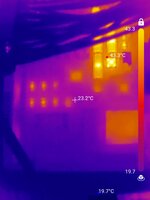 1732292153731_100.JPG69.5 KB · Views: 135
1732292153731_100.JPG69.5 KB · Views: 135 -
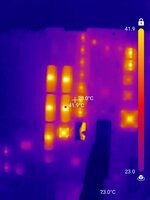 1732292130031_100.JPG69.4 KB · Views: 112
1732292130031_100.JPG69.4 KB · Views: 112 -
 1732861061798_100.JPG73.3 KB · Views: 116
1732861061798_100.JPG73.3 KB · Views: 116 -
 1732861041905_100.JPG72.9 KB · Views: 110
1732861041905_100.JPG72.9 KB · Views: 110 -
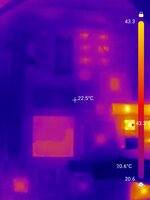 1732861029557_100.JPG64.1 KB · Views: 125
1732861029557_100.JPG64.1 KB · Views: 125



