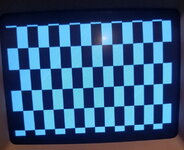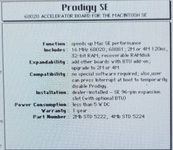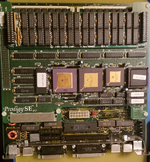BFEXTU's ProdigySE Project
- Thread starter BFEXTU
- Start date
You are using an out of date browser. It may not display this or other websites correctly.
You should upgrade or use an alternative browser.
You should upgrade or use an alternative browser.
Attached are the ProdigySE RamDisk Release Notes from December 21, 1987. They have interesting info about hardware configurations.
Also attached are some quick facts about the Prodigy SE from the SuperMac Dealer Support Stack for use by then dealers and Tech Support.
Also attached are some quick facts about the Prodigy SE from the SuperMac Dealer Support Stack for use by then dealers and Tech Support.
Attachments
Last edited:
Here are the basics for my board:
U3 ROM ID: 1002813-2001B (3.0B)
U13 Gate Array: 1002812-1B
U26 PAL: 1002809-1B
U27 PAL: 1002806-1A
Board Rev: C
RAM Card Rev: A
RAM Card Size: 4Mb (specifically labeled)
PMMU: Yes
S/N: 1974167
Status: Working (except that the RamDisk software crashes - hoping to figure it out -- maybe the board is populated with a wrong rev part). The RamDisk app crashing is a problem that was known in 1988.
MacSE: 4Mb RAM, Old ROM, IWM 344-0043A (800K)
n.b. Prodigy SE is not compatible with FDHD -- known since 1989 -- if used with SWIM, will treat drives as 800K.
My XGecu T48 arrived today, so I will hopefully be able to read the PROM and PALs, but the FPGA might be more challenging (need to know the device ID and/or may not be readable).
There was a Rev B version of the RAM expansion card that used OKI Zip RAM -- populated the 1Mb and 2Mb configurations...and maybe also higher density configurations.
U3 ROM ID: 1002813-2001B (3.0B)
U13 Gate Array: 1002812-1B
U26 PAL: 1002809-1B
U27 PAL: 1002806-1A
Board Rev: C
RAM Card Rev: A
RAM Card Size: 4Mb (specifically labeled)
PMMU: Yes
S/N: 1974167
Status: Working (except that the RamDisk software crashes - hoping to figure it out -- maybe the board is populated with a wrong rev part). The RamDisk app crashing is a problem that was known in 1988.
MacSE: 4Mb RAM, Old ROM, IWM 344-0043A (800K)
n.b. Prodigy SE is not compatible with FDHD -- known since 1989 -- if used with SWIM, will treat drives as 800K.
My XGecu T48 arrived today, so I will hopefully be able to read the PROM and PALs, but the FPGA might be more challenging (need to know the device ID and/or may not be readable).
There was a Rev B version of the RAM expansion card that used OKI Zip RAM -- populated the 1Mb and 2Mb configurations...and maybe also higher density configurations.
Attachments
Last edited:
I tried using the ProdigySE in a "reloaded" SE config with new ROMs, SWIM and 800K drive on an older 4Mb SE board, and it seems to power on OK, but hangs as soon as I put in a disk. This symptom was the same whether I used SWIM or IWM. Has anyone else seen this kind of issue in a non-accelerated SE? I will try the same test using my new rev SE board. I am trying to figure out if the RAMDisk hang I am seeing changes with different ROM or RAM configs.
I have already ruled out System version - no version fixes the hang. The RAMDisk should just work, but there could also be some other issue with my SE motherboard or ProdigySE board. The other possible issue is that the SE RAM modules prevent the ProdigySE from fully seating into the expansion slot...but it seems to work, except for the RAMDisk. But, there could be a pin contact issue. I might look for a male-female mezzanine connector to raise the slot a bit. However, on the side of the connector closest to the SE RAM, the Prodigy connector pins are longer to account for this issue.
I have already ruled out System version - no version fixes the hang. The RAMDisk should just work, but there could also be some other issue with my SE motherboard or ProdigySE board. The other possible issue is that the SE RAM modules prevent the ProdigySE from fully seating into the expansion slot...but it seems to work, except for the RAMDisk. But, there could be a pin contact issue. I might look for a male-female mezzanine connector to raise the slot a bit. However, on the side of the connector closest to the SE RAM, the Prodigy connector pins are longer to account for this issue.
Last edited:
Here is a summary of my testing so far to track down the RAMDisk app hang:
I think I have ruled out: SE board type, RAM - tested 12 different DIMMs, ROM configs (and that newer ROMs don't work - Prodigy likely reading/patching, etc.). All results point back to the ProdigySE having some issue and that the preferred working config for Prodigy Rev C 3.0B is: Old MacSE, Old ROMs, IWM.
So, next, I am going to take a look at the Prodigy for any hardware issues and may just reflow it.
| System 4.1 / Finder 5.5 | System 6.0.5 | Notes | |
| A. Old Mac SE, 4Mb, Old ROMs, IWM, 800K | Boots | Boots | Stock Config, Sees all RAM |
| B. Old Mac SE, 4Mb, New ROMs, IWM, 800K | Boots | Boots | Sees all RAM |
| C. Old Mac SE, 4Mb, New ROMs, SWIM, 800K | Boots | Boots | Sees all RAM |
| D. Old Mac SE, 1Mb, Old ROMs, IWM, 800K | Boots | Boots | Sees all RAM, different 1Mb |
| E. New Mac SE, 4Mb, Old ROMs, IWM, 1.44Mb | Boots | Boots | 800K only, different 4Mb |
| F. New Mac SE, 4Mb, New ROMs, SWIM, 1.44Mb | Boots | Boots | Stock Config, different 4Mb |
| ProdigySE Rev C, 3.0B, Config A | Boots | Boots | RAMDisk App Hard Hang |
| ProdigySE Rev C, 3.0B, Config B | Normal Power-On, Boot Freezes with floppy BlueSCSI boots | Normal Power-On, Boot Freezes with floppy, BlueSCSI boots | Flashing Disk Question OK RAMDisk hangs with BlueSCSI |
| ProdigySE Rev C, 3.0B, Config C | Normal Power-On, Boot Freezes with floppy BlueSCSI boots | Normal Power-On, Boot Freezes with floppy, BlueSCSI boots | Flashing Disk Question OK, RAMDisk hangs with BlueSCSI |
| ProdigySE Rev C, 3.0B, Config D | Boots | Boots | RAMDisk App Hard Hang |
| ProdigySE Rev C, 3.0B, Config E | Boots | Boots | RAMDisk App Hard Hang |
| ProdigySE Rev C, 3.0B, Config F | Normal Power-On, Boot Freezes with floppy BlueSCSI boots | Normal Power-On, Boot Freezes with floppy BlueSCSI boots | Flashing Disk Question OK RAMDisk hangs with BlueSCSI |
I think I have ruled out: SE board type, RAM - tested 12 different DIMMs, ROM configs (and that newer ROMs don't work - Prodigy likely reading/patching, etc.). All results point back to the ProdigySE having some issue and that the preferred working config for Prodigy Rev C 3.0B is: Old MacSE, Old ROMs, IWM.
So, next, I am going to take a look at the Prodigy for any hardware issues and may just reflow it.
Last edited:
I think it supported up to 32Mb, but in practical terms, I don't think anyone ever went that high because of cost. Also, the Rev A RAM modules were originally made by Scientific Micro Systems, but they declared bankruptcy in 1988. Subsequently, SuperMac underwent a management-led buy-out to separate from SMS. My module is a Rev A 4Mb module by SMS.
I tried reflowing the connector pins on ProdigySE. It looked like some might have had insufficient solder and I thought there might be an issue access the "Lower" (SE Motherboard) RAM. But...no luck - the RAMDisk still locks up. However, I have a friend who has a 4Mb board with working RAMDisk, so maybe we can compare the boards and find the problem.
edit: Also, the largest module I ever used was an 8mb module (1988). I never saw a 16 or 32mb module, but I have also never seen a ROUS.
I tried reflowing the connector pins on ProdigySE. It looked like some might have had insufficient solder and I thought there might be an issue access the "Lower" (SE Motherboard) RAM. But...no luck - the RAMDisk still locks up. However, I have a friend who has a 4Mb board with working RAMDisk, so maybe we can compare the boards and find the problem.
edit: Also, the largest module I ever used was an 8mb module (1988). I never saw a 16 or 32mb module, but I have also never seen a ROUS.
Last edited:
It looks like the ProdigySE board probably requires something to be in the PMMU socket -- either the Levco BMMU placeholder or an actual MC68851RC16A. When there is nothing in the socket, there's no power-on beep, no boot process, and my ProdigySE generates a checkerboard pattern.
This issue occurred because I tried pulling the PMMU to see if it was related to the RAMDisk lockup noted above. I know someone else with the same config board, albeit with Levco BMMU blank, and their RAMDisk is working. But, no luck.
However, discovering the checkboard pattern is an interesting detail and probably indicates that the blank has some included sense and/or is a shorted-die placeholder PCB. Also, it was helpful to use the PMMU in my Mac II in place of the HMMU to test out VM, and it worked. So, worth the effort.
If you have a ProdigySE and you see the pattern below, there may be an issue with your PMMU socket or whatever is plugged into it.
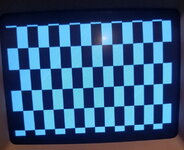
This issue occurred because I tried pulling the PMMU to see if it was related to the RAMDisk lockup noted above. I know someone else with the same config board, albeit with Levco BMMU blank, and their RAMDisk is working. But, no luck.
However, discovering the checkboard pattern is an interesting detail and probably indicates that the blank has some included sense and/or is a shorted-die placeholder PCB. Also, it was helpful to use the PMMU in my Mac II in place of the HMMU to test out VM, and it worked. So, worth the effort.
If you have a ProdigySE and you see the pattern below, there may be an issue with your PMMU socket or whatever is plugged into it.