Hi there, Fellow Tinkerers,
Recently i have spend some time to make a 3D printable display for the Apple IIc, and today is the day to share the design as all is finished, assembled, tested and so on.
I am sharing the STL files so you can print the design yourself (or send it to a printing company) and a simple guide on how to assemble it.
The Display used is a 8" Eyoyo screen with an IPS panel that performs well, is bright and has lots of contrast. its also very cheap, so affordable for most people.
Provided are:
- STL files for all parts
- assembly guide
- parts list
Parts used:
If you need any guidance, or you want to share improvements, please ask/add/create!
I hope someone will enjoy this design, it was fun to make! This will allow, in combination with a USB-C power adapter for the IIc to run the whole set off a single power bank (provided it supports USB-C PD) power consumption is around 4W for the display, and 8.5W for the computer (+7W when the disk drive runs)
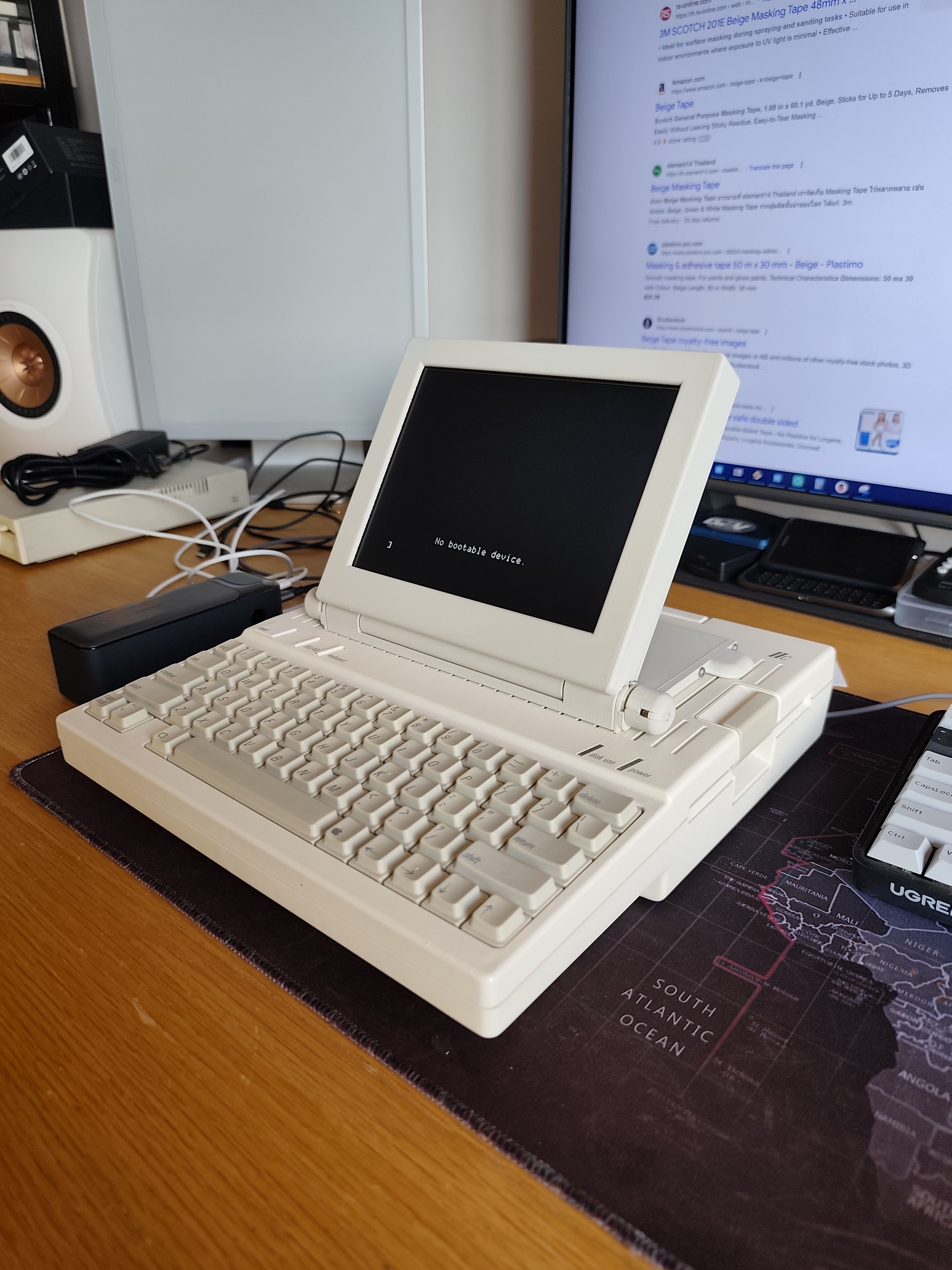
Recently i have spend some time to make a 3D printable display for the Apple IIc, and today is the day to share the design as all is finished, assembled, tested and so on.
I am sharing the STL files so you can print the design yourself (or send it to a printing company) and a simple guide on how to assemble it.
The Display used is a 8" Eyoyo screen with an IPS panel that performs well, is bright and has lots of contrast. its also very cheap, so affordable for most people.
Provided are:
- STL files for all parts
- assembly guide
- parts list
Parts used:
- Eyoyo 8” LCD monitor S801H for the LCD display and the driver
- Generic USB-C PD sink PCB (https://www.amazon.sg/Trigger-Module-Charge-Charger-Delivery/dp/B0BY8H5MS1)
- RCA cable with minimally 20CM cable
- 2 strands of standard electrical cable ( Red+Black)
- 2 hex keys 3mm (need to be cut to size)
- 8X M3 12mm screw
- 2X M2 screws 15mm
- 2X M4 screws hex head 40mm
- Inserts melt-in type M3 2X 10mm
- Inserts melt-in type M4 2X 10mm
- Inserts melt-in type M2 2X 10mm
- Filament Polar filament PLA retro platinum PLA or equivalent
- Spacers nylon 20mm diameter M4 hole 1mm thick (needed to hold the display and as thrust bearing)
- Double sided tape (the foam type, ideally 3M)
If you need any guidance, or you want to share improvements, please ask/add/create!
I hope someone will enjoy this design, it was fun to make! This will allow, in combination with a USB-C power adapter for the IIc to run the whole set off a single power bank (provided it supports USB-C PD) power consumption is around 4W for the display, and 8.5W for the computer (+7W when the disk drive runs)
Attachments
-
Apple IIc display assembly guide.pdf17.1 MB · Views: 154
-
 IMG_20251021_154337_1.jpg888.8 KB · Views: 168
IMG_20251021_154337_1.jpg888.8 KB · Views: 168 -
 IMG_20251021_154341.jpg1.2 MB · Views: 173
IMG_20251021_154341.jpg1.2 MB · Views: 173 -
Apple IIc LCD Final revisions.zip646.5 KB · Views: 115
-
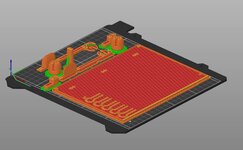 backplate + small parts.JPG221 KB · Views: 165
backplate + small parts.JPG221 KB · Views: 165 -
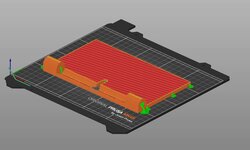 base plate print.JPG203.6 KB · Views: 151
base plate print.JPG203.6 KB · Views: 151 -
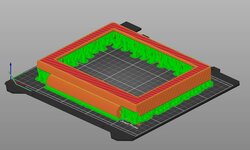 Bezel print.JPG222 KB · Views: 164
Bezel print.JPG222 KB · Views: 164