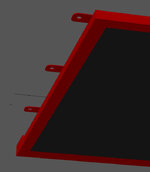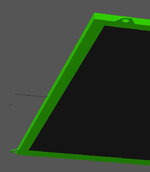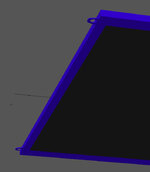It would be wrong for changes to be made only for me, so I agree there needs to be feedback from other Apple IIc owners.
Maybe @Javmast3r would like to chime in?
Before any changes are made, it might be best for @ArjenCNX to test the compact A2VI adapter on his machine first (only if he wants to, of course). The purpose to test that adapter on his setup is twofold:
1. To see if it improves vertical centering and offers a larger displayed image on his 8" Eyoyo (just as it does on my 10" knock-off Eyoyo), and
2. To see if that compact A2DVI adapter would fit inside a modded version of his plastic enclosure.
Maybe @Javmast3r would like to chime in?
Before any changes are made, it might be best for @ArjenCNX to test the compact A2VI adapter on his machine first (only if he wants to, of course). The purpose to test that adapter on his setup is twofold:
1. To see if it improves vertical centering and offers a larger displayed image on his 8" Eyoyo (just as it does on my 10" knock-off Eyoyo), and
2. To see if that compact A2DVI adapter would fit inside a modded version of his plastic enclosure.