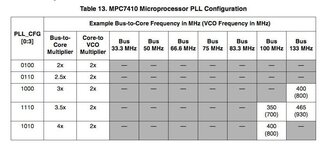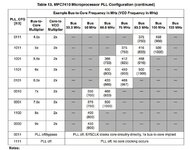Originally this topic was about how I couldn't get my G4 upgrade card working in a B/W G3. Initially, I thought something weird was going on with the board revision and such, but discovered (thanks, dosdude1) that the switches on the card weren't set right, and the card was trying to run at...600MHz. Yeah, that's...a tall ask to say the least. Because I had pulled the card out of a beige G3, the bus speed is different and that caused everything to go sideways.
Also, unfortunately, my Google-fu wasn't finding the config settings for the dip switches on the card. As he does, dosdude1 delivered, and here they are for everyone to enjoy.
I can confirm firsthand that these work (on the NewerTech MaxPowr G4 card for the beige G3/G3 blue and white)
Also, unfortunately, my Google-fu wasn't finding the config settings for the dip switches on the card. As he does, dosdude1 delivered, and here they are for everyone to enjoy.
I can confirm firsthand that these work (on the NewerTech MaxPowr G4 card for the beige G3/G3 blue and white)
Attachments
Last edited: