Disk Jockey Jr 2.0.0, the command line version of Disk Jockey, is out.
It's been completely revamped and allows you to run (and automate) your disk image creation, analysis and conversion from the command line.
And for the first time, it's available for Linux (x86_64 and arm64) in addition to macOS!
https://diskjockey.onegeekarmy.eu/djjr/
Here's djjr analyzing a disk image:
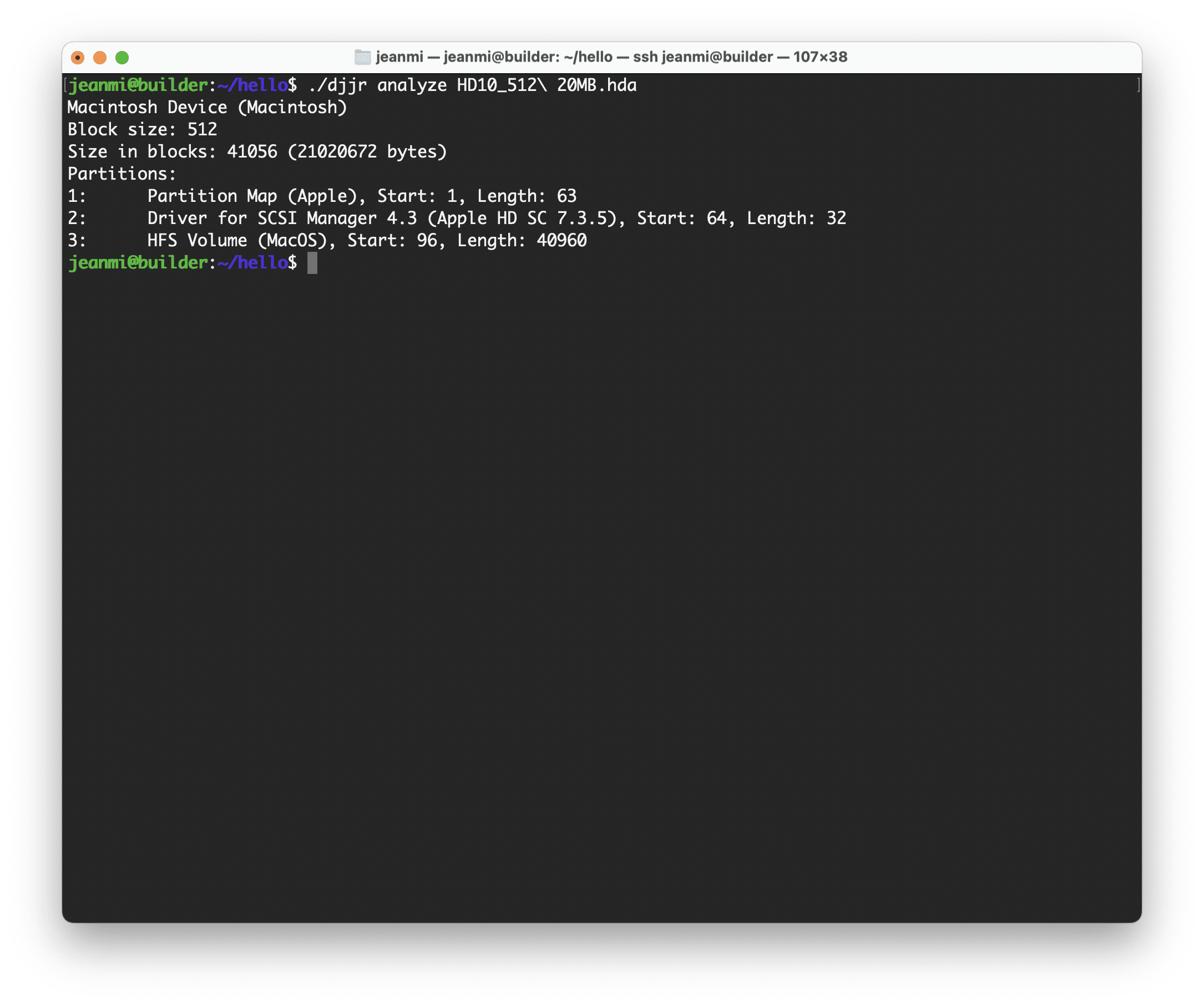
And here's a diagram showing its available commands:
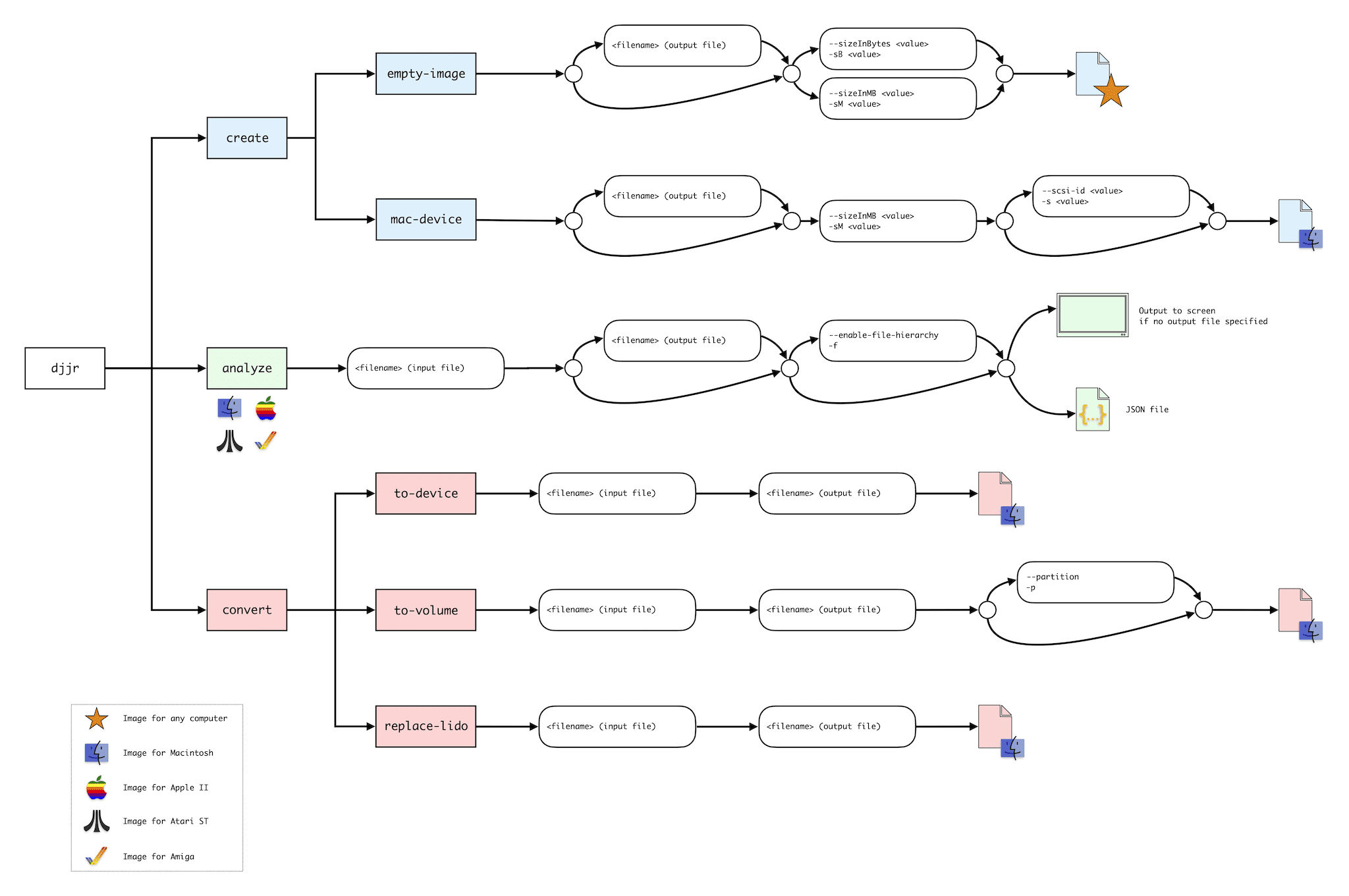
It's been completely revamped and allows you to run (and automate) your disk image creation, analysis and conversion from the command line.
And for the first time, it's available for Linux (x86_64 and arm64) in addition to macOS!
https://diskjockey.onegeekarmy.eu/djjr/
Here's djjr analyzing a disk image:
And here's a diagram showing its available commands:
Last edited:
