If you didn't know BlueSCSI v2 has a "RAW" mode that is generally used as a crutch if you're migrating an SD Card from scs2sd to a BlueSCSI - you can enter those partition offsets into the ini file and get the partitions from your old SD card exposed as drives.
BlueSCSI also falls back to raw mode if no images are found - exposing the entire SD card as a drive to the computer. Again kind of useful if you just want a 4gb SD card to be a 4gb SCSI drive.
Which kind of got me thinking - many vintage computers can understand FAT32 - AND if your image file is not fragmented (meaning the FAT32 file system is bypassed) - couldn't you have both? Both images exposed as drives AND the SD card exposed as a drive? Surely nothing could go wrong with the BlueSCSI firmware AND the vintage OS accessing the SD card at the same time.. right... right?!
Well it seems it's not as dangerous (so far) as I thought! Here is a photo of my 9600 things to note:
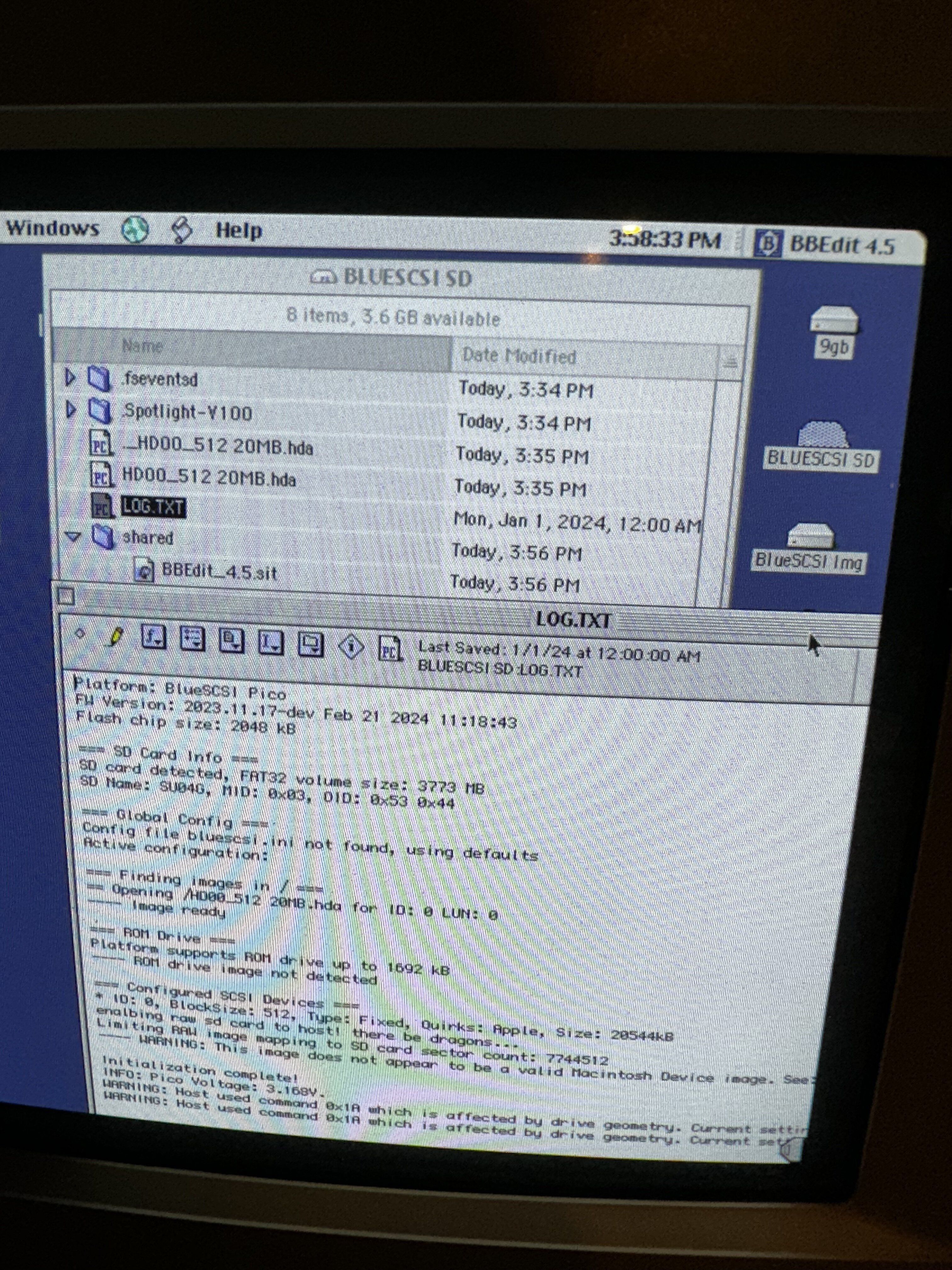
What could go wrong? I have no idea if the File Allocation Table is synced/refreshed between the Host machine and the BlueSCSI firmware - since the log.txt is open actively appended to (not much when debug is off) I suppose it could overwrite some parts of a file you put on there if it's not in sync.
What happens if you delete the HD00_512 20MB.hda file wile mounted? Nothing good - I havent tried.
What happens if you mount the HD00_512 20MB.hda inside MacOS while it's also mounted on the SCSI bus? Nothing good - I havent tried.
CD's would be interesting - you could use Virtual CD to mount files that are on the SD card, which is a bit silly as BlueSCSI can already mount them and you can use the BlueSCSI toolbox to switch em around.
What do I do with this weird experiment? I don't know. Could/should I put it behind a ini file option that says "ThereBeDragonsAndIMightLooseMyDataButMountTheSDCardAnyways=1"?
Actually if you really wanted to potentially lose your data ... err i mean try this out you could do add this section to your bluescsi.ini file:
Note: I havent tried this way, but if it works let me know.
If it is stupid but it works, it isn't stupid.
BlueSCSI also falls back to raw mode if no images are found - exposing the entire SD card as a drive to the computer. Again kind of useful if you just want a 4gb SD card to be a 4gb SCSI drive.
Which kind of got me thinking - many vintage computers can understand FAT32 - AND if your image file is not fragmented (meaning the FAT32 file system is bypassed) - couldn't you have both? Both images exposed as drives AND the SD card exposed as a drive? Surely nothing could go wrong with the BlueSCSI firmware AND the vintage OS accessing the SD card at the same time.. right... right?!
Well it seems it's not as dangerous (so far) as I thought! Here is a photo of my 9600 things to note:
- The 9GB drive is my internal U160 drive - ignore that for now
- BLUESCSI SDis the contents of the FAT32 SD card - just like you'd see if you stuck it into your modern Mac or PC - you can even see all the junk modern macOS puts on it.
- For FAT32 support in 8.6 I used DOS Mounter 98 (which supports down to System 7 with 1MB of ram!) - MacOS 9 should support FAT32 ootb.
- BlueSCSI Img is the HD00_512 20mb.hda - the same file you can see in the finder window!
- I have the log.txt open in BBEdit - I copied BBEdit over and installed from the SD card's shared directory.
What could go wrong? I have no idea if the File Allocation Table is synced/refreshed between the Host machine and the BlueSCSI firmware - since the log.txt is open actively appended to (not much when debug is off) I suppose it could overwrite some parts of a file you put on there if it's not in sync.
What happens if you delete the HD00_512 20MB.hda file wile mounted? Nothing good - I havent tried.
What happens if you mount the HD00_512 20MB.hda inside MacOS while it's also mounted on the SCSI bus? Nothing good - I havent tried.
CD's would be interesting - you could use Virtual CD to mount files that are on the SD card, which is a bit silly as BlueSCSI can already mount them and you can use the BlueSCSI toolbox to switch em around.
What do I do with this weird experiment? I don't know. Could/should I put it behind a ini file option that says "ThereBeDragonsAndIMightLooseMyDataButMountTheSDCardAnyways=1"?
Actually if you really wanted to potentially lose your data ... err i mean try this out you could do add this section to your bluescsi.ini file:
INI:
[SCSI4]
IMG0 = RAW:0x00000000:0xFFFFFFFF # Whole SD cardIf it is stupid but it works, it isn't stupid.
