Just a bit of messing around for #MARCHITOSH.
So I got a Macbook Air M1 a couple of weeks back and have been tuning it up for the daily driver.
Got the minicom and Termius sorted with my ftdi consoled homebrew Z(1)80s. Got my MiniPro working with brew ( and Win11 ARM ).
I then started on the Emulators.
b2 - BBC Micro Emulator - latest version works really well.
Basilisk II and basilisk II GIU betas - Older Macs - work a treat
FS-UAE and FS-UAE Launcher - Amiga Emulator - Both work well.
Fuse - ZX Spectrum Emulator - Works well.
KEGS - Apple //gs Emulator - Works a treat.
Virtualization is a different matter. Only two working available for Apple Silicon.
qemu which I did not bother with as I am really lazy and it seemed like a pain to set up.
Parallels which I decided to fork out real money for as I use Virtualization extensively anyway. And I like it.
Installed Debian aarch64 in a virtual machine and its runs really well and very snappy. If you use their canned image, it have some really nice integration features that allow easy sharing of data between macOS and the Linux VM.
I also had a spare Win10 Pro license floating around and installed and activated Win11Pro ARM. Once more using the Parallels image I got a lot of integration between macOS and Win11. Pass-through on the USB devices was easy and flowed well. This allowed for the access of my fdti consoled homebrew systems as well as the minipro to its windows based application.
Something odd though. While I could easily run wintel binaries with in the ARM windows 11 WM, and rosetta 2 helped some of the emulation. I could only run aarch64 binaries in the debian linux VM. I am sure there is a work around coming or already somewhere but its not a great disadvantage at this time.
SO far its been a rather successful transition to he M1.
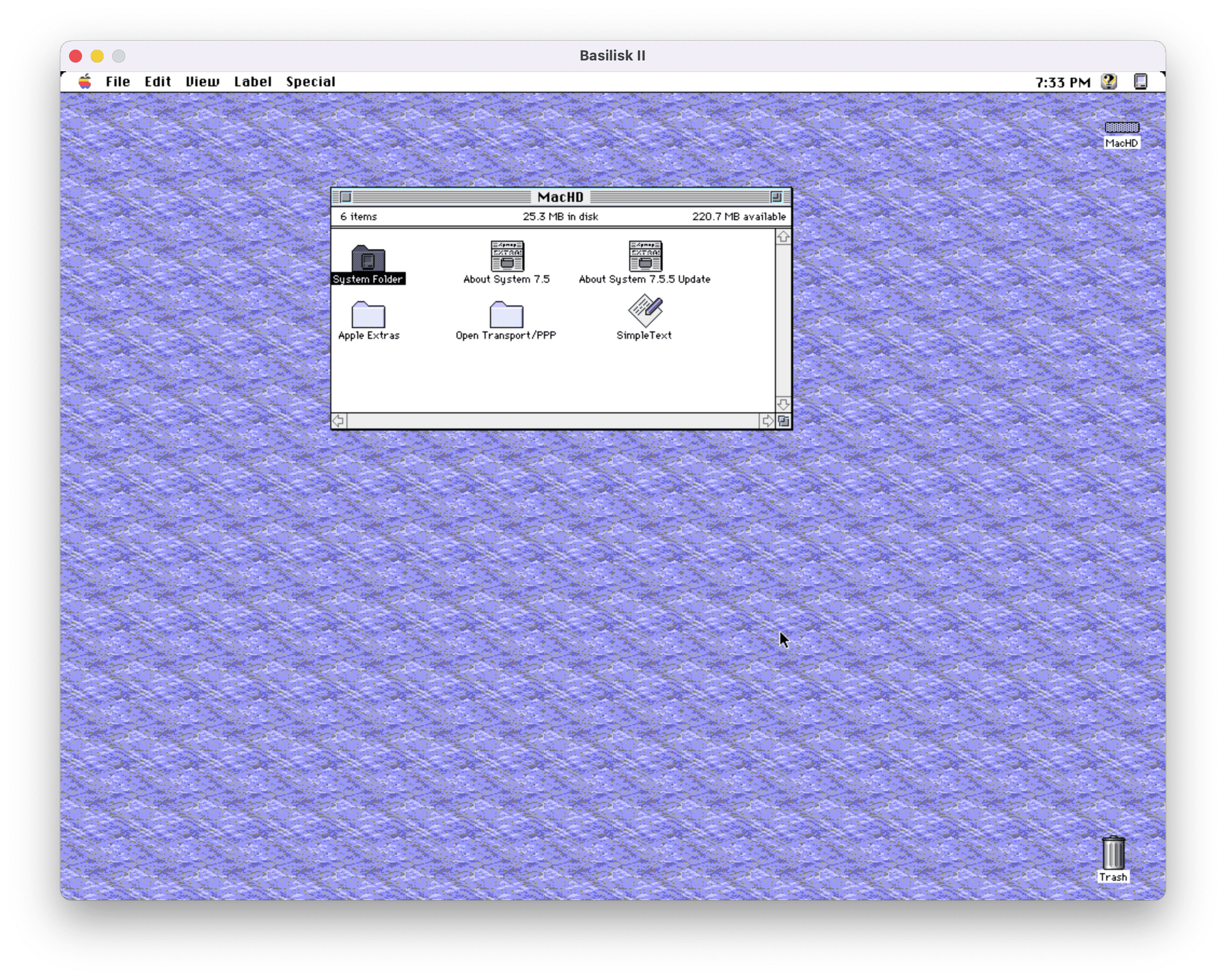
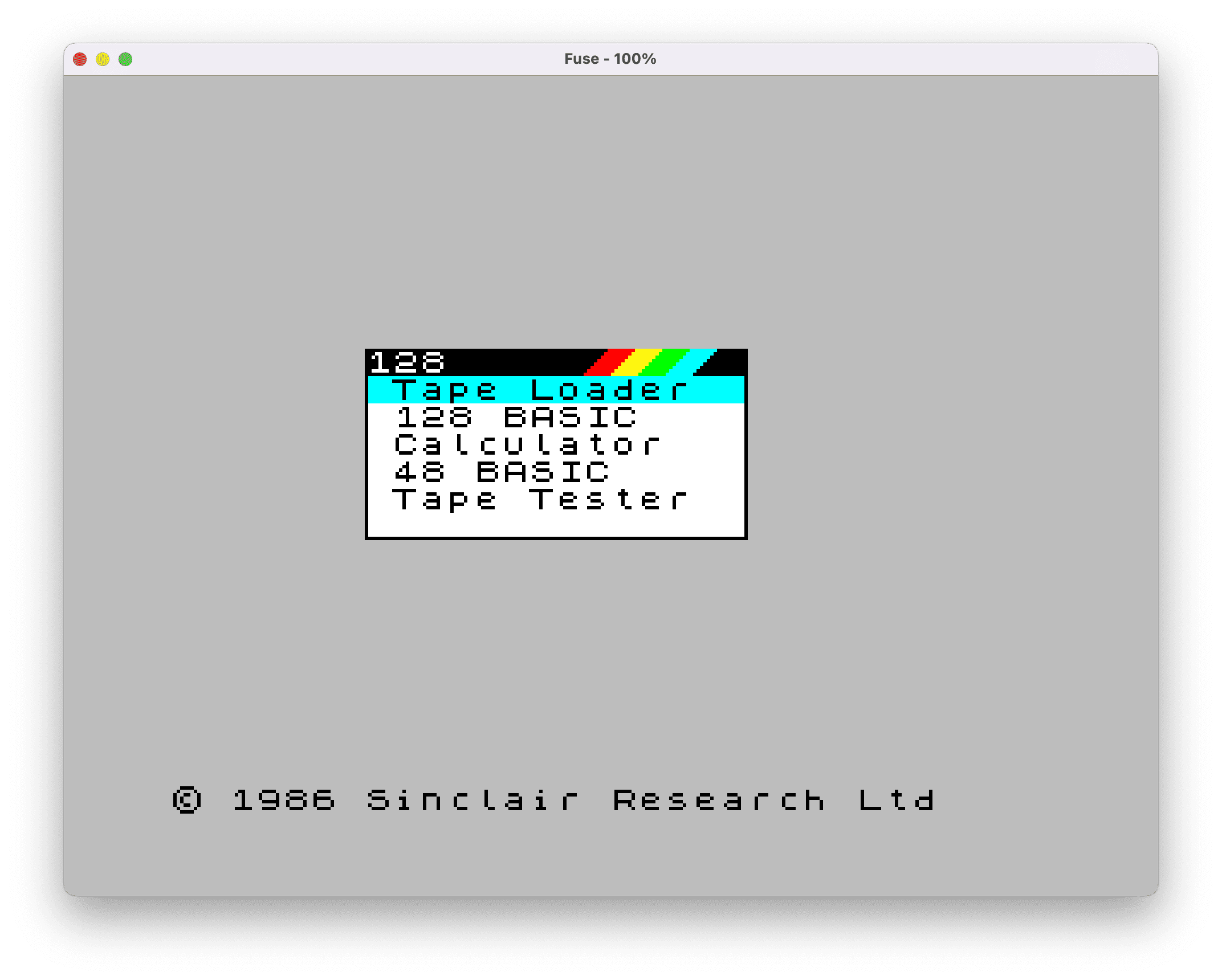
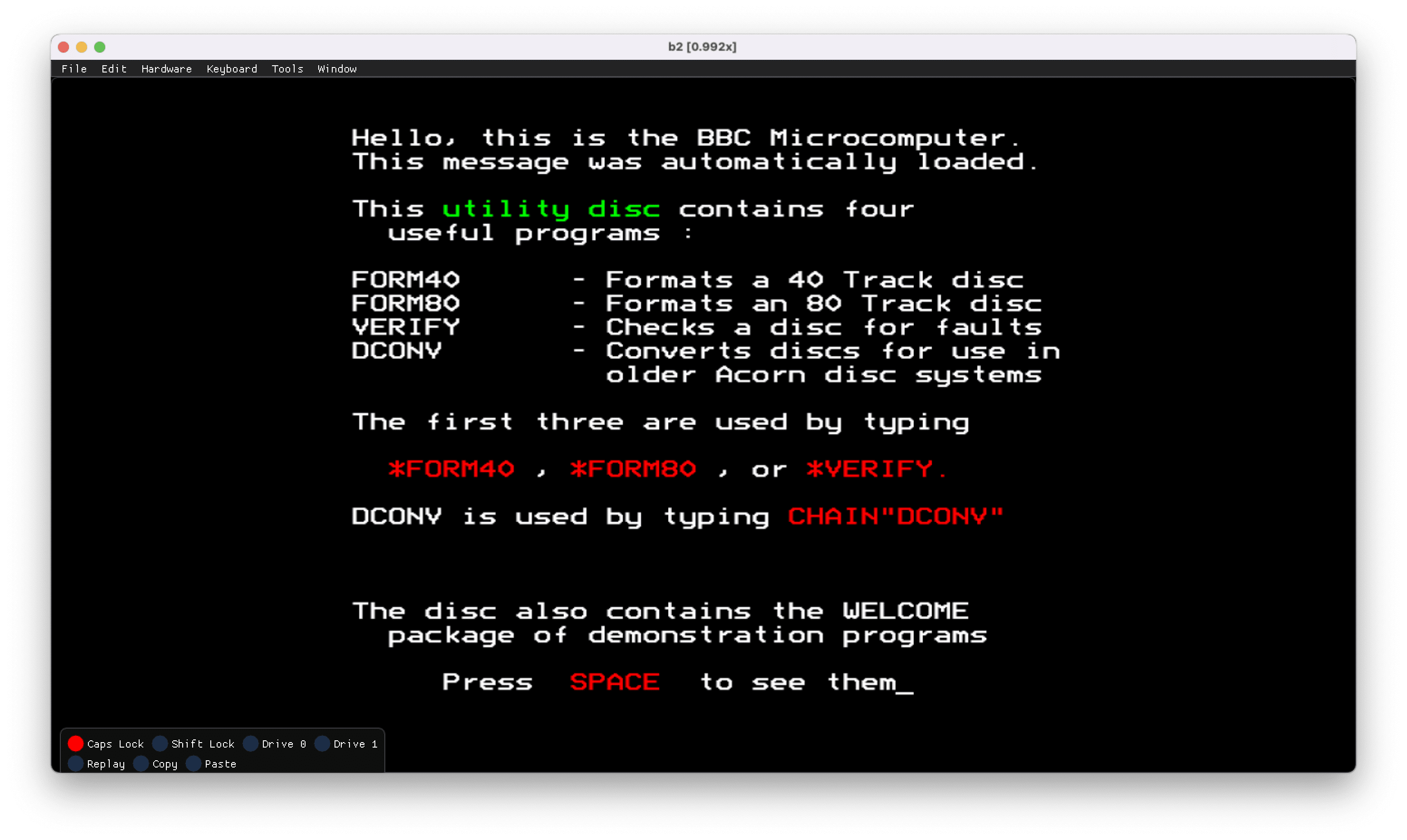
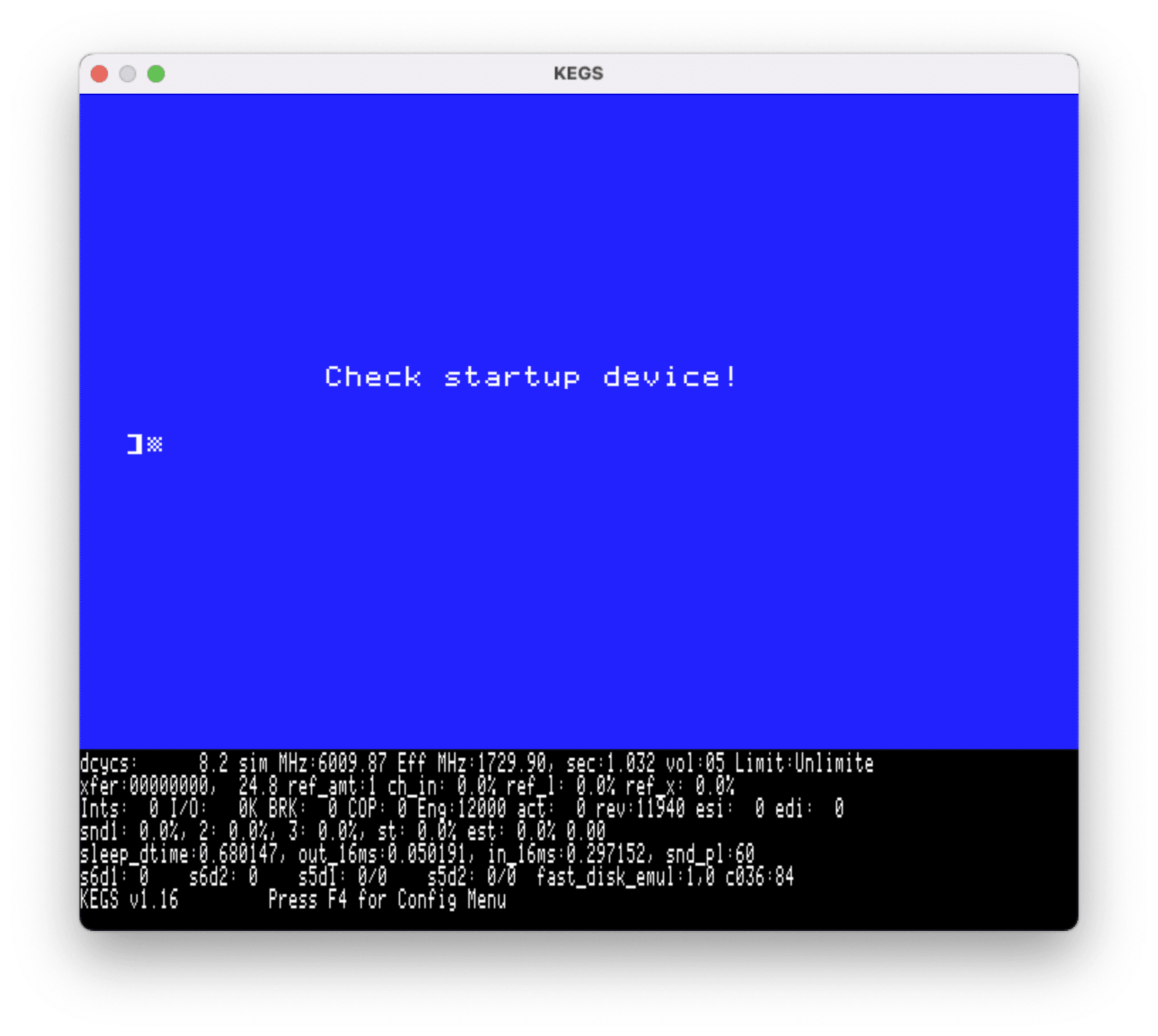
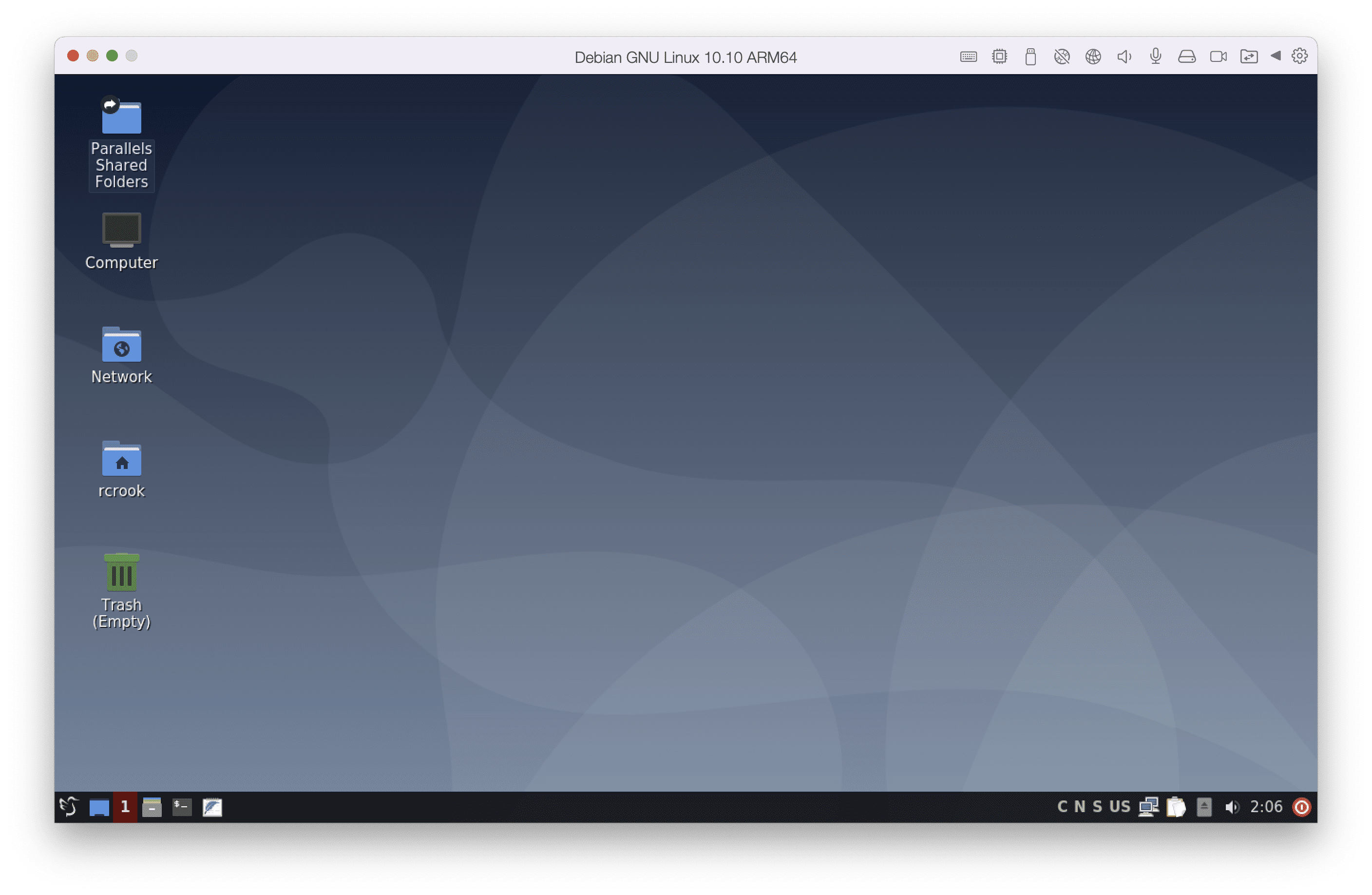
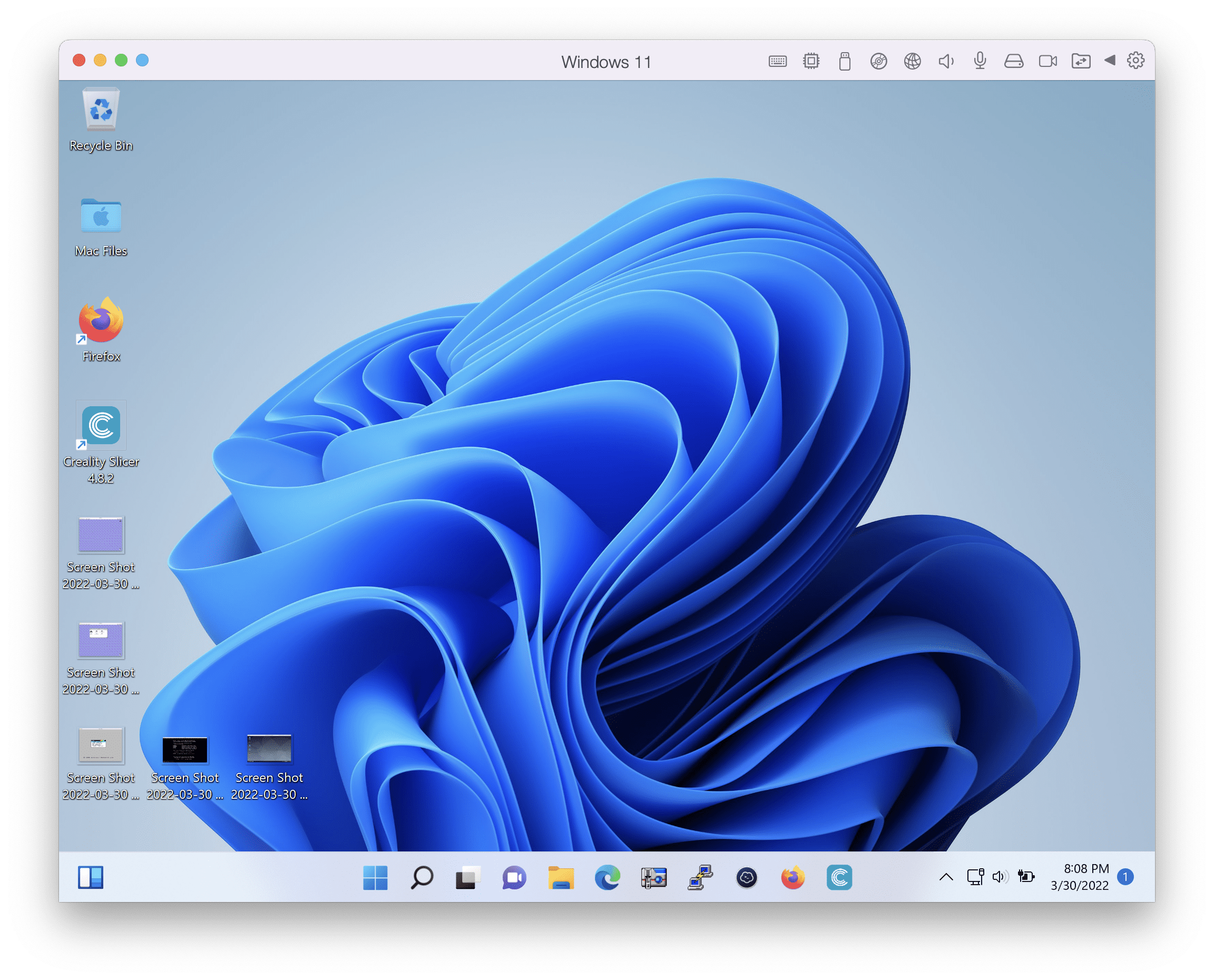
So I got a Macbook Air M1 a couple of weeks back and have been tuning it up for the daily driver.
Got the minicom and Termius sorted with my ftdi consoled homebrew Z(1)80s. Got my MiniPro working with brew ( and Win11 ARM ).
I then started on the Emulators.
b2 - BBC Micro Emulator - latest version works really well.
Basilisk II and basilisk II GIU betas - Older Macs - work a treat
FS-UAE and FS-UAE Launcher - Amiga Emulator - Both work well.
Fuse - ZX Spectrum Emulator - Works well.
KEGS - Apple //gs Emulator - Works a treat.
Virtualization is a different matter. Only two working available for Apple Silicon.
qemu which I did not bother with as I am really lazy and it seemed like a pain to set up.
Parallels which I decided to fork out real money for as I use Virtualization extensively anyway. And I like it.
Installed Debian aarch64 in a virtual machine and its runs really well and very snappy. If you use their canned image, it have some really nice integration features that allow easy sharing of data between macOS and the Linux VM.
I also had a spare Win10 Pro license floating around and installed and activated Win11Pro ARM. Once more using the Parallels image I got a lot of integration between macOS and Win11. Pass-through on the USB devices was easy and flowed well. This allowed for the access of my fdti consoled homebrew systems as well as the minipro to its windows based application.
Something odd though. While I could easily run wintel binaries with in the ARM windows 11 WM, and rosetta 2 helped some of the emulation. I could only run aarch64 binaries in the debian linux VM. I am sure there is a work around coming or already somewhere but its not a great disadvantage at this time.
SO far its been a rather successful transition to he M1.
Last edited:
