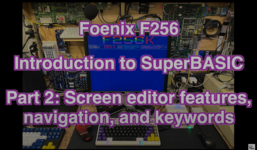=-=-=-=-=-=-=-=-=-=-=-=-=
You can now access all of this within a youtube playlist:
=-=-=-=-=-=-=-=-=-=-=-=-=
Made by discord user "EMWhite", youtube channel 8-Bit Wall of DOOM, these are succinct, helpful, uses old machine knowledge to put everyone in the right context.
These videos are great for the "TL;DR" crowed who are stopped at the reading the PDF step; though to be fair, the PDF is not in its absolute final form, so some minor improvements might still be yet to come.
For advanced veterans of the 8-bit age, here's the memory map so you can see how the 512 Kb of RAM is used (there's also 512 Kb of flash memory and a possibility to add a 256Kb additional RAM through the cartridge port) - these charts are explained in part 4 linked below.
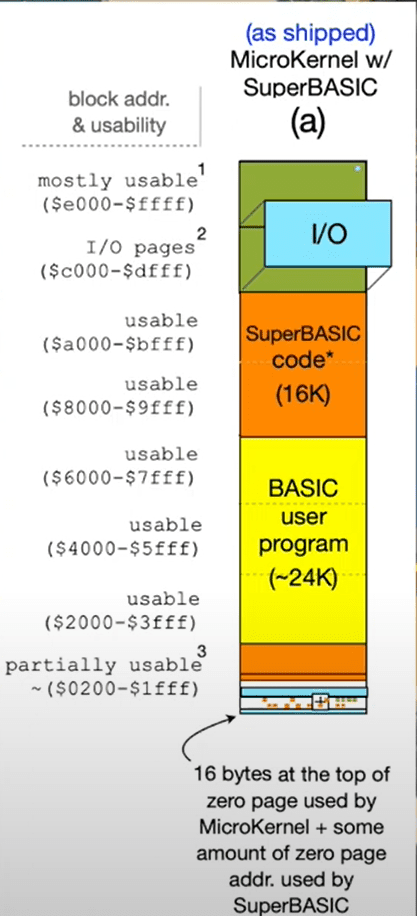
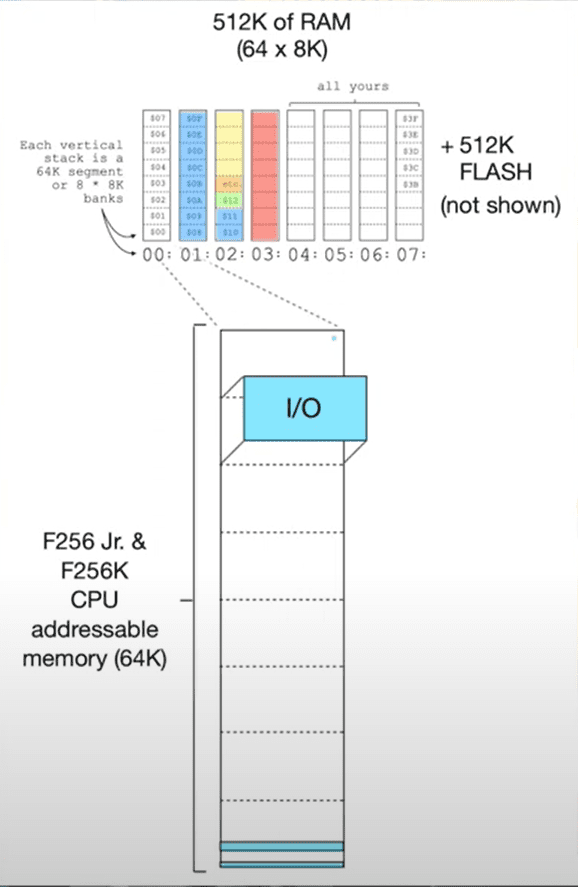
PART1 - Introduction to SuperBASIC, About this Series
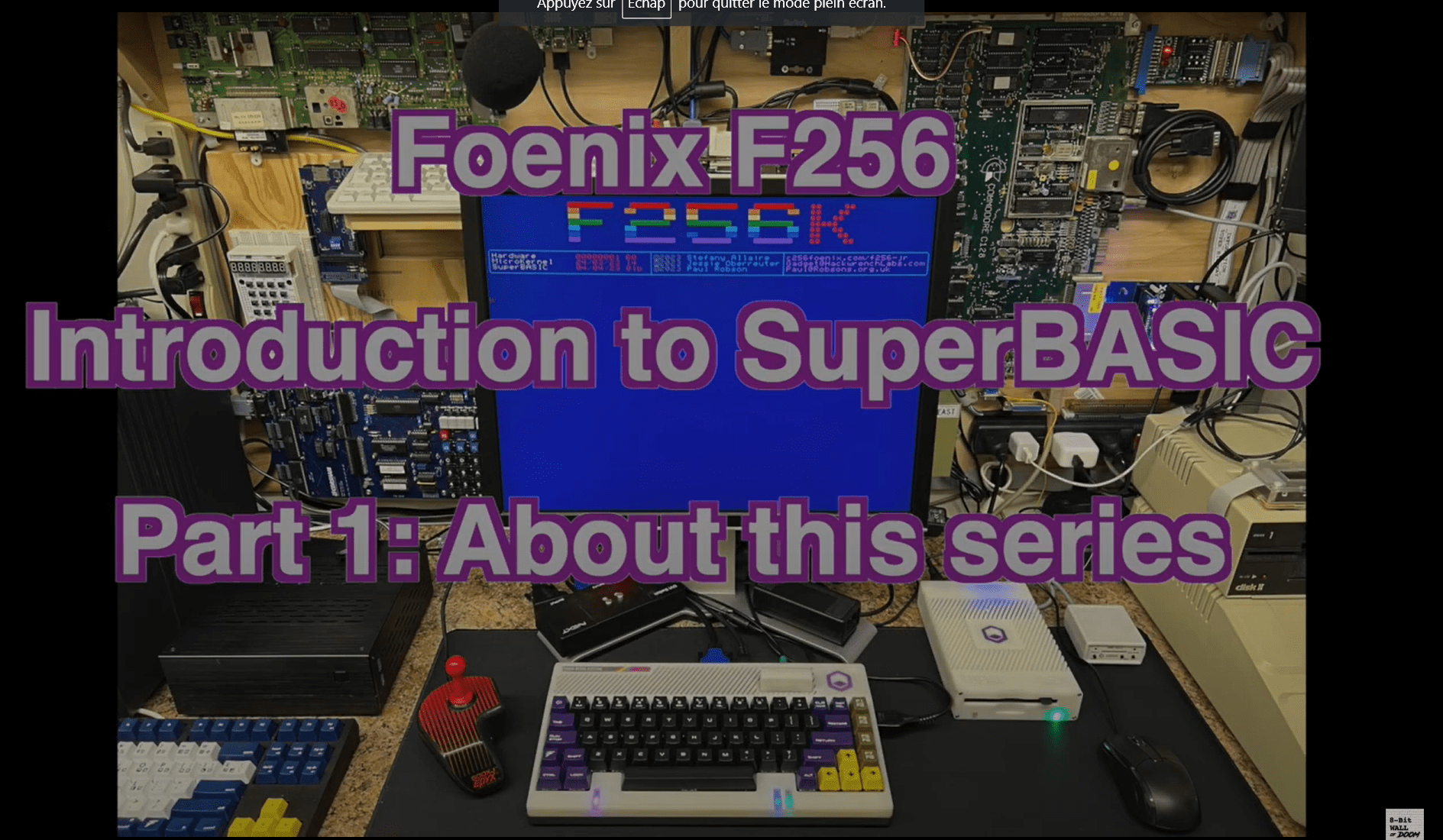
PART2 - Screen editor features, navigation and keywords
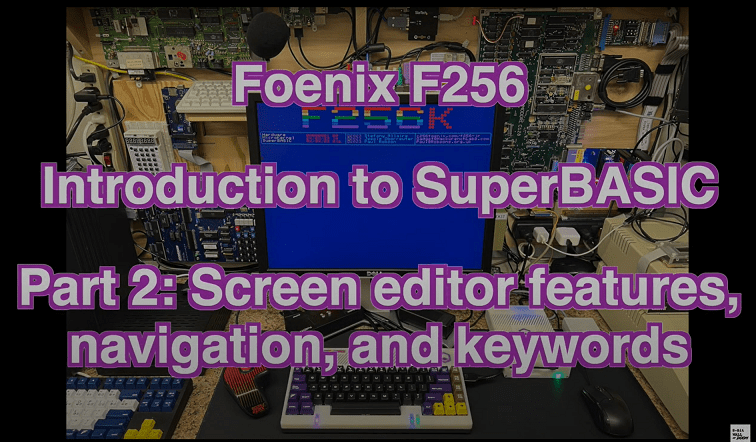
PART3 - SD and IEC storage
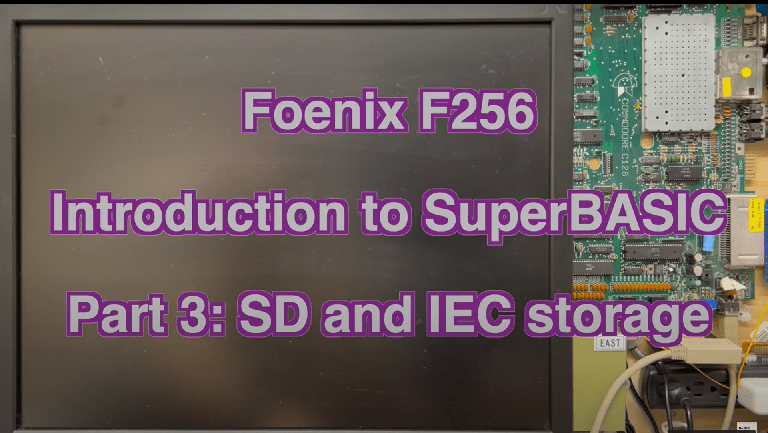
PART4 - Memory Use
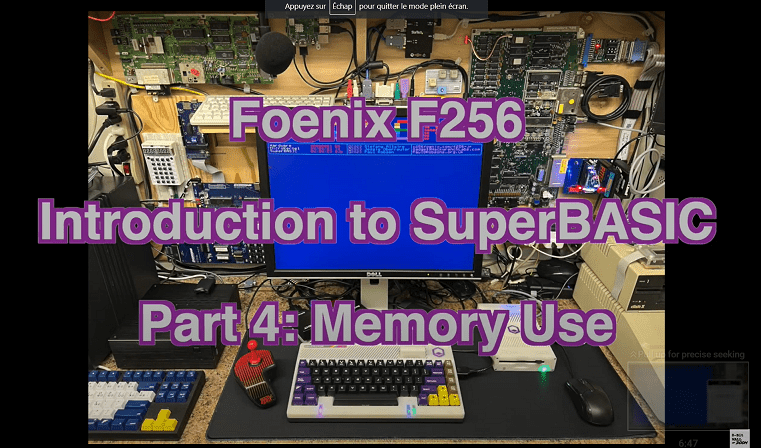
You can now access all of this within a youtube playlist:
=-=-=-=-=-=-=-=-=-=-=-=-=
Made by discord user "EMWhite", youtube channel 8-Bit Wall of DOOM, these are succinct, helpful, uses old machine knowledge to put everyone in the right context.
These videos are great for the "TL;DR" crowed who are stopped at the reading the PDF step; though to be fair, the PDF is not in its absolute final form, so some minor improvements might still be yet to come.
For advanced veterans of the 8-bit age, here's the memory map so you can see how the 512 Kb of RAM is used (there's also 512 Kb of flash memory and a possibility to add a 256Kb additional RAM through the cartridge port) - these charts are explained in part 4 linked below.
PART1 - Introduction to SuperBASIC, About this Series
PART2 - Screen editor features, navigation and keywords
PART3 - SD and IEC storage
PART4 - Memory Use
Attachments
Last edited: