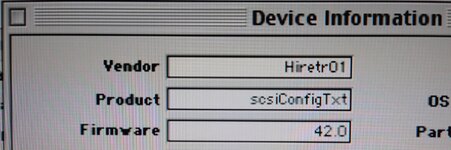F4 BlueSCSI, a BlueSCSI Fork by Androda (Tech by Androda)

 github.com
github.com
F4 BlueSCSI devices have been available for some time now, in a wide variety of styles:
* PowerBook
* Standard 50 Pin Internal
* DB25 External
* Centronics 50 Pin External
The software is licensed GPL like upstream, and hardware versions are licensed Attribution-NonCommercial 4.0 International: https://creativecommons.org/licenses/by-nc/4.0/legalcode
If you are interested in making these hardware versions for sale, please contact me for alternate hardware licensing. I am looking for a distributor in the EU because international shipping and tax regulations are quite hard to follow.
There are two microcontrollers used by this fork, the STM32F401 (called F4Lite) and STM32F411 (called F4 or Full F4).
* F4Lite (green) modules cost about the same as the STM32F103 Blue Pill modules which are used by upstream BlueSCSI, but are faster
* F4 Black Pill modules cost a fair bit more, for even higher performance
A wiki page for performance numbers and known-compatible systems can be found here: https://github.com/androda/F4_BlueSCSI/wiki/System-Compatibility-and-Performance
FAQ:
Q: Is F4 BlueSCSI a competitor to upstream BlueSCSI?
A: Not really, Eric and I see it from the perspective of making SCSI solutions more available
Q: Wait, isn't this closed source?
A: Not any more. F4 BlueSCSI was closed source in the past for a variety of reasons, but has been open source for a few months now. For other reasons.
Q: Do you contribute to upstream BlueSCSI?
A: Yes! I created an XCVR hardware version for upstream BlueSCSI and contributed code changes to make it work.
Q: What's XCVR?
A: XCVR is short for Transceiver. Transceiver chips increase compatibility with picky SCSI-2 controllers, and act as a layer of protection for the BlueSCSI microcontroller.
The BlueSCSI name is used with permission from Eric.
GitHub - androda/F4_BlueSCSI: A small SCSI device based on STM32F4
A small SCSI device based on STM32F4. Contribute to androda/F4_BlueSCSI development by creating an account on GitHub.
F4 BlueSCSI devices have been available for some time now, in a wide variety of styles:
* PowerBook
* Standard 50 Pin Internal
* DB25 External
* Centronics 50 Pin External
The software is licensed GPL like upstream, and hardware versions are licensed Attribution-NonCommercial 4.0 International: https://creativecommons.org/licenses/by-nc/4.0/legalcode
If you are interested in making these hardware versions for sale, please contact me for alternate hardware licensing. I am looking for a distributor in the EU because international shipping and tax regulations are quite hard to follow.
There are two microcontrollers used by this fork, the STM32F401 (called F4Lite) and STM32F411 (called F4 or Full F4).
* F4Lite (green) modules cost about the same as the STM32F103 Blue Pill modules which are used by upstream BlueSCSI, but are faster
* F4 Black Pill modules cost a fair bit more, for even higher performance
A wiki page for performance numbers and known-compatible systems can be found here: https://github.com/androda/F4_BlueSCSI/wiki/System-Compatibility-and-Performance
FAQ:
Q: Is F4 BlueSCSI a competitor to upstream BlueSCSI?
A: Not really, Eric and I see it from the perspective of making SCSI solutions more available
Q: Wait, isn't this closed source?
A: Not any more. F4 BlueSCSI was closed source in the past for a variety of reasons, but has been open source for a few months now. For other reasons.
Q: Do you contribute to upstream BlueSCSI?
A: Yes! I created an XCVR hardware version for upstream BlueSCSI and contributed code changes to make it work.
Q: What's XCVR?
A: XCVR is short for Transceiver. Transceiver chips increase compatibility with picky SCSI-2 controllers, and act as a layer of protection for the BlueSCSI microcontroller.
The BlueSCSI name is used with permission from Eric.
Last edited: