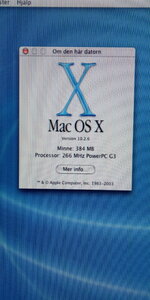Introduction
I’ve recently gotten a Power Macintosh G3 Desktop 266 MHz, 384 Mb RAM with a working 4Gb hard drive with a semi-corrupt partition. After some investigations I found out that it had a failed install of Jaguar (10.2.3) on it. But the hard drive also had a working version of OS 9.0 installed.
Setup
I installed my trusty CF to IDE adapter with a CF card that I once prepared with OS 9.2.2 for my iMac G3. The CF card is set to slave after the internal CD IDE drive that is set to master. (which is OK for OS 9). The internal hard drive is on a different IDE bus and connector, and set to master.
I've formatted the internal hard drive because it couldn’t be repaired with Disk First Aid. Also, I wanted a fresh drive to install Jaguar onto.
The internal IDE CD ROM sounds like a meat grinder, so instead I used a known good external SCSI CD ROM (AppleCD 300i Plus). It shows up on the desktop in OS 9.
Problem
I used an install CD that I've found on Macintosh Garden, and that I used with success on my iMac G3 a couple of months ago. But when I boot with it get the grey Apple logo and then the forbidden symbol. When I restart the computer the screen remains black. For the computer to boot at all I need to remove the PRAM battery.
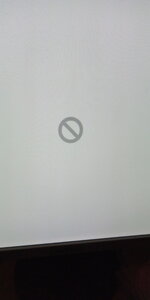
What do I need to do to get Jaguar installed on my G3? The computer got ROM version $77D.45F2.
I’ve recently gotten a Power Macintosh G3 Desktop 266 MHz, 384 Mb RAM with a working 4Gb hard drive with a semi-corrupt partition. After some investigations I found out that it had a failed install of Jaguar (10.2.3) on it. But the hard drive also had a working version of OS 9.0 installed.
Setup
I installed my trusty CF to IDE adapter with a CF card that I once prepared with OS 9.2.2 for my iMac G3. The CF card is set to slave after the internal CD IDE drive that is set to master. (which is OK for OS 9). The internal hard drive is on a different IDE bus and connector, and set to master.
I've formatted the internal hard drive because it couldn’t be repaired with Disk First Aid. Also, I wanted a fresh drive to install Jaguar onto.
The internal IDE CD ROM sounds like a meat grinder, so instead I used a known good external SCSI CD ROM (AppleCD 300i Plus). It shows up on the desktop in OS 9.
Problem
I used an install CD that I've found on Macintosh Garden, and that I used with success on my iMac G3 a couple of months ago. But when I boot with it get the grey Apple logo and then the forbidden symbol. When I restart the computer the screen remains black. For the computer to boot at all I need to remove the PRAM battery.
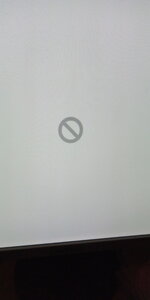
What do I need to do to get Jaguar installed on my G3? The computer got ROM version $77D.45F2.