At the start of 2023, I thought I had:
-3 shot very vintage breadboard C64s, possibly cooked to death last time I used them in 2016
-Stock power supply that I know MUST NOT BE USED, they send out way over 9V from the 9V rail and it WILL cook your chips.
-one working 1541, one non-working
-broken 1702 monitor
-another 1701 or 1702 monitor in unknown state
My goals were:
-Get it to a working state because I like firing them up every other year for a nostalgia trip
-Watch current-day awesome demos from competitions that are still happening to this day, like the very recent and awesome X2023 which happened in June/July of this year. Also, I wanted to run this on real hardware (seriously check this out, it is my favorite of all-time for now!)
Now, C64s aren't my main poison for retro computers, but they still hold some place in my pantheon. My older cousin had one and I would be eager to check out every game he had for it every time we were visiting. I'm really keen on checking out those glorious demos from the "Scene" though, as I enjoy seeing clever programming tricks in action on any platform and the C64 is RIFE with it.
First order of business, change the power supply before I attempt repairs.
I got this:
Commodore 64 FDD Dual Power Supply (C64 FDD Dual PSU)

To my surprise, not only the voltage was received well inside my C64 but...the machine...worked? I thought it was dead! Same goes for my monitor! I thought I had cooked some chips during a lengthy 2016 gaming session when I showed many games to a friend visiting us, I was starting to get random garbled letters on screen, the disk drive would no longer respond well, etc. I didn't investigate at the time, thinking I'd have to do a painful investigation using Adrian Black's videos as a guide.
Second order of business, not rely so much on magnetic media.
I got this after seeing Evie talk about her product on Retro Repair Roundup with Trina hosting (video is here:
)
BackBit Pro cartridge: https://store.backbit.io/product/backbit-pro/
microSd card functionality? built-in 1 click SID player functionality? Adapters for zillions of computers and game consoles? SOLD. I got an adapter for an Intellivision II as well, but that's a story for another day since it's in a broken state now. Bear in mind that due to the oldass nature of my specific C64, I had to mod my C64 for it to properly run software with it, since it does a reset operation through software. I soldered an unpopulated 1kOhm resistor at R36 and clipped pin 9 of U20, a 556 timer dip chip to let it float. I verified that pin 9 and 13 were linked prior to the cut, indicating that I didn't have to add a bodge wire myself between those pins. All according to a 3 year old forum post.

Then, I got painfully reminded of 2 things that are must-know quirks for the C64:
-you must pay attention to the NTSC (60 Hz North American std, what I have) / PAL (european 50 Hz I don't have) because usually, games AND music are programmed with one in mind. There's a minimal amount of stuff that's been ported for both regions, but it's usually not possible, especially for bleeding edge platform limits busting demos.
the Mojo demo which I wanted to run is PAL only. most of the SID music entries in the huge HVSID collection were written for PAL timings in mind as well.
It really feels like this as a North American C64 owner:
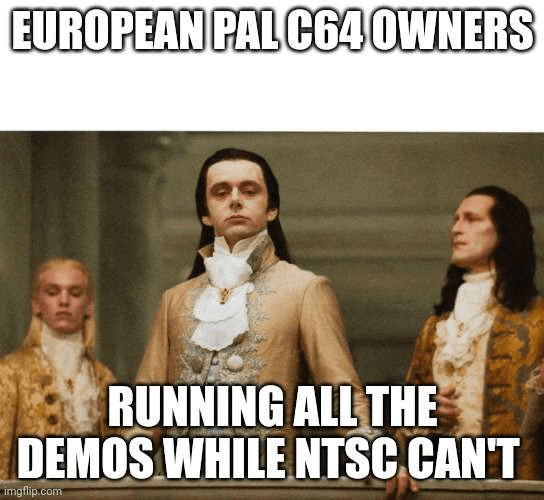
-the other painful reminder is that demo entries in competitions have to pay respects to the humble and ubiquitous 1541 disk drive, which I have, thank god. They run their own custom loading routines that absolutely have to depend on the drive's chips and behavior. That means that running them from modern solutions such as the SD2IEC many people have, or the BackBit Pro which I have, will NOT run these programs! That's so frustrating. Another option is to run it from a 1541pi solution to emulate the drive's behavior faithfully, but I didn't really want to shop for yet another rpi just for this and its hat, even in kit form. That only stands for .d64 disk image files though and only if there are special wizard routines for loading. If you're trying to run just a standalone isolate .prg, then there's no load routine associated with it, you're good to go with the BackBit. You can find lots of .d64 that don't do anything special as a load routine as well so they would also work with the BackBit or similar solutions.
Third order of business, happened when I saw a way to get PAL functionality without hunting for a whole new PAL C64 machine, possibly a whole other specialized power supply, a PAL monitor and its power converter. That just becomes a stupid amount of work for a machine that's not really my main focus. I saw an alternative way in yet another video from Adrian Black, here:
Programmable through software running on the C64? Selection between 2 variants of NTSC video chips or 2 variants of PAL video chips? Output possible to a NTSC 60 Hz compatible monitor (the 1702 I have is).
Immediately ordered in mid-July and installed last night!
https://vicii-kawari.myshopify.com/ (US vendor, was sold out, so I ordered from the other)
https://videogameperfection.com/products/vic-ii-kawari/ (wasn't sold out when I ordered, now seems to be)
(both vendors will have more stock soon)
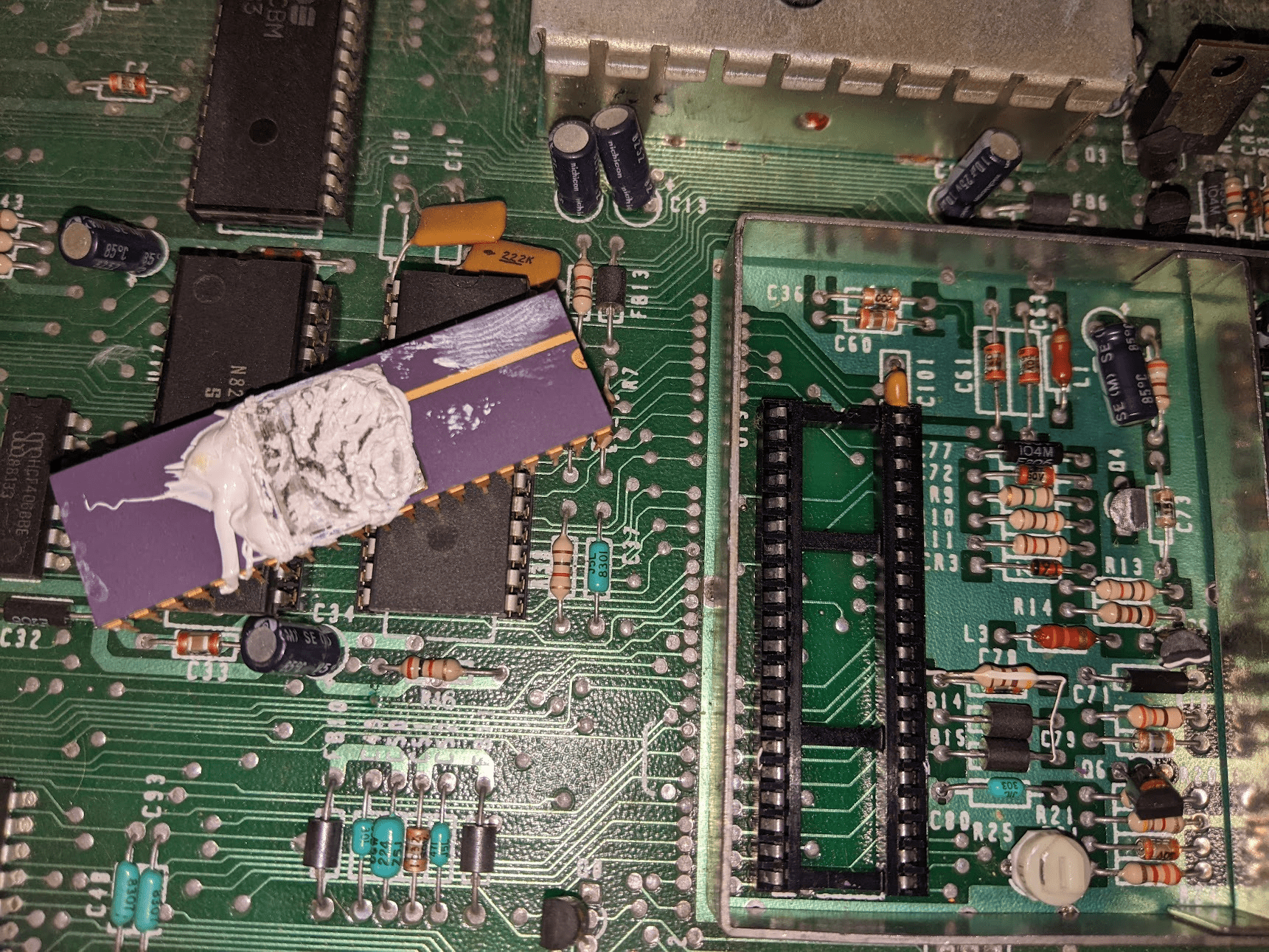
My working C64 is a 1983ish breadbin ASSY 326298, so it had an annoying metal shield cage around the VIC chip, but once you work your way with a flathead screwdriver to bend out the pins on the left short side of the cage, the rest follows up well. Some advise to desolder a few tabs so that you can remove the cage walls as well so that it makes for an easier removal of the socketed VIC chip, but I was too impatient and I'm extra careful with my chip leveraging.
so the old NTSC VIC chip I had was a 6567R56A
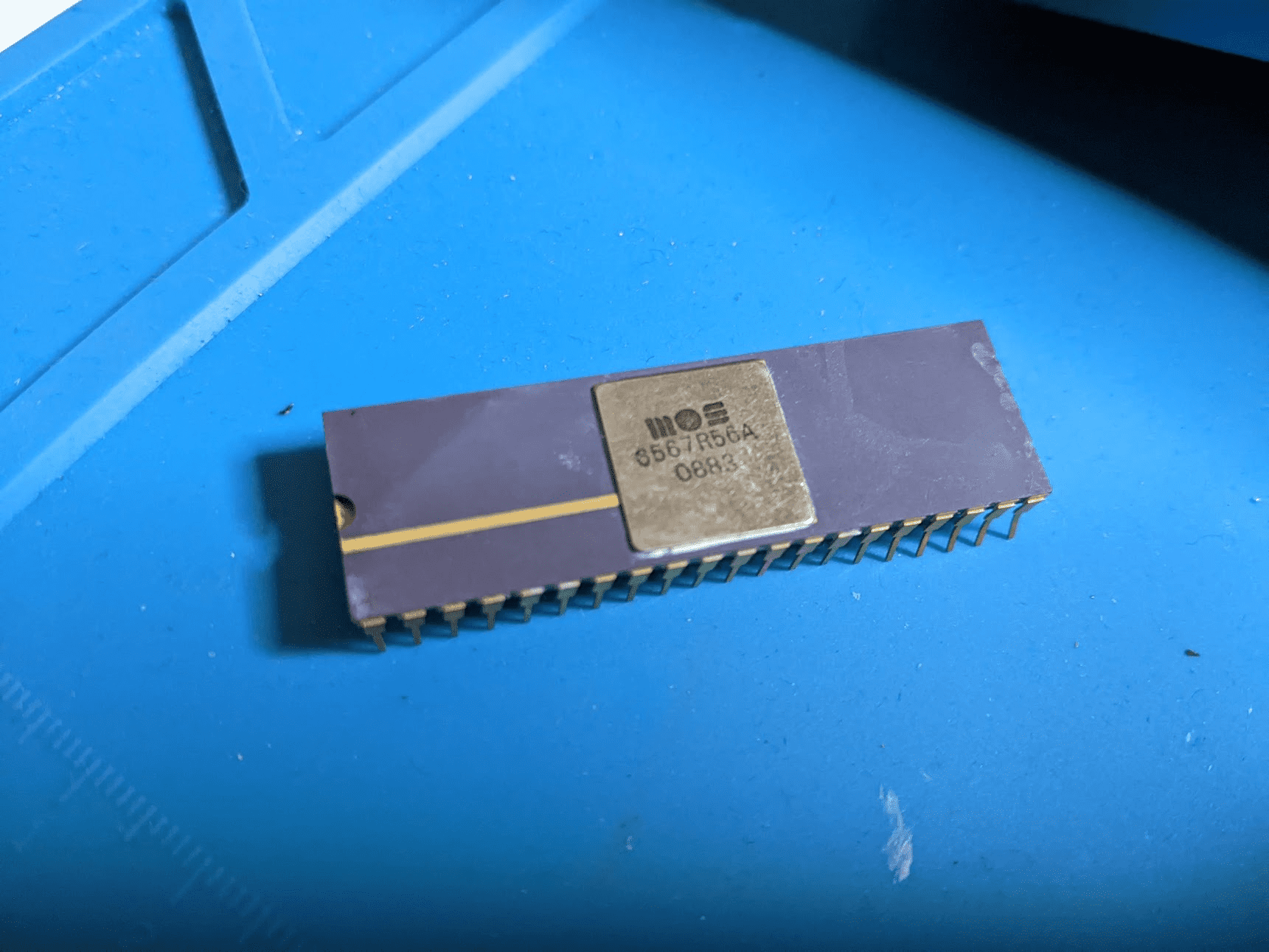
out with the old, in with the new, I got the Kawari VIC-II mini seen here, with a TRION FPGA. I also made these light changes:
-install 3 aluminium heat sinks over my SID chip (GOD they become hot under use), 4 over my CPU and 3 on the chip besides the SID, I think it's the PLA? Might be wrong on that.
-Clip off the RF shield underneath the motherboard and chucked it out along with its cardboard insulator sheet.
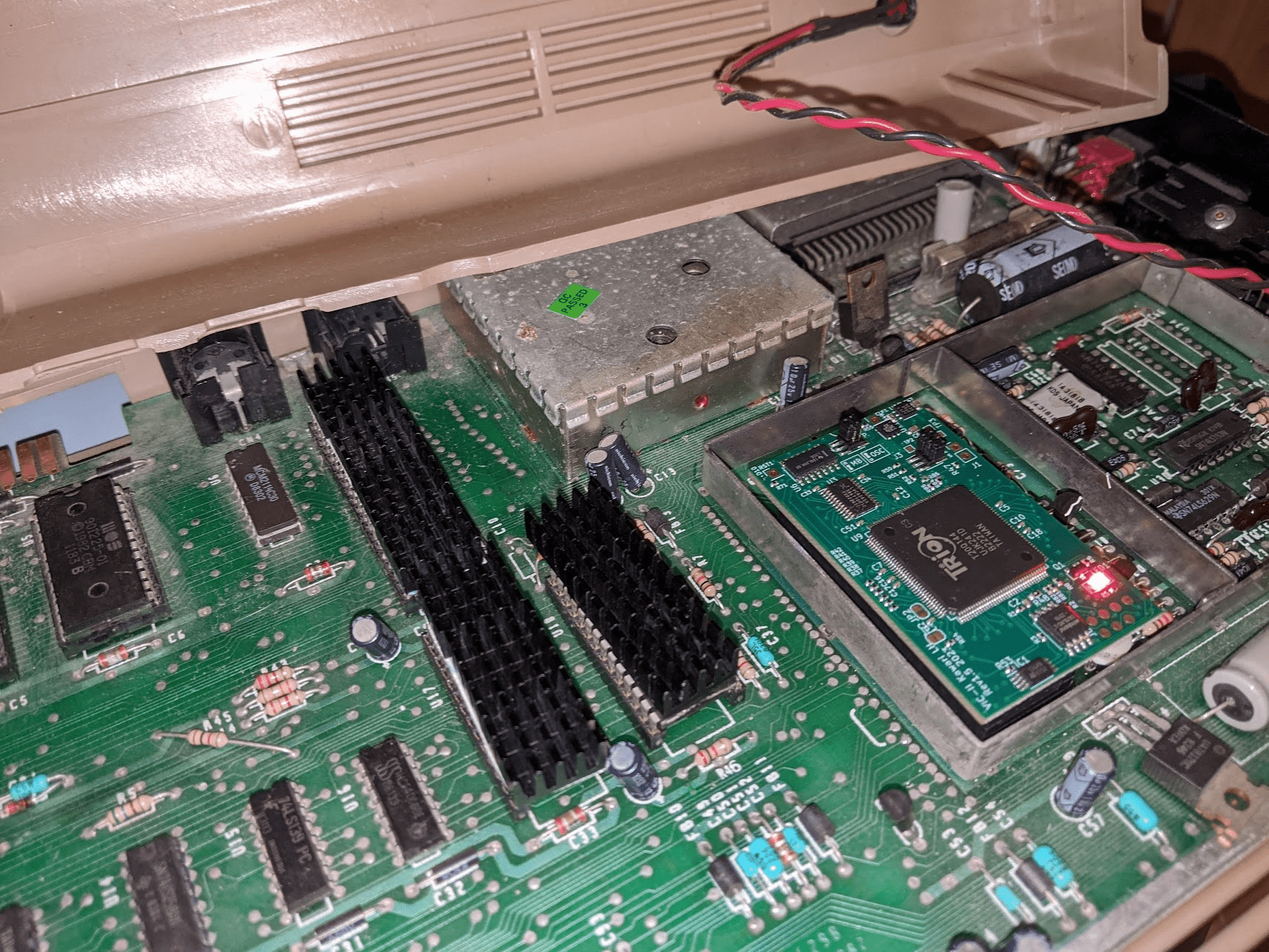
Here's a video I recorded highlighting the difference between a sid music running comically fast on the NTSC setting and then correctly on the PAL setting:
(Monty on the Run music running from my BackBit)
But I'm not out of the woods yet, there's a
Fourth order of business, writing to physical media the big 4-disk demo of Mojo, now that I can run PAL stuff. I carry an option since who knows when (something like 2007 or something), the ZoomFloppy board that links between a modern PC and my 1541 disk drive (others are also supported). I haven't used this thing in ages, but it turns out it has received updates recently.
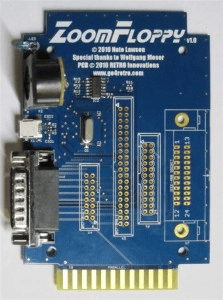
It turns out 2 of the 4 disks are of the 40 track variation, when regular C64 disks are 35 tracks (all new knowledge to me) but by carefully reading the documentation of the PC command line program suite of opencbm, you can deal with all of that well. Here's what I used:
(useful to run to check if your connections are right and the 1541 drive is not stuck in a failed command state, or your usb driver dealing with zoomfloppy hasn't failed hard - both which happen, annoyingly)
cbmctrl reset
cbmctrl status
(this will format a disk on drive unit 8 (my 1541). the x is used for extended 40 track format (remove it if you need 35) and p is to show a text progress of the operation. v for verbose I think. I didn't really know what to put as a number for id so I just pulled a random number like 12.
cbmformat -vxp 8 name,id
(this is the main event for disk copying, make sure you end it with source, then target in that order at the end, with 8 being drive ID 8 aka my real disk drive. if you need 40 tracks, include the --end-track=40, if it's just a standard disk, don't. v for verbose again. I dunno if formatting is required before copying but I did it anyway, it's not too long).
d64copy -v --end-track=40 diskname.d64 8
opencbm user guide: https://opencbm.trikaliotis.net/
opencb download: https://opencbm.trikaliotis.net/opencbm-9.html
so big payoff, as it all worked last night. IT...FREAKING...WORKS.
Video of it working under my setup:
- fin -
-3 shot very vintage breadboard C64s, possibly cooked to death last time I used them in 2016
-Stock power supply that I know MUST NOT BE USED, they send out way over 9V from the 9V rail and it WILL cook your chips.
-one working 1541, one non-working
-broken 1702 monitor
-another 1701 or 1702 monitor in unknown state
My goals were:
-Get it to a working state because I like firing them up every other year for a nostalgia trip
-Watch current-day awesome demos from competitions that are still happening to this day, like the very recent and awesome X2023 which happened in June/July of this year. Also, I wanted to run this on real hardware (seriously check this out, it is my favorite of all-time for now!)
Now, C64s aren't my main poison for retro computers, but they still hold some place in my pantheon. My older cousin had one and I would be eager to check out every game he had for it every time we were visiting. I'm really keen on checking out those glorious demos from the "Scene" though, as I enjoy seeing clever programming tricks in action on any platform and the C64 is RIFE with it.
First order of business, change the power supply before I attempt repairs.
I got this:
C64 PSU, C64 Power Supply, Commodore 64 PSU, Commodore 64 Power Supply, Commodore 128, Amiga 500, Atari, ZX Spectrum
C64 PSU, C64 Power Supply, C64 power pinout, C64 power connector, Commodore 64 PSU, Commodore 64 Power Supply, Commodore 128, C128 PSU, Amiga 500, Atari, ZX Spectrum
www.keelog.com
To my surprise, not only the voltage was received well inside my C64 but...the machine...worked? I thought it was dead! Same goes for my monitor! I thought I had cooked some chips during a lengthy 2016 gaming session when I showed many games to a friend visiting us, I was starting to get random garbled letters on screen, the disk drive would no longer respond well, etc. I didn't investigate at the time, thinking I'd have to do a painful investigation using Adrian Black's videos as a guide.
Second order of business, not rely so much on magnetic media.
I got this after seeing Evie talk about her product on Retro Repair Roundup with Trina hosting (video is here:
BackBit Pro cartridge: https://store.backbit.io/product/backbit-pro/
microSd card functionality? built-in 1 click SID player functionality? Adapters for zillions of computers and game consoles? SOLD. I got an adapter for an Intellivision II as well, but that's a story for another day since it's in a broken state now. Bear in mind that due to the oldass nature of my specific C64, I had to mod my C64 for it to properly run software with it, since it does a reset operation through software. I soldered an unpopulated 1kOhm resistor at R36 and clipped pin 9 of U20, a 556 timer dip chip to let it float. I verified that pin 9 and 13 were linked prior to the cut, indicating that I didn't have to add a bodge wire myself between those pins. All according to a 3 year old forum post.
Then, I got painfully reminded of 2 things that are must-know quirks for the C64:
-you must pay attention to the NTSC (60 Hz North American std, what I have) / PAL (european 50 Hz I don't have) because usually, games AND music are programmed with one in mind. There's a minimal amount of stuff that's been ported for both regions, but it's usually not possible, especially for bleeding edge platform limits busting demos.
the Mojo demo which I wanted to run is PAL only. most of the SID music entries in the huge HVSID collection were written for PAL timings in mind as well.
It really feels like this as a North American C64 owner:
-the other painful reminder is that demo entries in competitions have to pay respects to the humble and ubiquitous 1541 disk drive, which I have, thank god. They run their own custom loading routines that absolutely have to depend on the drive's chips and behavior. That means that running them from modern solutions such as the SD2IEC many people have, or the BackBit Pro which I have, will NOT run these programs! That's so frustrating. Another option is to run it from a 1541pi solution to emulate the drive's behavior faithfully, but I didn't really want to shop for yet another rpi just for this and its hat, even in kit form. That only stands for .d64 disk image files though and only if there are special wizard routines for loading. If you're trying to run just a standalone isolate .prg, then there's no load routine associated with it, you're good to go with the BackBit. You can find lots of .d64 that don't do anything special as a load routine as well so they would also work with the BackBit or similar solutions.
Third order of business, happened when I saw a way to get PAL functionality without hunting for a whole new PAL C64 machine, possibly a whole other specialized power supply, a PAL monitor and its power converter. That just becomes a stupid amount of work for a machine that's not really my main focus. I saw an alternative way in yet another video from Adrian Black, here:
Programmable through software running on the C64? Selection between 2 variants of NTSC video chips or 2 variants of PAL video chips? Output possible to a NTSC 60 Hz compatible monitor (the 1702 I have is).
Immediately ordered in mid-July and installed last night!
https://vicii-kawari.myshopify.com/ (US vendor, was sold out, so I ordered from the other)
https://videogameperfection.com/products/vic-ii-kawari/ (wasn't sold out when I ordered, now seems to be)
(both vendors will have more stock soon)
My working C64 is a 1983ish breadbin ASSY 326298, so it had an annoying metal shield cage around the VIC chip, but once you work your way with a flathead screwdriver to bend out the pins on the left short side of the cage, the rest follows up well. Some advise to desolder a few tabs so that you can remove the cage walls as well so that it makes for an easier removal of the socketed VIC chip, but I was too impatient and I'm extra careful with my chip leveraging.
so the old NTSC VIC chip I had was a 6567R56A
out with the old, in with the new, I got the Kawari VIC-II mini seen here, with a TRION FPGA. I also made these light changes:
-install 3 aluminium heat sinks over my SID chip (GOD they become hot under use), 4 over my CPU and 3 on the chip besides the SID, I think it's the PLA? Might be wrong on that.
-Clip off the RF shield underneath the motherboard and chucked it out along with its cardboard insulator sheet.
Here's a video I recorded highlighting the difference between a sid music running comically fast on the NTSC setting and then correctly on the PAL setting:
(Monty on the Run music running from my BackBit)
But I'm not out of the woods yet, there's a
Fourth order of business, writing to physical media the big 4-disk demo of Mojo, now that I can run PAL stuff. I carry an option since who knows when (something like 2007 or something), the ZoomFloppy board that links between a modern PC and my 1541 disk drive (others are also supported). I haven't used this thing in ages, but it turns out it has received updates recently.
It turns out 2 of the 4 disks are of the 40 track variation, when regular C64 disks are 35 tracks (all new knowledge to me) but by carefully reading the documentation of the PC command line program suite of opencbm, you can deal with all of that well. Here's what I used:
(useful to run to check if your connections are right and the 1541 drive is not stuck in a failed command state, or your usb driver dealing with zoomfloppy hasn't failed hard - both which happen, annoyingly)
cbmctrl reset
cbmctrl status
(this will format a disk on drive unit 8 (my 1541). the x is used for extended 40 track format (remove it if you need 35) and p is to show a text progress of the operation. v for verbose I think. I didn't really know what to put as a number for id so I just pulled a random number like 12.
cbmformat -vxp 8 name,id
(this is the main event for disk copying, make sure you end it with source, then target in that order at the end, with 8 being drive ID 8 aka my real disk drive. if you need 40 tracks, include the --end-track=40, if it's just a standard disk, don't. v for verbose again. I dunno if formatting is required before copying but I did it anyway, it's not too long).
d64copy -v --end-track=40 diskname.d64 8
opencbm user guide: https://opencbm.trikaliotis.net/
opencb download: https://opencbm.trikaliotis.net/opencbm-9.html
so big payoff, as it all worked last night. IT...FREAKING...WORKS.
Video of it working under my setup:
- fin -
Last edited:
