I think modern hardware parts and software coding could be implemented to enable paging to allow those older compact Macs with memory ceilings to address more RAM as a workaround for addressing limitations. For example, the Mac Plus and SE have a memory limit of 4 MB because of the addressing rule. The common workaround was dropping in an accelerator and adding more memory. Yet, where was the workaround without acceleration as a way to have more memory? 
Found a Neat Mod From Back in The Day in My 128k
- Thread starter jajan547
- Start date
You are using an out of date browser. It may not display this or other websites correctly.
You should upgrade or use an alternative browser.
You should upgrade or use an alternative browser.
LOL! There you go, but I still can't forgive the blatant hucksterism of introducing said doorstop by total misrepresentation of a product's capabilities via shell game. Smacks of illegality to me.These days I'm less impassioned. If people want to use their 128k as a door stop then I wish them all the best.
Best of luck, I let my Fat Mac slip away before the collecting bug bit me in the 90's. Went to a relative's good home along with a printer for use in her writing and didn't take it back when offered. Commodore 64 with FDD and wireless joysticks went the same way to a favorite cousin near the Indiana homestead when I was in NYC.
Good luck finding one of your own. ISTR winning a Fatty in one of uniserver's contests back when, but had it redirected to buddy @trag
There was none, the built in PMMU of 68030 upgrades enabled Connectix Compact Virtual's page swapping expanded virtual memory hijinks.The common workaround was dropping in an accelerator and adding more memory. Yet, where was the workaround without acceleration as a way to have more memory?
Yeah. Sure, someone could cleverly add a bit of modern hardware to intercept a 68000 address access and, if paging is required, load in the relevant page to the 128K of RAM and take the addresses access mod 128k (or whatever). But if you’re going to do that, why not just intercept the address access and actually just deliver the relevant byte/word/long from the backing store somewhere without the paging shenanigans? And if you’re going to do that, you have ipso facto just added memory …
There was none, the built in PMMU of 68030 upgrades enabled Connectix Compact Virtual's page swapping expanded virtual memory hijinks.
Even without a built-in MMU, the 32-bit Motorola 68000 can address up to 16 MB of RAM because it can address from 0 to 23 lines at 24-bit. So, you have 2 bytes to the 24th power, which equals 16 MB. See the lecture that was at McGill University back in the late 1980s.
Unfortunately, Apple limited the address lines on the Mac Plus and SE to 22, 2 to the 22nd power, or 4 MB of RAM.
Last edited:
What's the memory map limitation in ROM though? I'd wager on higher memory ceilings in 68000 based workstations . . .
. . . but Apple.
Yes. With the earlier Mac 128k and 512k, I wonder if Apple severely limited the address lines to 19, ending up with the 512k ceiling? I realize that back then, so not much memory was needed. There were other factors and considerations. What were the different factors that forced the 512k limit?
Perhaps it was the memory mapping. Hmmm?
I am unsure if it's the "memory mapping" in ROM because Apple only connected 22 out of 24 lines from the 68000. Looking on the back of the Mac Plus mobo, I see 22 lines connecting from the CPU to paths outside the CPU. I wonder if there are fewer lines from the CPU on the 128k and 512k mobos?
Maybe the schematics will show more clearly?
Maybe the schematics will show more clearly?
512K was the design goal of the Macintosh team. It was dialed back to only 128K by upper management to keep its price low, preserving high margins. The story is out there in Folklore as is the 512K hoax that was the 128K rollout.
Could never get away with anything even close to that kind of (criminal) misrepresentation in a product release demo these days.
Could never get away with anything even close to that kind of (criminal) misrepresentation in a product release demo these days.
Yeah, design goals, executive decisions, and the actual capabilities of the 68000 did not align. I keep wondering if, with a reloaded mobo, tweaked in defiance to Apple?
It wasn't me. Or if you did, you never told me and it never arrived.Good luck finding one of your own. ISTR winning a Fatty in one of uniserver's contests back when, but had it redirected to buddy @trag
SuperMac offered 2 early memory expansions for the initial Macs. For the 128K and 512K Macs (but mostly the 512's), there was the SuperMac Enhance board. If the Enhance had an E6000 PAL upgrade on it, it could go to 4Mb. Tech Support shipped the E6000 PAL to earlier rev Enhance customers who called in to request the upgrade. Otherwise, the earlier boards were limited to 2Mb. Towards the end of its usable life, SuperMac was addressing Enhance issues by upgrading users with used MacPluses vs. trying to fix board/68K clip issues.
The Enhance connected to the 68K processor via a "Killy " clip (a cheap flex clip that grabbed on to all the pins of the 68K) that was notorious for having low insertion count tolerance and contact force and installation issues. SuperMac often sent free replacements. The best fix was to just solder the clip to the processor. Et voila! No more pin contact issues! Otherwise, the Enhance was a great memory expansion product, and if installed correctly with a good clip, it had few issues.
For the MacPlus, there was a product called the SuperMac One Plus One, which was a 2-4Mb upgrade -- similar to the Enhance board for the earlier Macs.
Both products came with integrated/oscillating cooling fans that were powered off the motherboard. The One Plus One fan was called the "MacBreeze." I don't think the Enhance fan had a name, but for the sake of this discussion, let's call it "Xavier."
At the bootstrapping dawn of SuperMac, some of the earliest memory upgrades for the 128K Macs involved replacing/resoldering motherboard RAM (but that only lasted for a short time -- as did the 128K Macs).
Eventually, there were many 3rd-party memory upgrades and RAM was very expensive -- around $3-400/Mb -- a limiting factor for most users. By the '90s, as Mac RAM capacity and system addressing increase, the price of RAM was much lower and you could get a 4Mb upgrade for under $200. I had a workhorse machine with 24Mb of RAM and felt spoiled.
Besides the hardware design issue of 24- vs. 32-bit addressing in early Macs, the legacy limitation existed and tended to persist for a while because ROMBase (start of the Mac ROM) was at $400000. RAM was from $0-3FFFFF (or 4,194,303, or just over 4Mb). RAMBase was at $0, where low addresses in memory were used for things like the 68K vectors, trap dispatcher, system globals, etc. It took Apple a while to evolve into (and fully implement) 32-bit addressing, and the system needed 32-bit enablers (in the Memory Control Panel) through system 7+, even on the '040 Macs. There were limitations in RAM, number of open files, volume size, etc. -- everything had to move forward -- it took a long time and many OS and ROM revs.
In the early days of the personal computer, it took time to figure out all of these issues and establish a solid 32-bit architecture -- but it was also tied to the productization and component ecosystems...and the cost. A 1Mb MacPlus was around $3K. The price threshold remained fairly constant from model-to-model over time, reflecting industry adaptation, commoditization and the Moore's Law-driven progression of technology across all facets of the computer industry. Now, we laugh at 16x16Mb memory upgrades that cost $100.
And, here we are in 2022 -- the total cost of a modern, cutting-edge Mac/PC (upgrades, software, etc.) is still in the $2.5-5K range.
The Enhance connected to the 68K processor via a "Killy " clip (a cheap flex clip that grabbed on to all the pins of the 68K) that was notorious for having low insertion count tolerance and contact force and installation issues. SuperMac often sent free replacements. The best fix was to just solder the clip to the processor. Et voila! No more pin contact issues! Otherwise, the Enhance was a great memory expansion product, and if installed correctly with a good clip, it had few issues.
For the MacPlus, there was a product called the SuperMac One Plus One, which was a 2-4Mb upgrade -- similar to the Enhance board for the earlier Macs.
Both products came with integrated/oscillating cooling fans that were powered off the motherboard. The One Plus One fan was called the "MacBreeze." I don't think the Enhance fan had a name, but for the sake of this discussion, let's call it "Xavier."
At the bootstrapping dawn of SuperMac, some of the earliest memory upgrades for the 128K Macs involved replacing/resoldering motherboard RAM (but that only lasted for a short time -- as did the 128K Macs).
Eventually, there were many 3rd-party memory upgrades and RAM was very expensive -- around $3-400/Mb -- a limiting factor for most users. By the '90s, as Mac RAM capacity and system addressing increase, the price of RAM was much lower and you could get a 4Mb upgrade for under $200. I had a workhorse machine with 24Mb of RAM and felt spoiled.
Besides the hardware design issue of 24- vs. 32-bit addressing in early Macs, the legacy limitation existed and tended to persist for a while because ROMBase (start of the Mac ROM) was at $400000. RAM was from $0-3FFFFF (or 4,194,303, or just over 4Mb). RAMBase was at $0, where low addresses in memory were used for things like the 68K vectors, trap dispatcher, system globals, etc. It took Apple a while to evolve into (and fully implement) 32-bit addressing, and the system needed 32-bit enablers (in the Memory Control Panel) through system 7+, even on the '040 Macs. There were limitations in RAM, number of open files, volume size, etc. -- everything had to move forward -- it took a long time and many OS and ROM revs.
In the early days of the personal computer, it took time to figure out all of these issues and establish a solid 32-bit architecture -- but it was also tied to the productization and component ecosystems...and the cost. A 1Mb MacPlus was around $3K. The price threshold remained fairly constant from model-to-model over time, reflecting industry adaptation, commoditization and the Moore's Law-driven progression of technology across all facets of the computer industry. Now, we laugh at 16x16Mb memory upgrades that cost $100.
And, here we are in 2022 -- the total cost of a modern, cutting-edge Mac/PC (upgrades, software, etc.) is still in the $2.5-5K range.
Last edited:
WOW! Thank you, @BFEXTU, for giving splendid background information.  I always want to hear historical accounts from people who recall what it was like back in the day in the content of vintage computers and the hardware and software.
I always want to hear historical accounts from people who recall what it was like back in the day in the content of vintage computers and the hardware and software.
I paid about $90 for eight brand new 30-pin 16 MB SIMMs. So, yeah, for sure less now.
Yup. Adjusted for inflation, cost of living, and wages.
Now, we laugh at 16x16Mb memory upgrades that cost $100.
I paid about $90 for eight brand new 30-pin 16 MB SIMMs. So, yeah, for sure less now.
And, here we are in 2022 -- the total cost of a modern, cutting-edge Mac/PC (upgrades, software, etc.) is still in the $2.5-5K range.
Yup. Adjusted for inflation, cost of living, and wages.
$3,000 in 1990 is worth $6,801.32 today 
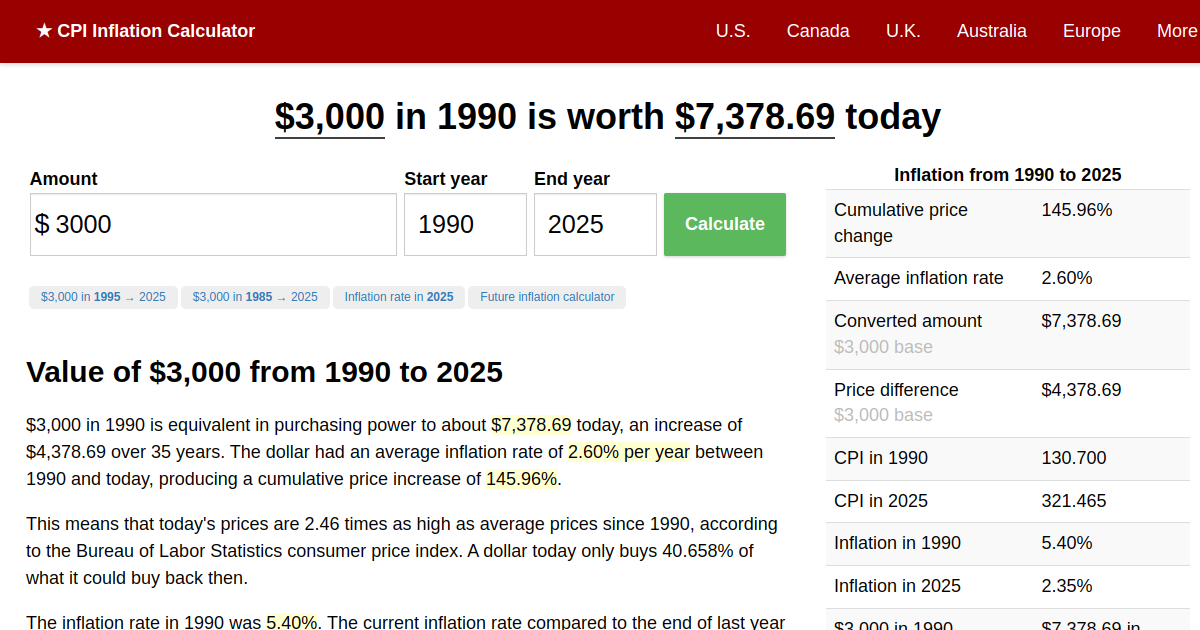
$3,000 in 1990 → 2026 | Inflation Calculator
The 2.55% inflation rate means $3,000 in 1990 is equivalent to $7,439.68 today. This inflation calculator uses the official US consumer price index published by the Department of Labor.
High end computer: IIfx/4/40 cost $9,900 in 1990. That would set you back $22,444.37 today.
Then you have depreciation and appreciation later on. Many factors come into play. Yet, just for inflation based on the government's price index, yeah. What about the Apple I mobos that sold for $666.66 each?
Apple I's $666.66 price tag in 1976 is $3,471.68 today, a whopping 420.76% jump! Much more than the Mac IIfx's 126.71% jump.
Apple I's $666.66 price tag in 1976 is $3,471.68 today, a whopping 420.76% jump! Much more than the Mac IIfx's 126.71% jump.
Last edited:
and RAM was very expensive -- around $3-400/Mb -- a limiting factor for most users.
Newlife/NewBridge had a 128KE/512KE upgrade board with eight (8) SIMM sockets on board and a plethora of jumpers for configuring the RAM configuration.
The RAM limit was still 4MB, but if one had a bunch of 256K SIMMs laying around, one could use those in the upgrade. And the Mac's memory was used as well.
So 2 X 1MB (expensive) + 6 X 256KB (could be as cheap as free) + 512K (on board) => 4MB.
Or one could just have 8 X 256K and get 2.5MB.
The Newlife upgrade needed the 'E' ROM (512KE or Plus) because it had a SCSI chip on board and support for SCSI was in the new ROM. But it would work on a 128K provided it had the new ROM. I guess that would be 128KE.
I always thought their hardware nod to the high price of RAM made theirs one of the better upgrades available.
Oh, regarding the Killy Clip...
An easy alternative is to:
1) get a 64 pin DIP socket for the 68000, and two 32 pin .1" pitch header strips.
2) Insert the header strips on the top of the socket.
3) Turn the assembly upside down and carefully slide the unengaged side of the header strips over the outside of the MC68000's pins.
4) Now solder each pin of the header strips to the corresponding pins of the 68000 processor.
5) Remove the 64 pin socket from the header strips -- or if you have enough vertical clearance, leave it in place to provide some strain relief.
6) Plug the upgrade into the resulting vertical pins.
The Newlife upgrades came with both a Killy Clip and a 64 pin socket with header strips and left it up to the user/installer to decide which method to use.
trag said:Killy Clip
Yeah...I guess it is "Killy" - corrected above in my post. The one SuperMac used was also labeled as a "Chabin" clip, I think, but that could have been the manufacturer. It came with a special gripping tool to help flex it on to the processor. Installation issues occurred because the dealers (or users) would over-flex the connector (beyond its intended tolerance) -- and there wasn't much room for error. Alternately, people would misalign the connector and bend the brush pins on the connector. Soldering to pin-headers vs. chips is always a good idea. But, in 1988-89, it was new clip or direct-to-chip. It was a poorly-designed connector that had a <5 insertion limit.
If you want a modern replacement, @Stephen made this: https://github.com/Stephen-Arsenault/CloneyClip
