As a quick introduction, the Retro Chip Tester Pro is a device created by German engineer Stephan Slabihoud which is designed to test a very broad range of vintage chips with an emphasis on 80s tech. It is an actively developed product at the time of writing, with support for more chips added regularly. Worth noting: This is not an open source project. The main PCB has to be purchased from him, and the BOM and firmware are behind a paywall. Adjust your expectations accordingly.
It has now been a few months since I assembled my RCT. I've been meaning to write a proper review for the device, but to be honest I haven't had many opportunities to use it in practice. So for starters I wanted to leave a few notes about how to get started with it, since while the documentation is extremely thorough, it can be an open-ended project with plenty of choices to make along the way.
There are multiple ways to supply power to the board. I chose the PSU daughter board option with barrel connector. As external power brick, I chose this PWR+ brand 12V 5a unit that I've bought multiples of to use with various projects. It's not the cheapest but very reliable. For a chip tester device, clean power is of utmost importance.
The one officially supported (as in: the creator guarantees that it is compatible) programmer for the ATmega2560 microcontroller, that is readily available in North America, is the Pololu USB AVR Programmer v2.1. The one thing that took me a while to figure out, is that you have to configure the programmer to supply 5V to the microcontroller before using it. In v2.1 this has to be done through Pololu's support software on the host PC side. The software can be downloaded from their website.
In preparation for flashing the ATmega, the daughter boards have to be disconnected, if you do it after the full assembly: DC/DC power board and micro SD card reader board are mandatory to remove, at the very least. They will both interfere with the operation of the programmer.
I had to modify the default commands slightly to make it work with the Pololu programmer (the avrdude CLI tool is included with the firmware releases):
...where XX is the COM port and YY is the firmware version number.
A few pictures of the build follows! It took maybe 5h or so to complete.
Before starting... we have a long journey ahead of us!

Build in progress... look at all those cut off component legs!
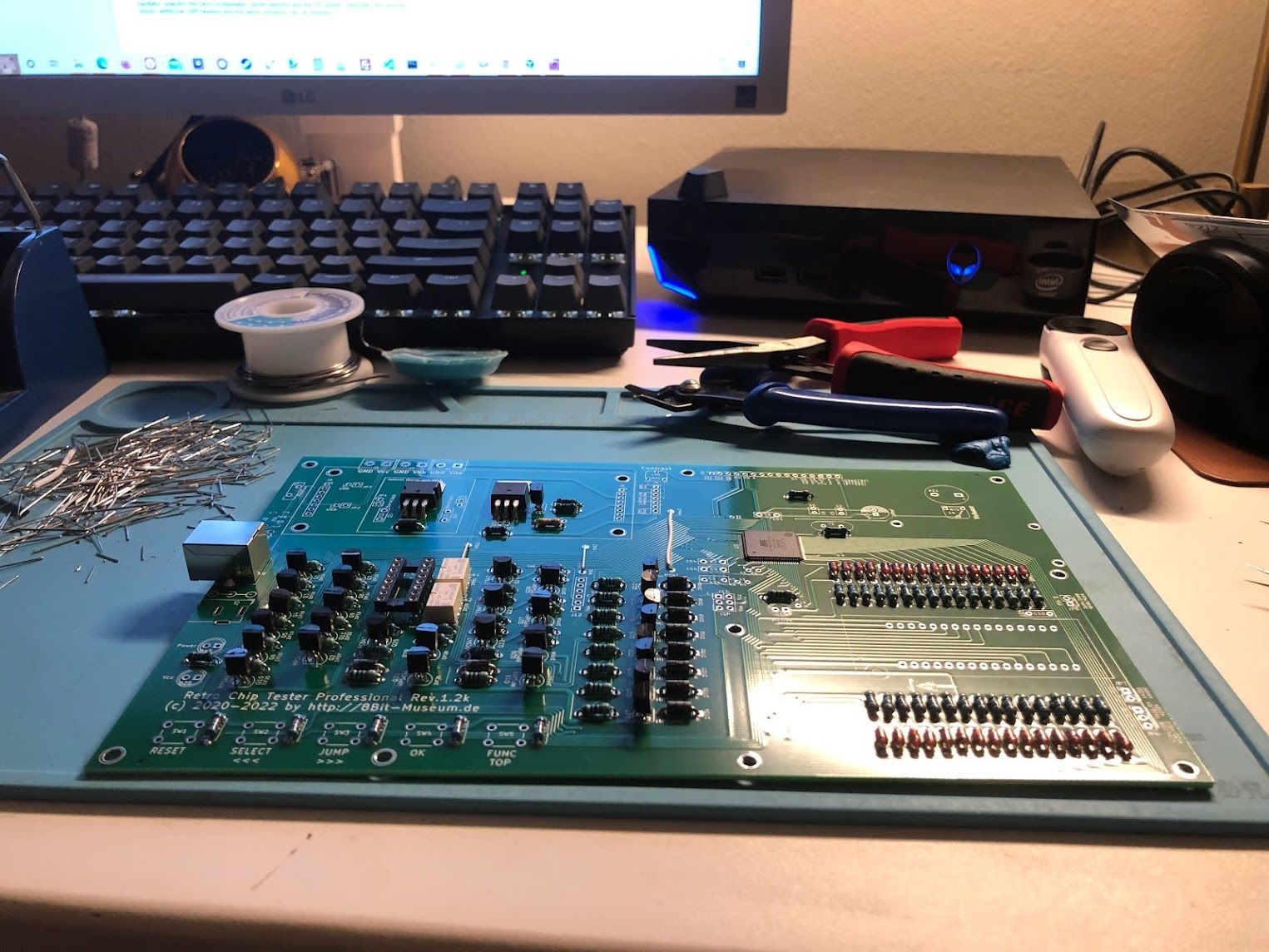
Build is finished, and correctly testing a bad RAM chip from an Apple IIc!
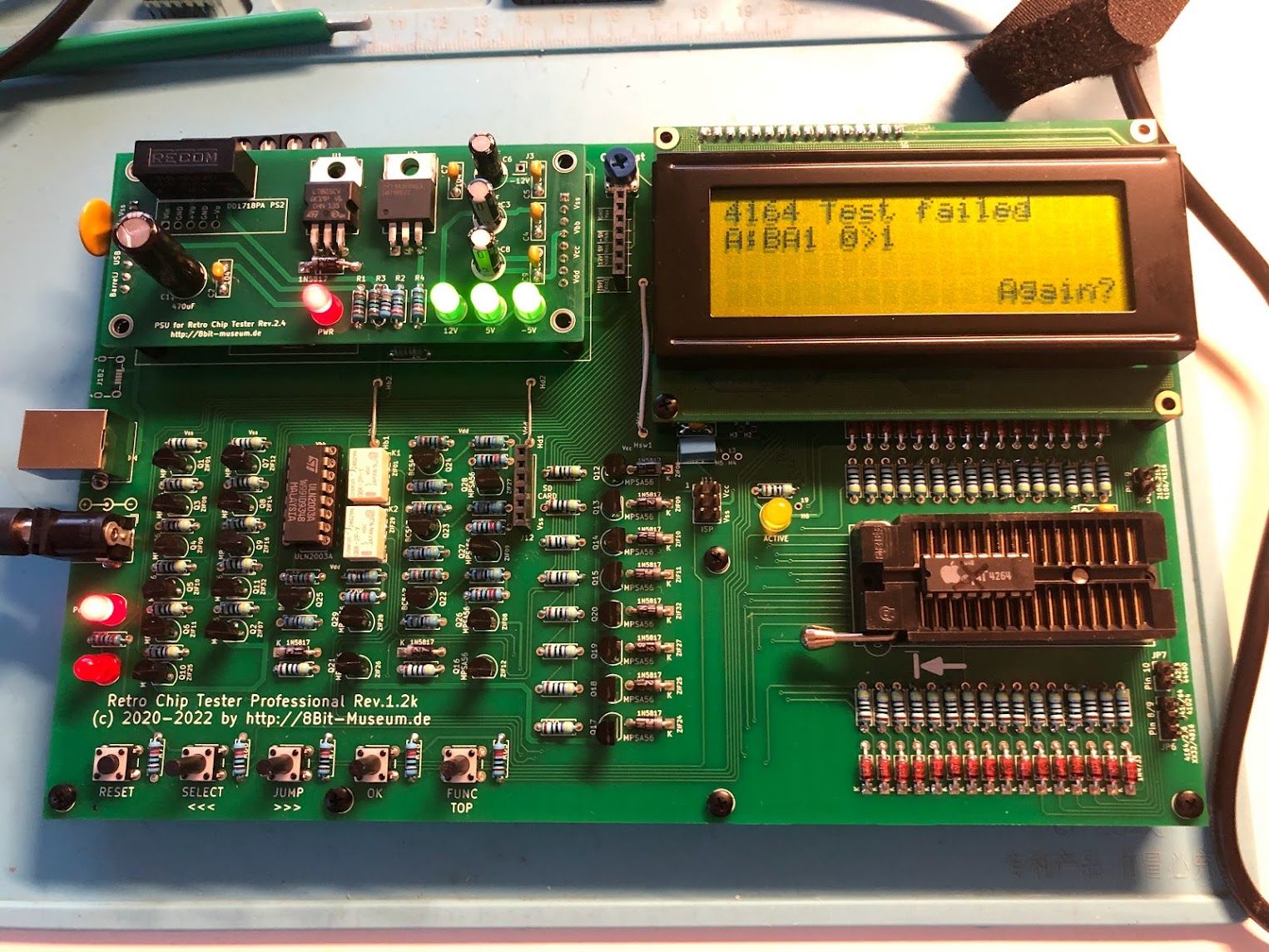
...and finally a pro tip: When I first turned on the device after assembly, nothing appeared on the screen and I thought I had made a mistake somewhere. Turns out, the Contrast potentiometer was just turned down to minimum. Classic mistake.
It has now been a few months since I assembled my RCT. I've been meaning to write a proper review for the device, but to be honest I haven't had many opportunities to use it in practice. So for starters I wanted to leave a few notes about how to get started with it, since while the documentation is extremely thorough, it can be an open-ended project with plenty of choices to make along the way.
There are multiple ways to supply power to the board. I chose the PSU daughter board option with barrel connector. As external power brick, I chose this PWR+ brand 12V 5a unit that I've bought multiples of to use with various projects. It's not the cheapest but very reliable. For a chip tester device, clean power is of utmost importance.
The one officially supported (as in: the creator guarantees that it is compatible) programmer for the ATmega2560 microcontroller, that is readily available in North America, is the Pololu USB AVR Programmer v2.1. The one thing that took me a while to figure out, is that you have to configure the programmer to supply 5V to the microcontroller before using it. In v2.1 this has to be done through Pololu's support software on the host PC side. The software can be downloaded from their website.
In preparation for flashing the ATmega, the daughter boards have to be disconnected, if you do it after the full assembly: DC/DC power board and micro SD card reader board are mandatory to remove, at the very least. They will both interfere with the operation of the programmer.
I had to modify the default commands slightly to make it work with the Pololu programmer (the avrdude CLI tool is included with the firmware releases):
avrdude -C"avrdude.conf" -v -patmega2560 -cstk500 -PCOMXX -U lfuse:w:0xf7:m -U hfuse:w:0xd7:m -U efuse:w:0xff:m
avrdude -C"avrdude.conf" -v -patmega2560 -cstk500 -PCOMXX -Uflash:w:Chip-TesterPro-FW-v0.YY.hex:i...where XX is the COM port and YY is the firmware version number.
A few pictures of the build follows! It took maybe 5h or so to complete.
Before starting... we have a long journey ahead of us!
Build in progress... look at all those cut off component legs!
Build is finished, and correctly testing a bad RAM chip from an Apple IIc!
...and finally a pro tip: When I first turned on the device after assembly, nothing appeared on the screen and I thought I had made a mistake somewhere. Turns out, the Contrast potentiometer was just turned down to minimum. Classic mistake.
Last edited:
