10/23/2024 UPDATE:
@phipli ultimately provided the final solution: Use a scriptable Finder version 7.1.2, 7.1.3 or 7.1.4, install AppleScript 1.1, write the appropriate script, save as Application, then use Easy Keys to Assign the CMD-DEL keystroke. Perfect for System 7.1! (Start reading this post for details.)
Last night, I mentioned the need to hack FinderHack in my FaceBook post here in order to change its CMD-T keyboard shortcut the more commonly known and widely used CMD-DEL. The reason to use FinderHack is to bring the file-delete keyboard shortcut to System 7.1.
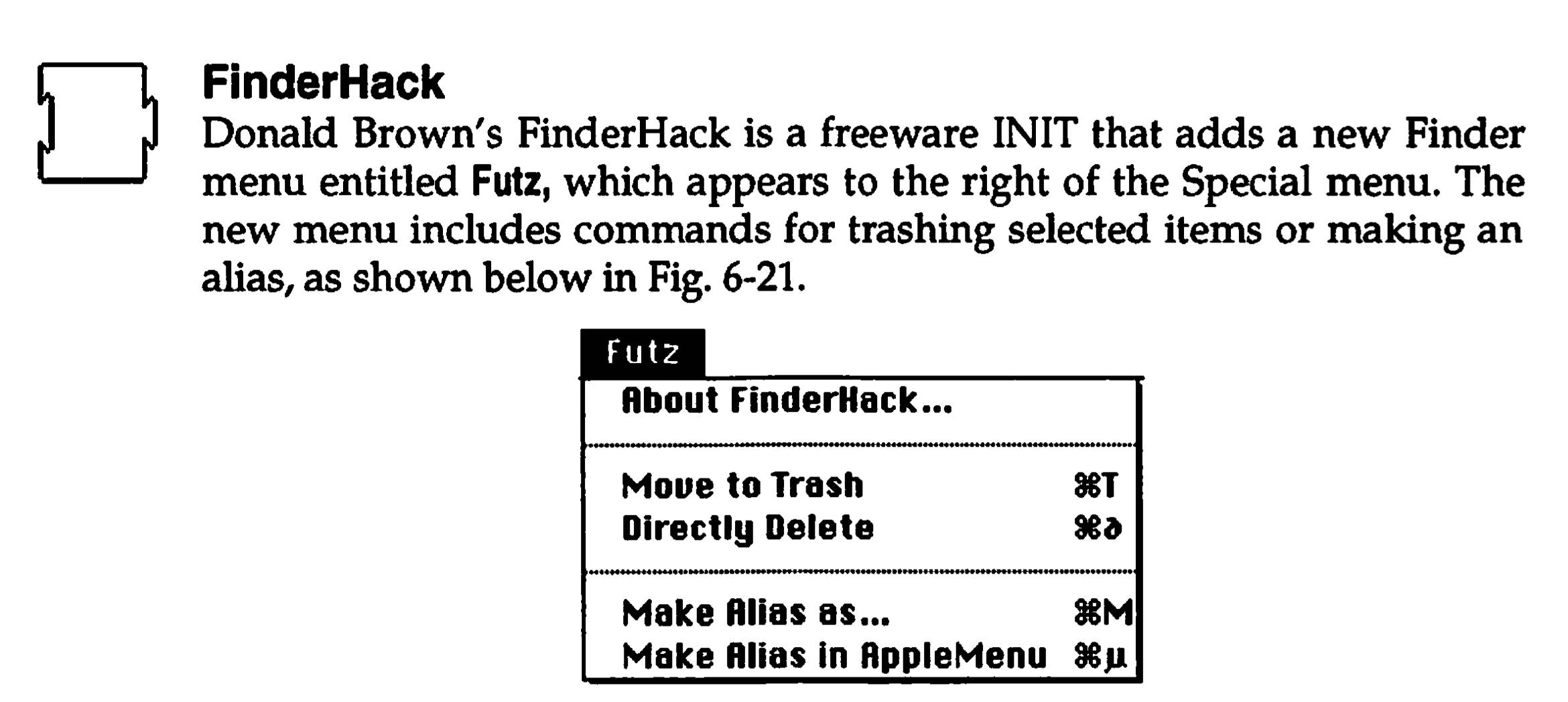
Matt Sephton (aka Gingerbeardman) chimed in with "CMD-DEL" hack that you can now download from the Garden, which is fantastic! The only thing left to do is to eliminate the bothersome confirmation dialog that appears when you select a file and then press CMD-DEL.
The author of FinderHack is Donald M. Brown, which interestingly enough was a programmer and founding partner of CE Software's QuicKeys. Who better, I thought, to eliminate that confirmation dialog box than the creator of FinderHack. I Googled like mad and found the following links to Donald:
REQUEST FOR HELP: If any of you have ideas on how to HACK old Mac software, maybe you could chime in with a proposal about how to eliminate the confirmation dialog that appears after pressing CMD-DEL
Thanks!
@phipli ultimately provided the final solution: Use a scriptable Finder version 7.1.2, 7.1.3 or 7.1.4, install AppleScript 1.1, write the appropriate script, save as Application, then use Easy Keys to Assign the CMD-DEL keystroke. Perfect for System 7.1! (Start reading this post for details.)
Last night, I mentioned the need to hack FinderHack in my FaceBook post here in order to change its CMD-T keyboard shortcut the more commonly known and widely used CMD-DEL. The reason to use FinderHack is to bring the file-delete keyboard shortcut to System 7.1.
Matt Sephton (aka Gingerbeardman) chimed in with "CMD-DEL" hack that you can now download from the Garden, which is fantastic! The only thing left to do is to eliminate the bothersome confirmation dialog that appears when you select a file and then press CMD-DEL.
The author of FinderHack is Donald M. Brown, which interestingly enough was a programmer and founding partner of CE Software's QuicKeys. Who better, I thought, to eliminate that confirmation dialog box than the creator of FinderHack. I Googled like mad and found the following links to Donald:
- Personal web page (with an old email address) — seems to have gone down in the last couple years.
- Blog site
- Linkedin (only Premium members can contact him)
- Twitter (not sure how to initiate contact these days)
- AppleInsider Forums (I sent him a message)
- YouTube (sadly, he never enabled his email address via Business Contacts)
REQUEST FOR HELP: If any of you have ideas on how to HACK old Mac software, maybe you could chime in with a proposal about how to eliminate the confirmation dialog that appears after pressing CMD-DEL
Thanks!
Last edited:


