Hello all.
I bought an M7768 Studio display, after looking at many videos and articles about it, with the intent of adapting it to use with modern systems. Using the example of the existing ADC converter boards, but lacking access to an ADC female plug, I instead opted for opening the cable, studying the pinout, and splicing the corresponding Power, USB, and VGA cables. Using a tester, I was able to map out the internal wires to the pins, creating the following diagram:
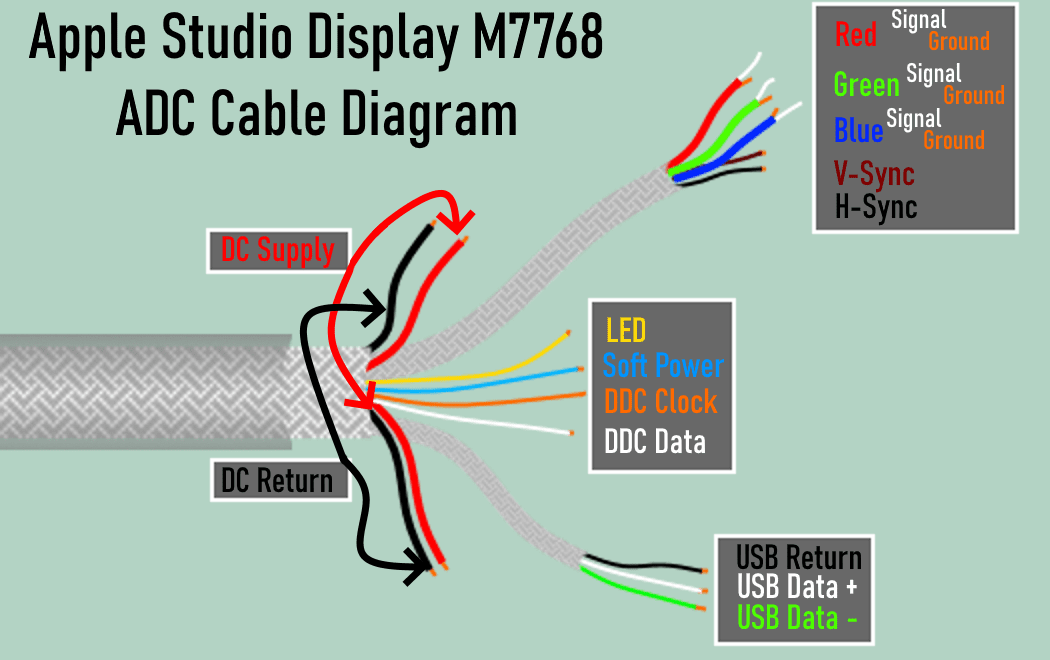
Following this, I wired power to a DC plug, to connect to an external PSU, USB to a standard USB cable, and the remaining video and DDC wires to VGA. Using this, with a Windows/Linux PC I could:
This is why I'm asking for help, if someone could dump the wake-up signal this monitor requires, it may be possible to replicate it on Linux (and potentially windows), thus allowing these monitors to be usable on modern devices.
I bought an M7768 Studio display, after looking at many videos and articles about it, with the intent of adapting it to use with modern systems. Using the example of the existing ADC converter boards, but lacking access to an ADC female plug, I instead opted for opening the cable, studying the pinout, and splicing the corresponding Power, USB, and VGA cables. Using a tester, I was able to map out the internal wires to the pins, creating the following diagram:
Following this, I wired power to a DC plug, to connect to an external PSU, USB to a standard USB cable, and the remaining video and DDC wires to VGA. Using this, with a Windows/Linux PC I could:
- Detect the monitor and brand/model/year data.
- Download the EDID for it (Attached to this post)
- Use ddcutil over USB to look at the configurations for the device.
- Use ddcutil over USB to trigger the degauss (can hear the click noise)
This is why I'm asking for help, if someone could dump the wake-up signal this monitor requires, it may be possible to replicate it on Linux (and potentially windows), thus allowing these monitors to be usable on modern devices.
