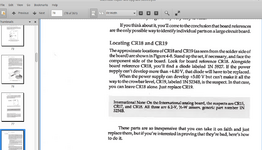Hi, I've attached a picture of my 512K Mac and the pattern on the screen at start-up.
Until yesterday it worked more or less perfectly but would hang sometimes and exhibited issues associated with under-volting. I'd fitted a Rominator
to it and it ran fine from that. Following Larry Pina's PDF guide I changed out CR15, CR17 and CR18 on the International Analog board for 1N5234B diodes, all inserted the right way around and soldered correctly. When I restarted the Mac I got the checkerboard screen and my multimeter would only show a maximum of 3.9v from the blue 5v wire to the mainboard when trying to adjust. The original diodes were part number 1N48 or something like that. I decided the diodes could be the issue and put the originals back in the analog board. I can now get 5V when adjusting the voltage on the analog board again, but have the checkerboard on the 512k board still.
To troubleshoot I tried the motherboard out of a Plus and that works with the 512k's analog board, so I've done something bad to the Mac 512k mainboard.
I tried removing the Rominator and putting the stock ROMs back in, but still get the checkerboard.
Anyone on here done anything similar and managed to resolve it?
Until yesterday it worked more or less perfectly but would hang sometimes and exhibited issues associated with under-volting. I'd fitted a Rominator
to it and it ran fine from that. Following Larry Pina's PDF guide I changed out CR15, CR17 and CR18 on the International Analog board for 1N5234B diodes, all inserted the right way around and soldered correctly. When I restarted the Mac I got the checkerboard screen and my multimeter would only show a maximum of 3.9v from the blue 5v wire to the mainboard when trying to adjust. The original diodes were part number 1N48 or something like that. I decided the diodes could be the issue and put the originals back in the analog board. I can now get 5V when adjusting the voltage on the analog board again, but have the checkerboard on the 512k board still.
To troubleshoot I tried the motherboard out of a Plus and that works with the 512k's analog board, so I've done something bad to the Mac 512k mainboard.
I tried removing the Rominator and putting the stock ROMs back in, but still get the checkerboard.
Anyone on here done anything similar and managed to resolve it?
Attachments
Last edited: