My fairly recently acquired Macintosh II had 8 functional 30-pin RAM sockets of the SIMM kind when I first got it, and it ran happily with 1 x 8 MB sticks for a few months. However, the other day it started suddenly death chiming on startup, and removing the B Bank sticks is the only way to reliably get it to boot again.
If I absolutely soak the sockets in contact cleaner and populate the B Bank again, the system will work for an hour or so, but then start death chiming again. Therefore, my conclusion at this point is that the B Bank sockets simply have really poor contact with the RAM sticks. When I got the machine, only the A Bank was populated with RAM, so I assume that the B Bank was left empty for the machine's 30+ years of service, which I believe gives moisture and grime all the opportunity in the world to oxidize the contacts.
At this point, I've spent hours cleaning, scrubbing, scratching, and swearing, using plenty alcohol and contact cleaner trying to get both the socket contacts clean, as well as the contacts on all my RAM sticks. My fingertips are sore as I type this. I'm at the point where I'm considering swapping out the sockets altogether.
What I'd like to ask this community's advice are:
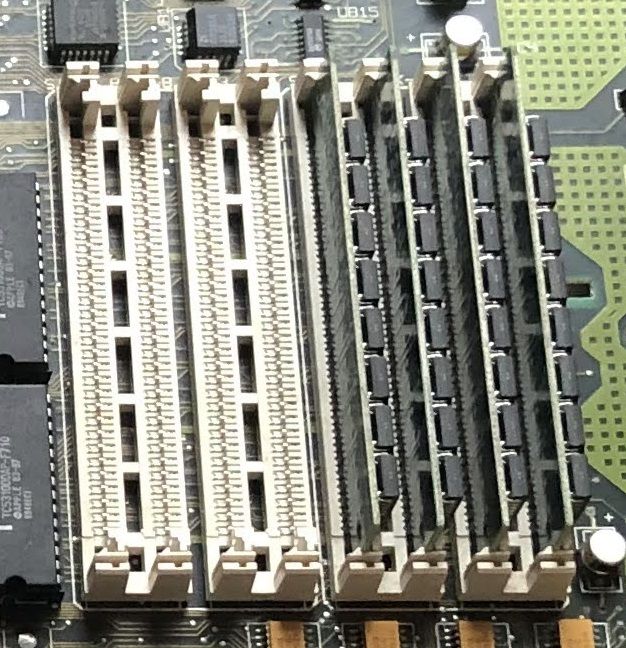
If I absolutely soak the sockets in contact cleaner and populate the B Bank again, the system will work for an hour or so, but then start death chiming again. Therefore, my conclusion at this point is that the B Bank sockets simply have really poor contact with the RAM sticks. When I got the machine, only the A Bank was populated with RAM, so I assume that the B Bank was left empty for the machine's 30+ years of service, which I believe gives moisture and grime all the opportunity in the world to oxidize the contacts.
At this point, I've spent hours cleaning, scrubbing, scratching, and swearing, using plenty alcohol and contact cleaner trying to get both the socket contacts clean, as well as the contacts on all my RAM sticks. My fingertips are sore as I type this. I'm at the point where I'm considering swapping out the sockets altogether.
What I'd like to ask this community's advice are:
- One, is there anything else I can try to revitalize the stock SIMM sockets?
- Do you know of a source of Mac II compatible sockets? My searches have yet to yield success.





