I have previously used one of these on aWindows based computer but I need help figuring out how to set one of these up on my Mac as I'd like to do so. Any pointers are greatly appreciated. I have the Xgencu variant don't know if that matters I know multiple companies clone the same thing and rebrand it.
Help With TL866 ii Plus on a MAC
- Thread starter jajan547
- Start date
You are using an out of date browser. It may not display this or other websites correctly.
You should upgrade or use an alternative browser.
You should upgrade or use an alternative browser.
Okay I downloaded the .rar from the website and any application I used just turns it into a Xamarian Profiler .exe for whatever reason and I can't figure it out so I found this Github and have the .DAT file it wants but still have no idea how to get it to work I connected the Tl866ii Plus and even copied the text and pasted it into terminal but not luck, I'm so confused!
Last edited:
Well that defeats the purpose I don't know why this GitHub won't work or maybe I did it wrong guess I'll stick to my Windows laptop@jajan547, I think those are Windows only. Fire up Parallels on your Mac.
Ah! There is one for MacOS!
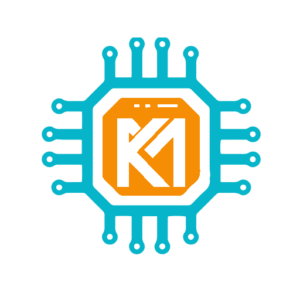 kosciuskomedia.com
kosciuskomedia.com
MiniPro GUI – OS X Interface for TL866 Eprom Programmer | Kosciusko Media
I get no error messages I know everything is right I just can't read off a chip. It says voltage wrong or something weird.Wow. Now that isn't very clear.Do you see any error message(s)?
What chip are you trying to read?I get no error messages I know everything is right I just can't read off a chip. It says voltage wrong or something weird.
I use https://gitlab.com/DavidGriffith/minipro installed via homebrew. Works well but it is command line only.
This was part of what was used on the mini pro GUI I'm able to install and set everything up but get super confused with reading and writing chips, it recognizes my mini pro just fine.I use https://gitlab.com/DavidGriffith/minipro installed via homebrew. Works well but it is command line only.
Do you get the same error through the CLI? What's the error? I've used my Mac and TL866 for a few years now and haven't struck any issues programming EEPROMs, UV-EPROMs, GALs, and even the TechStep ROMs..
Well it just freezes and locks up when I wrote I get the pin wheel when I read a chip I get “unable to open file”
Does the GUI install the latest minipro CLI version? I’ve never used the GUI so not sure how it’s packaged. Maybe reinstall minipro from homebrew for starters to ensure you have the latest.
I have the latest install but when I open the GUI and run the Programmer test where it ensures the programmer is working it does say firmware newer than expected so that could be the problem but how would I go about adding the correct firmware update link in the GUI? Also since you have one of these do you know where I can get a SOP 40 to DIP 40 adapter for the mini pro? looks like this but this of course isn't the right pin count.

