I need some help in trying to restore an Elonex PC-88C which has a Faraday FE2010A CPU, basically an 8088 XT Turbo clone. Here's a pic of the motherboard.
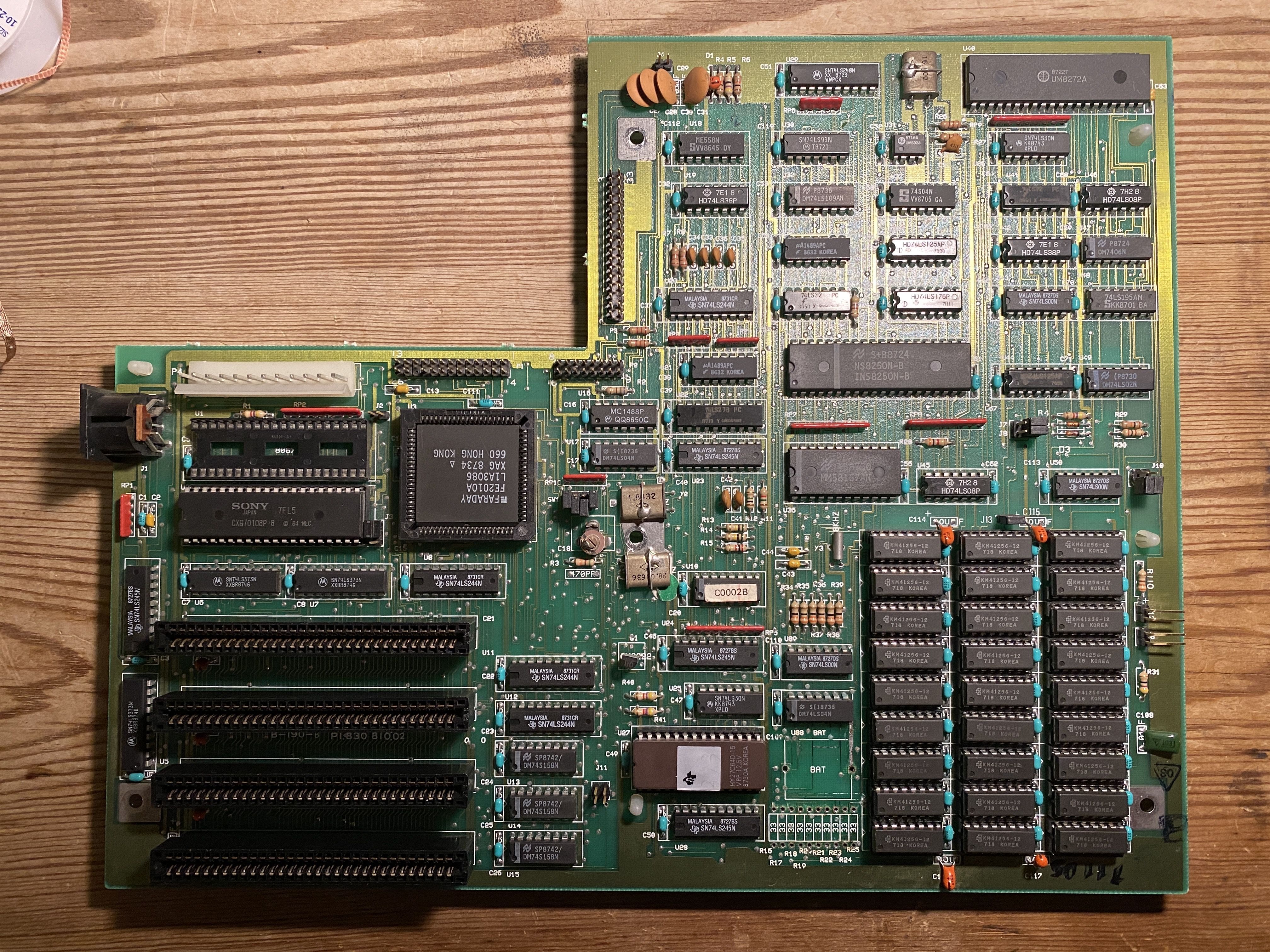
Upon recently powering on, it started booting up, with a good picture on-screen, and passed the RAM test. It couldn't find a hard drive to boot off, so I opened up the machine to inspect it. I found a Miniscribe drive attached to a controller board that turned out to have stiction and would not spin up. I removed it from the case and put it into an external hard drive enclosure and managed to free off the stuck drive motor by rapidly twisting the drive in the air whilst powering on. It now spins without issue and makes healthy sounds.
While the PC was open, I decided to clip off the leaking clock battery and superficially brush off the loose acid crystals/corrosion on top of a few nearby components including most prominently a set of 33 ohm resistors. I also had the graphics card and Miniscribe controller card out so I could take a closer look at them.
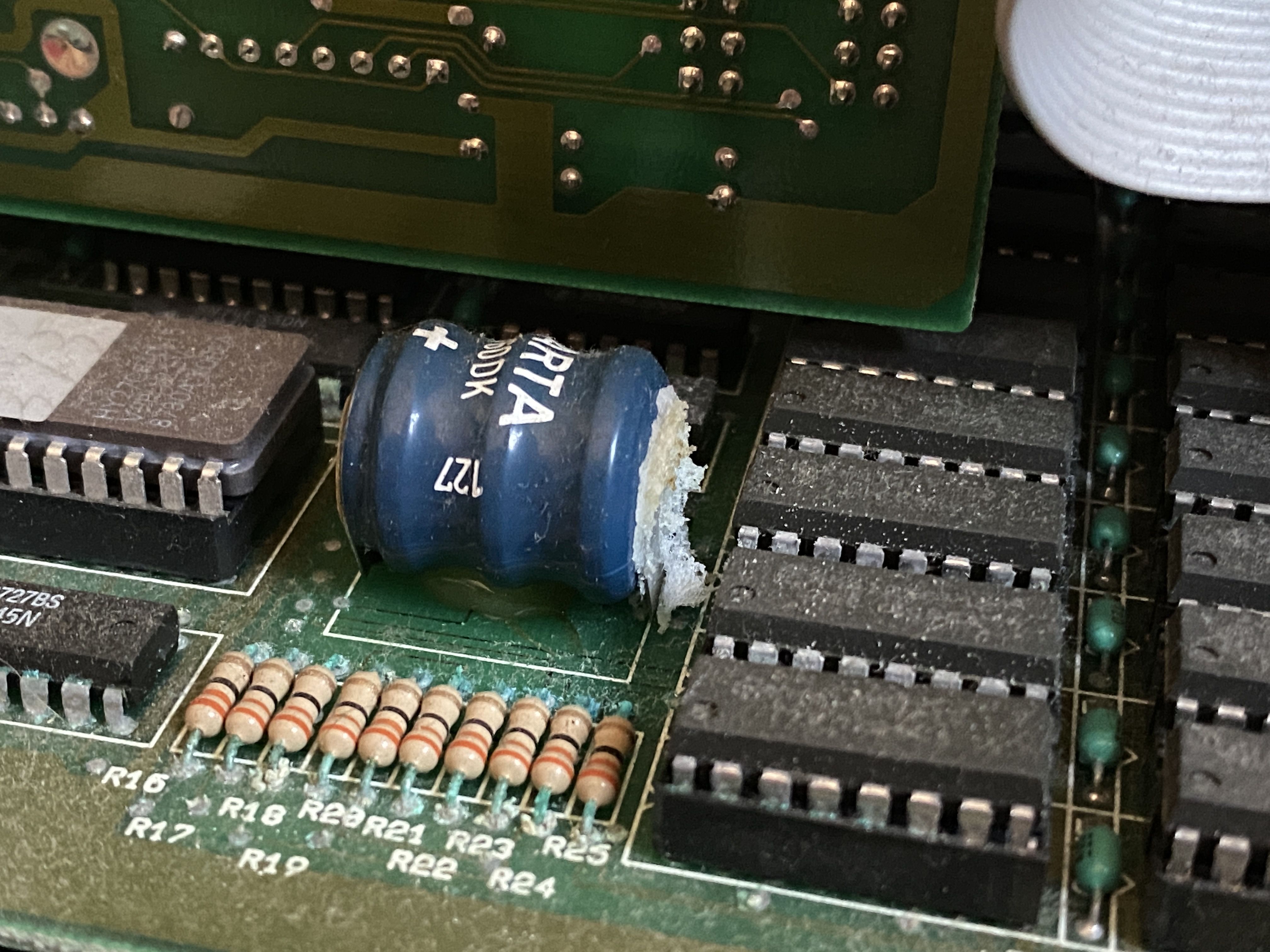
After putting the cards back and closing the case, I found that it would no longer boot, instead giving me one long and one short beep.
I really did not do much to the PC while it was open, so was rather surprised, and assumed I'd done something silly whilst clipping out the clock battery.
Anyway, I cleaned up the corroded area carefully, desoldering the 74LS04 chip and resistors. I checked all traces for continuity and installed a bodge wire where one trace was damaged. I installed a set of brand new resistors and cleaned up the legs of the IC, putting it back into a new socket. I had all the RAM chips out, cleaned up the ones with corroded legs and ran them all through an Arduino tester with no issues. Then I reinserted them. I also installed a brand new battery on long leads and out of the way of trouble.
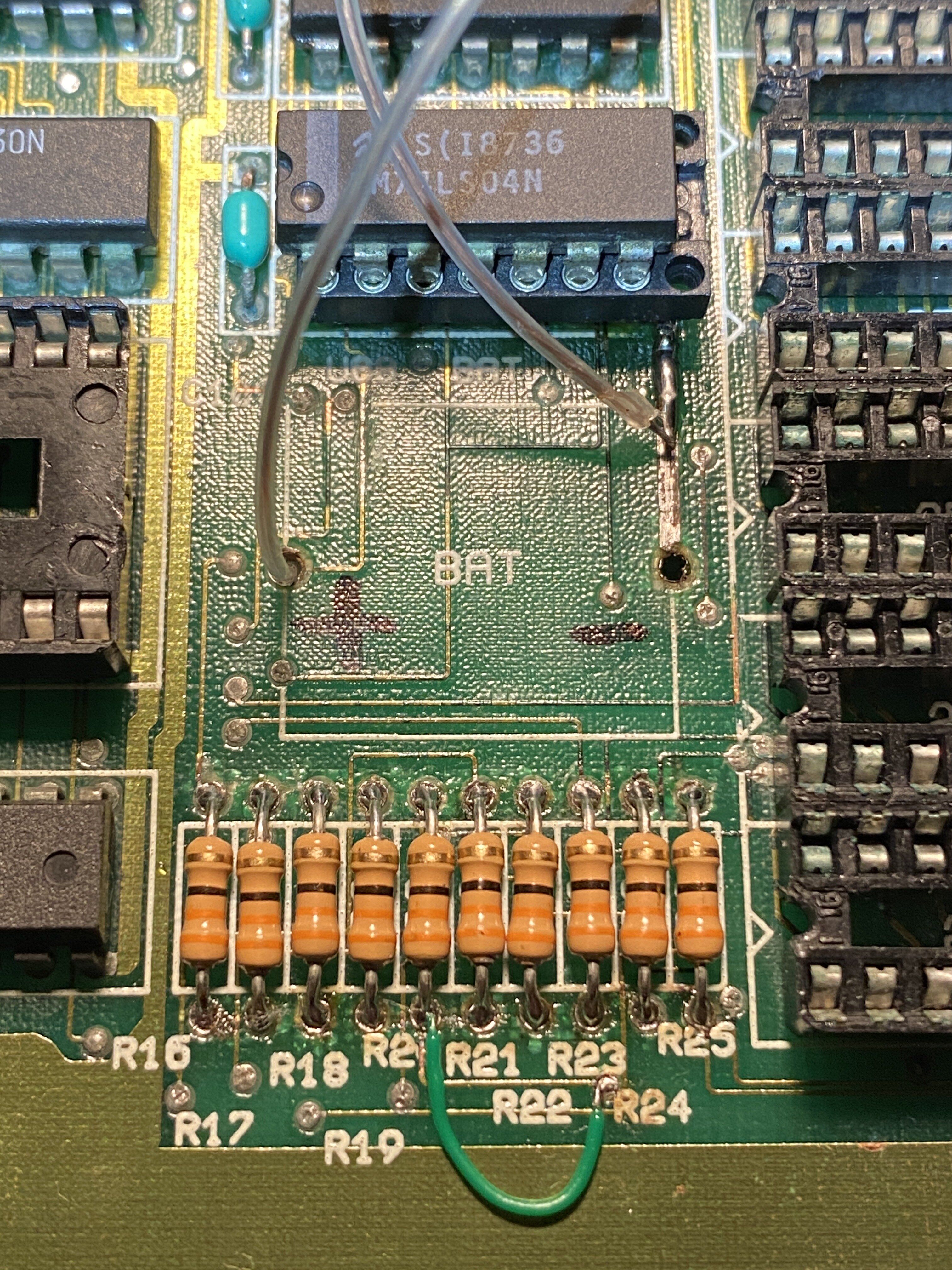
The PC no longer does the long and short beep, but it does not start booting up either and nothing is displayed on-screen.
What else could be the matter here? Now that I've cleaned up the worst of the corrosion, it feels like the problem could literally be anything I don't know where to start.
Thanks so much, would love to get this machine running again.
Upon recently powering on, it started booting up, with a good picture on-screen, and passed the RAM test. It couldn't find a hard drive to boot off, so I opened up the machine to inspect it. I found a Miniscribe drive attached to a controller board that turned out to have stiction and would not spin up. I removed it from the case and put it into an external hard drive enclosure and managed to free off the stuck drive motor by rapidly twisting the drive in the air whilst powering on. It now spins without issue and makes healthy sounds.
While the PC was open, I decided to clip off the leaking clock battery and superficially brush off the loose acid crystals/corrosion on top of a few nearby components including most prominently a set of 33 ohm resistors. I also had the graphics card and Miniscribe controller card out so I could take a closer look at them.
After putting the cards back and closing the case, I found that it would no longer boot, instead giving me one long and one short beep.
I really did not do much to the PC while it was open, so was rather surprised, and assumed I'd done something silly whilst clipping out the clock battery.
Anyway, I cleaned up the corroded area carefully, desoldering the 74LS04 chip and resistors. I checked all traces for continuity and installed a bodge wire where one trace was damaged. I installed a set of brand new resistors and cleaned up the legs of the IC, putting it back into a new socket. I had all the RAM chips out, cleaned up the ones with corroded legs and ran them all through an Arduino tester with no issues. Then I reinserted them. I also installed a brand new battery on long leads and out of the way of trouble.
The PC no longer does the long and short beep, but it does not start booting up either and nothing is displayed on-screen.
What else could be the matter here? Now that I've cleaned up the worst of the corrosion, it feels like the problem could literally be anything I don't know where to start.
Thanks so much, would love to get this machine running again.
