I have 3 MIDI producing "controller" "things"
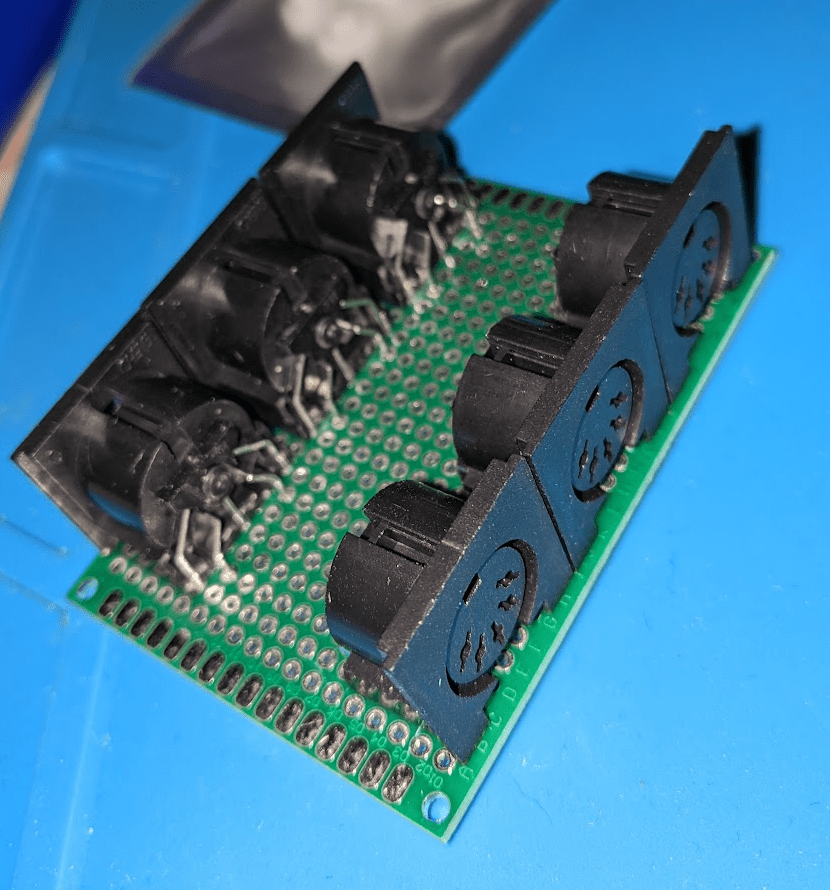
After reviewing a few switch design, I zeroed in on this model:
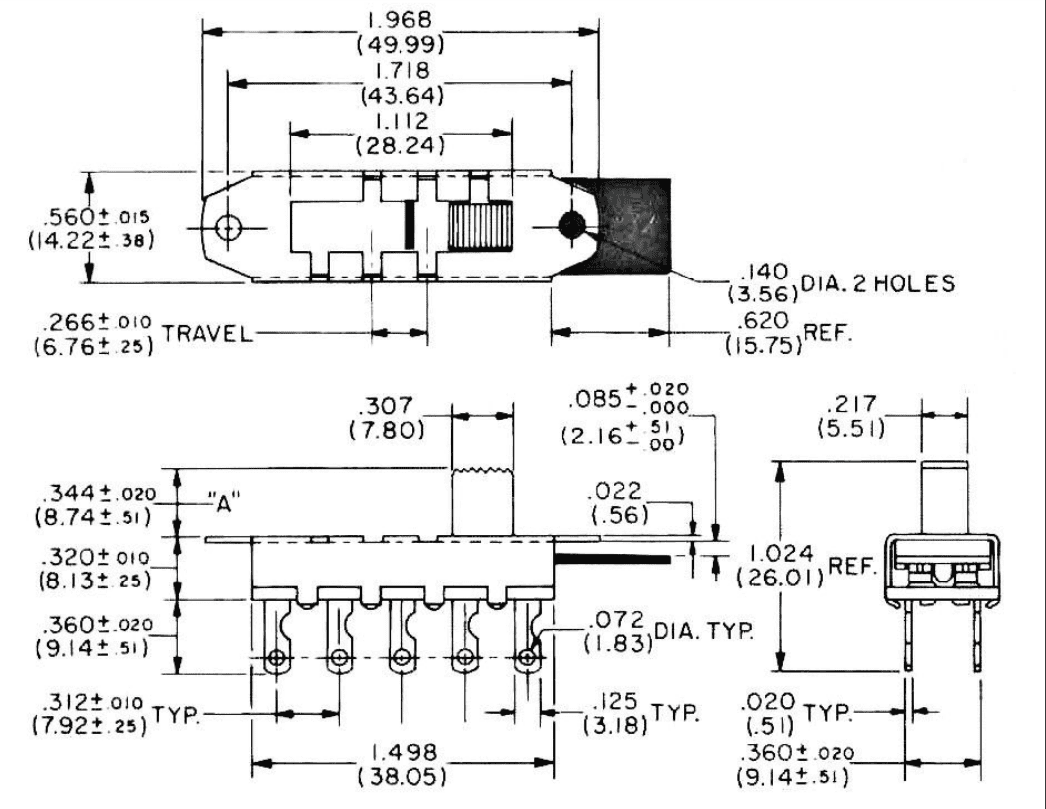
which turns out to be incompatible with my perf board (oops) but heh, whatever, I'll mount them on the sides
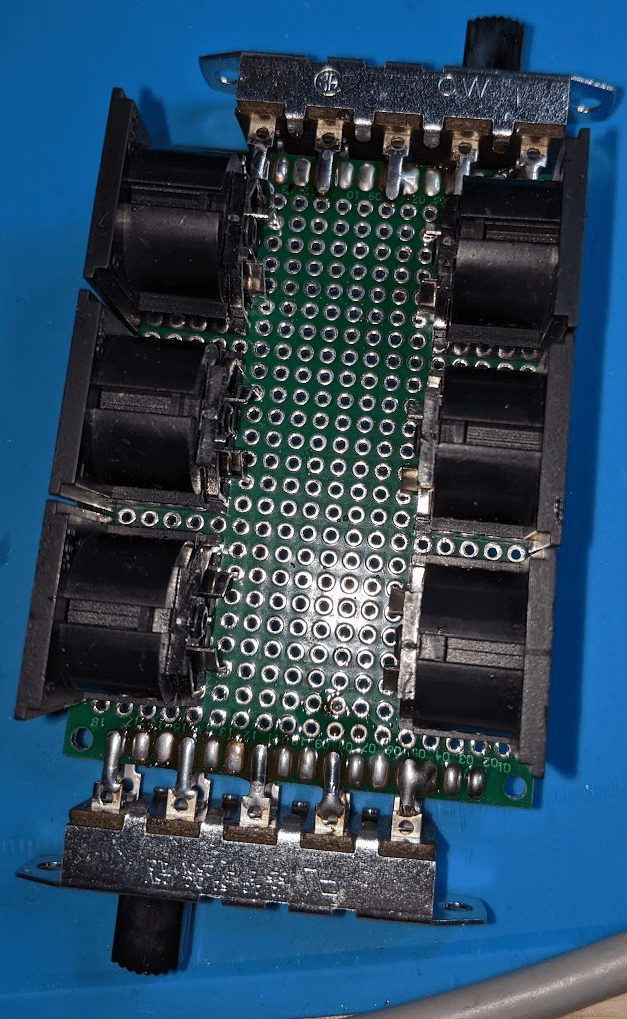
First up, connect all ground (center pins) together on the underside (using small pins that I extracted as a pin header to help create solder canals)
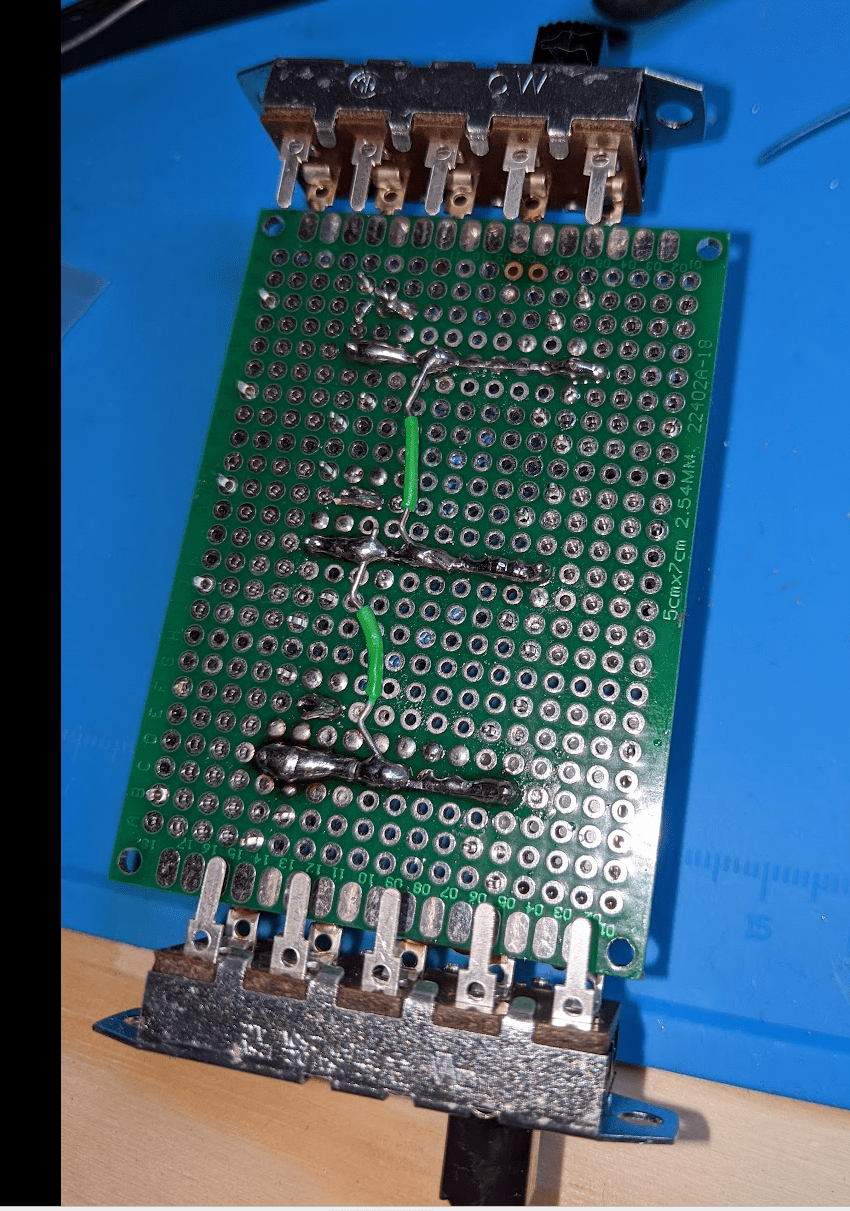
Next up, the 3 input pins #4 (VCC) each go to their respective switch pins on the overside:
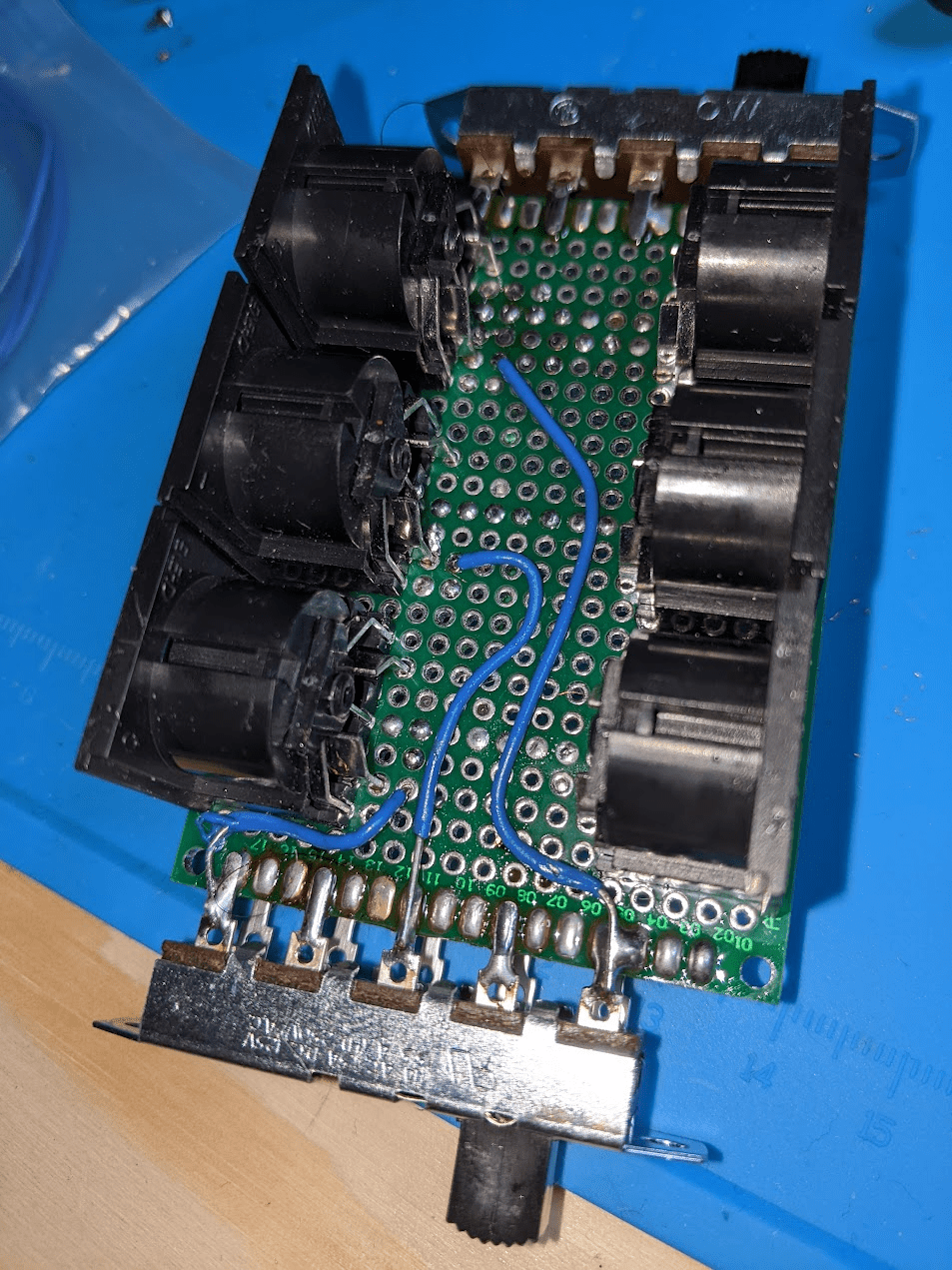
Next, the intermediary pins are connected together, are always involved no matter which switch position we use and are sent out grouped to the intermediary pins of the output switch.
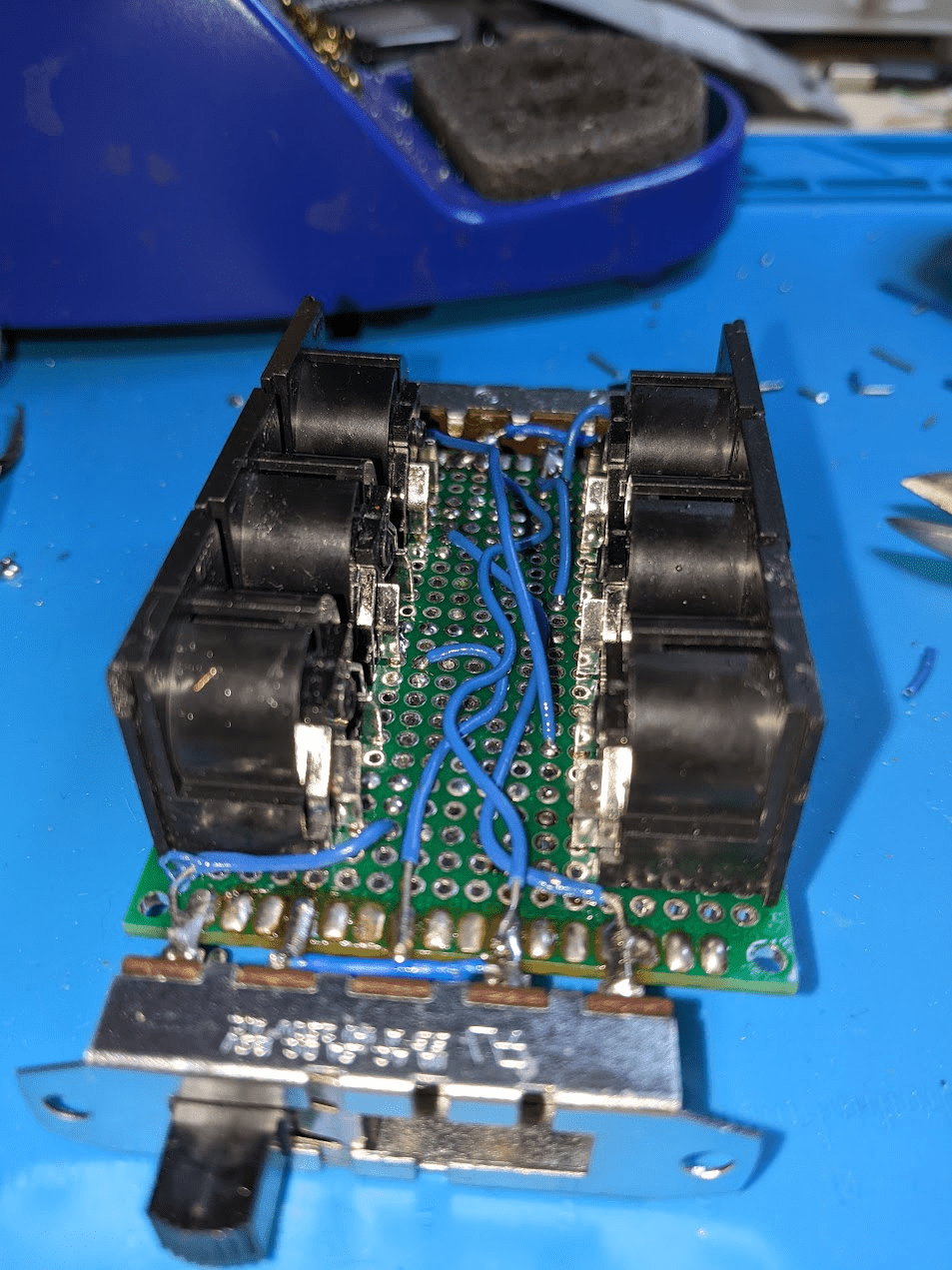
Copy what I do with the pins #5 (signal) on the underside, paying attention to the reversed orientation:
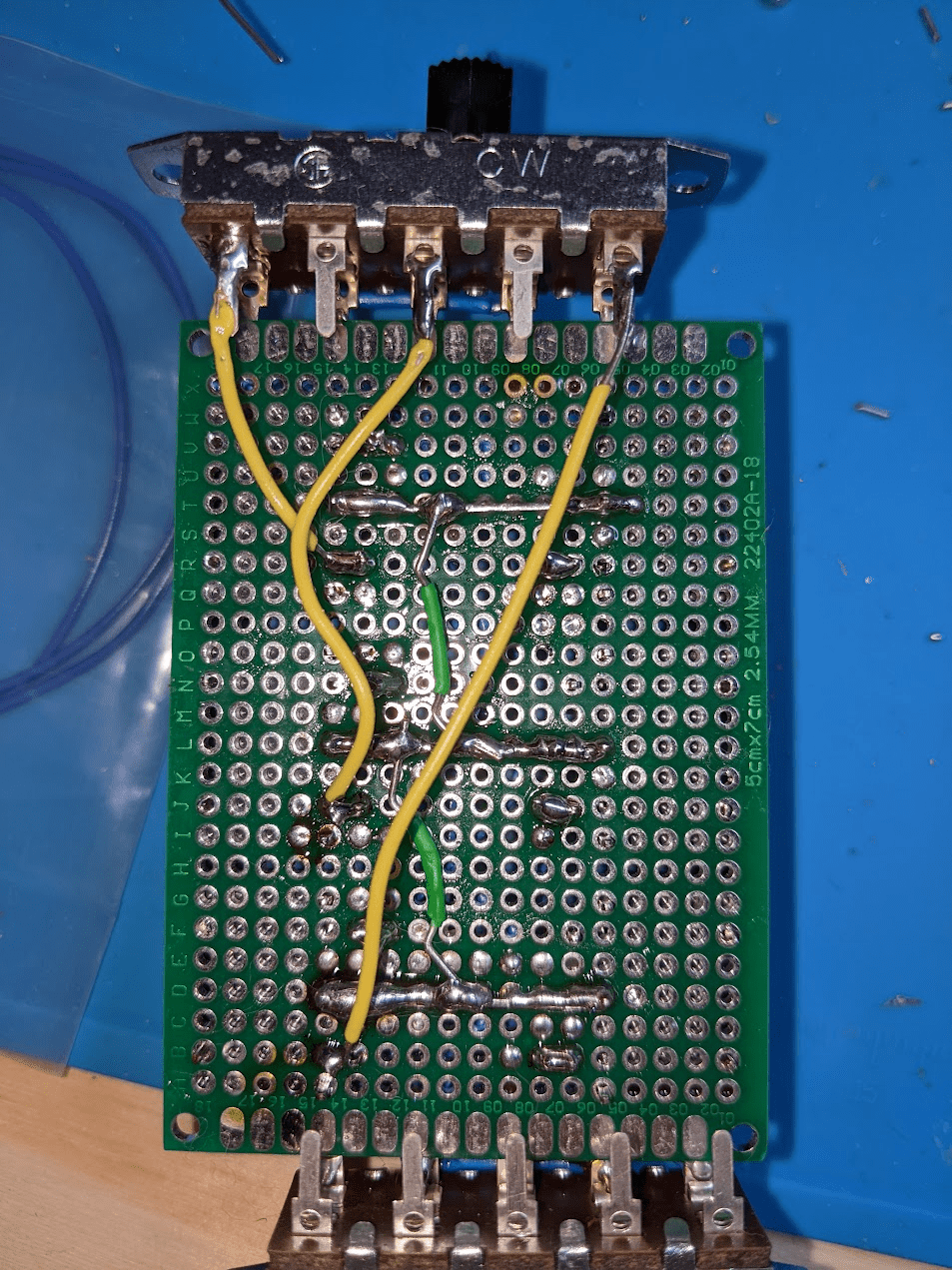
Here, we can see the "double pole" nature of this switch from the sides:
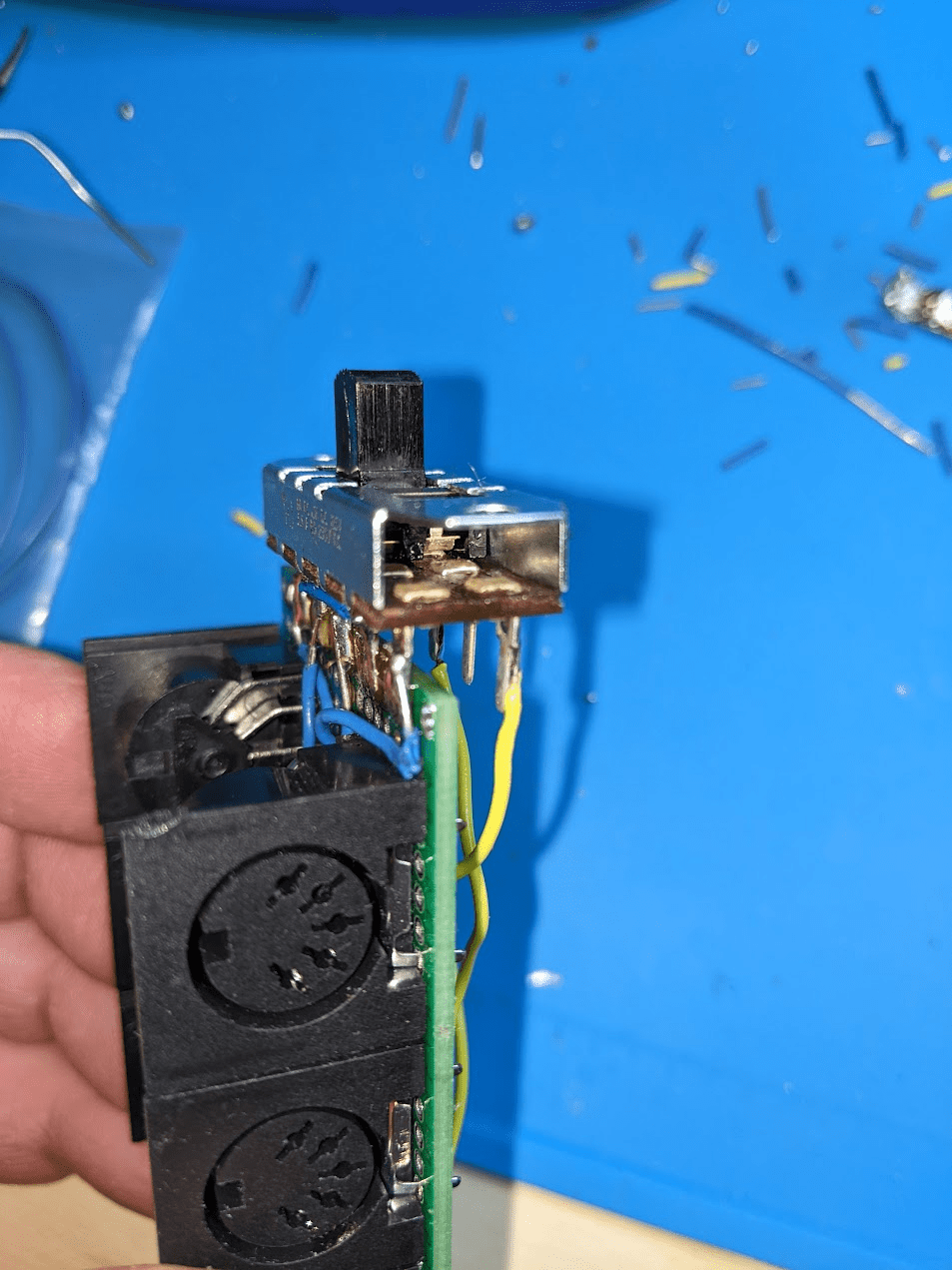
wiring finished on the underside:
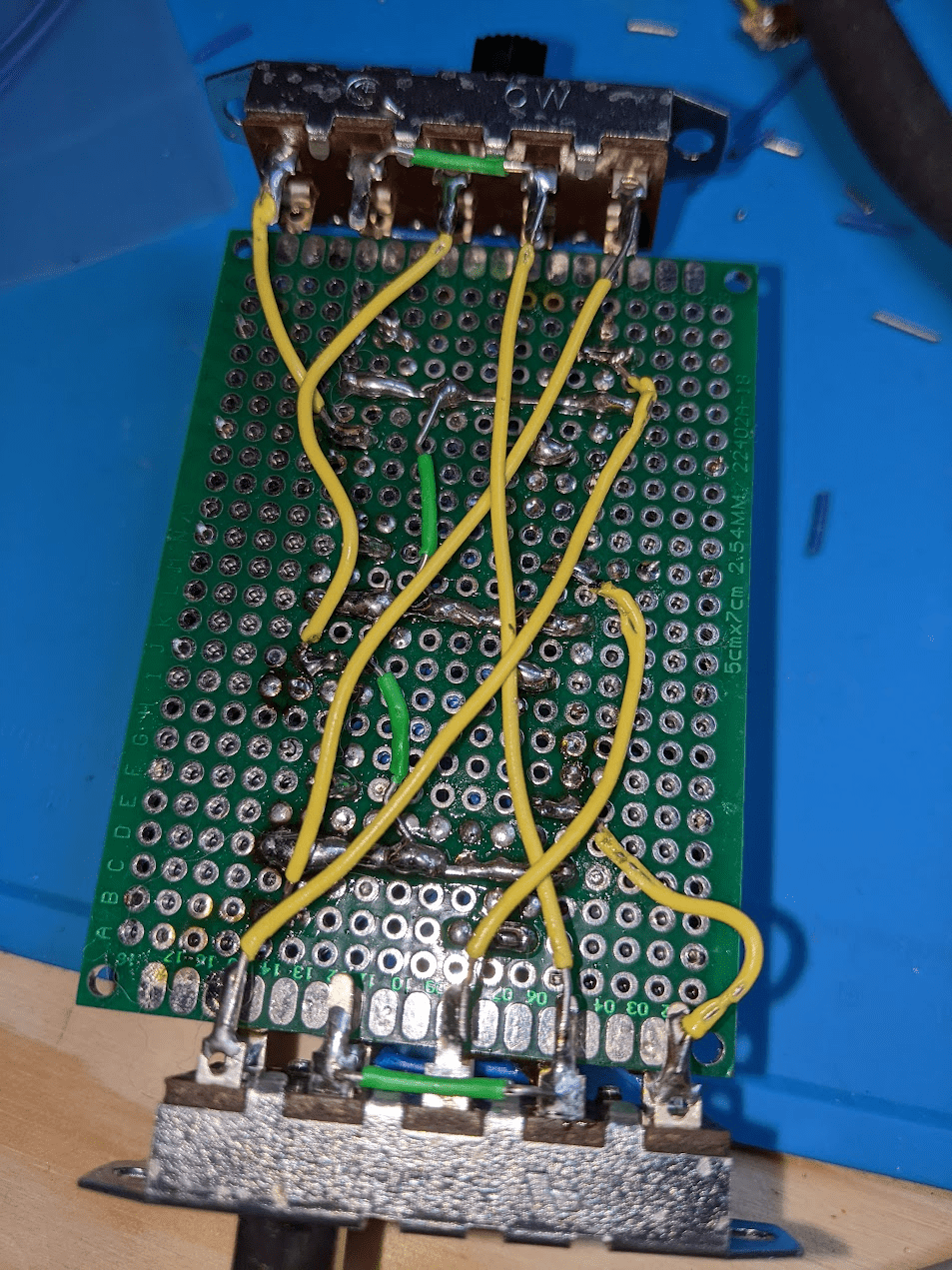
The first test is conclusive!! I was able to connect my M-Audio Sono 88 to my Roland SC-88ST and play some notes. If I moved either input or output switch, it stopped working. Bringing them back made it work again!
WORKS ON FIRST TRY!
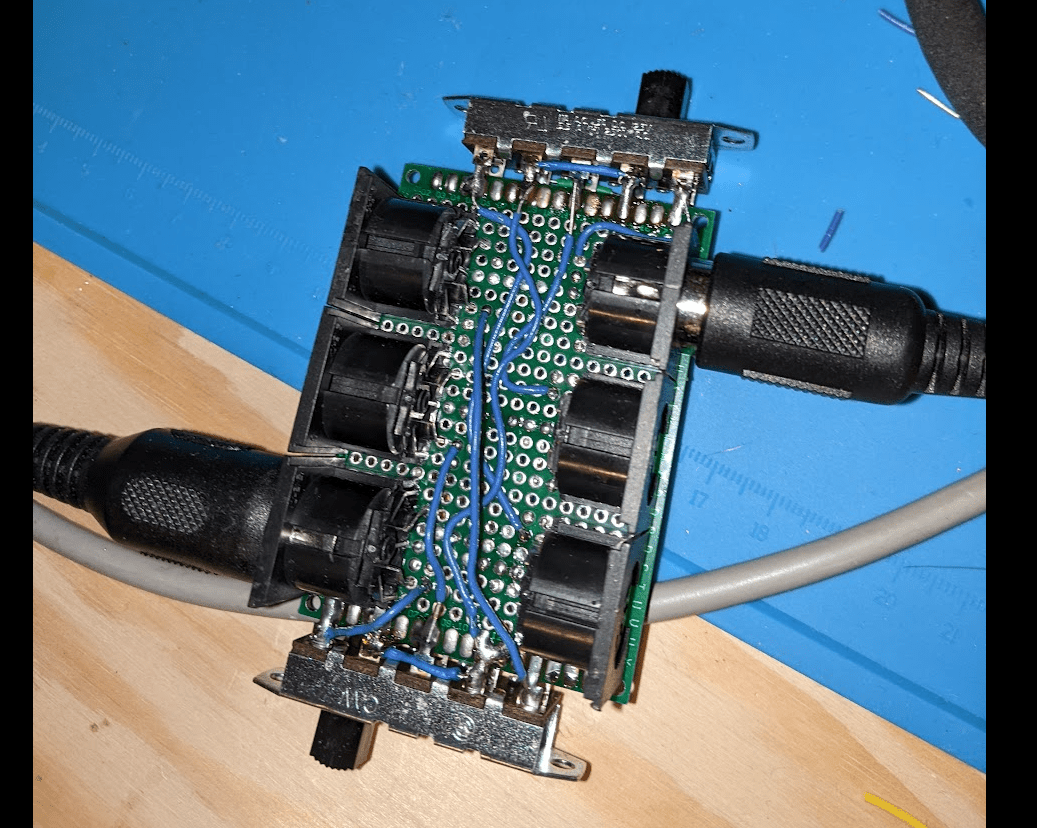
- Mac SE/30 sending out MIDI data through a serial port, through an Anatek Pocket Mac box using stuff like Cubase
- WeeCee (486/pentium industrial compatible vintage PC) sending MIDI data through the regular pin12 of the game port
- Keytar from Xbox 360 Rock Band 3, it really has a MIDI out (!!)
- Roland MT-32
- Roland Sound Canvas 88ST
- Kawai GMega LX
After reviewing a few switch design, I zeroed in on this model:
which turns out to be incompatible with my perf board (oops) but heh, whatever, I'll mount them on the sides
First up, connect all ground (center pins) together on the underside (using small pins that I extracted as a pin header to help create solder canals)
Next up, the 3 input pins #4 (VCC) each go to their respective switch pins on the overside:
Next, the intermediary pins are connected together, are always involved no matter which switch position we use and are sent out grouped to the intermediary pins of the output switch.
Copy what I do with the pins #5 (signal) on the underside, paying attention to the reversed orientation:
Here, we can see the "double pole" nature of this switch from the sides:
wiring finished on the underside:
The first test is conclusive!! I was able to connect my M-Audio Sono 88 to my Roland SC-88ST and play some notes. If I moved either input or output switch, it stopped working. Bringing them back made it work again!
WORKS ON FIRST TRY!
