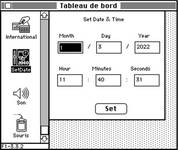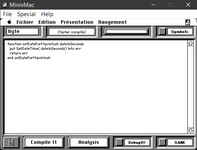Hi guys,
It might be a dummy question but it has been puzzling me for quite long. When using the "Date and Time" application (Date et Heure en français) it's impossible to set the year to 2022. It falls back to 1922.
Those using the vMac emulator will not see the problem, because the date is set from the host machine automatically.
But I'm using Hypercard on a real Mac SE and not having the correct date can be a problem. Strangely there is no Hypertalk command to set the system date. I have a solution, but maybe be I'm missing a simple one.
My solution was to build an Hypercard stack that mimics the "Date & Time" application. As Hypercard has no built-in way to set the date, I've made an XCMD using CompileIt! that is calling the Toolbox. I've learned a lot during the process and it's not a waste of time for me. But again I could be missing the obvious ...

--
Merci pour vos avis et conseils
Patrick
It might be a dummy question but it has been puzzling me for quite long. When using the "Date and Time" application (Date et Heure en français) it's impossible to set the year to 2022. It falls back to 1922.
Those using the vMac emulator will not see the problem, because the date is set from the host machine automatically.
But I'm using Hypercard on a real Mac SE and not having the correct date can be a problem. Strangely there is no Hypertalk command to set the system date. I have a solution, but maybe be I'm missing a simple one.
My solution was to build an Hypercard stack that mimics the "Date & Time" application. As Hypercard has no built-in way to set the date, I've made an XCMD using CompileIt! that is calling the Toolbox. I've learned a lot during the process and it's not a waste of time for me. But again I could be missing the obvious ...

--
Merci pour vos avis et conseils
Patrick