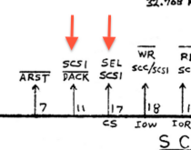I've got a IIci that I've recapped and cleaned. For some reason, it will not boot from SCSI - internal or external. I've tried known good HDs and BlueSCSIs. Nothing. It will boot fine from floppy.
I've checked all of the traces from the SCSI chip with good continuity from each pin. I've also checked each pin of the SCSI connector with good continuity from each pin. What's next, replace the SCSI chip itself? Are those even available?
I've checked all of the traces from the SCSI chip with good continuity from each pin. I've also checked each pin of the SCSI connector with good continuity from each pin. What's next, replace the SCSI chip itself? Are those even available?