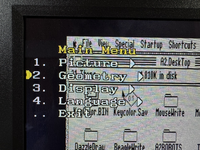@Daniel Hansen
I've got some questions for you at the bottom of my post, but please allow me to first explain my situation...
I've grown weary of display issues pertaining to my Apple IIc and my
Eyoyo 10" IPS SVGA (1024x768 native) Display. The monitor is a wonderful size and is all black, which matches my
black MacEffects case.
The monitor offers VGA, HDMI & Composite (RCA) inputs. Composite looks quite nice with no tweaking of anything. But it's only in color and not suited to displaying
A2 Desktop nicely. Composite also has some display artifacts which aren't present when using VGA. I therefore prefer VGA, especially because I have Plamen's
IIc-to-VGA Adapter, which lets me switch between color and monochrome at the press of a push-button on the adapter. I love that!
However,
the huge problem is the EYOYO
auto-detects at every power-on and every power-cycle. Its firmware foolishly throws the display content to the upper right corner, which looks awful because it doesn't fill the screen and it's way off center. It's also a tad too narrow too. And while I can use EYOYO manual controls to center and expand it horizontally, that infuriating EYOYO monitor firmware doesn't save my settings. Whether I power-cycle my IIc or the EYOYO the result is the same — my manual display settings are erased and it goes back to auto defect again, throwing the display content to the upper left corner! Madening!
I wrote about this in the Apple II group on FaceBook yesterday asking for advice. Prior to that posting, I was thinking maybe an OSSC or RetroTINK might work, but they are expensive and made for vintage game consoles, not the Apple IIc. One fellow on FaceBook suggested I try the
GBS-8200, so I bought a
v4.0 from Amazon Japan and it arrived today. I also bought a 5v 2.0 Amp AC Adapter and a second VGA cable. I got it wired up, switched the GBS-8200's UI language from Chinese to English, then set the Display Resolution to the EYOYO's native 1024x768. Here's the result...

It looks OK, but
I want the content to fill the screen. Interesting, after looking at your screenshots, I see that even you didn't achieve that. Could be because you had the same problem as me —
I can't get the GBS-8200's Geometry menu to display!!! (screenshot below)
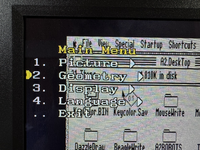
Rather than spend hours and hours Googling myself, I used ChatGPT to do that, seeking to found out why the GEOMETRY menu won't display. ChatGPT said the stock firmware disables the Geometry menu by default when using the VGA input :-( , and the only workaround is to solder on an ESP8266 development board, flashed with custom firmware, which is what your opening post mentions. The 2nd video you linked (by RetroRGB) also covers the ESP8266.
However,
this web page talks about 4 different "
ESP8266" development board variants. Not sure which is best to use, I did some Googling on my own and found that most GBS-8200 users seem to be using the
ESP8266 12-E NodeMCU, which looks like this...
RetroRGB's video uses the
Wemos D1 Mini variant that looks like this...
QUESTIONS
- Which ESP8266 development board did you use and why?
- Did your install closely follow the video by RetroRGB? And, did you run across problems?
- Were you able to get the GEOMETRY menu to display before or after your ESP8266 install?
- Were you not able to use your Geometry menu to get your display content to be larger than what is shown in your screenshots? (i.e., to better fill your LCD's display area)
I ask these questions in hopes of figuring out what I should do next. Because if I buy an ESP8266 but still can't get the display content to be larger than now, there would be no meaning for that additional purchase.
Thank you!