Hi everyone, first post here, basically looking to solicit some expert knowledge for getting 10.3 installed onto my slot loading iMac G3.
The story is: I have a slot loading iMac G3 (350MHz, 128MB RAM) and like many slot loading Macs from this era the disc loading mechanism is basically non-functional at this point (and I think the laser might be going as well). Thus, I'm looking to install from a USB flash drive. Currently it's running OS 9.2.
Using this guide: "How to "burn" (or write or clone) a bootable PowerPC disk image onto an USB stick in Mac OS X using "dd" in Terminal" and "panther_cd1.toast" from: "Mac OS X PPC - Mac Garden" I was able to create a USB drive that the startup disk chooser could detect (images below); however, after a few seconds of loading I get the "prohibited" error.
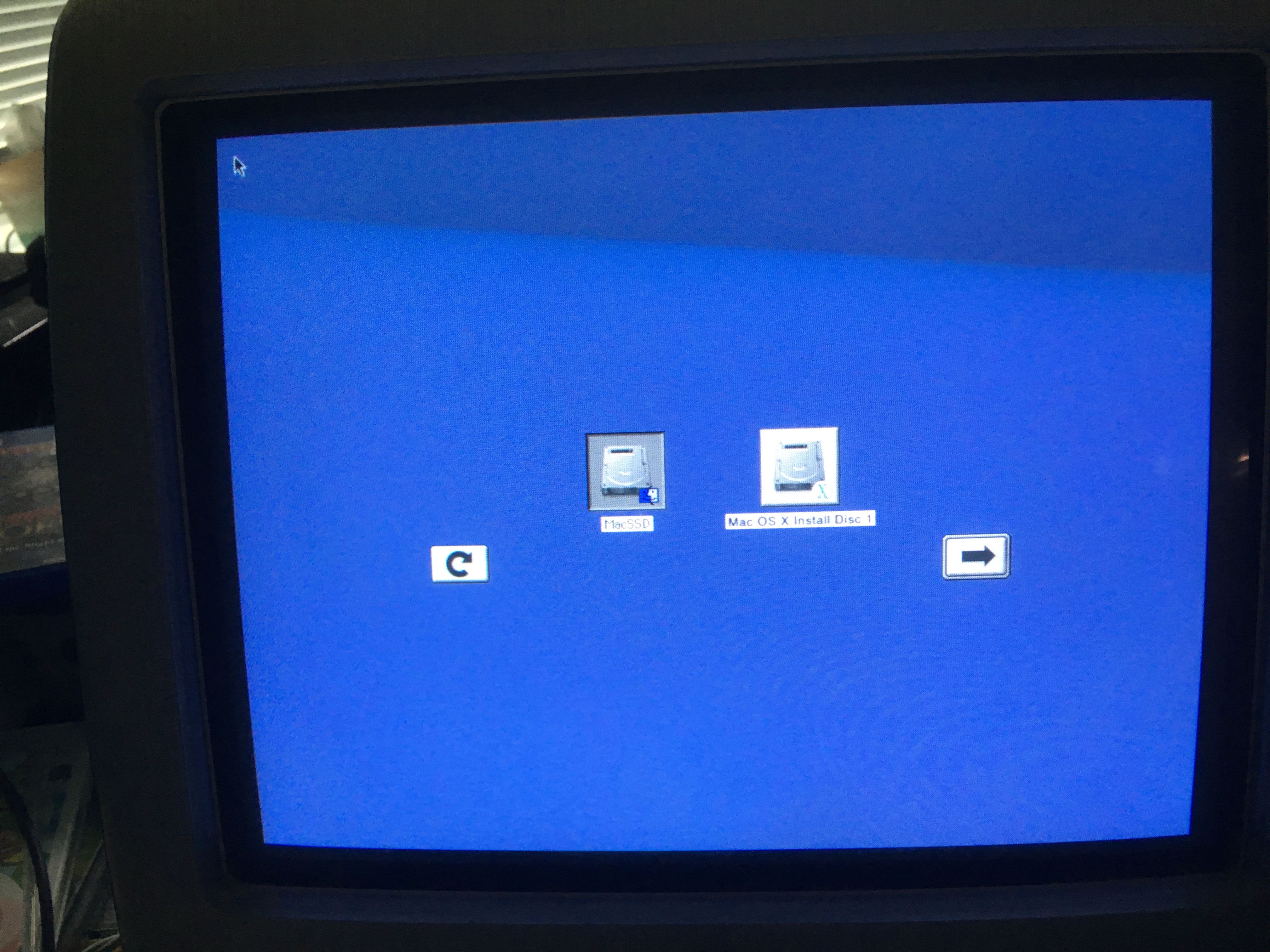
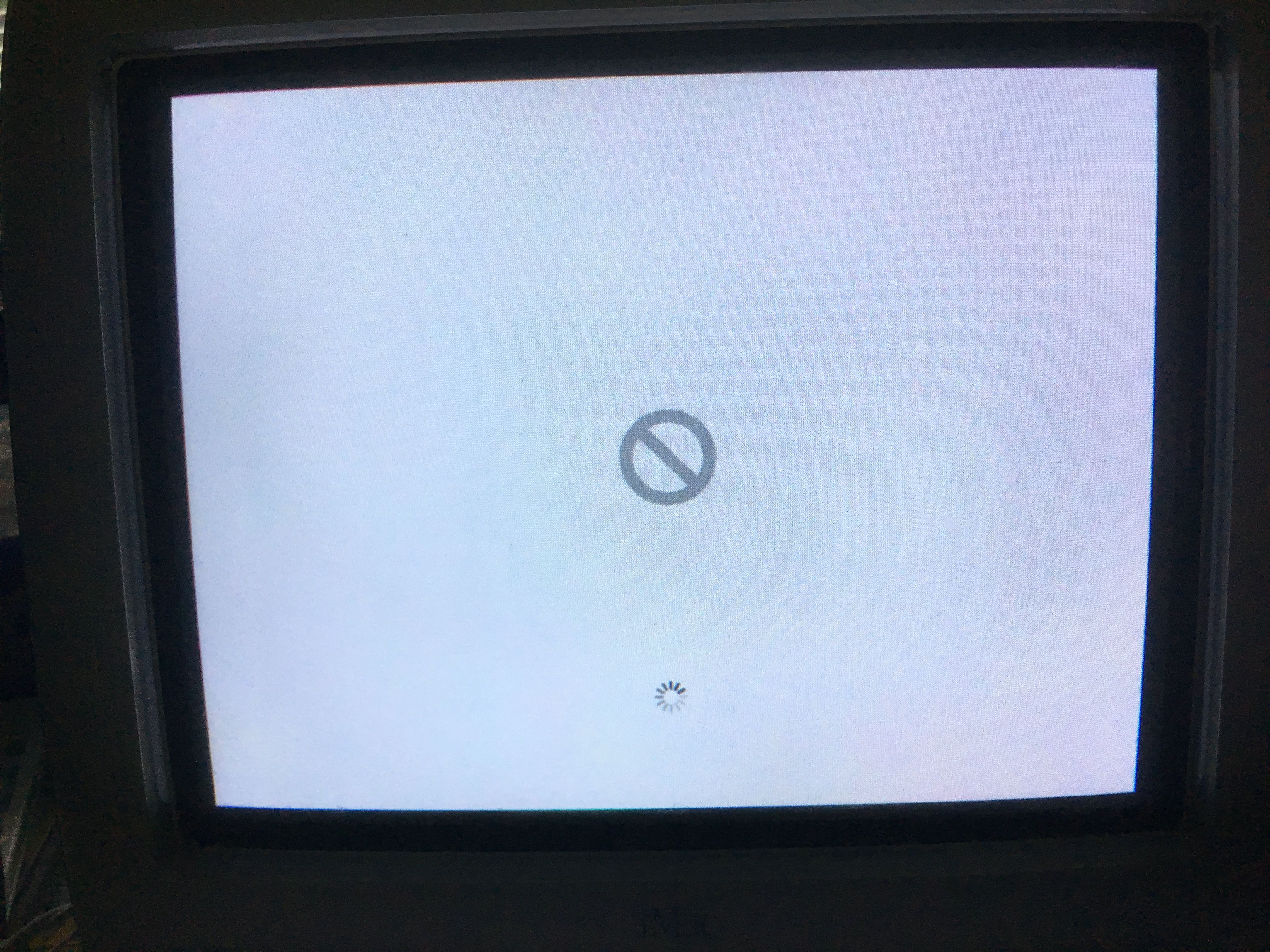
I've tried disc images from a couple other sites as well as previous versions of OS X (10.2 and 10.1), but they all give me virtually the same error.
This happens regardless whether I boot from the startup disk chooser or Open Firmware (using boot usb1/disk@1:,\\:tbxi).
Now I know this should be possible. I'm confident because I've had one almost success. This image will boot into the installer: 10.4 Tiger for G3; however, it crashes when I hit "continue" in the installer (which I imagine is because 10.4 simply needs more RAM than I have). Perhaps not coincidentally, this is the only image that I can "restore" onto the USB drive using Disk Utility (more specifically the asr Terminal program). All the others give me this error: "Could not validate source - No such process".
Any ideas would be much appreciated, thanks!
EDIT: a couple new notes, I've verified the "prohibited" sign is due to the system getting stuck at "Still waiting for root device". As many seem to expect, it's not normally possible to boot into OSX via USB. Thus, I'm currently poking at the 10.4 Tiger for G3 image, there's gotta be something extra in there that's allowing it to boot into OSX on USB.
I've also tried copying all the files from an install disc to a blank partition on my SSD, no luck unfortunately, xpostfacto detects it as an installer disc but it won't boot.
EDIT 2: I got it, if anyone stumbles upon this I made a detailed guide on my website:
P.S. sorry if this is the wrong spot for this thread, I've lurked here a couple times but still unsure.
The story is: I have a slot loading iMac G3 (350MHz, 128MB RAM) and like many slot loading Macs from this era the disc loading mechanism is basically non-functional at this point (and I think the laser might be going as well). Thus, I'm looking to install from a USB flash drive. Currently it's running OS 9.2.
Using this guide: "How to "burn" (or write or clone) a bootable PowerPC disk image onto an USB stick in Mac OS X using "dd" in Terminal" and "panther_cd1.toast" from: "Mac OS X PPC - Mac Garden" I was able to create a USB drive that the startup disk chooser could detect (images below); however, after a few seconds of loading I get the "prohibited" error.
I've tried disc images from a couple other sites as well as previous versions of OS X (10.2 and 10.1), but they all give me virtually the same error.
This happens regardless whether I boot from the startup disk chooser or Open Firmware (using boot usb1/disk@1:,\\:tbxi).
Now I know this should be possible. I'm confident because I've had one almost success. This image will boot into the installer: 10.4 Tiger for G3; however, it crashes when I hit "continue" in the installer (which I imagine is because 10.4 simply needs more RAM than I have). Perhaps not coincidentally, this is the only image that I can "restore" onto the USB drive using Disk Utility (more specifically the asr Terminal program). All the others give me this error: "Could not validate source - No such process".
Any ideas would be much appreciated, thanks!
EDIT: a couple new notes, I've verified the "prohibited" sign is due to the system getting stuck at "Still waiting for root device". As many seem to expect, it's not normally possible to boot into OSX via USB. Thus, I'm currently poking at the 10.4 Tiger for G3 image, there's gotta be something extra in there that's allowing it to boot into OSX on USB.
I've also tried copying all the files from an install disc to a blank partition on my SSD, no luck unfortunately, xpostfacto detects it as an installer disc but it won't boot.
EDIT 2: I got it, if anyone stumbles upon this I made a detailed guide on my website:
P.S. sorry if this is the wrong spot for this thread, I've lurked here a couple times but still unsure.
Last edited:
