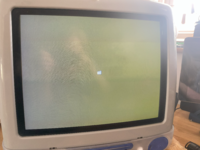Hi all,
I've had my late nan's indigo iMac G3 DV sat disassembled on my office floor for the past 4 years. Like many who have tried to service these old machines, I had the extremely brittle inner bezel crack into a million pieces during disassembly.
I managed to catch MacEffects' Kickstarter 18 months or so ago, and my new replacement inner bezel arrived yesterday!
Now, since so much time has passed, I don't even really remember the condition of this Mac I have in pieces. I know I suspected some potential flyback weirdness, so I picked up a second machine that's in pretty rough cosmetic condition to use as a spares machine. That one died after a few hours of use (no signs of life at all), but hopefully it'll serve as a standby should I need to borrow any parts for my main machine.
Anyway, I suppose I'm posting just to record my adventure! And to be open to any tips or suggestions that might help along the way should I hit any problems (I'm sure I will!).
So, at the moment, the state of the machine is:
Anyway, will keep this updated for anyone who's interested!
(edit: oh! I actually found an old thread I made on here when I first started the disassembly four years ago! https://tinkerdifferent.com/threads/imac-g3-dv-refurb.463/ -- I must've given up as soon as the bezel disintegrated.)
I've had my late nan's indigo iMac G3 DV sat disassembled on my office floor for the past 4 years. Like many who have tried to service these old machines, I had the extremely brittle inner bezel crack into a million pieces during disassembly.
I managed to catch MacEffects' Kickstarter 18 months or so ago, and my new replacement inner bezel arrived yesterday!
Now, since so much time has passed, I don't even really remember the condition of this Mac I have in pieces. I know I suspected some potential flyback weirdness, so I picked up a second machine that's in pretty rough cosmetic condition to use as a spares machine. That one died after a few hours of use (no signs of life at all), but hopefully it'll serve as a standby should I need to borrow any parts for my main machine.
Anyway, I suppose I'm posting just to record my adventure! And to be open to any tips or suggestions that might help along the way should I hit any problems (I'm sure I will!).
So, at the moment, the state of the machine is:
- Fully disassembled.
- All plastics cleaned and polished.
- CRT lightly dusted and put somewhere safely away from any chance of accidental knocks.
- Analog, down-converter and logic boards cleaned and inspected. No visible causes for concern, but I reflowed the bigger pads on the analog board around any hot-spots just in case.
- No apparent signs of cap leakage on any of the three boards. No bulging caps.
- No battery leakage. Removed and will be replaced with one of those cool little button-cell replacements.
- CRT neck-board looks ok at a glance, but I've not yet removed it from its aluminium shell.
- Fuses test OK, caps will be tested in-circuit soon (not ideal, I know, but at least I can tick some off as being good)
- Flyback, HV cable and anode cap all in physically good condition -- no external signs of arcing, heat damage.
Anyway, will keep this updated for anyone who's interested!
(edit: oh! I actually found an old thread I made on here when I first started the disassembly four years ago! https://tinkerdifferent.com/threads/imac-g3-dv-refurb.463/ -- I must've given up as soon as the bezel disintegrated.)
Last edited: