Just got this IIc, bought as non working. It does have power, it beeps and the disk drive seeks. The issue is no display. I tried on the monitor that came with it, my television, my known working IIe monitor and RGB monitors for both a IIGS and LCII. The last 2 make the computer do nothing at all (I was probably not supposed to use tho  ) Any ideas on where to start or anything I need to know about this model would be appreciated. Thanks!
) Any ideas on where to start or anything I need to know about this model would be appreciated. Thanks!
Just got this IIc and.....
- Thread starter Celotine
- Start date
You are using an out of date browser. It may not display this or other websites correctly.
You should upgrade or use an alternative browser.
You should upgrade or use an alternative browser.
I assume you are trying to use the Composite RCA video output jack on the back. My IIc is the same. No Video out via that port. People have told me I need to apply solder to that connector as a potential fix, but because I have Plamen's (A2Heaven) IIc-to-VGA adapter, I've not set out to do that yet. The Plamen adapter allows me to connect to either a VGA display or RCA/Composite (one that actually works). Rob Kim makes a similar adapter, but one with VGA and HDMI (no RCA) outputs. It's called the TangyPack.
The following section of 8-Bit Guy's video shows the solder fix for the RCA/Composite plug:
If solder doesn't work, and if the connector itself is smooth and you are certain it's not a connector connectivity issue, then the only other explanation would be a hardware problem. But it is likely one of the two adapters I mentioned would be a workaround for that (possibly).
The following section of 8-Bit Guy's video shows the solder fix for the RCA/Composite plug:
If solder doesn't work, and if the connector itself is smooth and you are certain it's not a connector connectivity issue, then the only other explanation would be a hardware problem. But it is likely one of the two adapters I mentioned would be a workaround for that (possibly).
Ok so I pulled the mobo, reflowed that connector for the composite (it was not as janky looking as 8 but guy's, it was a proper connector) and reseated everything in sockets with some deoxit. No change unfortunately. Maybe I'll reflow everything after work and see what that does. If not I'll be busting out the oscilloscope and hoping I can make sense of it.I assume you are trying to use the Composite RCA video output jack on the back. My IIc is the same. No Video out via that port. People have told me I need to apply solder to that connector as a potential fix, but because I have Plamen's (A2Heaven) IIc-to-VGA adapter, I've not set out to do that yet. The Plamen adapter allows me to connect to either a VGA display or RCA/Composite (one that actually works). Rob Kim makes a similar adapter, but one with VGA and HDMI (no RCA) outputs. It's called the TangyPack.
The following section of 8-Bit Guy's video shows the solder fix for the RCA/Composite plug:
If solder doesn't work, and if the connector itself is smooth and you are certain it's not a connector connectivity issue, then the only other explanation would be a hardware problem. But it is likely one of the two adapters I mentioned would be a workaround for that (possibly).
You could try to tap the Composite output pins on the 15-pin connector to see if that works…
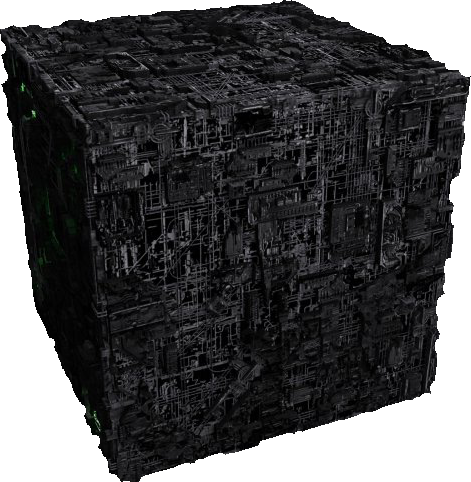 devonhubner.org
devonhubner.org
More talk about it here:
 www.applefritter.com
www.applefritter.com
Devon P. Hubner
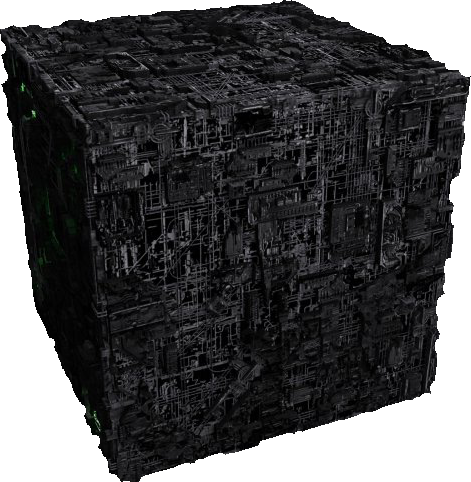 devonhubner.org
devonhubner.org
More talk about it here:
Apple IIc Video Output via 15-pin connector | Applefritter
That's probably a good solution if there is any signal being generated. I'll put the oscilloscope on it first, if I see a signal, I'll part with the cash. Thanks again. Maybe this will work and I can get back to that horrid SE 30 you were helping me with lol.You could try to tap the Composite output pins on the 15-pin connector to see if that works…
Devon P. Hubner
devonhubner.org
More talk about it here:
Apple IIc Video Output via 15-pin connector | Applefritter
www.applefritter.com
Yes! I think this is it. There is activity on the pin marked NTSC on the schematic. Looks to be about 1 volt, which Google says is right. So I'm gonna go ahead and buy that adapter. Thanks again for the help, I'll keep you posted on how it goes.You could try to tap the Composite output pins on the 15-pin connector to see if that works…
Devon P. Hubner
devonhubner.org
More talk about it here:
Apple IIc Video Output via 15-pin connector | Applefritter
www.applefritter.com
Is this fixed lol. I bodged a wire from NTSC to the composite jack. Is this the test pattern you get when the keyboard isn't connected? I did this right before I had to go to work so no time to test further.Yes! I think this is it. There is activity on the pin marked NTSC on the schematic. Looks to be about 1 volt, which Google says is right. So I'm gonna go ahead and buy that adapter. Thanks again for the help, I'll keep you posted on how it goes.
Attachments
Not sure if there is an “exact pattern” but you can see at 4:55 a display pattern that the 8-bit Guy gets without a keyboard attached…
Yeah this isn't that, but maybe different roms make different patterns? I'll message with it more after work. At least it's doing a thing now instead of nothing at allNot sure if there is an “exact pattern” but you can see at 4:55 a display pattern that the 8-bit Guy gets without a keyboard attached…
I did not grow up using Apple II computers and therefore cannot tell you from personal experience what variations of the screen garbage there are. The test for that is super easy though -- just make time to connect your keyboard. If the artifacts vanish, then your previous photo will provide all the evidence required to show that the precise "not keyboard connected" artifact pattern can vary (between yours and that of 8-bit Guy).
Ok connected the keyboard and nothing happens! It refuses to display anything again. But if I try to enter the rest mode from the keyboard, it does go into test mode. So yeah that garbage is the test mode but it definitely seems wrong. So I still have an issue there and the fails to boot and display.I did not grow up using Apple II computers and therefore cannot tell you from personal experience what variations of the screen garbage there are. The test for that is super easy though -- just make time to connect your keyboard. If the artifacts vanish, then your previous photo will provide all the evidence required to show that the precise "not keyboard connected" artifact pattern can vary (between yours and that of 8-bit Guy).
When you power on and wait, you only see what you show in your previous photo? Do the artifacts move, or is that image static?
When you power on, do you hear the floppy drive heads move (it's loud, so you should)? Obviously, you must connect the drive to know.
When you power on, do you hear the floppy drive heads move (it's loud, so you should)? Obviously, you must connect the drive to know.
Ok when I power on and wait the pattern moves around for about 30 sec, the screen flickers l, goes black and the pattern starts over. When I connect the keyboard and disk drive, the drive acts normally and there is no display, just as my original problem. So now I think there isn't a display issue but some other issue that's causing it to not display when the keyboard is connected. And I actually did nothing to fix it like I thought I did. Kinda wish I had a second keyboard to see if that's my issue. I hope the keyboard isn't shorted or something, it is the more desirable Alps keyboard.When you power on and wait, you only see what you show in your previous photo? Do the artifacts move, or is that image static?
When you power on, do you hear the floppy drive heads move (it's loud, so you should)? Obviously, you must connect the drive to know.
Thank you for confirming that the "moving, colorful artifacts" display last for 30 seconds and ONLY occurs when both the keyboard and drive are disconnected. So it seems you could put in a floppy and boot from it, but you simply get a black screen and don't know if it boots or not (other than by viewing head movement).
Your photo shows you've been testing with only the RCA/Composite video output (your RCA cable head is yellow)...

But it seems you haven't tried the 15-pin video output connector to the right in the above photo because you purchased an adapter and are waiting for that to arrive, correct?
Even so, you do get the artifact display with the keyboard and drive removed, which seems to indicate nothing should be wrong with your RCA/Composite output plug.
Your photo shows you've been testing with only the RCA/Composite video output (your RCA cable head is yellow)...
But it seems you haven't tried the 15-pin video output connector to the right in the above photo because you purchased an adapter and are waiting for that to arrive, correct?
Even so, you do get the artifact display with the keyboard and drive removed, which seems to indicate nothing should be wrong with your RCA/Composite output plug.
The 15-pin connector on the IIc is not monitor compatible. Something will short if connected directly to a monitor, which would explain the reaction by your IIc. The 15-pin plug was made for an RF Modulator (for an old TV) primarily, or adapters like the one that shipped with the old Apple LCD for the IIc. Modern adapters that connect to that 15-pin plug are shown in the following graphic...

SOURCE
So the question now is this: When you first tested your IIc, did you use the 15-pin connector or the RCA?
I ask in order to determine if the shorting of the 15-pin connector might have caused your problem. If you only tried RCA initially and couldn't get anything to display, then that would not cause the issue.
SOURCE
So the question now is this: When you first tested your IIc, did you use the 15-pin connector or the RCA?
I ask in order to determine if the shorting of the 15-pin connector might have caused your problem. If you only tried RCA initially and couldn't get anything to display, then that would not cause the issue.
Glad to hear you tested on the stock IIc monitor initially and found that no text or anything else appeared. That first test wouldn't have shorted anything. Of course, it could be a problem with that monitor, unless you tried feeding video to it, such as with the RCA video out of an old VHS or DVD player. If you don't get video even with a tape or DVD player, then something is wrong with that stock IIc monitor.
My concern is about your subsequent tests which caused the machine not to operate. I guess it could be OK though, since you say that in later tests you could hear and see the drive heads move.
UPDATE:
I posted your issue in the Apple II group on FaceBook just now to see what the experts there have to say. You can follow that discussion here:

 www.facebook.com
www.facebook.com
My concern is about your subsequent tests which caused the machine not to operate. I guess it could be OK though, since you say that in later tests you could hear and see the drive heads move.
UPDATE:
I posted your issue in the Apple II group on FaceBook just now to see what the experts there have to say. You can follow that discussion here:

Apple II Enthusiasts | (Not my IIc. Asking for someone else.) Initially, a IIc was attached to the stock IIc green CRT via RCA/Composite, but the problem was that there was... | Facebook
(Not my IIc. Asking for someone else.) Initially, a IIc was attached to the stock IIc green CRT via RCA/Composite, but the problem was that there was nothing on the display. Then the owner...
 www.facebook.com
www.facebook.com
Last edited:
Yeah these guys who replied apparently didn't read your post, they're saying connect a keyboard, which you clearly said I didGlad to hear you tested on the stock IIc monitor initially and found that no text or anything else appeared. That first test wouldn't have shorted anything. Of course, it could be a problem with that monitor, unless you tried feeding video to it, such as with the RCA video out of an old VHS or DVD player. If you don't get video even with a tape or DVD player, then something is wrong with that stock IIc monitor.
My concern is about your subsequent tests which caused the machine not to operate. I guess it could be OK though, since you say that in later tests you could hear and see the drive heads move.
UPDATE:
I posted your issue in the Apple II group on FaceBook just now to see what the experts there have to say. You can follow that discussion here:

Apple II Enthusiasts | (Not my IIc. Asking for someone else.) Initially, a IIc was attached to the stock IIc green CRT via RCA/Composite, but the problem was that there was... | Facebook
(Not my IIc. Asking for someone else.) Initially, a IIc was attached to the stock IIc green CRT via RCA/Composite, but the problem was that there was nothing on the display. Then the owner...www.facebook.com
I see you are replying there, so I will follow what you and Jonathan are saying. Jonathan is brilliant and may ultimately have a solution.Yeah these guys who replied apparently didn't read your post, they're saying connect a keyboard, which you clearly said I did


