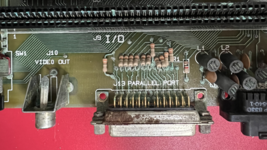Hey gang,
I recently acquired a battery bombed Lisa 2. I have spoken with the original owner and he says it was always a 2 and not a converted 1-he can't remember much else.
What can I look for in my computer to help me I.D. what the exact model it is (ie: 2/5, 2/10. Mac XL)?
Thanks in advance.
-Mark
I recently acquired a battery bombed Lisa 2. I have spoken with the original owner and he says it was always a 2 and not a converted 1-he can't remember much else.
What can I look for in my computer to help me I.D. what the exact model it is (ie: 2/5, 2/10. Mac XL)?
Thanks in advance.
-Mark