This is my LC475 running 50MHz, no issue...I don’t know much about the 475, but @Kay K.M.Mods created the Spicy O’Clock and he lists the 475 as an overclocking candidate.



Carrera040 and Turbo040 can also be overclocked. Theoretically Booster40 should be possible. This is my SE/30 *The screen is green because I stole the tube from my IIc's broken monitor and installed it.
In the case of an accelerator, the timing limit is early. The limit is around 45MHz

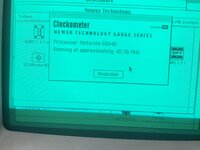
Last edited:

