Posting this here to help document a fix that worked for me to get this machine up and running again. A few months back, I ended up with a IIsi that had some of the worst cap leakage I've seen. Lots of corrosion and missing solder mask. I don't have a photo handy but I'll try to find one (seeing the before vs after images is fun)! Starting with the simple stuff first, I had a recap planned for both the power supply and logic board.
Having never worked on a IIsi power supply before, I wasn't sure what to expect. Well, the internet doesn't lie. These are indeed a bear to work on. The little soft power board had about half its components missing and floating around the inside of the case. It was a major job to clean, add fresh solder, and reposition everything back to how it should be. Again, should have taken more photos here because it would end up saving some headache down the line. More on that later!
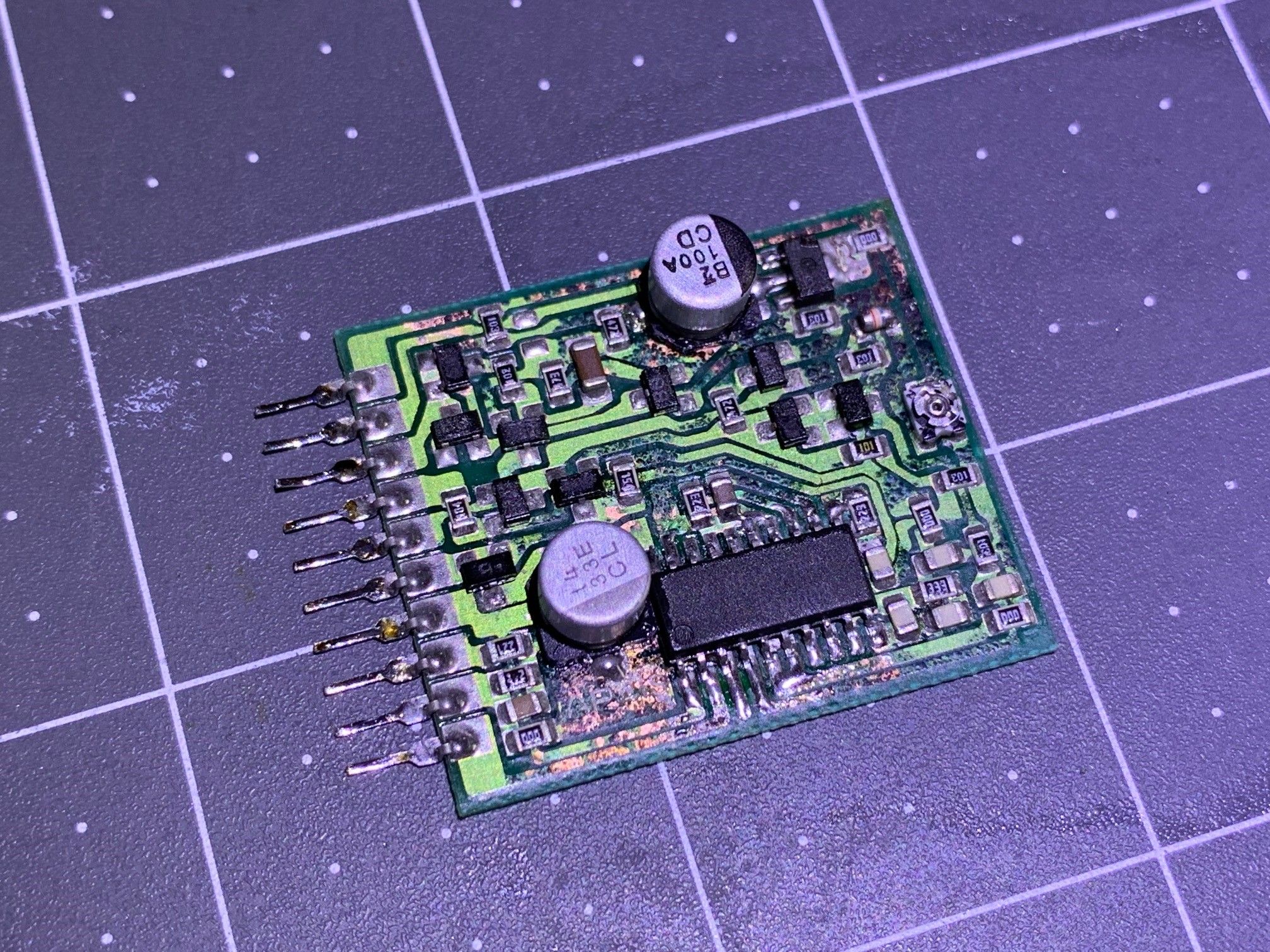
After lots of cleaning, wicking, and soldering, I felt comfortable reinstalling the board back into the power supply. The larger through hole caps on the main board were disgusting as well, but those cleaned up okay. I also took the opportunity here to check all the temperature switches to make sure they were responding as intended.
With the logic board recapped and the power supply recapped, I thought now would be a nice time for a test! I connected up the reassembled power supply, plugged it in, hit the power button, and no dice. It would power on, and immediately power off. I could hear the solenoid clicking inside, so I knew something was happening, but it wasn't right. At this point I figured I had put in all this work and should still try and test the logic board, so I pulled out my IIci power supply and plugged that in. This time, I had consistent power, but no video with the exception of a bright white flash right at the start.
Fast forward a couple of weeks, I decided to pick this project back up again. I did some rethinking and realized that the video and onboard RAM were intertwined on this model, so I thought that maybe plugging in a speaker would tell me something I didn't already know. Sure enough, with headphones connected, I heard a boot chime immediately followed by sad mac chimes. After spending an hour probing all the connections between memory, ROM, and memory management chips, I had a hunch it was bad RAM, so I ordered a tube of 25 chips.
While waiting for the new RAM to arrive, I looked into the power supply again. The only caps I didn't replace were the large 250V ones, so I gave that a go - no change. Then I decided to pull the soft power board out again. Lo and behold, I made an observation. There is a little diode near the top of the board that was hanging off when I first opened it up, and I guess when I put it back on, I installed it backwards! Flipping this back around turned out to be the ticket, and now I've got consistent power. Moral of the story is take lots of "before" pictures.
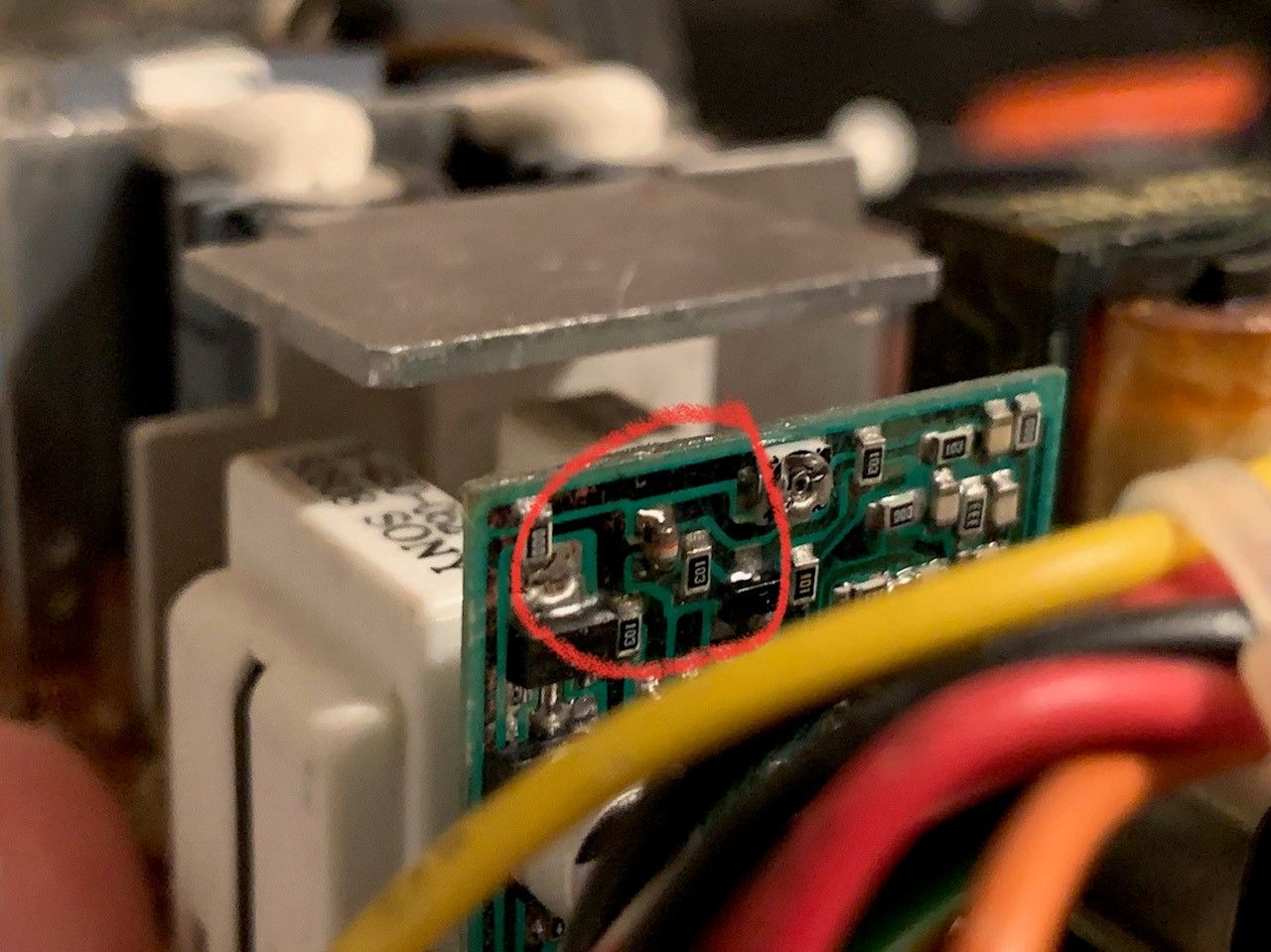
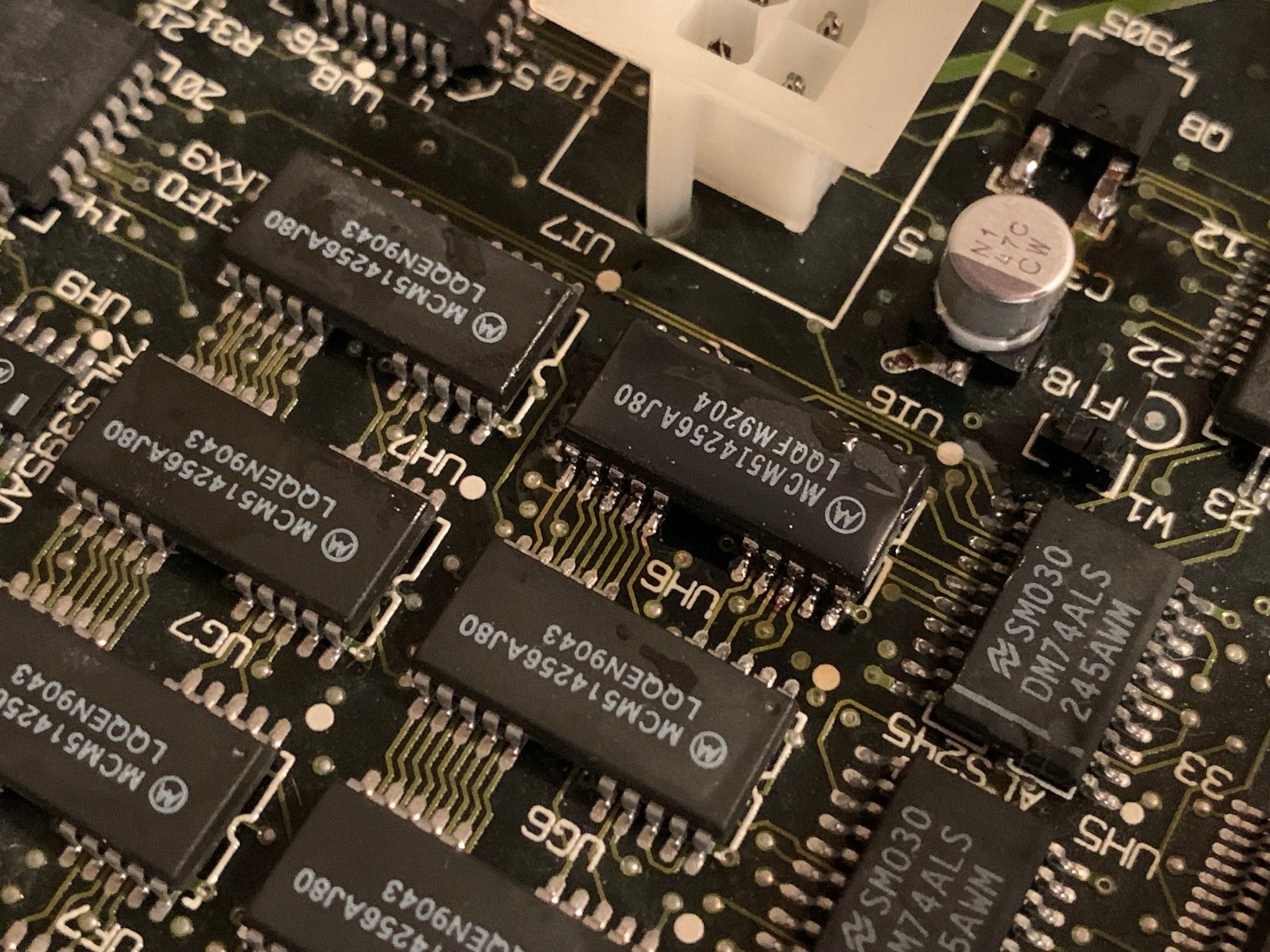
With the new RAM in hand, I went about the process of chip swapping. Boy did I get lucky. The first chip I swapped turned out to be the bad one. Feeling lucky, I went down to the garage to plug into my monitor. We have a living IIsi! The white flash is still there right as power is applied, but then the regular raster appears and it boots like normal. Next step will be the overclocking mod, and some work on the case. I will post some photos of that when it's complete. We've got some nice hot days coming up - perfect for some retrobriting!
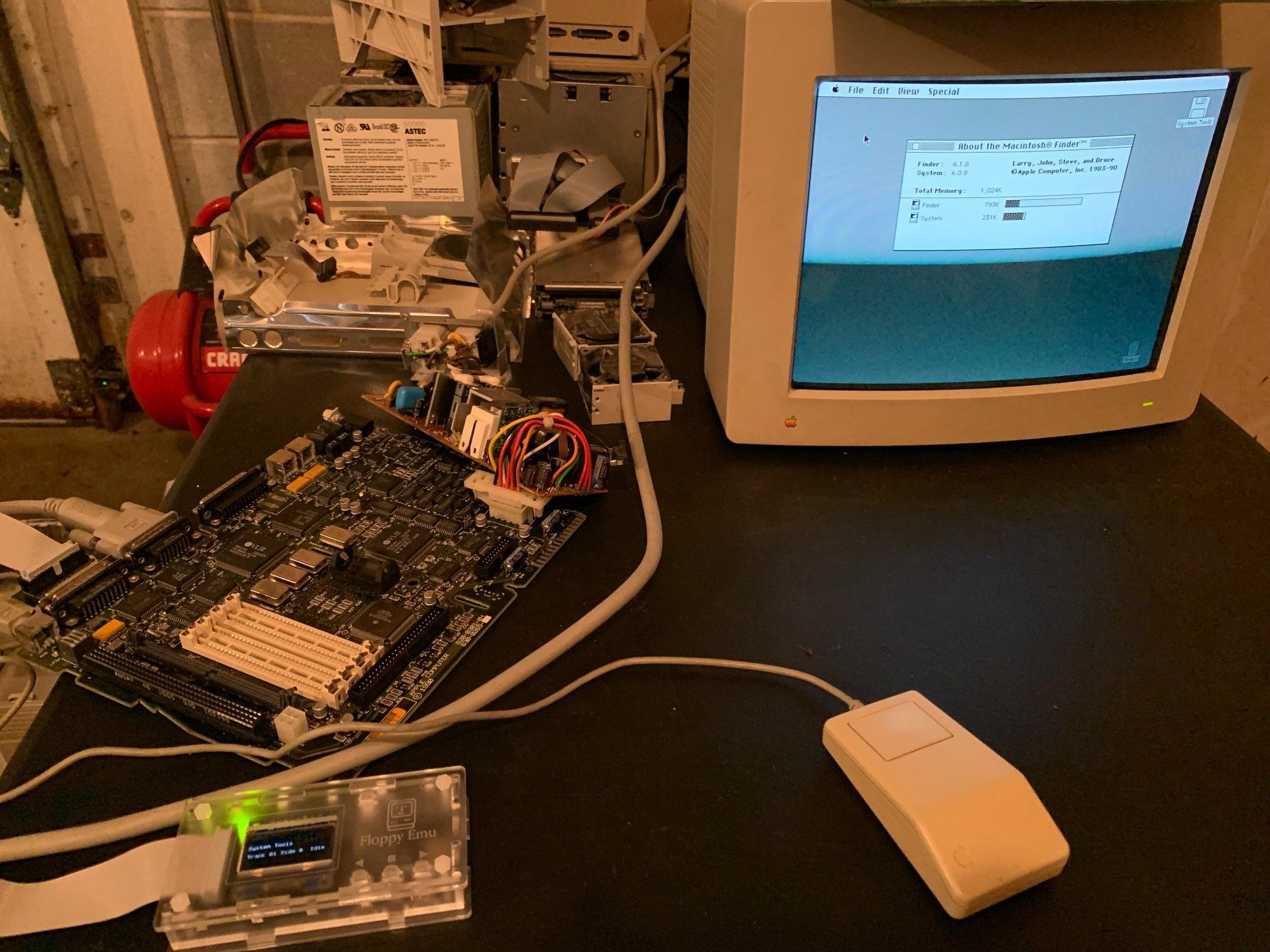
Having never worked on a IIsi power supply before, I wasn't sure what to expect. Well, the internet doesn't lie. These are indeed a bear to work on. The little soft power board had about half its components missing and floating around the inside of the case. It was a major job to clean, add fresh solder, and reposition everything back to how it should be. Again, should have taken more photos here because it would end up saving some headache down the line. More on that later!
After lots of cleaning, wicking, and soldering, I felt comfortable reinstalling the board back into the power supply. The larger through hole caps on the main board were disgusting as well, but those cleaned up okay. I also took the opportunity here to check all the temperature switches to make sure they were responding as intended.
With the logic board recapped and the power supply recapped, I thought now would be a nice time for a test! I connected up the reassembled power supply, plugged it in, hit the power button, and no dice. It would power on, and immediately power off. I could hear the solenoid clicking inside, so I knew something was happening, but it wasn't right. At this point I figured I had put in all this work and should still try and test the logic board, so I pulled out my IIci power supply and plugged that in. This time, I had consistent power, but no video with the exception of a bright white flash right at the start.
Fast forward a couple of weeks, I decided to pick this project back up again. I did some rethinking and realized that the video and onboard RAM were intertwined on this model, so I thought that maybe plugging in a speaker would tell me something I didn't already know. Sure enough, with headphones connected, I heard a boot chime immediately followed by sad mac chimes. After spending an hour probing all the connections between memory, ROM, and memory management chips, I had a hunch it was bad RAM, so I ordered a tube of 25 chips.
While waiting for the new RAM to arrive, I looked into the power supply again. The only caps I didn't replace were the large 250V ones, so I gave that a go - no change. Then I decided to pull the soft power board out again. Lo and behold, I made an observation. There is a little diode near the top of the board that was hanging off when I first opened it up, and I guess when I put it back on, I installed it backwards! Flipping this back around turned out to be the ticket, and now I've got consistent power. Moral of the story is take lots of "before" pictures.
With the new RAM in hand, I went about the process of chip swapping. Boy did I get lucky. The first chip I swapped turned out to be the bad one. Feeling lucky, I went down to the garage to plug into my monitor. We have a living IIsi! The white flash is still there right as power is applied, but then the regular raster appears and it boots like normal. Next step will be the overclocking mod, and some work on the case. I will post some photos of that when it's complete. We've got some nice hot days coming up - perfect for some retrobriting!
