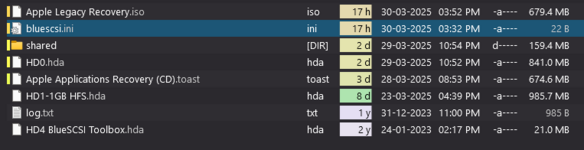This BlueSCSI technology strikes me as quite fragile.
I think the main problem is that
all these technologies are quite 'fragile', not least because these old systems are generally very cantankerous these days, and small issues with components or corrosion on circuit boards can cause inconsistent behaviours or outright failures, yet not have any obvious and visual signs. Add in a modern technology designed, built and supported by enthusiasts rather than commercial organisations, and you get the chance of frustrating difficulties which can be hard to figure out. It is well worth it in the end, however.
What doesn't help - and this is not a comment about you, but in fact all of us - is that it is very easy to get something wrong because we misunderstand/misread/mistake what the instructions say, and miss a step, or add in extra ones. When that happens, because we know we're trying the right thing, even when in fact that is sometimes not actually true, as we report the problem and others help us, it makes it harder to resolve.
As an example, I have a Mac Classic II, into which I added a BlueSCSI, replacing the original hard drive. I used Disk Jockey to create a basic 2Gb 'image', renamed it from .hda to .img and added that to the BasiliskII setup on my Sonoma MBA, and installed MacOS 7.1 on the .img using an install image downloaded from macintoshgarden.org.
With that done, I copied the .img file to a exFAT formatted (using Disk Utilities on my MBA) SD card, then renamed the file back to .hda. The Classic II booted perfectly, and all was well. Except that when I put the BlueSCSI inside the Classic II and affixed it to the mount the hard drive had been in, and had the rear casing back on the system, the Classic II wouldn't boot. Like you, I got the floppy/question mark icon instead.
It transpired that if the BlueSCSI was left outside the system, trailing on the SCSI cable, everything worked normally, but if inside the casing, it wouldn't. I tried different SD cards, different images including premade ones, and even a blank image on a SD card and then installed 7.1 from floppies on the Classic II itself. Every time, the same result - perfect operation with the BlueSCSI trailing at the back of the system, and not booting with the floppy/question mark icon when it was bundled up inside.
It was incredibly frustrating, until I tried a different SCSI cable, and it worked. Turns out the original had a broken trace in it, which if straight was still connected, but it folded, wasn't.
Since then it's worked perfectly, as have three other BlueSCSI devices, all in PowerBook 100-series systems. In each case, the SD card is a cheap generic 4Gb from Amazon, formatted exFAT on my MBA, with a blank 2Gb image created by Disk Jockey, then copied to the SD, plugged into the system, and installed from floppy disk (because I rather enjoy the old fashioned system set up process). No .ini files, no multiple image files, just keeping it totally simple. I even use an external BlueSCSI as a sort of 'USB thumb drive' containing just about all my software installers, which I can plug into my old Macs and use for getting stuff onto them - or even off again.
I realise that none of the above will help you much directly, but the point is that when something doesn't work as expected, the best approach in my experience is to keep it as simple and uncomplicated as you can while you troubleshoot. Make sure that your Mac Plus is supplying termination power to the BlueSCSI itself, because it won't work without that, and I seem to recall that as standard, Mac Plus models don't. After that, format the SD card as exFAT or FAT32 (exFAT is 'faster', but on a Mac Plus you won't notice), and make sure that's the only partition on the card. Use a pre-made .hda image if you have one you know works with the Plus - a pre-made image with an incompatible version of MacOS will give you the blank floppy/question mark when booting because it can't work with the MacOS it sees.
It's possible your BlueSCSI is faulty, but not all that likely. Most probable that some small detail has been missed. Keeping it as simple as you possibly can will help avoid missing that small detail.