Hello  ! A few weeks ago I posted here asking for help with my Mac Plus. I fixed the error by replacing the U3 Optocoupler with a 4N35. Now, everytime I turn it on, my Mac Plus does the chime sound, gives video, and displays the sad face (althought, sometimes displays a few random lines, other times this lines are different, or non existant). Tomorrow, I will recap the analog board capacitors. Could that be the problem, which is displaying the sad face 020100? Or, the analog board does not conflict with that?
! A few weeks ago I posted here asking for help with my Mac Plus. I fixed the error by replacing the U3 Optocoupler with a 4N35. Now, everytime I turn it on, my Mac Plus does the chime sound, gives video, and displays the sad face (althought, sometimes displays a few random lines, other times this lines are different, or non existant). Tomorrow, I will recap the analog board capacitors. Could that be the problem, which is displaying the sad face 020100? Or, the analog board does not conflict with that?
Also, if the problem is the logic board itself, i looked up the Sad Mac Error Codes, and, my error has to be the RAM issue at G5? (Visually, the RAM seems OK, the connectors, I mean) Am I right? The thing is that, at G5, there's no chip (i read some post of people with different GX problems, and replacing the chip in there solved it), so, what could be happening? I attach some pictures of the error with the lines (three variations I got), the RAM itself, and the logic board solders.
Also (not related doubt). I currently don't have the floppy reader connected (I will connect it once everything is OK). Could that affect in any ways? Or, even without having it connected, I can get to the floppy interrogation part?
Thanks in advance!
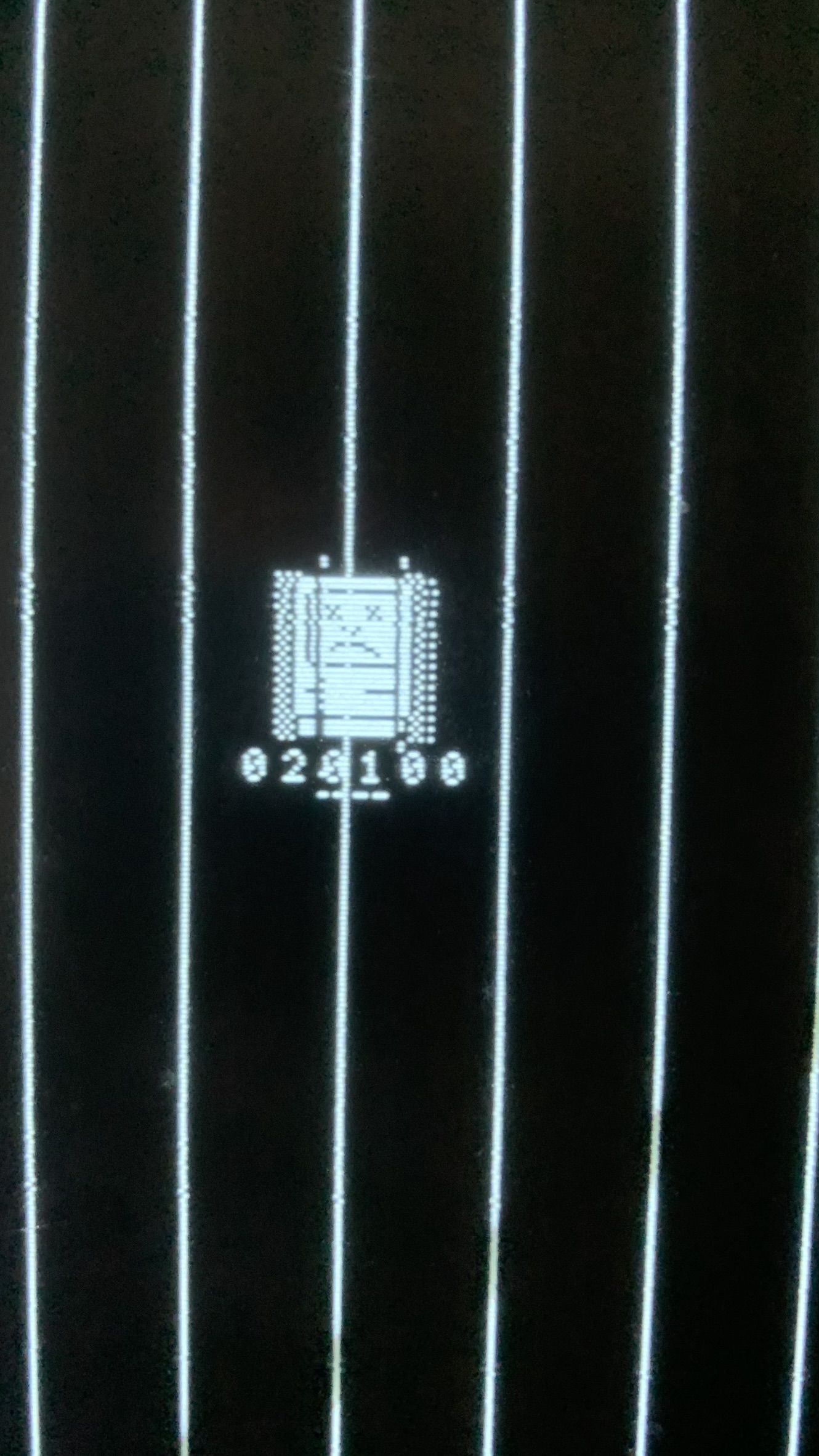
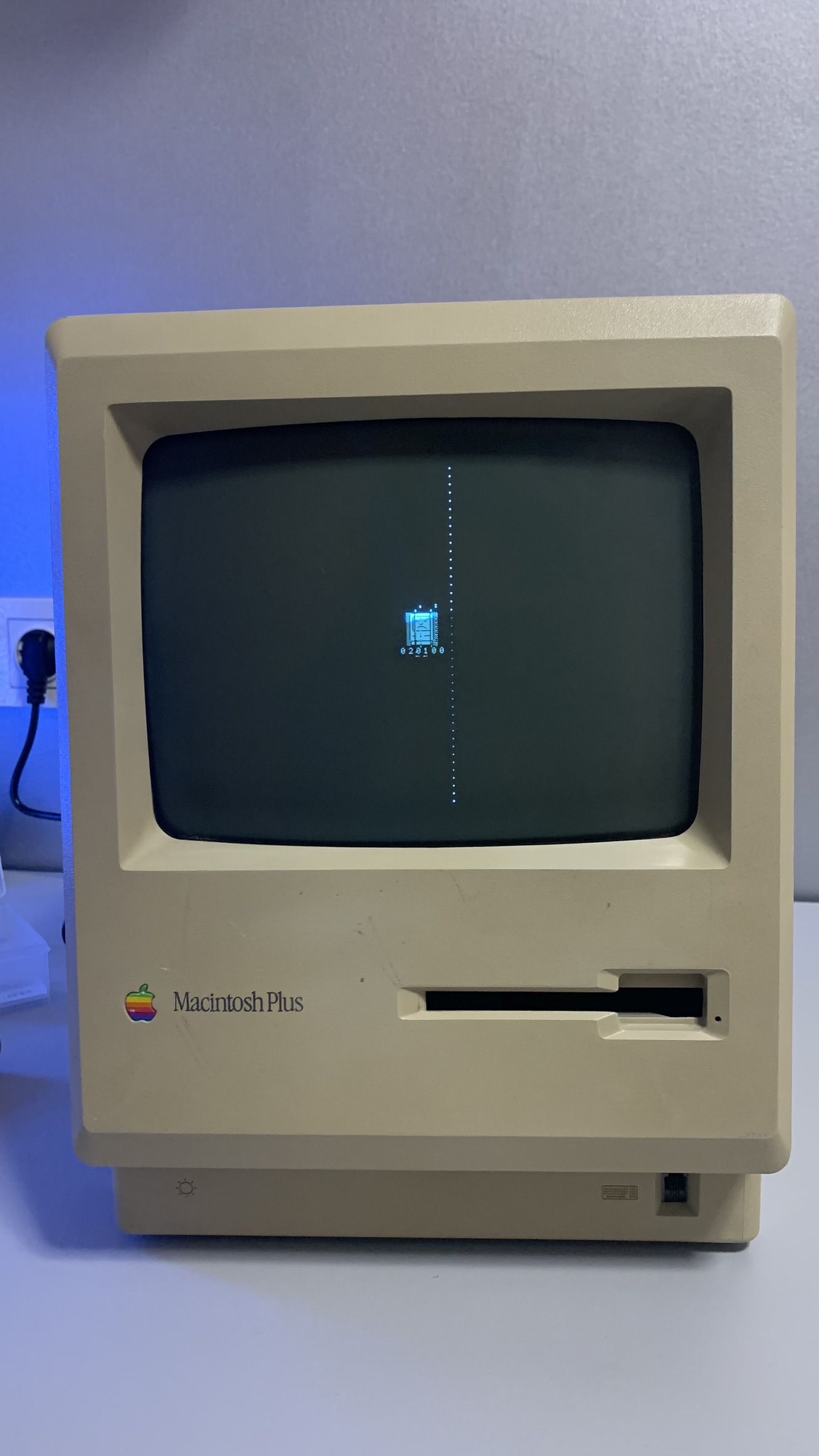
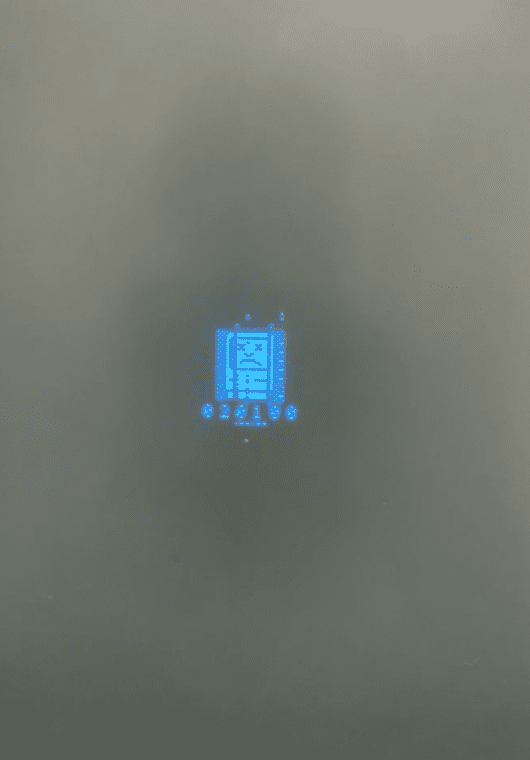
All three variations I got (the error is always 020100)
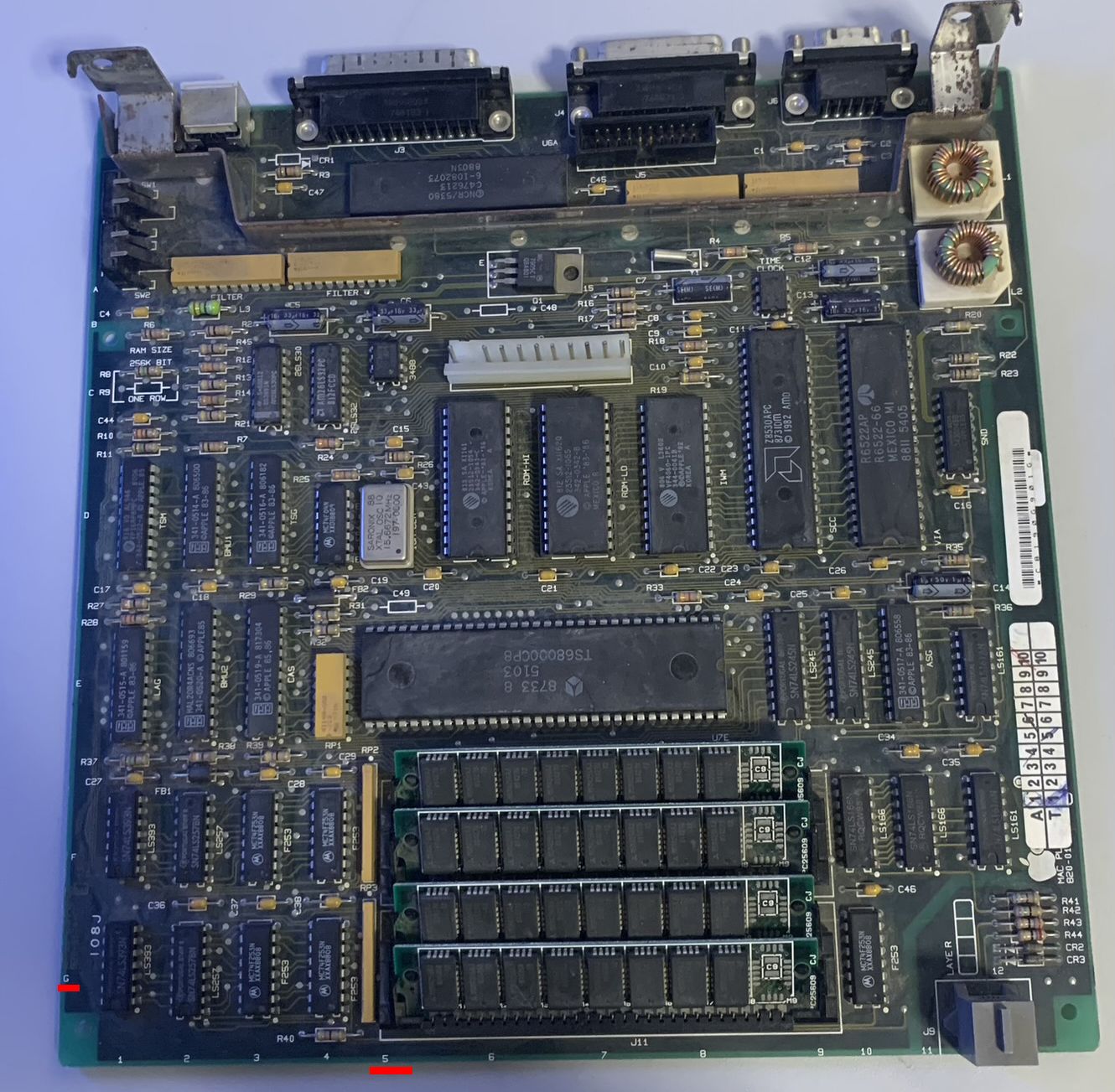
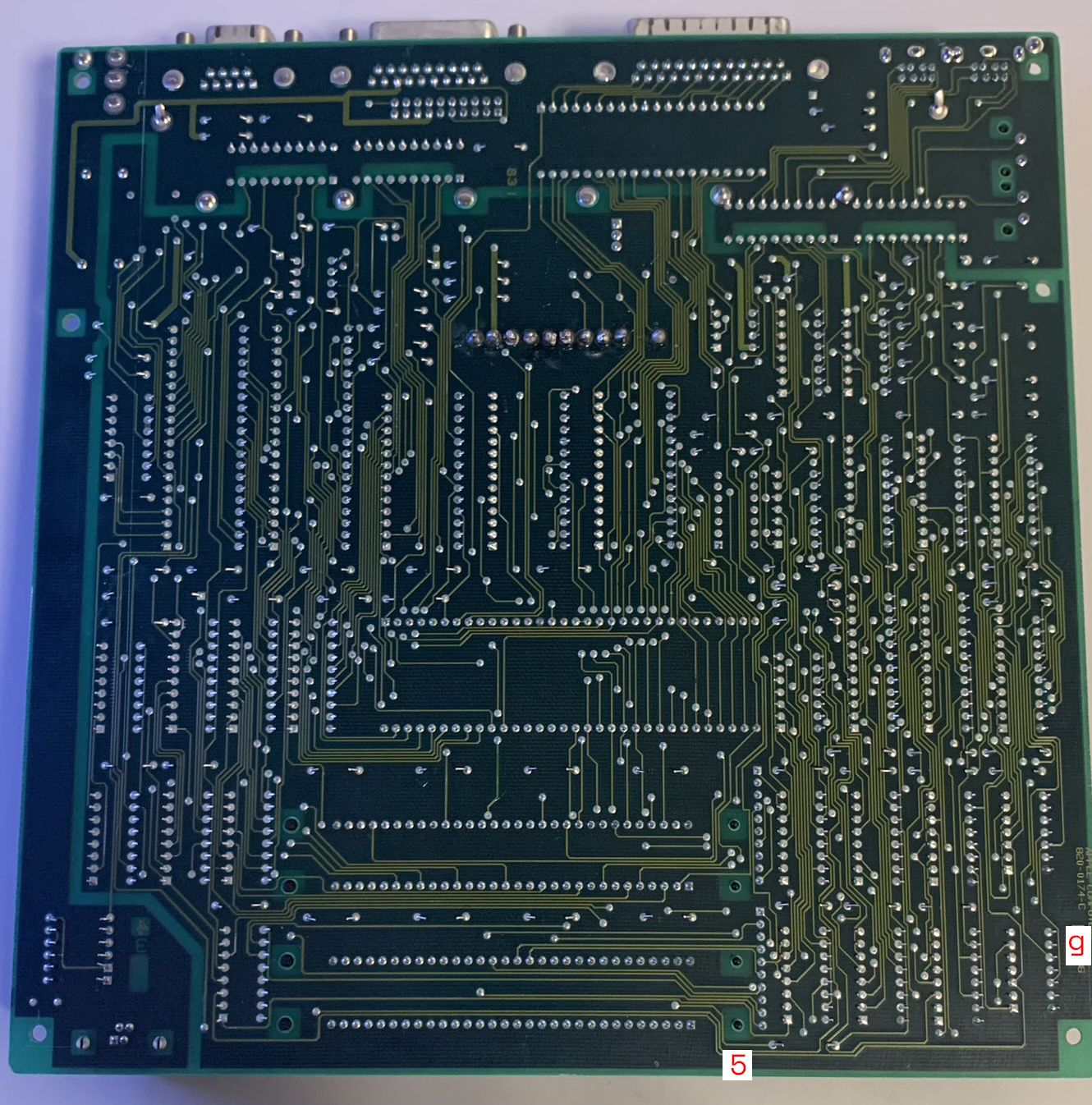
That's G5 right? Did I understand it correctly?
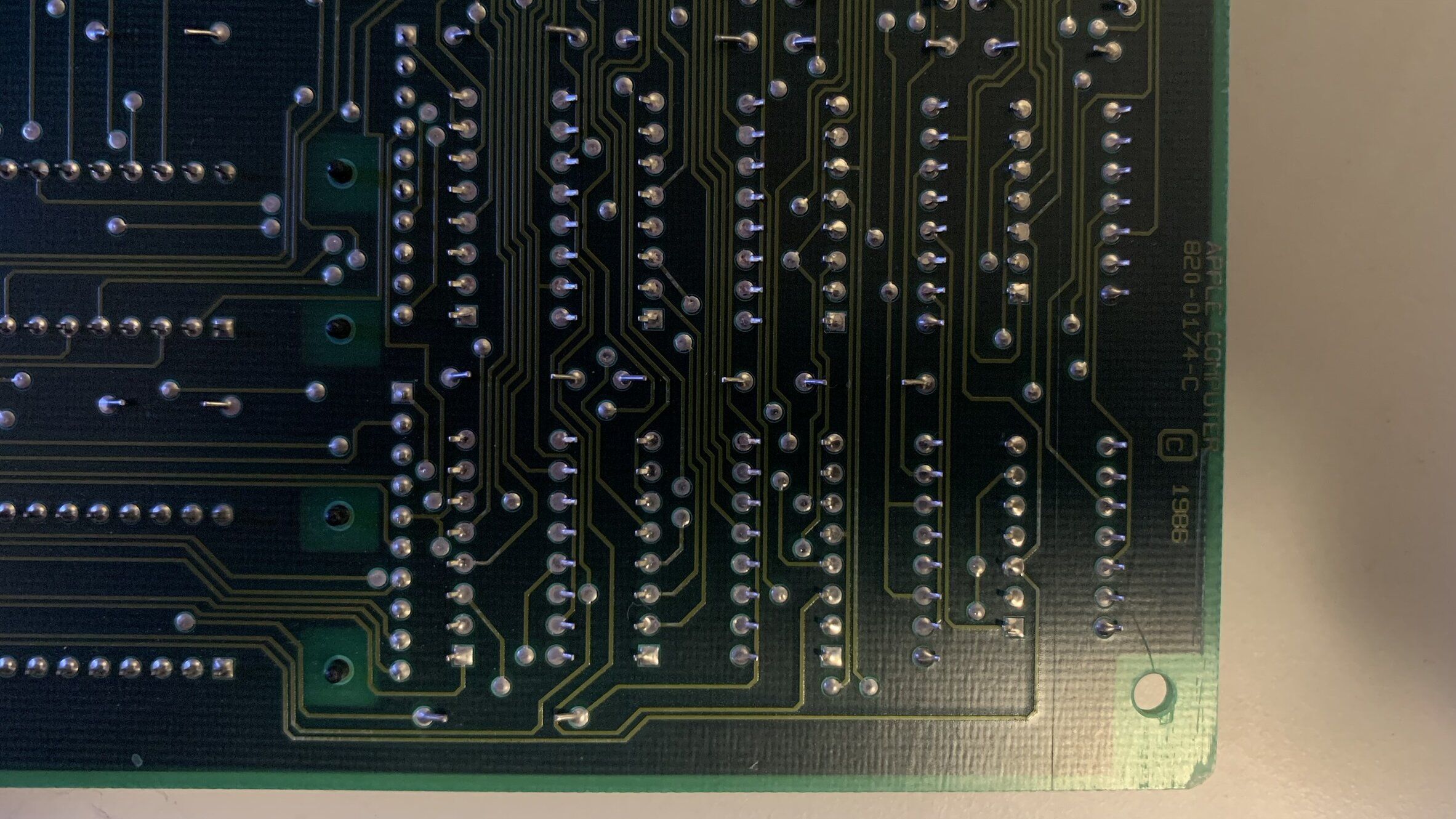
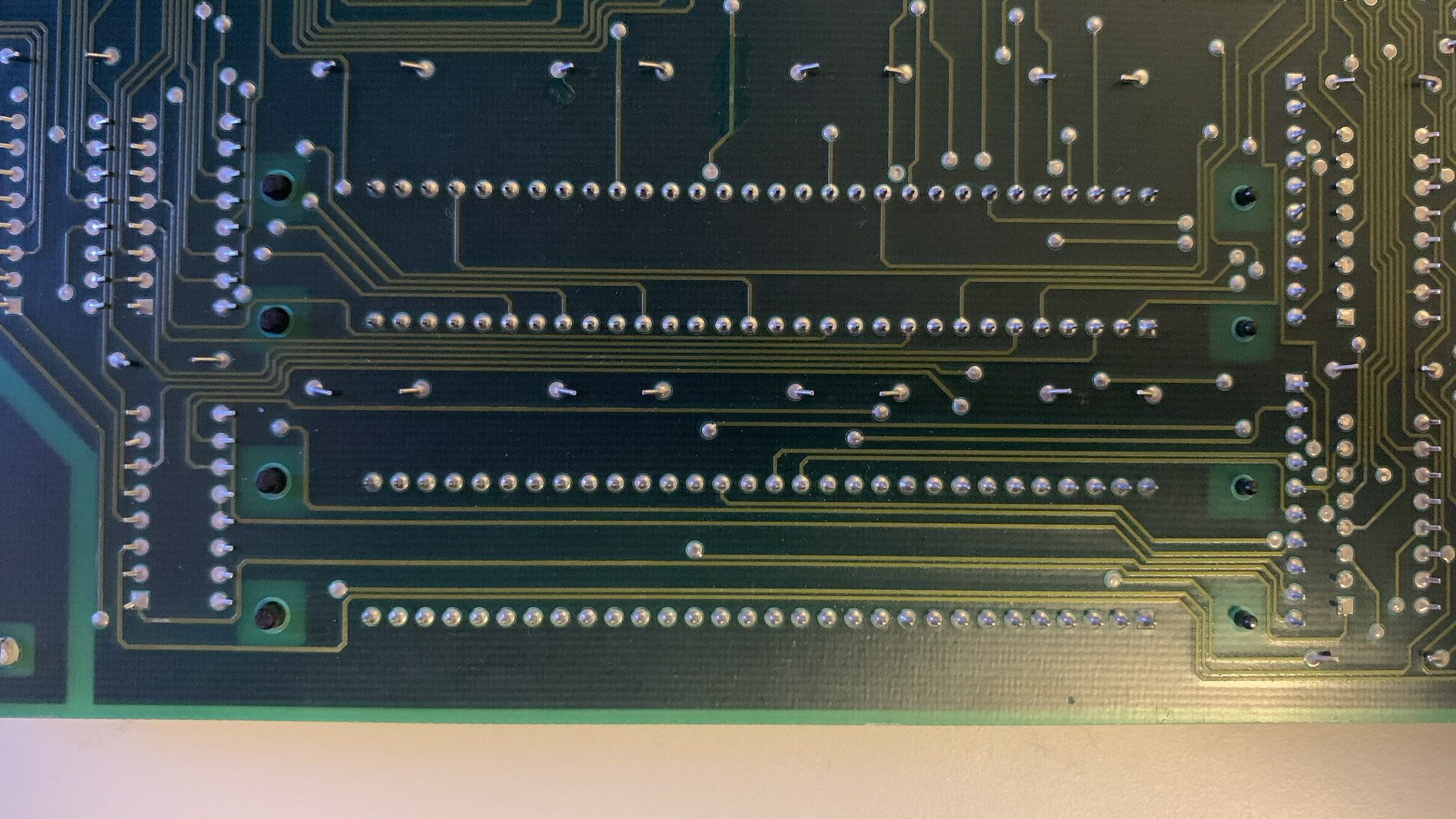
G5 and ram bottom solders a bit more zoomed
Also, if the problem is the logic board itself, i looked up the Sad Mac Error Codes, and, my error has to be the RAM issue at G5? (Visually, the RAM seems OK, the connectors, I mean) Am I right? The thing is that, at G5, there's no chip (i read some post of people with different GX problems, and replacing the chip in there solved it), so, what could be happening? I attach some pictures of the error with the lines (three variations I got), the RAM itself, and the logic board solders.
Also (not related doubt). I currently don't have the floppy reader connected (I will connect it once everything is OK). Could that affect in any ways? Or, even without having it connected, I can get to the floppy interrogation part?
Thanks in advance!
All three variations I got (the error is always 020100)
That's G5 right? Did I understand it correctly?
G5 and ram bottom solders a bit more zoomed
Last edited:
