I've had this computer from new, and it behaved great up until about this time last year. It started randomly shutting down, or some times just turn the display off. Restart needed to get it going again. Since I needed a reliable work computer I bought a 2015 MBP 15 to replace it and then I put it aside.
Now, I have Covid and so I have some down time to try to figure out what is going on. So I've played around with RAM, two batteries and booting from USB drives. Same problem. I did however manage to keep it running for longer this time, so I am writing this from the dodgy computer.... I hope it does not turn off before I'm done....
These are the shutdown causes it has logged.
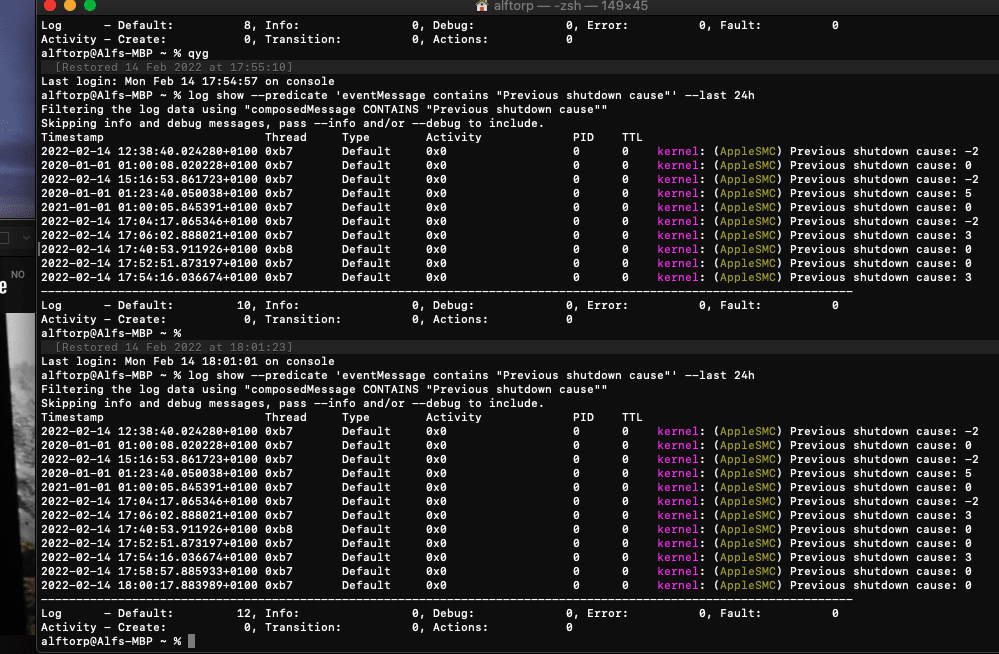
...but I can't find any -2 causes listed anywhere. This is the best list of causes I have found so far. Anyone have some tips?
Now, I have Covid and so I have some down time to try to figure out what is going on. So I've played around with RAM, two batteries and booting from USB drives. Same problem. I did however manage to keep it running for longer this time, so I am writing this from the dodgy computer.... I hope it does not turn off before I'm done....
These are the shutdown causes it has logged.
...but I can't find any -2 causes listed anywhere. This is the best list of causes I have found so far. Anyone have some tips?
