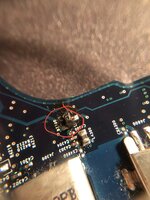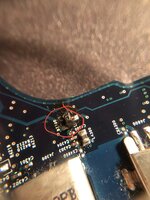Yesterday, I was working on my MacBook Pro when I decided to plug in the right fan. I had unplugged it years ago when I first ventured inside, because it was making a rattling noise and just not working right. I lubricated it, to improve its chances of working again, and plugged it in. I will admit that before I plugged it in, it still didn't quite feel right, perhaps still a little gummy. I need to push the blades of the right fan to get it going, but once I do, everything seems to be working. The system starts booting, and then some pretty bad-smelling smoke comes out from under the right side of the logic board, and the screen goes black and both fans stop spinning. I unplug the computer, unplug the right fan, and then plug the computer back in. To my surprise, it still seems to be working, less the fan, so I try and clean it out with some isopropyl alcohol to dissolve anything that would be making it gummy. It feels a lot better, so I plug it in again. The computer works, but I thought I smelled the smoke again. I'm not sure if that was because of the lingering smell of the smoke, or if the component had started to burn again. I unplugged the fan, and proceeded to install Mac OS X El Capitan. I notice that my CPU usage is very high, leaving only 17% or less idle, so I tear down the computer again. I thought the CPU was throttling because of the lack of the right fan for proper cooling, so I needed to inspect what had been smoking. In position D7700, I see a very burnt component. I am not sure exactly what component it is, or what value it is. I have taken a picture of the entire backside of the logic board, a picture of the burnt component, and a picture of a similar-looking component.