My recent restoration projects have focused on the Macintosh II line, several of which I used in the early days of my NASA career. I wrote about previous restorations of a Macintosh IIci and Macintosh IIsi on TinkerDifferent. Today’s story is about my personal Holy Grail machine, one that I discussed in the Vintage Holy Grail thread here and here. Yes, I am talking about a Macintosh IIfx.
For a while, I’ve been keeping an eye open for a low-cost project machine, and I finally found one for around $200 on FleaBay. You can probably guess the state of the machine at that price point, but I’ll save that for a bit.
The IIfx arrived in an Amazon basics Paper Towels box that looked a little less for the wear on the outside. Uh oh.
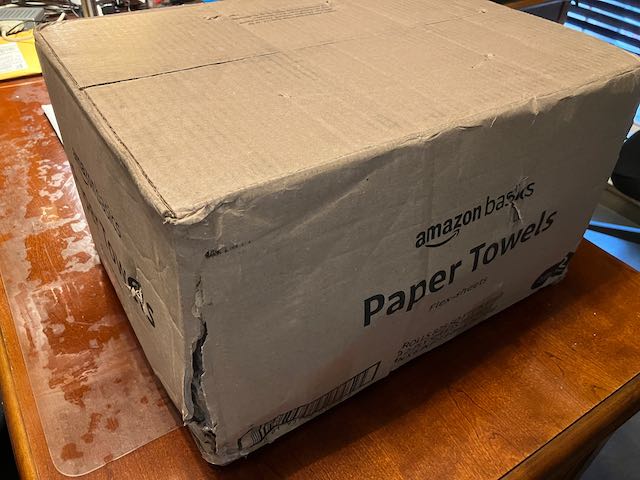
Thankfully the IIfx was padded adequately and wrapped in bubble wrap. Removing the padding and wrapping, I got my first glimpse of the IIfx.

Not too bad. A view of the back revealed what looks to be a video card. Nice. For the other open slot, I have a spare Asante Ethernet card, so that will be filled in eventually.

Other than a few minor cosmetic blemishes, the outer case looks to be in decent shape, perfect for restoration.
For $200, I wondered what horrors awaited me on the inside. Time to remove the lid and take a look.
Uh oh.
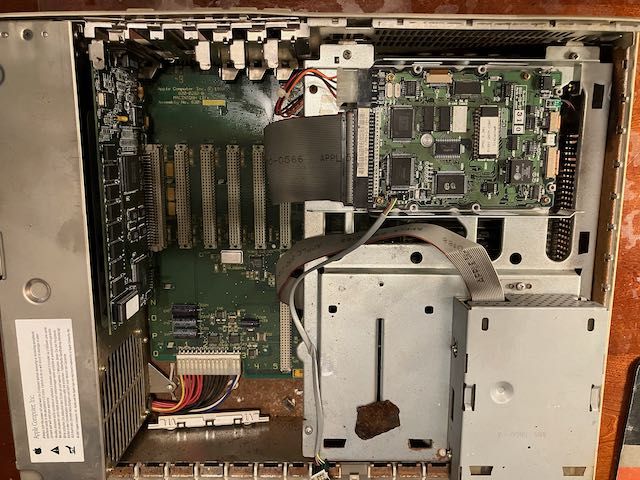
As you can see, there ares some bad signs. The black rectangular item sitting on the empty floppy drive bay near the bottom center is a piece of rusted, corroded metal from somewhere, and there are other pieces floating around that I could hear rattling when I gently shook the case. The second floppy port cover is resting in the bottom of the case near the power supply pins, and as you can see when you look in that area, rust is evident on the metal shielding. Same is true on the lid.

That big rust spot in the lower right corresponds with the back right of the IIfx, and if you are familiar with the layout of the IIfx logic board, you know what that means. Battery bomb.

Yeah. Battery bomb indeed. The left battery is a mess and the whole battery case lifted out easily when I grabbed it. The right battery is completely gone. Well, we can see where it went - all over the inside of the case. The metal shielding is a rusted mess, and by my look at the logic board, I judged it not worth repair. I decided to salvage what I could including saving the logic board in case someone decides to tackle a IIfx Reloaded board someday, in which case I’ll donate the board to the cause. The rest I would chuck in the bin.
The video card is a Radius PrecisionColor 8-XJ. I stuck in in my IIci, and it worked just fine. Chalk up one save.
Next, I cracked open the power supply and took a look. Everything on the inside looked fine, including the caps, so after a quick dusting and cleaning with IPA, I closed it up and set it aside. Promising. I’ll know for sure when I power it up under load.
I pulled the CPU and FPU. The FPU came out just fine, but the CPU left behind a number of pins due to corrosion. I looked at the CPU carefully and deemed it a loss, but the FPU looked fine. I added the FPU to my chip stash and tossed the CPU. I also desoldered the internal SCSI port and two internal floppy ports. Perhaps I can make use of them in another project someday.
I pulled the IIfx ROM SIMM, which looked perfectly fine. I set it aside for later testing.
Next, I decided to tackle the RAM SIMMs to see how many I could salvage. The four 1-MB SIMMs furthest away from the battery bomb mess looked fine, so I set them aside for later testing. The four 4-MB SIMMs closest to the battery bomb mess were what worried me. Closer inspection of the front two SIMMs showed corrosion on the pins and on the two chips closest to the right, whereas the two SIMMs behind those looked fine. I wondered if I could restore the corroded SIMMs, so I went to work scraping and soldering and checking continuity. I also removed, cleaned, and reinstalled the two chips closest to the right edge. The following two photos show an unaffected SIMM on the top, a corroded SIMM on the bottom, and in the middle is the first restored SIMM. Not bad. I restored the second SIMM and set them aside for later testing.


I tested the hard drive, and as is typical for SCSI drives of this vintage I could not get it to work. I added it to my pile of dead SCSI drives. I attempted to restore the floppy drive by disassembling it, inspecting the eject gear (which looked fine), and cleaning and lubricating the drive parts. Unfortunately, the floppy drive would not read disks reliably, including after I very carefully cleaned the heads. I even recapped the drive, and it still would not work reliably. Oh well, Santa brought me a Floppy Emu for Christmas, so if I insist on using floppies, I can use the Floppy Emu. For the hard drive replacement, I assembled a BlueSCSI kit and set it aside for later.
Finally, it was time to tackle the case. I deemed the metal shielding in the bottom and in the lid not worth salvaging, so I removed and chucked them. The platform for the hard drive and floppy drive looked fine except for some surface corrosion from the battery bomb, which I removed with sandpaper. I needed to try to save the metal rack in the back since it has mounting platforms for the logic board and for the hard drive and floppy drive platform. I carefully removed it from the case, soaked it in vinegar, then scraped and sanded the heck out of it to remove as much surface rust and battery bomb remnants as I could. Afterwards I spray painted it with Rustoleum metallic finish, and it turned out halfway decent. One of the two bottom mounts for the logic board was completely gone, eaten by battery goo, but at least one remained as did the two mounts for the hard drive and floppy drive platform.

The cosmetic appearance of the bottom of the metal rack won’t be a big deal because it will be covered up by the logic board. Lastly, the puddle of battery goo inside of the case cleaned up with vinegar, scraping, and some cussing, as you can see here with the back metal rack removed.

Finally, it was time to clean and retrobrite the outer case. It took two days of cream and sunshine, but the results turned out quite nice. Here is the before and after.


Serendipity must have been shining on me, because while I was retrobriting the case, one of our fellow vintage computer enthusiasts put a IIfx logic board for sale on Facebook Marketplace. I couldn’t say “take my $$$” any faster, and two days and $350-plus-shipping later I had a working IIfx logic board to replace my battery bomb disaster. The board came with a Siliconinsider PurpleROM SIMM replacement which provides a minimal bootable system 7.0.1 accessible by holding R after the chime, and it disables the RAM test for faster boot. The board also came with 32 MB of RAM via eight 4-MB SIMMs. The board did have two surface mount electrolytic caps which showed telltale signs of cap leakage, so I remove them, cleaned the board carefully with IPA, put two tantalum caps on the nearby tantalum cap pads, and verified continuity of the nearby circuits. Here is the new logic board installed. As you can see, the board covers up the bottom of the back metal rack as I mentioned earlier.

Here is a final look at the insides with all parts installed. The metal platform for the hard drive and floppy drive cleaned up nicely, and I reinstalled the power supply and Radius PrecisionColor video card. I added the extra Asante Ethernet card I had laying around and added the BlueSCSI I assembled earlier. Although I couldn’t get the floppy drive to work, I reinstalled it anyway.

Next came the moment of truth. Would it chime and boot? I hooked up a monitor and a keyboard and mouse, plugged in everything, and held my breath as I hit the soft power key on the Apple II Extended keyboard.
No chime. Black screen. What?
Hmmm.
I verified everything was connected correctly, and tried again. Same thing. At least I could see the green power indicator on the power supply, and verified with my multimeter I was getting +12V on pin 1, +5V on pins 2-6, and -12V on pin 13. At least I knew the power supply was working properly. I pulled the speaker and measured for resistance, expecting to see 32 ohms. Aha, open circuit! Speaker is dead. I plugged in headphones and tried again. I heard the boot chime, followed by sad mac chimes. RAM issue, I surmised. I pulled the RAM, reseated them carefully and tried again. And….
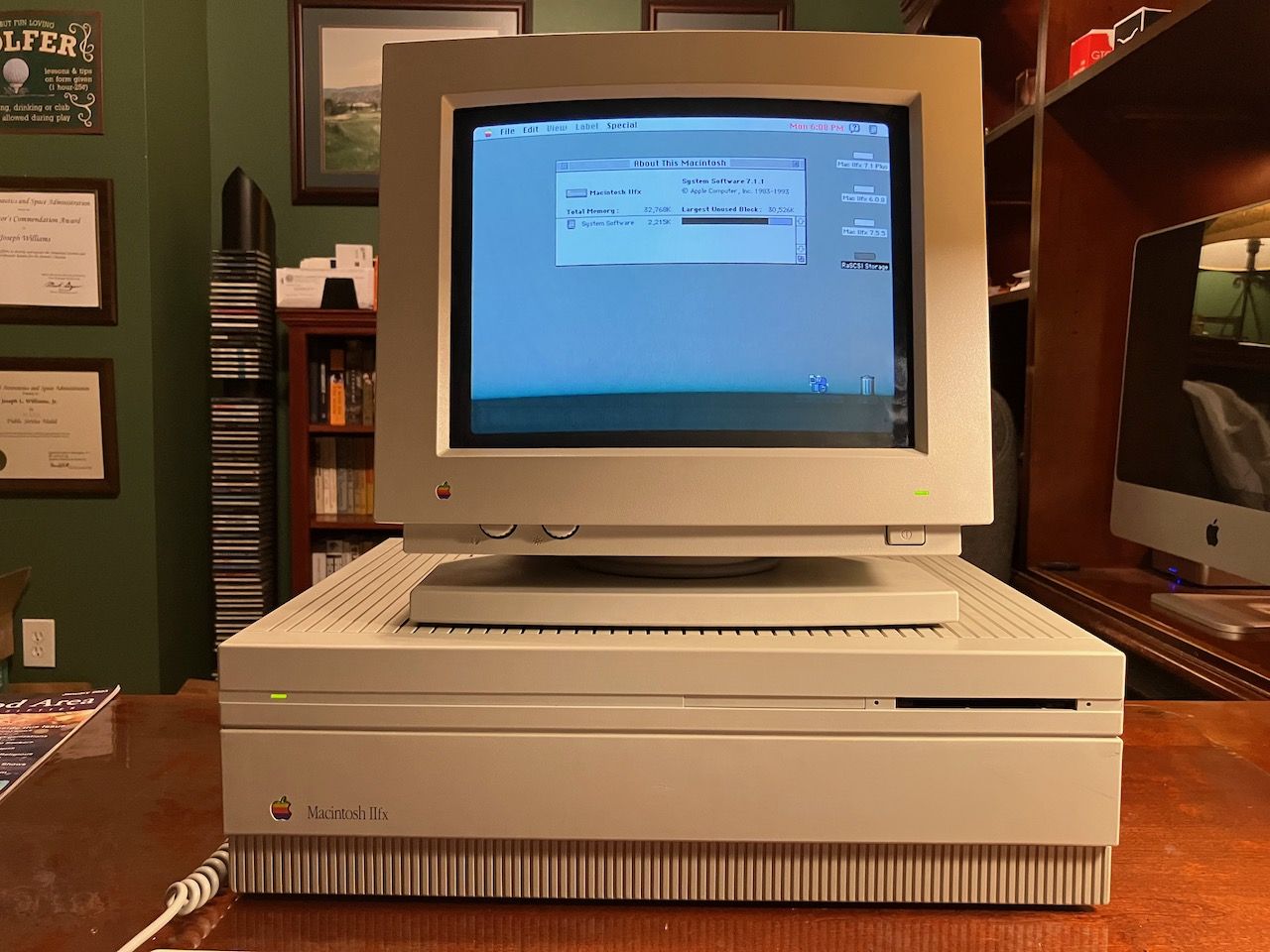
Success! Boot chime through the headphones, no sad mac chimes, and a successful boot. I proceeded to run Snooper 2.0 overnight and encountered no problems. I even substituted the salvaged IIfx ROM SIMM and rescued RAM SIMMs, and all worked just fine - even the two RAM SIMMs I restored worked perfectly. Boot times are what I remember from 30+ years ago. Under System 6.0.8, the desktop is up in 5-6 seconds, almost before the monitor has warmed up completely. Under an enhanced System 7.1.1 (my preferred system for vintage Macs of this era, with a few add-ons as explained here), the boot times are way faster than the other vintage Macs in my collection, except for perhaps the overclocked Mystic Color Classic.
I am thrilled to finally have a working Macintosh IIfx - my personal Holy Grail machine. I paid about $200 for a battery bombed machine and $350 for a replacement IIfx logic board, or about $550 in total. That is a little less than for what working machines are selling for on FleaBay currently. In the end, it almost doesn’t matter what the cost is, I got my Holy Grail machine! And I also ended up with some working spare parts that I’ll save for future projects.
Thanks for reading!
For a while, I’ve been keeping an eye open for a low-cost project machine, and I finally found one for around $200 on FleaBay. You can probably guess the state of the machine at that price point, but I’ll save that for a bit.
The IIfx arrived in an Amazon basics Paper Towels box that looked a little less for the wear on the outside. Uh oh.
Thankfully the IIfx was padded adequately and wrapped in bubble wrap. Removing the padding and wrapping, I got my first glimpse of the IIfx.
Not too bad. A view of the back revealed what looks to be a video card. Nice. For the other open slot, I have a spare Asante Ethernet card, so that will be filled in eventually.
Other than a few minor cosmetic blemishes, the outer case looks to be in decent shape, perfect for restoration.
For $200, I wondered what horrors awaited me on the inside. Time to remove the lid and take a look.
Uh oh.
As you can see, there ares some bad signs. The black rectangular item sitting on the empty floppy drive bay near the bottom center is a piece of rusted, corroded metal from somewhere, and there are other pieces floating around that I could hear rattling when I gently shook the case. The second floppy port cover is resting in the bottom of the case near the power supply pins, and as you can see when you look in that area, rust is evident on the metal shielding. Same is true on the lid.
That big rust spot in the lower right corresponds with the back right of the IIfx, and if you are familiar with the layout of the IIfx logic board, you know what that means. Battery bomb.
Yeah. Battery bomb indeed. The left battery is a mess and the whole battery case lifted out easily when I grabbed it. The right battery is completely gone. Well, we can see where it went - all over the inside of the case. The metal shielding is a rusted mess, and by my look at the logic board, I judged it not worth repair. I decided to salvage what I could including saving the logic board in case someone decides to tackle a IIfx Reloaded board someday, in which case I’ll donate the board to the cause. The rest I would chuck in the bin.
The video card is a Radius PrecisionColor 8-XJ. I stuck in in my IIci, and it worked just fine. Chalk up one save.
Next, I cracked open the power supply and took a look. Everything on the inside looked fine, including the caps, so after a quick dusting and cleaning with IPA, I closed it up and set it aside. Promising. I’ll know for sure when I power it up under load.
I pulled the CPU and FPU. The FPU came out just fine, but the CPU left behind a number of pins due to corrosion. I looked at the CPU carefully and deemed it a loss, but the FPU looked fine. I added the FPU to my chip stash and tossed the CPU. I also desoldered the internal SCSI port and two internal floppy ports. Perhaps I can make use of them in another project someday.
I pulled the IIfx ROM SIMM, which looked perfectly fine. I set it aside for later testing.
Next, I decided to tackle the RAM SIMMs to see how many I could salvage. The four 1-MB SIMMs furthest away from the battery bomb mess looked fine, so I set them aside for later testing. The four 4-MB SIMMs closest to the battery bomb mess were what worried me. Closer inspection of the front two SIMMs showed corrosion on the pins and on the two chips closest to the right, whereas the two SIMMs behind those looked fine. I wondered if I could restore the corroded SIMMs, so I went to work scraping and soldering and checking continuity. I also removed, cleaned, and reinstalled the two chips closest to the right edge. The following two photos show an unaffected SIMM on the top, a corroded SIMM on the bottom, and in the middle is the first restored SIMM. Not bad. I restored the second SIMM and set them aside for later testing.
I tested the hard drive, and as is typical for SCSI drives of this vintage I could not get it to work. I added it to my pile of dead SCSI drives. I attempted to restore the floppy drive by disassembling it, inspecting the eject gear (which looked fine), and cleaning and lubricating the drive parts. Unfortunately, the floppy drive would not read disks reliably, including after I very carefully cleaned the heads. I even recapped the drive, and it still would not work reliably. Oh well, Santa brought me a Floppy Emu for Christmas, so if I insist on using floppies, I can use the Floppy Emu. For the hard drive replacement, I assembled a BlueSCSI kit and set it aside for later.
Finally, it was time to tackle the case. I deemed the metal shielding in the bottom and in the lid not worth salvaging, so I removed and chucked them. The platform for the hard drive and floppy drive looked fine except for some surface corrosion from the battery bomb, which I removed with sandpaper. I needed to try to save the metal rack in the back since it has mounting platforms for the logic board and for the hard drive and floppy drive platform. I carefully removed it from the case, soaked it in vinegar, then scraped and sanded the heck out of it to remove as much surface rust and battery bomb remnants as I could. Afterwards I spray painted it with Rustoleum metallic finish, and it turned out halfway decent. One of the two bottom mounts for the logic board was completely gone, eaten by battery goo, but at least one remained as did the two mounts for the hard drive and floppy drive platform.
The cosmetic appearance of the bottom of the metal rack won’t be a big deal because it will be covered up by the logic board. Lastly, the puddle of battery goo inside of the case cleaned up with vinegar, scraping, and some cussing, as you can see here with the back metal rack removed.
Finally, it was time to clean and retrobrite the outer case. It took two days of cream and sunshine, but the results turned out quite nice. Here is the before and after.
Serendipity must have been shining on me, because while I was retrobriting the case, one of our fellow vintage computer enthusiasts put a IIfx logic board for sale on Facebook Marketplace. I couldn’t say “take my $$$” any faster, and two days and $350-plus-shipping later I had a working IIfx logic board to replace my battery bomb disaster. The board came with a Siliconinsider PurpleROM SIMM replacement which provides a minimal bootable system 7.0.1 accessible by holding R after the chime, and it disables the RAM test for faster boot. The board also came with 32 MB of RAM via eight 4-MB SIMMs. The board did have two surface mount electrolytic caps which showed telltale signs of cap leakage, so I remove them, cleaned the board carefully with IPA, put two tantalum caps on the nearby tantalum cap pads, and verified continuity of the nearby circuits. Here is the new logic board installed. As you can see, the board covers up the bottom of the back metal rack as I mentioned earlier.
Here is a final look at the insides with all parts installed. The metal platform for the hard drive and floppy drive cleaned up nicely, and I reinstalled the power supply and Radius PrecisionColor video card. I added the extra Asante Ethernet card I had laying around and added the BlueSCSI I assembled earlier. Although I couldn’t get the floppy drive to work, I reinstalled it anyway.
Next came the moment of truth. Would it chime and boot? I hooked up a monitor and a keyboard and mouse, plugged in everything, and held my breath as I hit the soft power key on the Apple II Extended keyboard.
No chime. Black screen. What?
Hmmm.
I verified everything was connected correctly, and tried again. Same thing. At least I could see the green power indicator on the power supply, and verified with my multimeter I was getting +12V on pin 1, +5V on pins 2-6, and -12V on pin 13. At least I knew the power supply was working properly. I pulled the speaker and measured for resistance, expecting to see 32 ohms. Aha, open circuit! Speaker is dead. I plugged in headphones and tried again. I heard the boot chime, followed by sad mac chimes. RAM issue, I surmised. I pulled the RAM, reseated them carefully and tried again. And….
Success! Boot chime through the headphones, no sad mac chimes, and a successful boot. I proceeded to run Snooper 2.0 overnight and encountered no problems. I even substituted the salvaged IIfx ROM SIMM and rescued RAM SIMMs, and all worked just fine - even the two RAM SIMMs I restored worked perfectly. Boot times are what I remember from 30+ years ago. Under System 6.0.8, the desktop is up in 5-6 seconds, almost before the monitor has warmed up completely. Under an enhanced System 7.1.1 (my preferred system for vintage Macs of this era, with a few add-ons as explained here), the boot times are way faster than the other vintage Macs in my collection
I am thrilled to finally have a working Macintosh IIfx - my personal Holy Grail machine. I paid about $200 for a battery bombed machine and $350 for a replacement IIfx logic board, or about $550 in total. That is a little less than for what working machines are selling for on FleaBay currently. In the end, it almost doesn’t matter what the cost is, I got my Holy Grail machine! And I also ended up with some working spare parts that I’ll save for future projects.
Thanks for reading!
Last edited:
