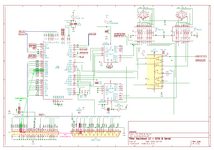Hello,
I have a problem with my Macintosh LC that I can't seem to solve. I runs well except it won't mount any external SCSI drives. I have tried three different SCSI drives that I have and a CD drive. The LC sees them but they won't mount. When I use SCSIProbe, it sees the drive but its info is gibberish. When I try Snooper, it see the drive but says it can't read the drive type. I get the same result with each drive and it doesn't matter which SCSI ID I use for them. The internal SCSI main hard drive functions well with no issues. I have experimented with an external BlueSCSI v2 Pico but that hasn't worked either so far. Currently running 7.0.1.
Any help would be greatly appreciated.
I have a problem with my Macintosh LC that I can't seem to solve. I runs well except it won't mount any external SCSI drives. I have tried three different SCSI drives that I have and a CD drive. The LC sees them but they won't mount. When I use SCSIProbe, it sees the drive but its info is gibberish. When I try Snooper, it see the drive but says it can't read the drive type. I get the same result with each drive and it doesn't matter which SCSI ID I use for them. The internal SCSI main hard drive functions well with no issues. I have experimented with an external BlueSCSI v2 Pico but that hasn't worked either so far. Currently running 7.0.1.
Any help would be greatly appreciated.