Currently working on a one of these but I am kinda stumped. Its a non backlight model.
I have fully recapped it, (every cap was leaking, including the axials)
So I can get it to Bong, and will show flashing floppy. The Connor SCSI drive is working, and it can boot, but after booting it emits a loud screeching noise. Normal audio can still work, I turn it off ASAP when it makes the noise. Then sometimes it wont switch on at all. I leave it for a while and it will power up fine. Then screech. Anyone experience anything similiar?
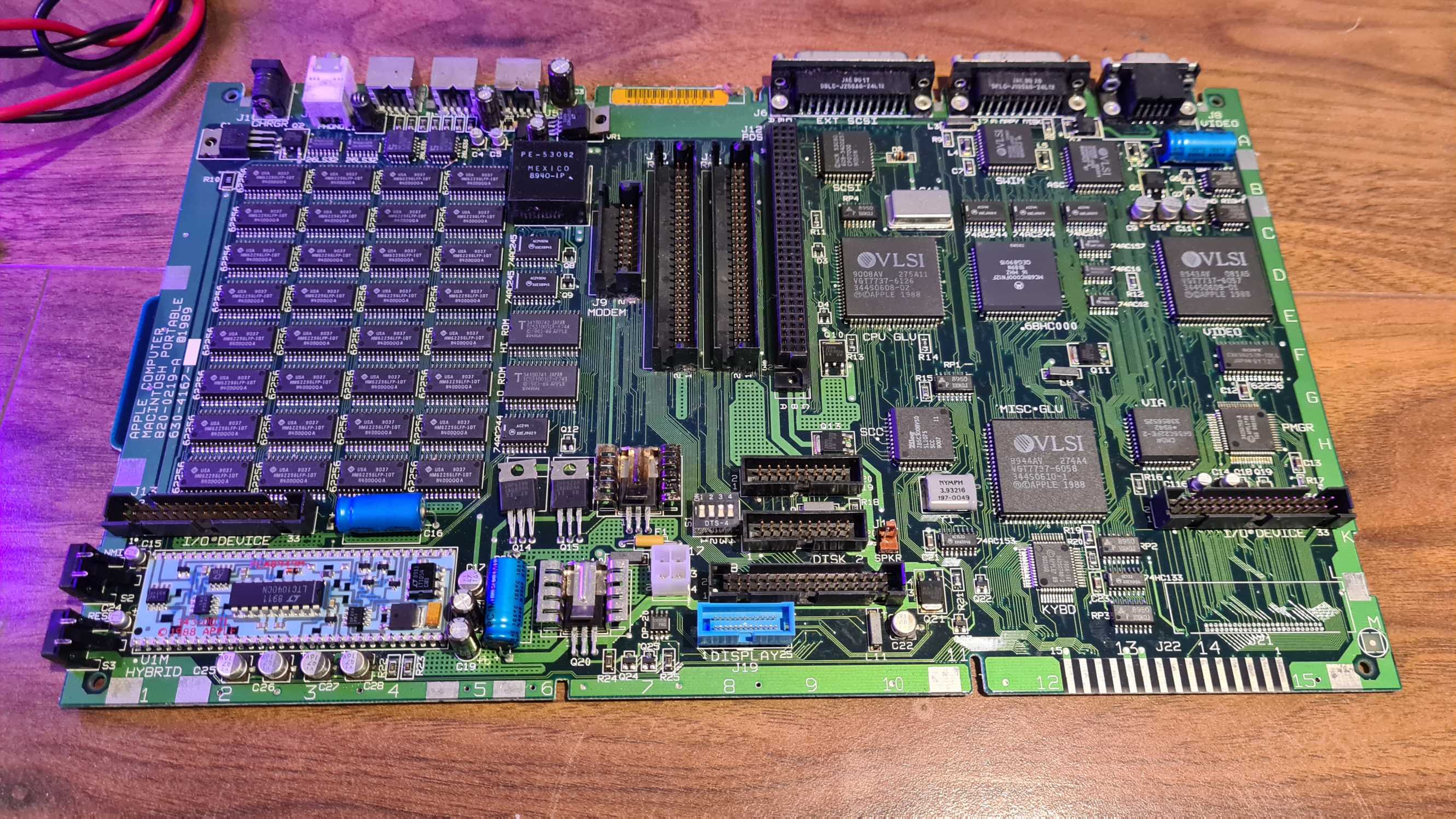
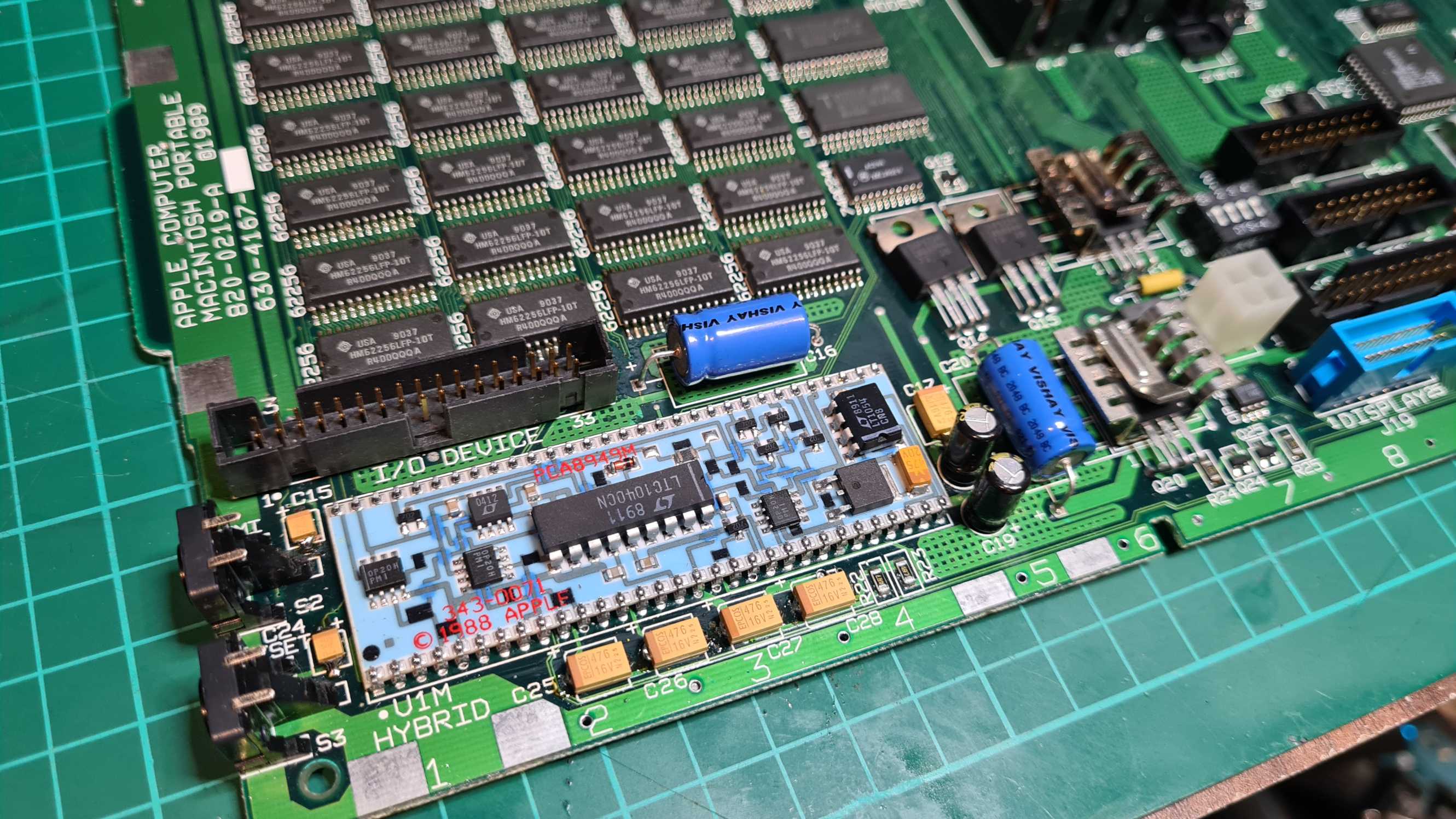

I have fully recapped it, (every cap was leaking, including the axials)
So I can get it to Bong, and will show flashing floppy. The Connor SCSI drive is working, and it can boot, but after booting it emits a loud screeching noise. Normal audio can still work, I turn it off ASAP when it makes the noise. Then sometimes it wont switch on at all. I leave it for a while and it will power up fine. Then screech. Anyone experience anything similiar?



