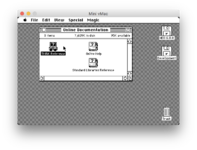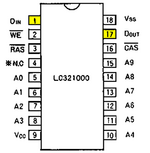I've been testing my inventory of 1MB RAM SIMMs using my Mac SE Reloaded machine, and with one particular set of SIMMs, I get a Sad Mac at cold boot showing these 2 lines:
00000004 <— "Bank A"
00004000 <— Failed bits...

Failed SIMM (8 Chips marked SANYO LC321000J-10):
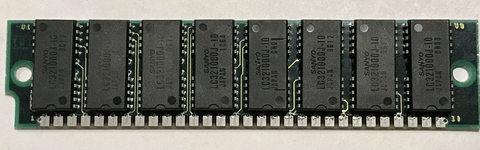
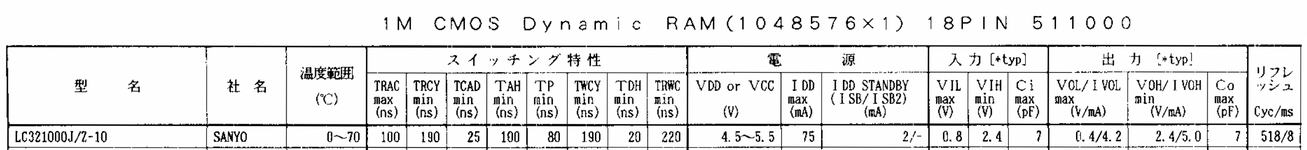
There's another SIMM just like it which tests fine when used with my known good RAM. So it's not a matter of that particular RAM type not working in an SE.
QUESTION: As per the above, can it be determined which IC or ICs are in need of replacement?
00000004 <— "Bank A"
00004000 <— Failed bits...
AABBCCDD
AA = bits 31-24
BB = bits 23-16
CC = bits 15-8
DD = bits 7-0
BB = bits 23-16
CC = bits 15-8
DD = bits 7-0

Failed SIMM (8 Chips marked SANYO LC321000J-10):
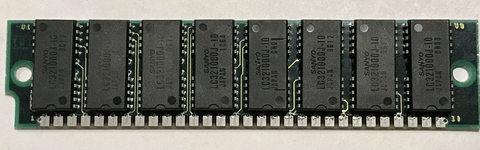
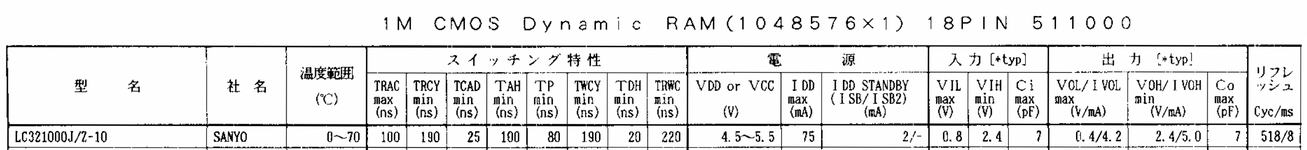
There's another SIMM just like it which tests fine when used with my known good RAM. So it's not a matter of that particular RAM type not working in an SE.
QUESTION: As per the above, can it be determined which IC or ICs are in need of replacement?