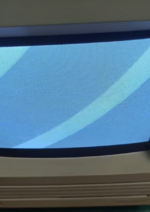Hi, I signed up for this forum because of my Macintosh. When time pasts, there're three problems appeared, worse and worse. The first problem is shown on the first image. there're only mouse on the screen, and the inside card disk light is always on, also the BlueSCSI. And I tried to make a system in BlueSCSI. It did work, but for few more minutes, it started to crush. Debugger opened automatically, and can't be closed. While I was searching for how to use it, a white rectangle appeared on the center of the screen, and can't do nothing. When I restart, there became the second problem. You can see it on image 2: there're no mouse, and the machine RESET(just like pushing reset bottom) automatically, and the "beep" sound also appear when it reset over time. I tried to use multimeter to determine the voltage for the external floppy drive. The voltage with +5V is 4.985V, and for +12v, one is 12.256V, one is 12.254V. Unfortunately, I have no more time to determine. I notice that the third problem came(also can be sen=en on image 3). Unhappy face appear, and soon whit pixels appeared from left to right, and the speaker make crack sound. (the picture is taken just when the situation began). What should I do next???
I will @ JDW and Eric because I asked them for help, and they accepted me to do this. Sorry for my bad English, my first language isn't English...
@JDW
@eric
I will @ JDW and Eric because I asked them for help, and they accepted me to do this. Sorry for my bad English, my first language isn't English...
@JDW
@eric