Yes, I do.I'll have to look at how easy it would be to package it up for someone else to use. Do you have a device that can run docker containers?
Managing your collections
- Thread starter wottle
- Start date
-
- Tags
- inventory management
-
Please can you read through and vote on the following proposition for changes to the board structure by clicking here.
You are using an out of date browser. It may not display this or other websites correctly.
You should upgrade or use an alternative browser.
You should upgrade or use an alternative browser.
OK, if I have time over the next couple of weeks, I may go back and look into how easily I could package it all up. I think I wasn't sure how to setup the initial database tables in docker, so I'd need to figure that out. Also, how to parameterize some of the stuff, like the database credentials. I'm not a docker person, so I stumbled through a lot of this and some was done in probably non-standard ways.
Preface, somewhat related, I have a few disks with the minimum drivers to get an old Mac or PC to connect to a network, then I have a "website" hosted on a Raspberry Pi that has a downloads section for anything else I may need, depending on models. This was needed until I got a BlueSCSI for the Macs and burned a CD or two for the PCs, now it's more like a legacy system. There's also a journal section where I write about what I did to a computer, or which computer is currently setup, but the page is getting absolutely huge, I may need to make individual pages for each entry, or maybe page by month, the LCII does not like it.I track everything on my website, all done manually. No fancy databases or automated entry. Probably inefficient, but 100% under my control and fun to manage. Each item has a short summary on the main page, then a dedicated pages with specs, operational status, and images. It's still WIP right now. I have pages for nearly every computer, but am missing full image galleries for most.
This is all public here: https://macdat.net/electric_lounge/my_collection.html
Directly related, I want to do something like what you've done here. No database, individual pages, they can even be made from templates for ease of use. I even have an old Sony Mavica to take pictures, for that extra old touch. I am inspired.
I considered the simplicity of a static web site. It has a lot of of advantages - less complexity, simpler set up and maintenance, ability to access on older machines for consumption.Preface, somewhat related, I have a few disks with the minimum drivers to get an old Mac or PC to connect to a network, then I have a "website" hosted on a Raspberry Pi that has a downloads section for anything else I may need, depending on models. This was needed until I got a BlueSCSI for the Macs and burned a CD or two for the PCs, now it's more like a legacy system. There's also a journal section where I write about what I did to a computer, or which computer is currently setup, but the page is getting absolutely huge, I may need to make individual pages for each entry, or maybe page by month, the LCII does not like it.
Directly related, I want to do something like what you've done here. No database, individual pages, they can even be made from templates for ease of use. I even have an old Sony Mavica to take pictures, for that extra old touch. I am inspired.
It does offer limitations that I personally didn’t want to have - inability to dynamically create entries easily on a mobile device, inability to easily find information (e.g. I can search for everything that has a BlueSCSI). It also allows me to more quickly update information I touch regularly (e.g. I have dedicated button I can click / tap to update the “last powered on” date.
but the added complexity of standing up a database, API server, and web server may not be worth it for many. Also, I cannot use the inventory website on legacy systems because of its heavy reliance on JavaScript because it is using angular. Not an issue for me because I don’t particularly see the value to managing the inventory on older devices.
Now THAT is a great idea! I can build it incrementally in AI and save it as .PDF for quick reference on any machine as I go, online or not.I did this:
View attachment 14743
I will say, I have used AI models for trying to generate images and icons of vintage Macs and it has not gone well. If you find one that does it well, let me know.Now THAT is a great idea! I can build it incrementally in AI and save it as .PDF for quick reference on any machine as I go, online or not.
You could create a website that stores collection details in a MySQL database, along with a password-protected page on the site that allows you to update it straight from the live site. That's obviously more work though.I considered the simplicity of a static web site. It has a lot of of advantages - less complexity, simpler set up and maintenance, ability to access on older machines for consumption.
It does offer limitations that I personally didn’t want to have - inability to dynamically create entries easily on a mobile device, inability to easily find information (e.g. I can search for everything that has a BlueSCSI). It also allows me to more quickly update information I touch regularly (e.g. I have dedicated button I can click / tap to update the “last powered on” date.
but the added complexity of standing up a database, API server, and web server may not be worth it for many. Also, I cannot use the inventory website on legacy systems because of its heavy reliance on JavaScript because it is using angular. Not an issue for me because I don’t particularly see the value to managing the inventory on older devices.
Not into current notions of AI endeavors, AI will always mean Adobe Illustrator/OS9 to me.I will say, I have used AI models for trying to generate images and icons of vintage Macs and it has not gone well. If you find one that does it well, let me know.
Ports & Pinouts will make a great source of backplane info under enlarged Macintosh model pics. Can't find the document right now, but pretty sure it's all line art and text?
That’s what I’ve built. Without login, others can view a subset of the information. After logging in, you can add/edit devices, add/remove images and comments, etc. but to do that you need a server in the middle to manage the authn/authz needs. So I built the API server layer.You could create a website that stores collection details in a MySQL database, along with a password-protected page on the site that allows you to update it straight from the live site. That's obviously more work though.
I've been watching this thread with some curiosity, as I'd also love to have a more customizable/query-able solution for collection management. But I've been using Excel for this for many years and it's generally worked well enough when paired with my Photos library and my website. And is sufficiently "query-able" (cmd + F). The collection catalog currently looks like this (with some redactions):

[still working on the "Original Technical Specs" column so some of that is inaccurate presently]
I also have a series of other tabs in the workbook for the archived pieces, restorations, posters/wall art catalog, etc.
The obvious downside to this approach being that there is not a good way to attach photos, which is where my website comes in.
I've also encountered some of these limitations, but having the site has still of course been 100% worth it even just for my own management/inventory utilization purposes. I always do any inventory-ing on my laptop so the mobile issue is moot. Seems to me that setting up a whole server would be a lot of work given that this approach works well enough. I originally set up my website to be able to share my collection with the world, but it's also doubled as a fantastic inventory tool as well. In some ways I suppose it serves as a public-facing version of the catalog with a bit less detail but way more photos.
[still working on the "Original Technical Specs" column so some of that is inaccurate presently]
I also have a series of other tabs in the workbook for the archived pieces, restorations, posters/wall art catalog, etc.
The obvious downside to this approach being that there is not a good way to attach photos, which is where my website comes in.
I considered the simplicity of a static web site. It has a lot of of advantages - less complexity, simpler set up and maintenance, ability to access on older machines for consumption.
It does offer limitations that I personally didn’t want to have - inability to dynamically create entries easily on a mobile device, inability to easily find information (e.g. I can search for everything that has a BlueSCSI). It also allows me to more quickly update information I touch regularly (e.g. I have dedicated button I can click / tap to update the “last powered on” date.
but the added complexity of standing up a database, API server, and web server may not be worth it for many. Also, I cannot use the inventory website on legacy systems because of its heavy reliance on JavaScript because it is using angular. Not an issue for me because I don’t particularly see the value to managing the inventory on older devices.
I've also encountered some of these limitations, but having the site has still of course been 100% worth it even just for my own management/inventory utilization purposes. I always do any inventory-ing on my laptop so the mobile issue is moot. Seems to me that setting up a whole server would be a lot of work given that this approach works well enough. I originally set up my website to be able to share my collection with the world, but it's also doubled as a fantastic inventory tool as well. In some ways I suppose it serves as a public-facing version of the catalog with a bit less detail but way more photos.
Yep, the entire document is line art and text. Here's a quick workup in AI. Could do something like four machines per page?

edit:
I'd imagine this kinda thing might be nice for someone oriented toward web page development as well?
I'm more the three ring format, wood pulp based storage media type . . . with #2 pencil . . .
edit:
I'd imagine this kinda thing might be nice for someone oriented toward web page development as well?
I'm more the three ring format, wood pulp based storage media type . . . with #2 pencil . . .
Attachments
Last edited:
I also have a basic website and have thumb nailed photos of the majority of my collection on there but have wanted to include a database element. Are you aware if there is a way to make a viewable only window of an w-Excel or a-Numbers spreadsheet? I guess I could make a picture of the spreadsheet but I dont want to have to redo that everytime my excel doc changes. Something I can update/query on the backend and a read-only outputs to the website. It seems like Excel should be able to do that, but thought I'd ask as Im not aware of how.I've been watching this thread with some curiosity, as I'd also love to have a more customizable/query-able solution for collection management. But I've been using Excel for this for many years and it's generally worked well enough when paired with my Photos library and my website. And is sufficiently "query-able" (cmd + F). The collection catalog currently looks like this (with some redactions):
View attachment 20101
[still working on the "Original Technical Specs" column so some of that is inaccurate presently]
I also have a series of other tabs in the workbook for the archived pieces, restorations, posters/wall art catalog, etc.
The obvious downside to this approach being that there is not a good way to attach photos, which is where my website comes in.
I've also encountered some of these limitations, but having the site has still of course been 100% worth it even just for my own management/inventory utilization purposes. I always do any inventory-ing on my laptop so the mobile issue is moot. Seems to me that setting up a whole server would be a lot of work given that this approach works well enough. I originally set up my website to be able to share my collection with the world, but it's also doubled as a fantastic inventory tool as well. In some ways I suppose it serves as a public-facing version of the catalog with a bit less detail but way more photos.
What *I* need is something to keep track of all the damn cables and what I actually have in stock.
I have an accessories category, but the database makes it easy to add a new category for cables. Unfortunately, it would include a lot of information likely irrelevant for cables (last power on date, manufacturer part number, etc). I don’t even have all my keyboards and mice cataloged because I couldn’t justify the cataloging effort.What *I* need is something to keep track of all the damn cables and what I actually have in stock.
All the static inventories are nice, but they lacked the main feature I was looking for - the ability for someone who knows nothing about any of this stuff to get information about it quickly and easily. Having my wife or kids pass through 400 pages of a binder hoping to find a picture of something they are looking at isn’t realistic.
Also, it’s not shareable easily. As I’ve started selling some items from my recent haul, it’s been really convenient to link people interested to my device details page. It shows them the device information, but they cannot see things like how much I paid, or the individual comments. Sometimes the comments have details like who I got the machine from that I didn’t feel was appropriate to share with unauthenticated users. I have it on my list to create a dedicated “for sale” page as an easy way if you have a portion of your collection that you’re not looking to keep and you’d be open to selling. Not going to add any bidding of communication capabilities, but maybe provide a form for messaging about a particular device. As with anything exposed that allows input, I’d likely need to add captcha or something similar to prevent spam. Which is partly why I haven’t tried to take this yet.
The thing I’m trying to find is a good process for getting the inventory printed out. My web app supports that (yay css) and I can produce a PDF, but not sure I want to spend the $$ to print out a 298 page color PDF (and then printing the changes on occasion). So for now I just export the PDF and save it to cloud storage and figure that will suffice for insurance purposes if needed.
Last edited:
I really like this idea. I've never seen that document, but I might go through an capture individual images for each of the line art machines along with the ports. Then tie them to the machines in the system. Only 16 pages of ports and images to process! And unfortunately it looks like it stops at PowerBook 3400... Thanks for sharing!Yep, the entire document is line art and text. Here's a quick workup in AI. Could do something like four machines per page?
View attachment 20103
edit:
I'd imagine this kinda thing might be nice for someone oriented toward web page development as well?
I'm more the three ring format, wood pulp based storage media type . . . with #2 pencil . . .
You're most welcome, not sure how many folks know of and truly appreciate that documentation these days.. . . unfortunately it looks like it stops at PowerBook 3400... Thanks for sharing!
Pre-Kanga 3400 limitation doesn't bother me at all. It's kinda nice to have it cut off pre-G3, before Jobs got Apple back on the, regrettably slot expansion limited, profitability track. Apple was still geared toward pros in content production with all those beautiful slots for cramming Macs full of high end cards before the Jobs/Ives.
I get a huge kick out of the gang over at OS9Lives pushing the limits for Digital Audio Workstations of the G4 era, but have little love for the G3 era. Got back into it when they restore the line to four slot glory, five given the Graphics Card. The brand spankin' new DA was again equal to the expansion capacity of my IIx/Rocket Graphics Workstation from Quadra days.
Rainbow Apples forever!
Last edited:
So, as many here have seen, I did update my web app to have a store for the devices I want to sell. I did that with the help of using AI coding tools, which has helped me build things much faster than if I were stumbling through a language and frameworks I'm not familiar with. On Monday, I decided to see if it could help me with a missing part that I've been wanting to do but didn't have the time to devote to re-learning the latest iOS development. The last time I did it professionally, we were using Objective C. I used Swift briefly, but just for another side project.
So, I've been evaluating Windsurf partially for my job, partially out of personal curiosity. So, I figured I'd try my hand at "vibe coding" as the kids call it. I told it what I wanted the app to do, provided it with the OpenAPI spec for the backend I wrote to manage the devices, and asked it to create an iOS app. And, while it certainly didn't do it correctly on the first try, I can say it probably cut down what would have taken me weeks / months or working in my spare time, to a couple of days. It also used SwiftUI, which I probably wouldn't have used because I was unfamiliar, and it's going to make adding features and enhancing the app very easy.
So far, I've added the features I am most likely to use my phone for:
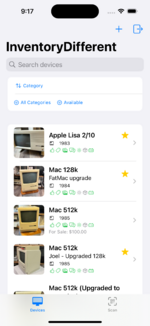
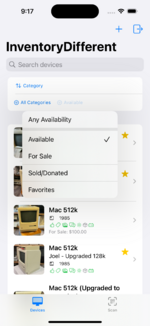
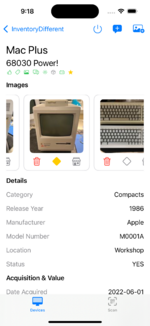


Once I wrap up getting the iOS app, I will try to turn my attention to packaging up the backend code. With that, and a tweak to my iOS app to let you specify the API server URL, it should be "usable" by others.
So, I've been evaluating Windsurf partially for my job, partially out of personal curiosity. So, I figured I'd try my hand at "vibe coding" as the kids call it. I told it what I wanted the app to do, provided it with the OpenAPI spec for the backend I wrote to manage the devices, and asked it to create an iOS app. And, while it certainly didn't do it correctly on the first try, I can say it probably cut down what would have taken me weeks / months or working in my spare time, to a couple of days. It also used SwiftUI, which I probably wouldn't have used because I was unfamiliar, and it's going to make adding features and enhancing the app very easy.
So far, I've added the features I am most likely to use my phone for:
- Quickly see a list of my devices, with the ability to filter, sort and search.
- Scan a QR code from the device, and display the device details
- Add and delete images for a device
- Add and delete notes for a device
- Set the primary image for a device, as well as which images to share in the store listing.
- Update the devices "lastPowerOn" date
- Add a new device
- Edit an existing device's details
- (Not sure if this is possible) Print directly to the Brother printer I use for the QR codes.
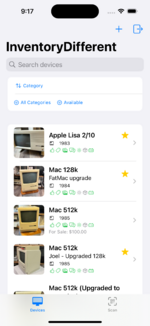
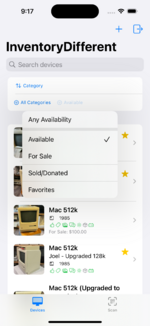
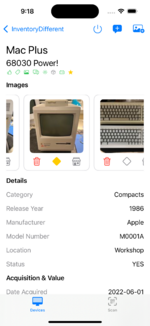


Once I wrap up getting the iOS app, I will try to turn my attention to packaging up the backend code. With that, and a tweak to my iOS app to let you specify the API server URL, it should be "usable" by others.
Years ago I had a Filemaker database, though eventually I gave up on it. Haven't touched it in a good 15 years, don't even know if I still have it lol
Anybody tried the iCollect everything app? I'm actuallly testing it and it looks very interesting. Fully customizable.
I actually tried this out recently after hearing about it elsewhere. After discovering that use of the desktop app requires (1) using the mobile app first to unlock the "pro" tier; (2) a purchase fee for the unlimited items functionality, AND (3) a *paid subscription* for the desktop app, that was a *very* hard pass from me.Anybody tried the iCollect everything app? I'm actuallly testing it and it looks very interesting. Fully customizable.
