Mmmh. Thanks for your informations. I am currently just designing the database fields for my recently reloaded SE/30. And it looks quite OK. I was just asked to create a free account in order to access their cloud. Let's see how long it is going to be free ;-)I actually tried this out recently after hearing about it elsewhere. After discovering that use of the desktop app requires (1) using the mobile app first to unlock the "pro" tier; (2) a purchase fee for the unlimited items functionality, AND (3) a *paid subscription* for the desktop app, that was a *very* hard pass from me.
Managing your collections
- Thread starter wottle
- Start date
-
- Tags
- inventory management
-
Please can you read through and vote on the following proposition for changes to the board structure by clicking here.
You are using an out of date browser. It may not display this or other websites correctly.
You should upgrade or use an alternative browser.
You should upgrade or use an alternative browser.
Yeah, I have over 100 devices, and now have over 1000 photos. I'd have to pay for the plan, and want the desktop computer access. Also, I don't like being dependent on hosted solutions where they charge an upfront fee. Unless they keep adding premium users, they will eventually have a hosting bill more expensive than they can afford and at best have to migrate all your information somewhere else, at worse lose it all.I actually tried this out recently after hearing about it elsewhere. After discovering that use of the desktop app requires (1) using the mobile app first to unlock the "pro" tier; (2) a purchase fee for the unlimited items functionality, AND (3) a *paid subscription* for the desktop app, that was a *very* hard pass from me.
That looks like a good free, mature alternative. I'll have to take a look and incorporate some of their ideas into mine. I spent a little more AI time working on this and the speed at which I'm able to add enhancements is amazing. So it has the ability to add/edit/delete devices, add/remove images and notes for a device, and scan QR code asset tags to open a device detail. I also added the ability to generate the QR code asset tags, as well as the ability to have a list of to-do items, complete with the ability to link them to one or more devices. Here's some new screenshots.



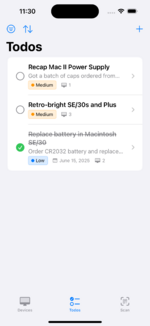
Once I get the web app caught up, I will try to package up the backend / web app for people to deploy themselves if they want. I also need to decide how I'm going to set it up so I could get approval from the App Store (I'll likely need to set up a dedicated instance of this on different ports specifically for the Apple App Store reviewers.



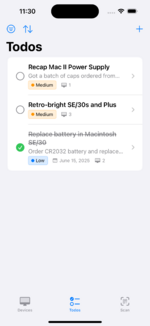
Once I get the web app caught up, I will try to package up the backend / web app for people to deploy themselves if they want. I also need to decide how I'm going to set it up so I could get approval from the App Store (I'll likely need to set up a dedicated instance of this on different ports specifically for the Apple App Store reviewers.
That's pretty nice.That looks like a good free, mature alternative. I'll have to take a look and incorporate some of their ideas into mine. I spent a little more AI time working on this and the speed at which I'm able to add enhancements is amazing. So it has the ability to add/edit/delete devices, add/remove images and notes for a device, and scan QR code asset tags to open a device detail. I also added the ability to generate the QR code asset tags, as well as the ability to have a list of to-do items, complete with the ability to link them to one or more devices. Here's some new screenshots.
View attachment 21438 View attachment 21437 View attachment 21436 View attachment 21440
Once I get the web app caught up, I will try to package up the backend / web app for people to deploy themselves if they want. I also need to decide how I'm going to set it up so I could get approval from the App Store (I'll likely need to set up a dedicated instance of this on different ports specifically for the Apple App Store reviewers.
Agreed, this looks great @wottle . I would only ever want to use it on desktop so having the web app would be super useful.That's pretty nice.
Hey fellow collectors!
I'm building a macOS app called Collektor to help manage Apple device collections. As a passionate collector myself, I reached a point where random paper notes and scattered photos just didn’t cut it anymore. So I decided to create something tailored specifically for Apple enthusiasts like us.What Collektor can do so far:
- Add new devices with detailed specs (model, year, CPU, RAM, OS, etc.)
- Upload photos per device
- Automatically group devices by product family (iMac, iPhone, MacBook Pro, etc.)
- Show how old each device is based on its release year
- Search everything (model, serial, specs, notes…)
- Archive sold devices to keep your main list clean
- Add items to a wishlist – in case you're hunting for them
- Quick preview layout for a fast overview
- Lock devices to prevent accidental deletion
- Responsive layout (works in small or large window sizes)
- Add personal notes per item
- Highlight missing fields (e.g. unknown model number)
I'm currently working on a TestFlight version and would be thrilled to share early access with anyone interested.
Also, I’d really like to hear from you: what kind of info do you keep track of in your collection? What features would you love to see?
I have a ton of ideas, but real feedback from the community would be amazing.
Drop me a message or comment if you’d like to test it, and I’ll send you the TestFlight link as soon as it's ready!
Wishing you all a great day and happy collecting,
Best Regards,
Roland
This is looking really nice. I've been corresponding with Roland over email about this for a while, and it's shaping up to be my favorite of the available programs of this sort so far. Perhaps this will be the one that finally displaces the catalog spreadsheet!Hey fellow collectors!
I'm building a macOS app called Collektor to help manage Apple device collections. As a passionate collector myself, I reached a point where random paper notes and scattered photos just didn’t cut it anymore. So I decided to create something tailored specifically for Apple enthusiasts like us.
What Collektor can do so far:
I'd love to get you involved!
- Add new devices with detailed specs (model, year, CPU, RAM, OS, etc.)
- Upload photos per device
- Automatically group devices by product family (iMac, iPhone, MacBook Pro, etc.)
- Show how old each device is based on its release year
- Search everything (model, serial, specs, notes…)
- Archive sold devices to keep your main list clean
- Add items to a wishlist – in case you're hunting for them
- Quick preview layout for a fast overview
- Lock devices to prevent accidental deletion
- Responsive layout (works in small or large window sizes)
- Add personal notes per item
- Highlight missing fields (e.g. unknown model number)
I'm currently working on a TestFlight version and would be thrilled to share early access with anyone interested.
Also, I’d really like to hear from you: what kind of info do you keep track of in your collection? What features would you love to see?
I have a ton of ideas, but real feedback from the community would be amazing.
Drop me a message or comment if you’d like to test it, and I’ll send you the TestFlight link as soon as it's ready!
Wishing you all a great day and happy collecting,
Best Regards,
Roland
View attachment 21606
View attachment 21608View attachment 21609
View attachment 21610
Below is the list of features/fields that I'd personally love to see, which we've already discussed over email but am posting again here for others.
- A field for "AirPort Card installed" (Y/N)
- A field for "Acquisition method" - e.g., Facebook Marketplace, eBay, Mercari, Craigslist, local classifieds, etc etc.
- A field for "Estimated current value" - and date this was last updated
- Perhaps a text field for "Other specs" - for example, display resolution, ports, etc. Many items in my collection such as displays don't have CPU speeds but they do have other specs.
- A way to see what the original versus the current specs are - e.g., I've replaced most of the hard drives in my machines with SSDs, but I'd like to know the original HDD size and also the new SSD size. I see that you have fields for "HDD" and "SSD", but for me personally I would need more clarification about which is currently installed (original vs. replacement), etc.
- I have separate text fields in my catalog for different types of notes - e.g., one field for "Condition/Completeness", one for "Cleaning/Restoration/Maintenance Performed", one for "Parts Needed?", etc.
- I also have a separate sheet in my Excel workbook for OS versions - this way I can sort machines by which OS version they are running.
- A way to sort by OS version, hard drive size, etc. - if possible.
- A way to enter/see which peripherals are present - keyboard, mouse, documentation packet, software CDs, USB extender cable, video adapters, modem cable, speakers, etc etc.
This is a lot of things, so if you wish to include any of it perhaps it'd make sense to have some of these fields be toggleable so they don't always have to be filled out for each item.
Last edited:
Hey fellow collectors!
I'm building a macOS app called Collektor to help manage Apple device collections. As a passionate collector myself, I reached a point where random paper notes and scattered photos just didn’t cut it anymore. So I decided to create something tailored specifically for Apple enthusiasts like us.
What Collektor can do so far:
I'd love to get you involved!
- Add new devices with detailed specs (model, year, CPU, RAM, OS, etc.)
- Upload photos per device
- Automatically group devices by product family (iMac, iPhone, MacBook Pro, etc.)
- Show how old each device is based on its release year
- Search everything (model, serial, specs, notes…)
- Archive sold devices to keep your main list clean
- Add items to a wishlist – in case you're hunting for them
- Quick preview layout for a fast overview
- Lock devices to prevent accidental deletion
- Responsive layout (works in small or large window sizes)
- Add personal notes per item
- Highlight missing fields (e.g. unknown model number)
I'm currently working on a TestFlight version and would be thrilled to share early access with anyone interested.
Also, I’d really like to hear from you: what kind of info do you keep track of in your collection? What features would you love to see?
I have a ton of ideas, but real feedback from the community would be amazing.
Drop me a message or comment if you’d like to test it, and I’ll send you the TestFlight link as soon as it's ready!
Wishing you all a great day and happy collecting,
Best Regards,
Roland
View attachment 21606
View attachment 21608View attachment 21609
View attachment 21610
That looks great. I wish I had known you were working on this when I started and I might have used it. One of the key features I really wanted, but maybe no one else wants / cares for, is the ability to have asset tags that allow me to attach them to the devices, and anyone (even those without the app) could scan and get the device information. Unfortunately that means there must be a back-end web server that is accessible via the network. It allows me to share details of device to others, which can be useful when looking to sell on of them. It also would allow my family to get information on the devices should something happen to me (not to get too dark). Since adding the iOS app, the ability to launch the camera (or use the QR code scanner in the app) and capture the QR code and immediately be taken to the device page has been awesome. It makes it so much more convenient to quickly add a note or images to a device.
Additionally, I see you have a Notes column, but one thing I've gotten a lot of use from in my app is the ability to track notes over time. It allows me to see the progression of work on a machine. I also have a general "additional info" field for persistent information about the device.
I have a set of templates for devices that I use to pre-populate device information that helps speed up the addition of a new device to my collection. However, I admit to using my AI coding assistant to generate the list, so I suspect some of the data in the list may involve hallucination... Need to get some time to review the list, which is quite long with 176 devices on it at the moment.
Additionally, and again probably largely a feature only I will use, is the ability to list the devices I would like to sell in an eBay -ish listing format. Probably not needed for most people, and I'm currently docker-izing my backend, and I'm considering making the store interface a separate docker image that could be installed or not depending on whether you need the storage.
Finally, I'd recommend an import / export feature. If your app relies on local storage on the Mac, that can go bad, and giving people the ability back up their information will be good. (I say this despite not having the ability to do that in my app - I've just been exporting my DB manually up until now, but will be adding export / import functionality soon). Anyway, just some thoughts from someone who's probably spent too much time thinking about managing my collection.
Yes! I have a couple MacPro3,1 with raid cards and more than 8 drives in them... And I typically run multiboot with multiple OS's that the machine can run.- A way to see what the original versus the current specs are - e.g., I've replaced most of the hard drives in my machines with SSDs, but I'd like to know the original HDD size and also the new SSD size. I see that you have fields for "HDD" and "SSD", but for me personally I would need more clarification about which is currently installed (original vs. replacement), etc.
- I also have a separate sheet in my Excel workbook for OS versions - this way I can sort machines by which OS version they are running.
So, I've been making good progress on the iOS app, as well as prepping the backend to allow others to install and self host the server.
The server compontent:
The backend stuff has been a bit more challenging, since I built it very specifically for my own setup and with hard-coded domains. So making it flexible to be able to be deployed by someone else and make it fully customizable has been a chore. But I'm close. This will be a collection of docker images (4 currently) - the web server, the api server, a sql database, and phpmyadmin to manage the db. As I said in my last note, I may pull out the store functionality to make it optional and allow it to have a dedicated domain.
The iOS app:
The mobile app has been updated to allow the user login to specify the API server to connect to, which will allow anyone to run their own collection and log into it. Features:
The web app has most of the features for device management, minus the obvious app only features like QR code scanning. I still haven't added To-Dos to the web app, but hoping that will be easier. However, there are a few web-app only features that I likely won't be adding to the mobile app:



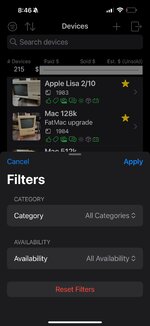


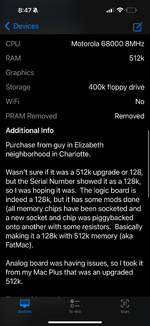
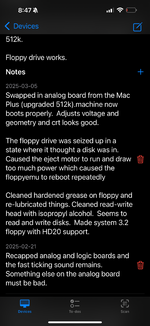
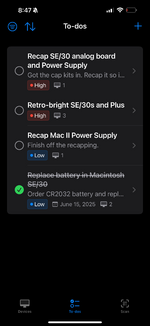

Here's a video:
The server compontent:
The backend stuff has been a bit more challenging, since I built it very specifically for my own setup and with hard-coded domains. So making it flexible to be able to be deployed by someone else and make it fully customizable has been a chore. But I'm close. This will be a collection of docker images (4 currently) - the web server, the api server, a sql database, and phpmyadmin to manage the db. As I said in my last note, I may pull out the store functionality to make it optional and allow it to have a dedicated domain.
The iOS app:
The mobile app has been updated to allow the user login to specify the API server to connect to, which will allow anyone to run their own collection and log into it. Features:
- Add, edit, and remove devices, along with adding notes, images, and to-dos.
- Add a serial number using a bar code scanner if the device has a barcode for the serial number.
- To-dos can be added and associated with one or more devices.
- Built in QR code scanner to quickly pull up a device by the asset tag.
- Create asset tags within the app that you can then use in your label maker software to print.
- Universal links are set up so if you scan the QR code in the stock camera app, it will open to the device detail page in the app.
- Sort and filter the device list
- Add one or more tags to devices
- Search devices, including the name, additional info, tags, and note history
- Track amount paid, estimated value, and sold prices and date
- Set primary device thumbnail
- Set photos to use in store listing
- Easy, one button ability to update a device's last power on date
- Set favorite devices
- Select from a set of templates when adding a device to pre-populate initial attributes
The web app has most of the features for device management, minus the obvious app only features like QR code scanning. I still haven't added To-Dos to the web app, but hoping that will be easier. However, there are a few web-app only features that I likely won't be adding to the mobile app:
- Management of templates
- Ability to make printed copy of the entire collection, or a subset based on filtering or search. Ideal for an offline backup of the collection details, or to provide to insurance.



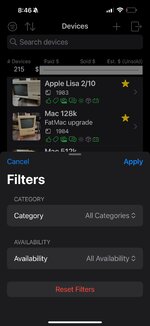


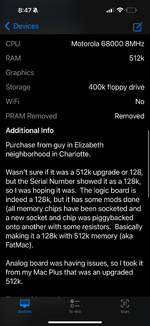
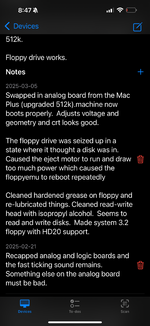
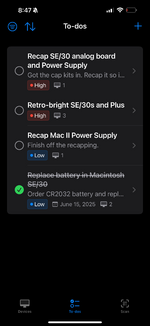

Here's a video:
Look very interestiing. I'd love to be able to add all types of repairs and or modifications (new battery, floppy disk lube, cheese cog replace. a.s.o) I do on every machine. One should be able to enter any job and its date in a table that generates a clickable list or menu. Best from Switzerland.So, I've been making good progress on the iOS app, as well as prepping the backend to allow others to install and self host the server.
The server compontent:
The backend stuff has been a bit more challenging, since I built it very specifically for my own setup and with hard-coded domains. So making it flexible to be able to be deployed by someone else and make it fully customizable has been a chore. But I'm close. This will be a collection of docker images (4 currently) - the web server, the api server, a sql database, and phpmyadmin to manage the db. As I said in my last note, I may pull out the store functionality to make it optional and allow it to have a dedicated domain.
The iOS app:
The mobile app has been updated to allow the user login to specify the API server to connect to, which will allow anyone to run their own collection and log into it. Features:
The web app:
- Add, edit, and remove devices, along with adding notes, images, and to-dos.
- Add a serial number using a bar code scanner if the device has a barcode for the serial number.
- To-dos can be added and associated with one or more devices.
- Built in QR code scanner to quickly pull up a device by the asset tag.
- Create asset tags within the app that you can then use in your label maker software to print.
- Universal links are set up so if you scan the QR code in the stock camera app, it will open to the device detail page in the app.
- Sort and filter the device list
- Add one or more tags to devices
- Search devices, including the name, additional info, tags, and note history
- Track amount paid, estimated value, and sold prices and date
- Set primary device thumbnail
- Set photos to use in store listing
- Easy, one button ability to update a device's last power on date
- Set favorite devices
- Select from a set of templates when adding a device to pre-populate initial attributes
The web app has most of the features for device management, minus the obvious app only features like QR code scanning. I still haven't added To-Dos to the web app, but hoping that will be easier. However, there are a few web-app only features that I likely won't be adding to the mobile app:
Here's some screenshots:
- Management of templates
- Ability to make printed copy of the entire collection, or a subset based on filtering or search. Ideal for an offline backup of the collection details, or to provide to insurance.
View attachment 21626View attachment 21636View attachment 21637View attachment 21638View attachment 21630View attachment 21631View attachment 21632View attachment 21633View attachment 21634View attachment 21635
Here's a video:
Look very interestiing. I'd love to be able to add all types of repairs and or modifications (new battery, floppy disk lube, cheese cog replace. a.s.o) I do on every machine. One should be able to enter any job and its date in a table that generates a clickable list or menu. Best from Switzerland.
That is a good idea for flexibility.
I have a field for “floppy reconditioned date”, as well as dates for recaps of the logic, analog boards, and PSU. I could add the ability to add your own description for a maintenance activity with a date.
As for the clickable list, what would the list item do when you click on it. I would think you’d just be able to edit or remove the maintenance item and date.
In fact, every activity should have 3 fields. 1. Activity 2. Date. 3. Details. One should be able to create as many activities as desired. These activity would appear in a clickable list, to be able to choose them without having to recreate them for every machine. So if you click on an existing activity, it opens a record with 2 fields. 1. Activity (prefilled with the activity you clicked on in the list) 2. Date (date of day by defautl but editable). 3. Details (for a detailed description or any other info about the activity.That is a good idea for flexibility.
I have a field for “floppy reconditioned date”, as well as dates for recaps of the logic, analog boards, and PSU. I could add the ability to add your own description for a maintenance activity with a date.
As for the clickable list, what would the list item do when you click on it. I would think you’d just be able to edit or remove the maintenance item and date.
If the desired activity is not in the list yet, one should be able to add a new activity, which would be added to the activity list (sorted in alphabetic order of course, with 2 possibilities: ascending and descending.
Hope this helps
Best
Yeah, I like that idea. I’ll have to think about how I want to design it in the database and APIs. It gets a bit more complex if the content of the notes need to be included in the search capability.In fact, every activity should have 3 fields. 1. Activity 2. Date. 3. Details. One should be able to create as many activities as desired. These activity would appear in a clickable list, to be able to choose them without having to recreate them for every machine. So if you click on an existing activity, it opens a record with 2 fields. 1. Activity (prefilled with the activity you clicked on in the list) 2. Date (date of day by defautl but editable). 3. Details (for a detailed description or any other info about the activity.
If the desired activity is not in the list yet, one should be able to add a new activity, which would be added to the activity list (sorted in alphabetic order of course, with 2 possibilities: ascending and descending.
Hope this helps
Best
I may leave the ones I already have as discrete date fields. Generally if anything of interest comes up in a repair activity I just add it as a dated note.
I worry a bit about spreading the details around in too many places. Having any detailed notes added in the dated notes area gives a more complete timeline of the devices history. Moving some of those details buried in a maintenance task might make information harder to surface.
Oh, if you already can attach a note to an activity, just forget the "Details" field (which in this case is a redundancy) and keep the rest.Yeah, I like that idea. I’ll have to think about how I want to design it in the database and APIs. It gets a bit more complex if the content of the notes need to be included in the search capability.
I may leave the ones I already have as discrete date fields. Generally if anything of interest comes up in a repair activity I just add it as a dated note.
I worry a bit about spreading the details around in too many places. Having any detailed notes added in the dated notes area gives a more complete timeline of the devices history. Moving some of those details buried in a maintenance task might make information harder to surface.
Right now notes are just a dated list in chronological order. I don't currently have maintenance activities as a generic data set so no way to directly link the two. I'll have to see how I might be able to provide that ability in a way that is intuitive and easy. I don't want things to get too cluttered. I may add the ability to add customizable maintenance activities with associated dates. If you want notes associated with that date, you can just add a new note and it will align with the date of the activity. We'll see. The app is already pretty information dense and I want to make sure it is usable for the most frequent needs. I'll see what I can come up with.Oh, if you already can attach a note to an activity, just forget the "Details" field (which in this case is a redundancy) and keep the rest.
Actually, the addition of an Activity table is inspired by my heavy use of 4th Dimension that enables you to create related tables. I guess it is not possible to add a Detail field to the Activity record with the system you use. No sweat.
Hi everyone,
It’s great to see how enthusiastic everyone is – that’s really inspiring!
I’d also like to share a quick status update on my app.
At the moment, I’m building my own database behind the scenes – a kind of helper system that allows me to track changes over time. For example, it’ll show how much a model has changed compared to its original release – internal differences, changes in specs, and so on. It will also track battery condition to monitor wear and tear over time.
I’m also logging whether the original charger is present (this is very important – unfortunately, I often come across claims that turn out to be false). I’ve added a few other small checks as well.
All data is saved with iCloud sync – and if iCloud isn’t available, it falls back to local storage. Either way, I’m doing everything I can to make sure all your data stays safe.
When adding monitors or other accessories, I’ll use a slightly different layout that better reflects the nature of those items – after all, an Apple Pencil doesn’t have a CPU . This way, the interface stays consistent and makes more sense across different product types.
. This way, the interface stays consistent and makes more sense across different product types.
Wishing you all a great day!
Best regards,
Roland

It’s great to see how enthusiastic everyone is – that’s really inspiring!
I’d also like to share a quick status update on my app.
At the moment, I’m building my own database behind the scenes – a kind of helper system that allows me to track changes over time. For example, it’ll show how much a model has changed compared to its original release – internal differences, changes in specs, and so on. It will also track battery condition to monitor wear and tear over time.
I’m also logging whether the original charger is present (this is very important – unfortunately, I often come across claims that turn out to be false). I’ve added a few other small checks as well.
All data is saved with iCloud sync – and if iCloud isn’t available, it falls back to local storage. Either way, I’m doing everything I can to make sure all your data stays safe.
When adding monitors or other accessories, I’ll use a slightly different layout that better reflects the nature of those items – after all, an Apple Pencil doesn’t have a CPU
Wishing you all a great day!
Best regards,
Roland
I like some of the ideas you have. I may add some of these data points to mine. Appreciate the updates and hope we can come up with solutions that work for different people. Yours definitely has the advantage of being simpler to get running, since there is no server component. Excited to see it in action...Hi everyone,
It’s great to see how enthusiastic everyone is – that’s really inspiring!
I’d also like to share a quick status update on my app.
At the moment, I’m building my own database behind the scenes – a kind of helper system that allows me to track changes over time. For example, it’ll show how much a model has changed compared to its original release – internal differences, changes in specs, and so on. It will also track battery condition to monitor wear and tear over time.
I’m also logging whether the original charger is present (this is very important – unfortunately, I often come across claims that turn out to be false). I’ve added a few other small checks as well.
All data is saved with iCloud sync – and if iCloud isn’t available, it falls back to local storage. Either way, I’m doing everything I can to make sure all your data stays safe.
When adding monitors or other accessories, I’ll use a slightly different layout that better reflects the nature of those items – after all, an Apple Pencil doesn’t have a CPU. This way, the interface stays consistent and makes more sense across different product types.
Wishing you all a great day!
Best regards,
Roland
View attachment 21654
When you say you are tracking changes to devices, are you actually storing this in some sort of time series database? How are you planning on presenting the information? I considered doing that with the estimated value of devices, and providing a sort of running ($ spent vs value vs $ sold) over time to give me an idea of what my hobby is costing me vs what I may be able to get out of it if I decided to sell it all.
