For my final project for #MARCHintosh 2024 I installed A/UX 3.0.1 on my overclocked Centris 650. I primarily followed Eric Edge’s guide with a modification. Rather than using a burned CD and CD drive, I was successful in using a BlueSCSI version 1.1 with the CD features implemented in firmware 20221203 or later to host all images. You can also use dual BlueSCSI as well with the target image in one drive (for example, an internal BluSCSI) and the installers in another (for example, in an external BlueSCSI).
I downloaded files from the Garden on a modern Mac. Here is what I grabbed:
AUX_3.0.1_Install_Boot_Disk.diskcopy_image.bin
AUX_3.0.1_Install.toast_image.bz2_.zip
040 enabler.img
Next, I uncompressed the downloaded files on a modern Mac.
I fired up Disk Jockey to create three HDAs, two of which were the targets for the two floppy images:
100 MB HDA #1 to hold the installation boot disk image. I changed the extension temporarily to .dsk for Basilisk II, then back to .hda afterwards.
100 MB HDA #2 to hold the 040 enabler image. I changed the extension temporarily to .dsk for Basilisk II, then back to .hda afterwards.
Lastly, I created a 2 GB HDA to serve as the installation target for A/UX.
Then it was time to fire up Basilisk II with AUX 3.0.1 Install Boot Disk and 100 MB HDA #1 mounted along with my Basilisk boot disk.
I then copied the contents of AUX 3.0.1 Install Boot Disk to the 100 MB HDA disk. To ensure the new boot medium is blessed, I dragged System and Finder to desktop then back to System folder on the 100 MB HDA drive.
I repeated these steps with the 040 enabler disk and 100 MB HDA #2.
I renamed the AUX 3.0.1 Install.toast_image by appending .iso to the end of the filename so that the BlueSCSI will mount it as an .iso image.
Installation Step 1: Installing A/UX
I copied the 100 MB HDA #1 (install boot disk) to my SD card and prepend “HD60_512” so that it will boot first, then copied the 2 GB HDA target image and prepend “HD50_512”. I copied the AUX 3.0.1 Install.iso and prepended “CD4” to the name. I loaded the SD card in the internal BlueSCSI in my Centris 650, booted the machine, and followed the instructions for installing A/UX.
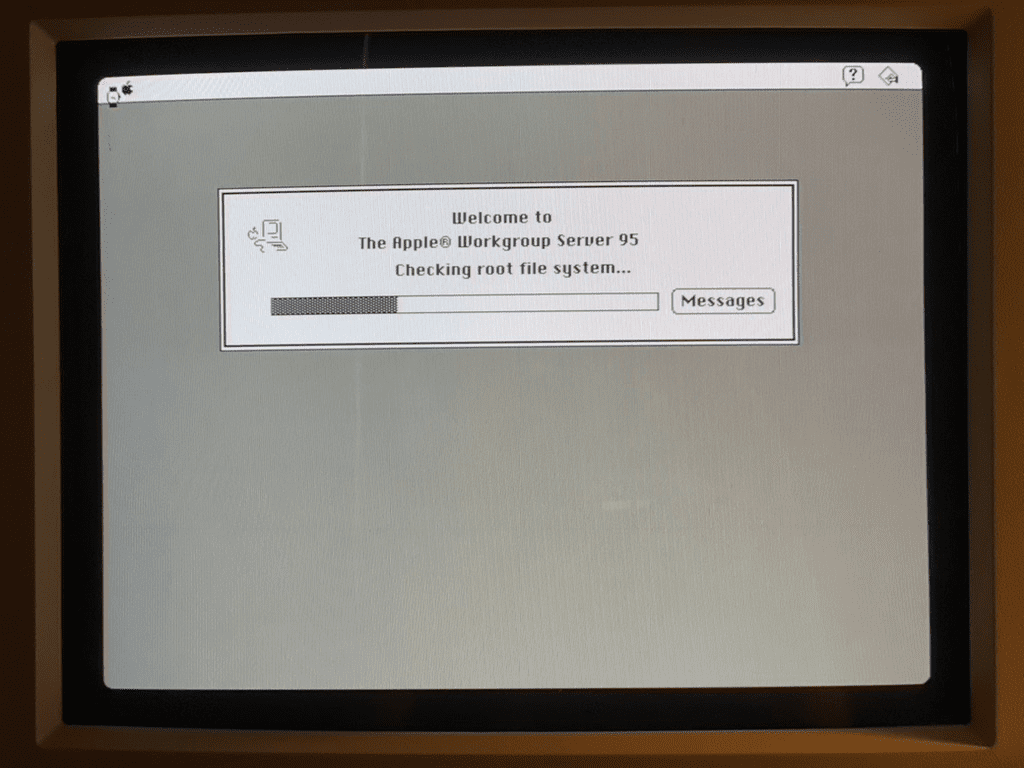
Installation Step 2: Installing 040 Enabler.
For whatever reason, the version of the 040 enabler installed by the A/UX installer didn’t work in my Centris 650, so to rectify this problem I used the 100 MB HDA #2 as follows: I copied it to my SD card and prepended “HD60_512” so that it would boot first, after removing the 100 MB HDA #1 install boot disk image (it did its job in Step 1 and is no longer needed). I booted the Centris on this second 100 MB HDA mage and copied the 040 Enabler from its System folder to the System folder on the MacPartition of the A/UX install.
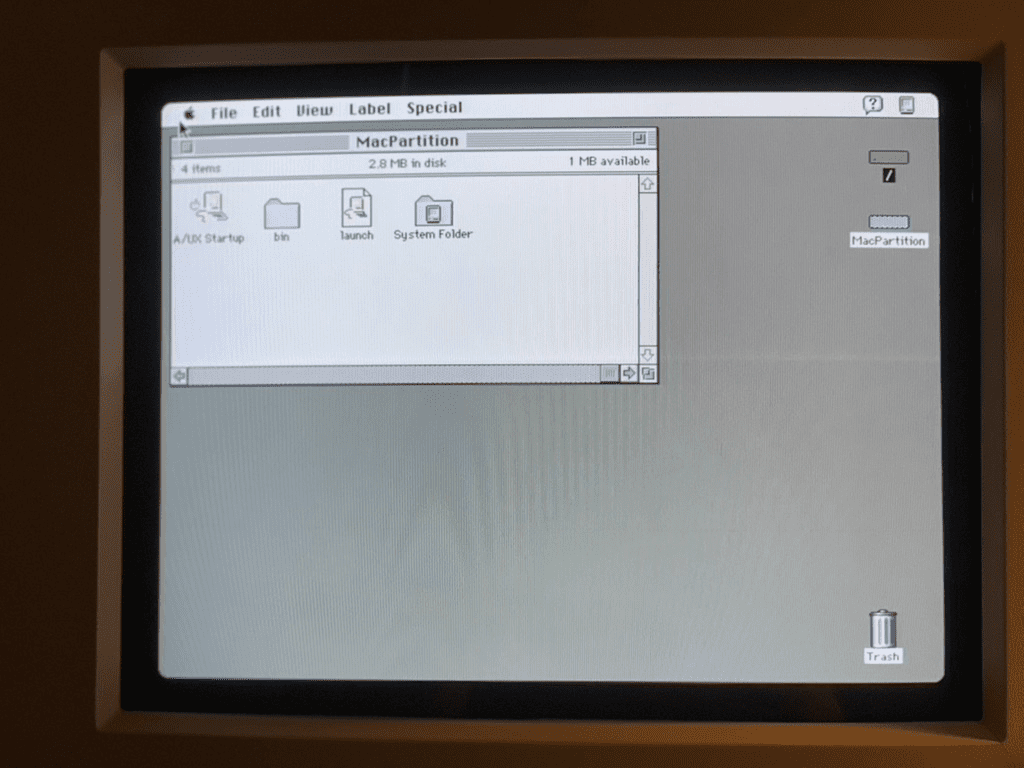
Once this second step is complete, remove the two 100 MB HDA images and the AUX 3.0.1 Install.iso - all you need is the 2 GB HDA image with the installed A/UX environment.
An optional installation is to install Apple A/UX Developer Tools 1.1.iso with ANSI C Compiler. This was recently shared on Macintosh Garden but I haven't tried it yet.
Happy A/UX-ing!
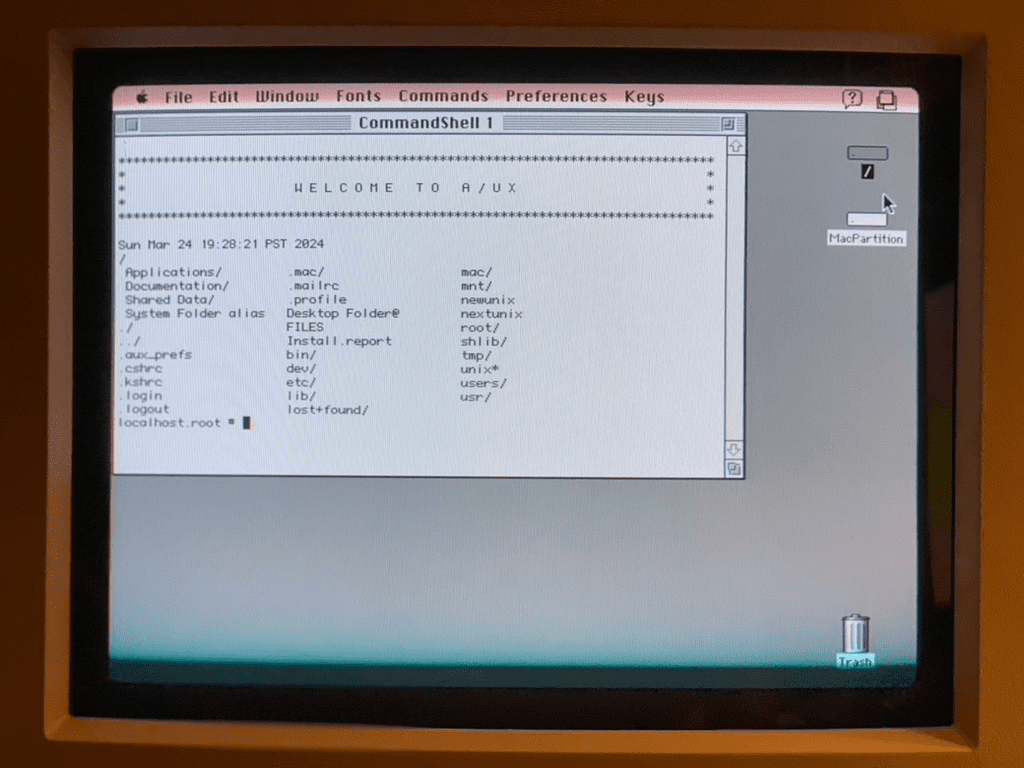
I downloaded files from the Garden on a modern Mac. Here is what I grabbed:
AUX_3.0.1_Install_Boot_Disk.diskcopy_image.bin
AUX_3.0.1_Install.toast_image.bz2_.zip
040 enabler.img
Next, I uncompressed the downloaded files on a modern Mac.
I fired up Disk Jockey to create three HDAs, two of which were the targets for the two floppy images:
100 MB HDA #1 to hold the installation boot disk image. I changed the extension temporarily to .dsk for Basilisk II, then back to .hda afterwards.
100 MB HDA #2 to hold the 040 enabler image. I changed the extension temporarily to .dsk for Basilisk II, then back to .hda afterwards.
Lastly, I created a 2 GB HDA to serve as the installation target for A/UX.
Then it was time to fire up Basilisk II with AUX 3.0.1 Install Boot Disk and 100 MB HDA #1 mounted along with my Basilisk boot disk.
I then copied the contents of AUX 3.0.1 Install Boot Disk to the 100 MB HDA disk. To ensure the new boot medium is blessed, I dragged System and Finder to desktop then back to System folder on the 100 MB HDA drive.
I repeated these steps with the 040 enabler disk and 100 MB HDA #2.
I renamed the AUX 3.0.1 Install.toast_image by appending .iso to the end of the filename so that the BlueSCSI will mount it as an .iso image.
Installation Step 1: Installing A/UX
I copied the 100 MB HDA #1 (install boot disk) to my SD card and prepend “HD60_512” so that it will boot first, then copied the 2 GB HDA target image and prepend “HD50_512”. I copied the AUX 3.0.1 Install.iso and prepended “CD4” to the name. I loaded the SD card in the internal BlueSCSI in my Centris 650, booted the machine, and followed the instructions for installing A/UX.
Installation Step 2: Installing 040 Enabler.
For whatever reason, the version of the 040 enabler installed by the A/UX installer didn’t work in my Centris 650, so to rectify this problem I used the 100 MB HDA #2 as follows: I copied it to my SD card and prepended “HD60_512” so that it would boot first, after removing the 100 MB HDA #1 install boot disk image (it did its job in Step 1 and is no longer needed). I booted the Centris on this second 100 MB HDA mage and copied the 040 Enabler from its System folder to the System folder on the MacPartition of the A/UX install.
Once this second step is complete, remove the two 100 MB HDA images and the AUX 3.0.1 Install.iso - all you need is the 2 GB HDA image with the installed A/UX environment.
An optional installation is to install Apple A/UX Developer Tools 1.1.iso with ANSI C Compiler. This was recently shared on Macintosh Garden but I haven't tried it yet.
Happy A/UX-ing!
