Edit:
Prebuilt binaries are available for mac/win/lin here: https://github.com/erichelgeson/minivmac/releases/tag/2023.09.24
It is also in the emulator https://infinitemac.org/ as well now!
---
Mini vMac is a great emulator - has been around forever and works very slick. App + ROM + HFS Disk and you're good to go!
The problem was that after the rise of BlueSCSI and "Device" based images (images that include a partition map, scsi driver, etc) vMac couldn't mount these due to the assumption it was a raw hfs or disk copy image and there is no SCSI bus emulated like in PCE or MAME (both of which are more difficult systems to setup compared to vMac)
I had emailed the maintainer years ago about adding the ability to mount these device based images - but unfortunately he has been MIA for the past few years.
Come to a month or so ago when I saw Infinite Mac added ISO support - looking at the patch it was doing something clever - looking at a well known spot in the ISO for a HFS partition, reading some metadata out of it and it was able use a CD, neat! Well with a bit of digging and help some HFS knowledge from @OneGeekArmy I'm able to boot BlueSCSI device images in vMac!
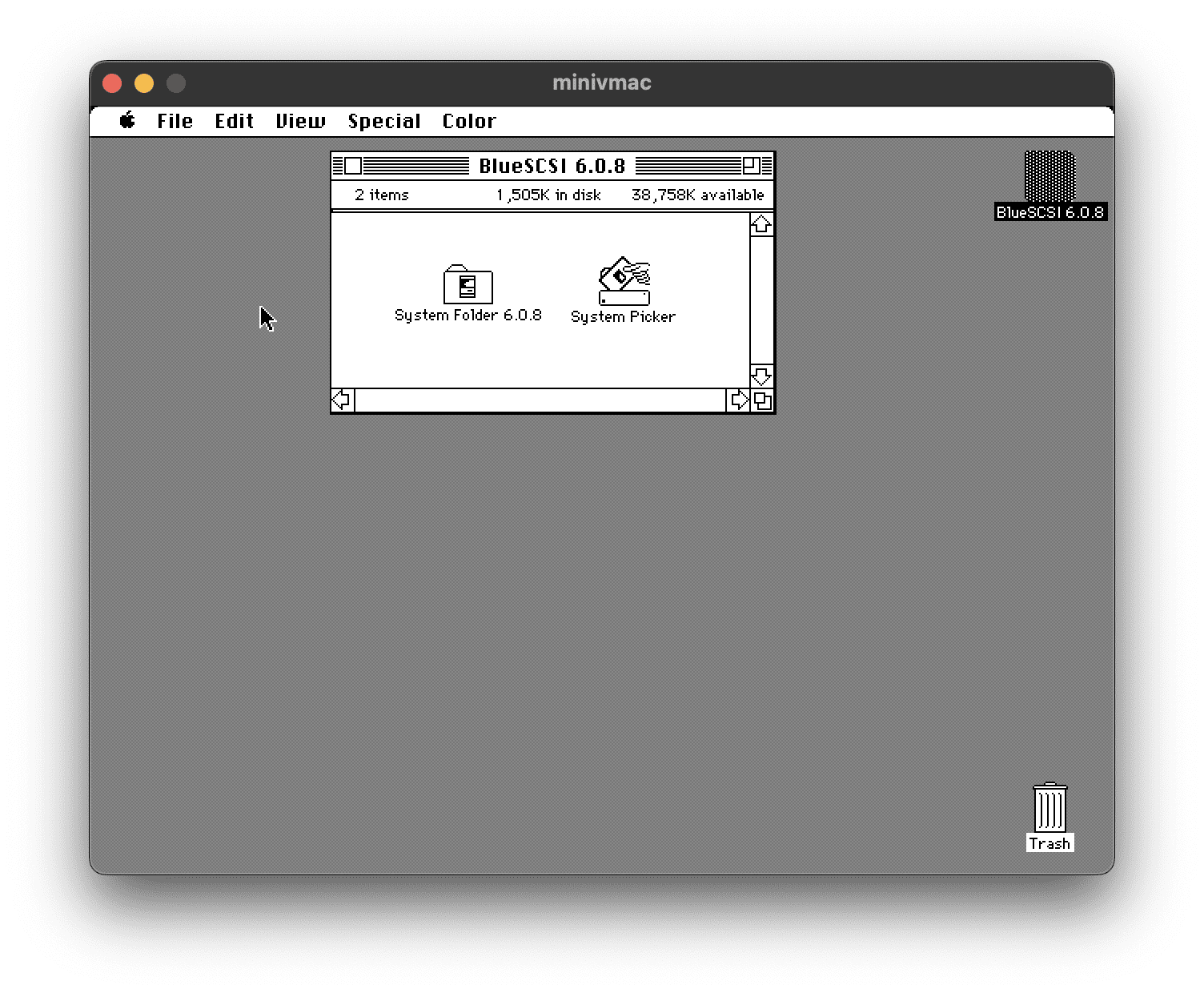 Now the tricky part - what to do with this patch? The maintainer is absent - there are a few vMac forks with different patch sets. To distribute you'd need something like his "variations service" since much of vMac's configuration is "compile time" options - meaning you need to recompile the app when making some config changes. Currently none of the forks offer this.
Now the tricky part - what to do with this patch? The maintainer is absent - there are a few vMac forks with different patch sets. To distribute you'd need something like his "variations service" since much of vMac's configuration is "compile time" options - meaning you need to recompile the app when making some config changes. Currently none of the forks offer this.
And lastly the latest xcode when building for macOS needs some love - I'm not familiar with xcode development - but I was able to placate it enough to build on xcode 13 (though 14 will be coming soon!)
I will likely open the PR on the Infinite Mac fork - and let it drift through the opensource verse from there.
Also cc @JDW because I know this has been on your want list for quite a while
Prebuilt binaries are available for mac/win/lin here: https://github.com/erichelgeson/minivmac/releases/tag/2023.09.24
It is also in the emulator https://infinitemac.org/ as well now!
---
Mini vMac is a great emulator - has been around forever and works very slick. App + ROM + HFS Disk and you're good to go!
The problem was that after the rise of BlueSCSI and "Device" based images (images that include a partition map, scsi driver, etc) vMac couldn't mount these due to the assumption it was a raw hfs or disk copy image and there is no SCSI bus emulated like in PCE or MAME (both of which are more difficult systems to setup compared to vMac)
I had emailed the maintainer years ago about adding the ability to mount these device based images - but unfortunately he has been MIA for the past few years.
Come to a month or so ago when I saw Infinite Mac added ISO support - looking at the patch it was doing something clever - looking at a well known spot in the ISO for a HFS partition, reading some metadata out of it and it was able use a CD, neat! Well with a bit of digging and help some HFS knowledge from @OneGeekArmy I'm able to boot BlueSCSI device images in vMac!
And lastly the latest xcode when building for macOS needs some love - I'm not familiar with xcode development - but I was able to placate it enough to build on xcode 13 (though 14 will be coming soon!)
I will likely open the PR on the Infinite Mac fork - and let it drift through the opensource verse from there.
Also cc @JDW because I know this has been on your want list for quite a while
Last edited:
