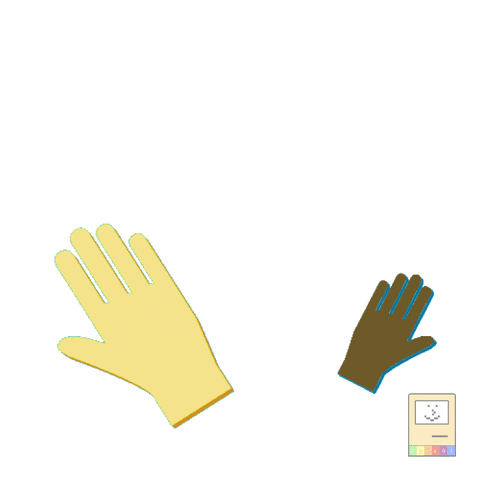This video was very illuminating and gives me hope of maybe finding a silver bullet to my 'ramping up, ramping down' (timestamp around the area where he explains the switching part):
Mu0n's Color Classic thread
- Thread starter Mu0n
- Start date
-
Please can you read through and vote on the following proposition for changes to the board structure by clicking here.
You are using an out of date browser. It may not display this or other websites correctly.
You should upgrade or use an alternative browser.
You should upgrade or use an alternative browser.
I seemed to have made some partial progress.
I cleaned the CUDA chip some more with alcohol (lc550 board, it's not the egret chip since I don't have a stock CC1 MB).
I heard death chimes for the first time in a loooong while! I experimented with board insertion at slightly different angles. The case has had plenty of cracked tabs along the sides so there's a bit of leeway in how both boards go in. As I tried to tweak its position in between attempts, I got several weird sounds mixed with the death chimes, and then just short crackling noises.
For the past few days, flicking the switch on ALWAYS lights up the LED right away and starts the fan. The screen doesn't energize fully and the keyboard's soft power has no further effect.
I then replaced these caps right before the transformer (the 3 marked by a red X) on the primary side:

This seemed to have removed the ramp up, ramp down instability problem and the fan is always rock solid from now on. I also test 11.44 V on the 12 V rail and 4.84 V on the 5 V rail. Still not getting any chance to let the keyboard be the one to soft power start the computer and the screen doesn't come fully still. (I hear the degauss though).
I cleaned the CUDA chip some more with alcohol (lc550 board, it's not the egret chip since I don't have a stock CC1 MB).
I heard death chimes for the first time in a loooong while! I experimented with board insertion at slightly different angles. The case has had plenty of cracked tabs along the sides so there's a bit of leeway in how both boards go in. As I tried to tweak its position in between attempts, I got several weird sounds mixed with the death chimes, and then just short crackling noises.
For the past few days, flicking the switch on ALWAYS lights up the LED right away and starts the fan. The screen doesn't energize fully and the keyboard's soft power has no further effect.
I then replaced these caps right before the transformer (the 3 marked by a red X) on the primary side:
This seemed to have removed the ramp up, ramp down instability problem and the fan is always rock solid from now on. I also test 11.44 V on the 12 V rail and 4.84 V on the 5 V rail. Still not getting any chance to let the keyboard be the one to soft power start the computer and the screen doesn't come fully still. (I hear the degauss though).
Further work done:
-Recap the rest of WHOLE DANG analog board (ie 100% of the console5 kit)
no change
-Clean the CUDA chip (responsible for ADB and soft power)


no change
Dismount the analog board, the main computer cage and metal shield to see if some piece of the snap in the case was stuck somewhere, or if I could understand if the shearing that happened during shipping makes contacts between boards precarious and reassemble everything
no change
I took some footage of how it behaves:
Attempt 1: no keyboard plugged in. LED lights up right away anyway. Fan turns on. Rock Solid 5V. Screen degausses faintly but doesn't come on.
Attempt 2: same exact thing. Pushing the keyboard power button adds nothing to the sequence.
-Recap the rest of WHOLE DANG analog board (ie 100% of the console5 kit)
no change
-Clean the CUDA chip (responsible for ADB and soft power)
no change
Dismount the analog board, the main computer cage and metal shield to see if some piece of the snap in the case was stuck somewhere, or if I could understand if the shearing that happened during shipping makes contacts between boards precarious and reassemble everything
no change
I took some footage of how it behaves:
Attempt 1: no keyboard plugged in. LED lights up right away anyway. Fan turns on. Rock Solid 5V. Screen degausses faintly but doesn't come on.
Attempt 2: same exact thing. Pushing the keyboard power button adds nothing to the sequence.
Last edited:
Win a Yahoo Auctions through buyee
Have it shipped intact to the buyee warehouse
Have it shipped intact to Canada
Dodge a battery explosion
Recap at least the logic board
Become a traitor to 1-Bit gfx by owning a color mac
Hi @Mu0n!
I LOVE your checklist! Champ!
True! I was fortunate with my SE/30. The seller packed it very well, even though not a computer guy.No buyee packages very, and I mean very well.
Ok, I used this pinout (ADB socket on the back of the logic board)

soldered wires directly on the Apple CUDA 341S0788.
pin14 = GND (could have used so many other points but whatever)
pin25 = PS_ON pin.


Continuity to either of those went correctly on the socket at the back.
NEW BEHAVIOR EXHIBITED
with the LC550 logic board inserted in, I now no longer get an automatic LED on + fan on + black screen + unresponsive keyboard soft power
I get this instead:
LED off, fan off, and here are the voltages I get between these 2 pins:
No keyboard press: (0.91 V)

Soft power keyboard press: (0.38 V)

is it me or the standby voltage should be much higher than 0.92 V?
soldered wires directly on the Apple CUDA 341S0788.
pin14 = GND (could have used so many other points but whatever)
pin25 = PS_ON pin.
Continuity to either of those went correctly on the socket at the back.
NEW BEHAVIOR EXHIBITED
with the LC550 logic board inserted in, I now no longer get an automatic LED on + fan on + black screen + unresponsive keyboard soft power
I get this instead:
LED off, fan off, and here are the voltages I get between these 2 pins:
No keyboard press: (0.91 V)
Soft power keyboard press: (0.38 V)
is it me or the standby voltage should be much higher than 0.92 V?
I'm wondering if this is a possibility if I get desperate, can a LCIII's chip be used as a swap in for the LC550's? It's the closest mac I have to it in terms of technology and it's in pretty bad battery bombed recovery shape as it is anyway

Things I've tried in the past 2 weeks:
-Mess with PP1 and PP7 (I know I shouldn't have!) to bring them back closer to their original orientation based on photos I took early on. PP1 is left a smidge under 5.00 V.
-Test the continuity between ground loop-ring things underneath the logic board. One of them is isolated from the others unless the RF shield under the LB links them together. So I attempt to bend the RF shield tabs so that they connect. That ring is the one closest to the edge connector near the front of the computer. Since it's a LC550 motherboard, there closest RF shield tab that's supposed to contact with it is offset by 1-2 cm. Through the tab's opening, I can bring a cable to link it to something else though (read below).
-Notice that one of the rings is slightly squished and will not make great continuity with the gnd traces on the LB
-Solder the ring tabs to the gnd pads above the LB so that they don't wiggle freely.
-Make HUNDREDS of attempts at booting up the computer.
-Use a chip grabber cable to link the isolated gnd ring to the RF shield on the side of the computer
75% of the time, the LED comes on right away, the screen will not energize
25% of the time, the LED doesn't come on and I can properly operate the soft power key on the keyboard (I have to leave the finger a good 1.5+ second or it won't react - other people showing this operation on videos seem to be able to do in a fraction of a second instead).
In either case, 60% of the time, it will just do a loop of "led energize, chime, faint speaker click, then rinse repeat"
30% of the time, I get no sound, nothing
5% of the time, I got to boot under System 7.1 but the machine suddenly shut down as soon as I tried to do something significant with the mouse (like open the Apple menu)
5% of time time, I got a stable bootup and they ALL happened today, after a culmination of 2 weeks of trying casually all sorts of things.
I got a very non-blue image at first:

Getting to System 7.1 and doing stuff after more than a month is a mixed bag of feelings. The process was kinda random to get to this point.

I tried to push its operation some more with a game. The sound works beautifully. The contrast works well. After 10 minutes inside the game, the blue canon popped into working condition. So there's something thermal going on.

I'm afraid to move the machine again, will it all crumble?
Is it now that I should start poking components with a wooden chopstick to see if I can mess with the stability?
-Mess with PP1 and PP7 (I know I shouldn't have!) to bring them back closer to their original orientation based on photos I took early on. PP1 is left a smidge under 5.00 V.
-Test the continuity between ground loop-ring things underneath the logic board. One of them is isolated from the others unless the RF shield under the LB links them together. So I attempt to bend the RF shield tabs so that they connect. That ring is the one closest to the edge connector near the front of the computer. Since it's a LC550 motherboard, there closest RF shield tab that's supposed to contact with it is offset by 1-2 cm. Through the tab's opening, I can bring a cable to link it to something else though (read below).
-Notice that one of the rings is slightly squished and will not make great continuity with the gnd traces on the LB
-Solder the ring tabs to the gnd pads above the LB so that they don't wiggle freely.
-Make HUNDREDS of attempts at booting up the computer.
-Use a chip grabber cable to link the isolated gnd ring to the RF shield on the side of the computer
75% of the time, the LED comes on right away, the screen will not energize
25% of the time, the LED doesn't come on and I can properly operate the soft power key on the keyboard (I have to leave the finger a good 1.5+ second or it won't react - other people showing this operation on videos seem to be able to do in a fraction of a second instead).
In either case, 60% of the time, it will just do a loop of "led energize, chime, faint speaker click, then rinse repeat"
30% of the time, I get no sound, nothing
5% of the time, I got to boot under System 7.1 but the machine suddenly shut down as soon as I tried to do something significant with the mouse (like open the Apple menu)
5% of time time, I got a stable bootup and they ALL happened today, after a culmination of 2 weeks of trying casually all sorts of things.
I got a very non-blue image at first:
Getting to System 7.1 and doing stuff after more than a month is a mixed bag of feelings. The process was kinda random to get to this point.
I tried to push its operation some more with a game. The sound works beautifully. The contrast works well. After 10 minutes inside the game, the blue canon popped into working condition. So there's something thermal going on.
I'm afraid to move the machine again, will it all crumble?
Is it now that I should start poking components with a wooden chopstick to see if I can mess with the stability?
Since July 4th:
I achieve solid control of the soft power mechanism. I soldered a wire between 2 ground loops underneath the logic board like so:

As you can see in the picture, there are 4 of these "rings" total on this LC550 logic board. I soldered a wire to bring them all galvanically linked. They are NOT located perfectly with regards to the RF shield sitting inside the case underneath the board. 3 are connected together via the traces in the board itself but the lone one near the edge connector ISN'T and absolutely depends on being in contact with the RF shield. The RF tab that's supposed to touch it is a few cm offset and will NOT make contact unless you cut a new bendable tab at a new matching location.
With so many people having trouble with the EGRET/CUDA chip, of course the dominant advice I got was to verify if it was dirty to the point where I desoldered it and cleaned it up and its pads, risking putting too much heat on it with the hot air station. The volume of help received that way floods the message boards across the years on the internet and is even amplified by sound problems for some macs. But it turns out it wasn't my problem. Every time I seemed to lose control of the soft power mechanism, it was due to a bad insertion of the board bending a metal tab out of alignment.
Another problem developped around that time, loss of image:

It's hard to pinpoint exactly when it happened, but I had a multi-factorial bag of potential issues that seemed to plague the analog board
1) the interior contour of the face plate had multiple tabs snapped off, so it doesn't retain the designed angle between that front plane and the metal chassis (HD + DD + AB + LB) containing everything; the back of the CRT neck will always tend to sag a little until an equilibrium is found. This can jeopardize the proper connection between the AB and its edge connector in the front. This means sometimes the video doesn't even try to initialize. I have to properly insert everything with gentle force and try to block the sagging with an anti-skid rug on the table
2) either some solder joints on the AB need refreshing or the ones I did in the last weeks need redoing properly (wick out first completely, then only fresh solder)
3) A suggestion that my cathode voltage was not coming in properly to deal with the blanking circuit was made to me
Suggestion #3 had me poring over traces once again, and redo all 13 pots x 3 points of the back potentiometers of the CRT (horizontal + vertical + background drive levels, etc).
I started to get sloppy and started playing with the PP1 potentiometer blindly (but carefully) as well as the 13 pots at the back. The best I could get was this overbright image, but still with retrace lines that are supposed to be blanking as part of the horiz refresh:

I disassembled the cage around the neck board to see if anything was burned out. I reflowed 100% of the connections there. I checked for continuity and found something concerning 2 cables that are connected on one end of the flyback transformer are continuous between each other, and this link goes all the way to the neck board:


This could be perfectly normal for someone well versed in CRT technology, but I'm not that person. I think my noob question is a valid one to ask at my level of knowledge: why are 2 separate cables used, that go over 2 separate lines on the neck pcbs if they're just connected with each other? If they are connected at slightly different places in the flyback winding, what does this accomplish? I spent an hour + worrying about a short somewhere, but there's nothing that could explain how they're linked together except inside the flyback and done in such a way that's deliberately designed that way, but for a reason that escapes me.
Anyway, another day passes after this latest impasse and getting a cooler head the next morning, I mull over reading about retrace lines on old tv sets and I want to go with the idea that over voltage causes these retrace lines too - I remember you could achieve this state by over driving a brightness knob on some sets. It dawns on me that this is the main function of the G2 potentiometer on the right side of the AB, near the horizontal deflection circuit. I finally hunt down a perfect hex bit match for this and just try to lower it and ...

Finally get the retrace lines under control.
So the status is now:
1) Logic board under control
2) Analog board outputs all the correct voltages (5.01 V, 11.98V) and powers the CRT
3) I've made the CRT energize again and not overdrive it
4) Finally got a hold of a proper 7.1.1 image that will run in RaSCSI with the right System Enabler (403)
5) sound is garbled after a perfect chime but I just have to recheck my RF shield tabs - they can be slightly bend out of shape
I can finally concentrate on 2 new objectives:
1) hot glue + epoxy a permanent connection between the face plate and chassis, replacing the broken off main tabs that did this job originally
2) restoration work on the top corner outward crack + on the 2 main screw sockets
I achieve solid control of the soft power mechanism. I soldered a wire between 2 ground loops underneath the logic board like so:
As you can see in the picture, there are 4 of these "rings" total on this LC550 logic board. I soldered a wire to bring them all galvanically linked. They are NOT located perfectly with regards to the RF shield sitting inside the case underneath the board. 3 are connected together via the traces in the board itself but the lone one near the edge connector ISN'T and absolutely depends on being in contact with the RF shield. The RF tab that's supposed to touch it is a few cm offset and will NOT make contact unless you cut a new bendable tab at a new matching location.
With so many people having trouble with the EGRET/CUDA chip, of course the dominant advice I got was to verify if it was dirty to the point where I desoldered it and cleaned it up and its pads, risking putting too much heat on it with the hot air station. The volume of help received that way floods the message boards across the years on the internet and is even amplified by sound problems for some macs. But it turns out it wasn't my problem. Every time I seemed to lose control of the soft power mechanism, it was due to a bad insertion of the board bending a metal tab out of alignment.
Another problem developped around that time, loss of image:
It's hard to pinpoint exactly when it happened, but I had a multi-factorial bag of potential issues that seemed to plague the analog board
1) the interior contour of the face plate had multiple tabs snapped off, so it doesn't retain the designed angle between that front plane and the metal chassis (HD + DD + AB + LB) containing everything; the back of the CRT neck will always tend to sag a little until an equilibrium is found. This can jeopardize the proper connection between the AB and its edge connector in the front. This means sometimes the video doesn't even try to initialize. I have to properly insert everything with gentle force and try to block the sagging with an anti-skid rug on the table
2) either some solder joints on the AB need refreshing or the ones I did in the last weeks need redoing properly (wick out first completely, then only fresh solder)
3) A suggestion that my cathode voltage was not coming in properly to deal with the blanking circuit was made to me
Suggestion #3 had me poring over traces once again, and redo all 13 pots x 3 points of the back potentiometers of the CRT (horizontal + vertical + background drive levels, etc).
I started to get sloppy and started playing with the PP1 potentiometer blindly (but carefully) as well as the 13 pots at the back. The best I could get was this overbright image, but still with retrace lines that are supposed to be blanking as part of the horiz refresh:
I disassembled the cage around the neck board to see if anything was burned out. I reflowed 100% of the connections there. I checked for continuity and found something concerning 2 cables that are connected on one end of the flyback transformer are continuous between each other, and this link goes all the way to the neck board:
This could be perfectly normal for someone well versed in CRT technology, but I'm not that person. I think my noob question is a valid one to ask at my level of knowledge: why are 2 separate cables used, that go over 2 separate lines on the neck pcbs if they're just connected with each other? If they are connected at slightly different places in the flyback winding, what does this accomplish? I spent an hour + worrying about a short somewhere, but there's nothing that could explain how they're linked together except inside the flyback and done in such a way that's deliberately designed that way, but for a reason that escapes me.
Anyway, another day passes after this latest impasse and getting a cooler head the next morning, I mull over reading about retrace lines on old tv sets and I want to go with the idea that over voltage causes these retrace lines too - I remember you could achieve this state by over driving a brightness knob on some sets. It dawns on me that this is the main function of the G2 potentiometer on the right side of the AB, near the horizontal deflection circuit. I finally hunt down a perfect hex bit match for this and just try to lower it and ...
Finally get the retrace lines under control.
So the status is now:
1) Logic board under control
2) Analog board outputs all the correct voltages (5.01 V, 11.98V) and powers the CRT
3) I've made the CRT energize again and not overdrive it
4) Finally got a hold of a proper 7.1.1 image that will run in RaSCSI with the right System Enabler (403)
5) sound is garbled after a perfect chime but I just have to recheck my RF shield tabs - they can be slightly bend out of shape
I can finally concentrate on 2 new objectives:
1) hot glue + epoxy a permanent connection between the face plate and chassis, replacing the broken off main tabs that did this job originally
2) restoration work on the top corner outward crack + on the 2 main screw sockets
I would totally be over this, but I have 0 interest in Apple IIs
Is it because the Apple II series are not 1-bit?
Is it because the Apple II series are not 1-bit?They do display monochrome, too, in addition to colors. However, not as fancy as the Mac, which can display well even in 1-bit monochrome.
I have no childhood memories of using them or having family or friends having them. Only the C64, compact Macs and 90's early macs and PCs from 91+ to current day.
Now that my tinkering space is coming together gradually, putting up the Color Classic is no longer such a pain with the previous limited space. I'm working on stabilizing it some more.
I can fire it up and profit from somewhat balanced colors, but the red suddenly stops after a few minutes and it looks like this:

What should be the steps I do to verify everything?
A) tweak the pots related to the red background / red brightness?
B) specifically check bad solder joints by lightly tapping with a non-conductive stick?
C) invest in high voltage testing equipment to make sure the vaccum tube is properly energized?
Also, the sound is garbled, but I may have a marginal ground loop to bottom-of-case RF shield plate contact that explains it. Gotta test it further.
The chime is pretty good sounding, but then every sound thereafter is heavily garbled. What could cause most sound to fail except the chime??
I can fire it up and profit from somewhat balanced colors, but the red suddenly stops after a few minutes and it looks like this:
What should be the steps I do to verify everything?
A) tweak the pots related to the red background / red brightness?
B) specifically check bad solder joints by lightly tapping with a non-conductive stick?
C) invest in high voltage testing equipment to make sure the vaccum tube is properly energized?
Also, the sound is garbled, but I may have a marginal ground loop to bottom-of-case RF shield plate contact that explains it. Gotta test it further.
The chime is pretty good sounding, but then every sound thereafter is heavily garbled. What could cause most sound to fail except the chime??
Regarding to the red hue disappearing from the screen on the CC, what about readjusting the RGB pots?
https://68kmla.org/bb/index.php?threads/reddish-hue-around-color-classic-screen.2166/post-26357
https://68kmla.org/bb/index.php?threads/reddish-hue-around-color-classic-screen.2166/post-26357
@Kay K.M.Mods might have some thoughts to share. Kay is my 先輩 when it comes to all things Color Classic!What should be the steps I do to verify everything?
I followed (a few months ago when I last worked on it) the CRT adjustment utility I got for the color classic, following the maintenance guide pdf specifically for that mac, in the right order for its adjustments. But it's very possible the pots are scratchy and I should use something to lubricate it. I don' t have the same can of deoxit that Adrian Black always uses in every other of his videos, but I do have something similar that's rated for car use only...can I risk using it for a pot?
One thing in the back of my mind that always worries me is I might have thrown PP1 and PP7 at the edge of their respective specs on the analog board in that time period where I was getting desperate to get any video signal shown at all. I think I restored them close to what my initial pictures showed but one can't be 100% sure.
One thing in the back of my mind that always worries me is I might have thrown PP1 and PP7 at the edge of their respective specs on the analog board in that time period where I was getting desperate to get any video signal shown at all. I think I restored them close to what my initial pictures showed but one can't be 100% sure.