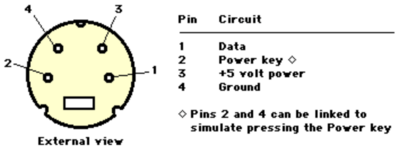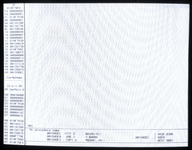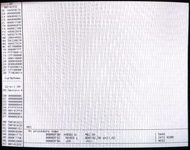Will it boot if you turn extensions off?
Yes, but such is nothing new. The same is true when I try to boot from BlueSCSIv2. Pressing SHIFT allows it to boot to the Desktop. But it cannot be an extensions conflict, for two reasons:
1. I can boot my spinning platter drive just fine without pressing SHIFT.
2. I've spend hours disabling most everything with Conflict Catcher in the past, and nothing other than pressing SHIFT seems to get MacSD or BSv2 to boot while the 575's CPU has a high overlock like 48MHz. Booting 7.1 & 7.5.5 work at 48MHz though.
Doesn't change anything. I used SCSI Rider with BlueSCSIv2, which allows me to attach it externally with no ribbon cable at all. I then used SCSI Rider with a 15cm "short" ribbon cable to attach MacSD (since MacSD cannot be directly plugged into SCSI Rider), but that changed nothing.
- Try running MacSD at 33MHz
Tried that, but no change. Still freezes at the same point, unless I press SHIFT.
- Boot from another medium and run some SCSI tests (benchmarks, copying/unstuffing large files, etc).
I must interpret your word "medium" as being "another drive." And if by that you mean, "boot from your spinner drive with MacSD attached," I've done that many times. My spinner will boot just fine. And I can run benchmarks, copying/unstuffing large files, etc. just fine in that case.
However, even without booting from another drive, if I press SHIFT, I can boot from MacSD to the Desktop, as I have said. And from there, I can run benchmarks like Speedometer 4.0 and Norton System Info, run the DayStar Power Demo app, copy large files and do pretty much anything that doesn't require a CP or Extension to be loaded. The same is true when I press SHIFT and boot to the Desktop with BlueSCSIv2.
But I must repeat, this isn't an extensions conflict because, as I've said, I can boot from my spinner drive just fine WITHOUT pressing SHIFT, and booting with the same CP's and Extensions. And I've spent a long time with Conflict Catcher trying to narrow the freeze down to some extension or control panel (when booting from MacSD or BSv2 at high CPU clock speeds), but I cannot find anything that triggers it.
And like I said, all I need to do is just reduce the CPU clock speed to 43.2MHz and then I can boot MacSD and BlueSCSIv2 just fine, with all those extensions and CP's in place! So it is absolutely positively not an extensions conflict.
Also, I've mentioned this before, but raising the 5V rail can help with stability at higher clock speeds. 5.25V should be safe.
Compare your 5V rail when using MacSD vs the spinning hard drive. Load on the 12V rail can affect 5V rail voltage.
Because I can't do such a test with the Analog Board removed, where do you recommend I measure +5V?
If I press SHIFT to kill extensions and then boot to the Desktop, if I then measure between pins 5 & 7 on MacSD's Expansion Header, I get 4.65V. But that's Termination Power, so I don't know if that's really the best location to measure, although it is easiest to access.