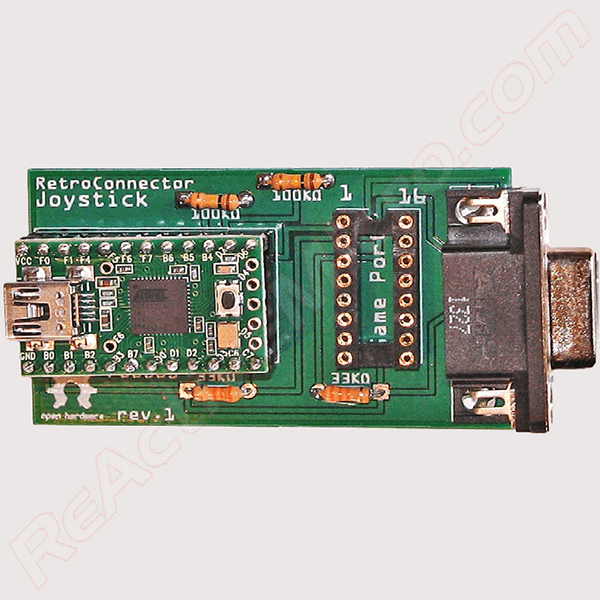I posted about this over at the Apple II Enthusiasts group on FaceBook, and I also sent Henry of ReactiveMicro an email, but thus far I've not been able to determine the cause of the problem I am having, which I described in detail in the following unlisted video on YouTube...
PROBLEM QUICK SUMMARY:
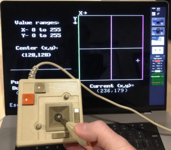
As you can see, holding the stick down all the way to the bottom and right makes the crosshairs only go part way down and to the right. And yet, when I first connect the joystick to the Mac, the crosshairs are no where close to being centered, but then it seems to auto-calibrate a bit when I move the stick, which restricts how far down and to the right it goes. Interestingly, if you watch my video above, you can see that after a bit of testing I disconnect and reconnect the Mach III, and then suddenly it starts going all the way to the right, but it never goes all the way to the bottom.
There are no settings for the Joystick Shield. You just plug it into the Mac and it works. That's it.
Keep in mind that this is the same joystick I needed to add two capacitors to for it to extend all the way to the right and bottom (255,255) for use with my Apple IIe Card, as shown in this segment of my IIe Card video here...
Basically, I am posting about this in hopes that someone among you have the same exact setup as I do...
Anyway, fingers cross that someone out there with my same setup will chime in!
PROBLEM QUICK SUMMARY:
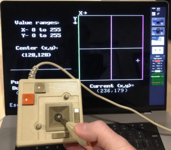
As you can see, holding the stick down all the way to the bottom and right makes the crosshairs only go part way down and to the right. And yet, when I first connect the joystick to the Mac, the crosshairs are no where close to being centered, but then it seems to auto-calibrate a bit when I move the stick, which restricts how far down and to the right it goes. Interestingly, if you watch my video above, you can see that after a bit of testing I disconnect and reconnect the Mach III, and then suddenly it starts going all the way to the right, but it never goes all the way to the bottom.
There are no settings for the Joystick Shield. You just plug it into the Mac and it works. That's it.
Keep in mind that this is the same joystick I needed to add two capacitors to for it to extend all the way to the right and bottom (255,255) for use with my Apple IIe Card, as shown in this segment of my IIe Card video here...
Basically, I am posting about this in hopes that someone among you have the same exact setup as I do...
- Modern Mac
- Mach III joystick
- Virtual ][
- Joystick Shield adapter
Anyway, fingers cross that someone out there with my same setup will chime in!