(Cross posting from 68kmla but figure some here may also find interesting):
Here’s a new little utility INIT for Systems 6/7 (and probably much earlier versions): Drop this in your System Folder (or Extensions folder under System 7) so that the Finder will show files modified today or yesterday as “Today” or “Yesterday” just like Mac OS 8. Works in both Finder list views and the Get Info window.
It’s quick and easy and at least a tiny bit nice. (Technical note - it only patches DrawString and DrawText in the Finder’s application heap, so won’t slow down anything else at all.)
Inspired by this episode of Mac Folklore Radio, wherein Derek reads David Pogue praising Mac OS 8 in part due to this simple feature. Now it’s available in Systems 6/7! https://macfolkloreradio.com/2023/03/03/desktop-critic-mac-os-8.html
It can be localized for non-English by just changing STR resources #128 and 129 in the INIT file with ResEdit.
Written in THINK C 6. At some point in the future I will make the source code available, but I want to spiff it up some first. (And figure out how to use GitHub, I’m still stuck in the ‘90s)
Download at: https://macintoshgarden.org/apps/today-s-the-day
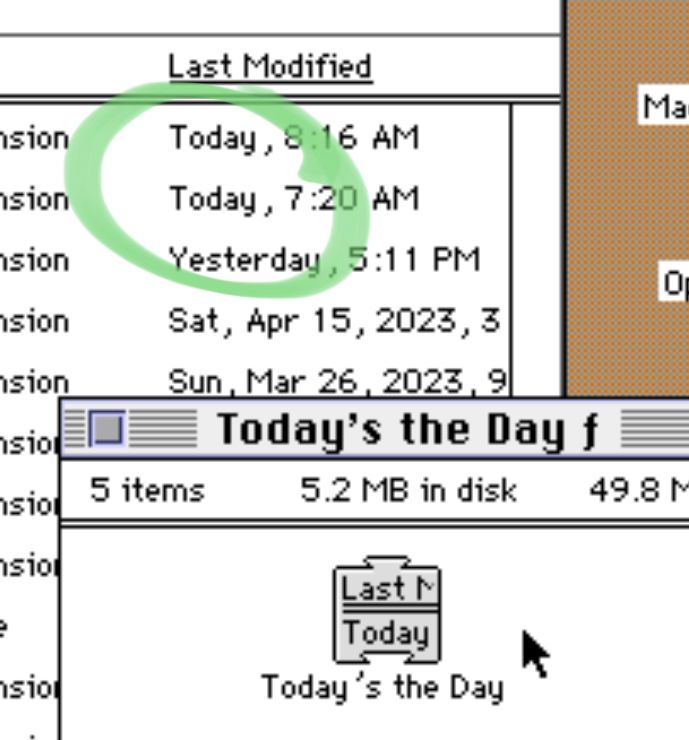
Here’s a new little utility INIT for Systems 6/7 (and probably much earlier versions): Drop this in your System Folder (or Extensions folder under System 7) so that the Finder will show files modified today or yesterday as “Today” or “Yesterday” just like Mac OS 8. Works in both Finder list views and the Get Info window.
It’s quick and easy and at least a tiny bit nice. (Technical note - it only patches DrawString and DrawText in the Finder’s application heap, so won’t slow down anything else at all.)
Inspired by this episode of Mac Folklore Radio, wherein Derek reads David Pogue praising Mac OS 8 in part due to this simple feature. Now it’s available in Systems 6/7! https://macfolkloreradio.com/2023/03/03/desktop-critic-mac-os-8.html
It can be localized for non-English by just changing STR resources #128 and 129 in the INIT file with ResEdit.
Written in THINK C 6. At some point in the future I will make the source code available, but I want to spiff it up some first. (And figure out how to use GitHub, I’m still stuck in the ‘90s)
Download at: https://macintoshgarden.org/apps/today-s-the-day

