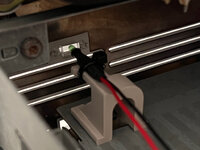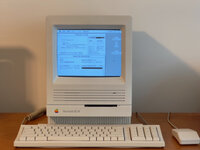Hello. I recently purchased my first classic Macintosh, an SE/30. I'm more of a mechanical guy and am well aware of my limitations when it comes to electrical repair so I've shipped the logic and analog boards to Thomas at Amiga of Rochester to recap and resolder. Prior to disassembly, I turned the computer on to see if it worked. It powered up and booted to the desktop but I didn't hear a chime. That was all the investigation I did software-wise. I didn't take the time to see what software was installed.
It had the original battery, which fortunately had not exploded. I removed it immediately. I'm completely new to capacitor inspection, but I've watched several videos by the founders of this board and I would guess the condition of the board is average. The capacitors hadn't exploded and the green corrosion on chip pins was present in a few spots but not excessive. It was extremely dusty. I have no idea how good or bad the analog board is. For the brief time it was running the screen looked okay. It seemed to me that the display was adjusted larger than originally intended. I'm not sure what the correct size the screen should be adjusted to once it's all back together.
Sometime in its history someone has been inside the computer. It has 20 mb of RAM split between 8 RAM modules, a 250 mb Apple hard drive from 1993 and what I think is a Farallon PN594-TP network card of some sort. I'm having trouble finding information on that. The mouse and keyboard worked, at least for the 30 seconds it was powered on. I didn't test the floppy drive.
While Thomas does his work I've ordered some upgrades for the computer. I ordered the CR2032 MacBatt battery mount from Siliconinsider. I also ordered an internal BlueSCSI to replace the hard drive and a replacement ROM from Garrett's Workshop. I originally wasn't going to do it right away, but after reading everyone's concern about the fragile clips on the RAM sockets, I thought it best to buy RAM and only install the modules once if possible.
I want to thank many of the members of this board for taking the time to post information and videos on evaluating and restoring these machines, setting up the various software, offering suggestions on things to try, and going through the history of how the computers changed over the years. I've watched countless YouTube videos and the biggest thing I've learned is that I would have been completely lost without your help. I've added several new subscriptions and will be stepping through all of your extensive back catalogs to try to get up to speed. Wish me luck.
Mike
It had the original battery, which fortunately had not exploded. I removed it immediately. I'm completely new to capacitor inspection, but I've watched several videos by the founders of this board and I would guess the condition of the board is average. The capacitors hadn't exploded and the green corrosion on chip pins was present in a few spots but not excessive. It was extremely dusty. I have no idea how good or bad the analog board is. For the brief time it was running the screen looked okay. It seemed to me that the display was adjusted larger than originally intended. I'm not sure what the correct size the screen should be adjusted to once it's all back together.
Sometime in its history someone has been inside the computer. It has 20 mb of RAM split between 8 RAM modules, a 250 mb Apple hard drive from 1993 and what I think is a Farallon PN594-TP network card of some sort. I'm having trouble finding information on that. The mouse and keyboard worked, at least for the 30 seconds it was powered on. I didn't test the floppy drive.
While Thomas does his work I've ordered some upgrades for the computer. I ordered the CR2032 MacBatt battery mount from Siliconinsider. I also ordered an internal BlueSCSI to replace the hard drive and a replacement ROM from Garrett's Workshop. I originally wasn't going to do it right away, but after reading everyone's concern about the fragile clips on the RAM sockets, I thought it best to buy RAM and only install the modules once if possible.
I want to thank many of the members of this board for taking the time to post information and videos on evaluating and restoring these machines, setting up the various software, offering suggestions on things to try, and going through the history of how the computers changed over the years. I've watched countless YouTube videos and the biggest thing I've learned is that I would have been completely lost without your help. I've added several new subscriptions and will be stepping through all of your extensive back catalogs to try to get up to speed. Wish me luck.
Mike