I'm looking forward to the new Bluescsi revision that sorts out LUN issues. Till then my silly cube is safe, I should sort out that cmos battery though.
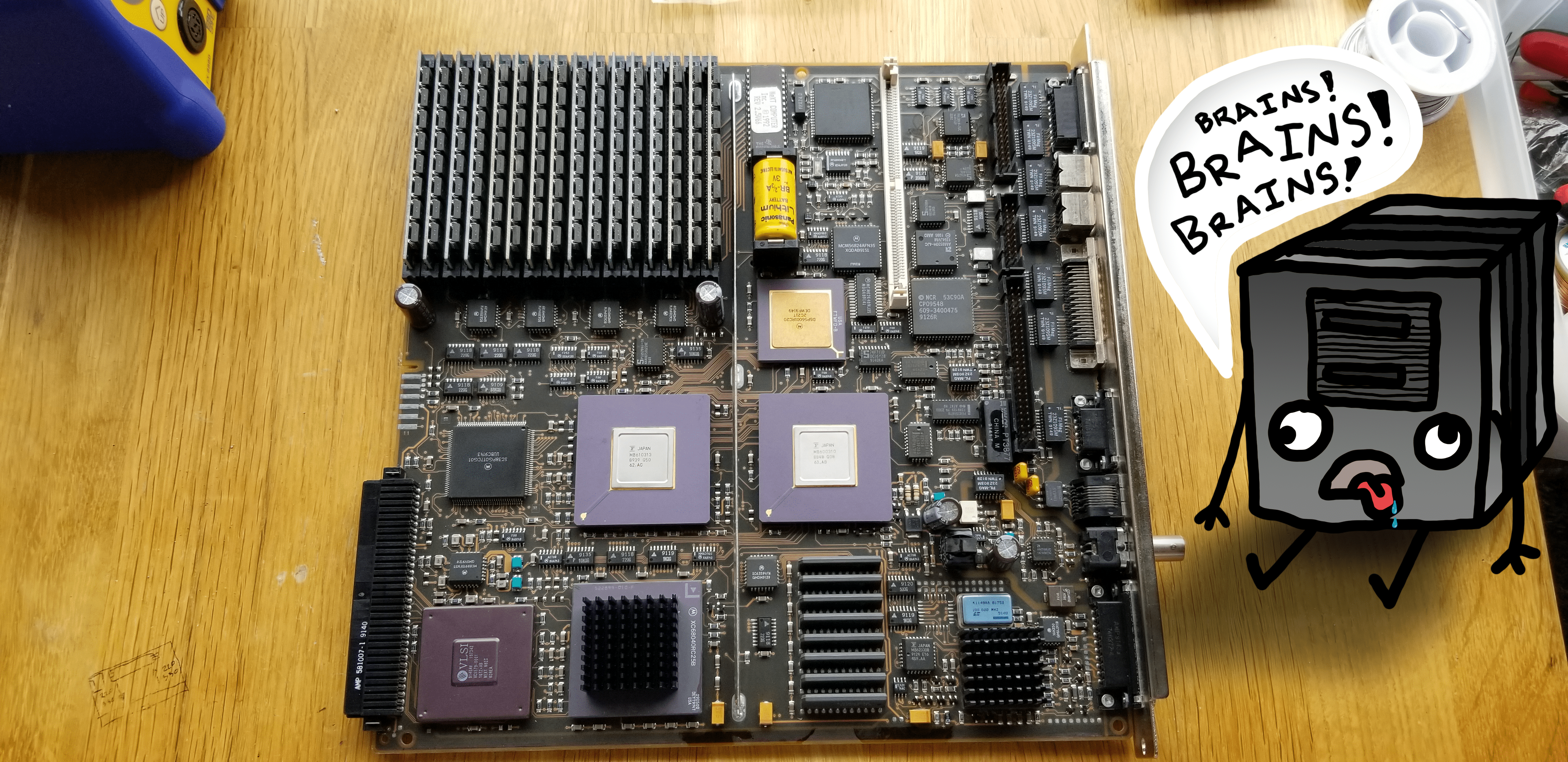
NeXT cube recap
- Thread starter Drake
- Start date
You are using an out of date browser. It may not display this or other websites correctly.
You should upgrade or use an alternative browser.
You should upgrade or use an alternative browser.
Hello from France, Drake!
I'm new to this great forum. I am currently restoring NeXT and SGI stations that have been stored for a few years.
I wanted to have more details about the "LUN issues" you mention in this post. On a NeXTStation I just reinstalled a NeXTSTEP 3.3 HDD image available on winworldpc [1] on a BlueSCSI rev. 1.1a (SCSI ID: 1 / LUN: 0). The OS boots correctly but also detects 6 other LUNs (1 to 6) which causes popups indicating these LUNs as bad disks under NeXTSTEP. On the 4GB MicroSD card I have a single file "HD10_512.hda" which is a simple dd of the image disk file of NS3.3 found inside the 7z archive [1].
I'm interested if you have ideas to solve this problem ;-)
Best regards,
Francis
[1] https://winworldpc.com/download/0c6a74c3-8e53-3f11-c3a4-c2a90f7054ef
I'm new to this great forum. I am currently restoring NeXT and SGI stations that have been stored for a few years.
I wanted to have more details about the "LUN issues" you mention in this post. On a NeXTStation I just reinstalled a NeXTSTEP 3.3 HDD image available on winworldpc [1] on a BlueSCSI rev. 1.1a (SCSI ID: 1 / LUN: 0). The OS boots correctly but also detects 6 other LUNs (1 to 6) which causes popups indicating these LUNs as bad disks under NeXTSTEP. On the 4GB MicroSD card I have a single file "HD10_512.hda" which is a simple dd of the image disk file of NS3.3 found inside the 7z archive [1].
I'm interested if you have ideas to solve this problem ;-)
Best regards,
Francis
[1] https://winworldpc.com/download/0c6a74c3-8e53-3f11-c3a4-c2a90f7054ef
I haven't revisited the LUN assignment issue with Next computers since my initial setup. I found it to be just an annoyance at startup and once the extra "ghost drives" were dismissed I could use the machine as expected.Hello from France, Drake!
I'm new to this great forum. I am currently restoring NeXT and SGI stations that have been stored for a few years.
I wanted to have more details about the "LUN issues" you mention in this post. On a NeXTStation I just reinstalled a NeXTSTEP 3.3 HDD image available on winworldpc [1] on a BlueSCSI rev. 1.1a (SCSI ID: 1 / LUN: 0). The OS boots correctly but also detects 6 other LUNs (1 to 6) which causes popups indicating these LUNs as bad disks under NeXTSTEP. On the 4GB MicroSD card I have a single file "HD10_512.hda" which is a simple dd of the image disk file of NS3.3 found inside the 7z archive [1].
I'm interested if you have ideas to solve this problem ;-)
Best regards,
Francis
[1] https://winworldpc.com/download/0c6a74c3-8e53-3f11-c3a4-c2a90f7054ef
Out of curiosity what method did you use to copy the winworld image onto the bluescsi? was it simply renaming it to the standard convention of .HDA or something else?
There aren't too many folks with Next machines AND Bluescsi to chime in so if we can sort some things out for posterity it would be a great resource for the community.
Out of curiosity what method did you use to copy the winworld image onto the bluescsi? was it simply renaming it to the standard convention of .HDA or something else?
That's it Drake!
I took the lazy way to install NeXTSTEP 3.3 instead of the classic, time-consuming floppy/CD way
It can be summed up in a few steps, here is the recipe under Linux :
- Download NeXTSTEP 3.3 HD image from : https://winworldpc.com/download/0c6a74c3-8e53-3f11-c3a4-c2a90f7054ef
Bash:
cd /tmp
wget https://winworldpc.com/download/0c6a74c3-8e53-3f11-c3a4-c2a90f7054ef/from/c39ac2af-c381-c2bf-1b25-11c3a4e284a2 -O NS3.3.7z
# Extract NS3.3 7z archive
7z x NS3.3.7z- Prepare a MicroSD card (at least 4GB) for use with the BlueSCSI adapter. Simply create a primary partition of type "HPFS/NTFS/exFAT" (Id: 7) with fdisk or parted. I consider that this card is seen under Linux as /dev/sda.
Bash:
# Format the exFAT partition
mkfs.exfat -n NS3.3 /dev/sda1
# Assuming the partition is mounted on /mnt/media/NS3.3,
# just copy the NS33_2GB.dd file of the archive to the MicroSD and rename it according to the naming convention of BlueSCSI.
# In our case, we will use the standard name "HD10_512.hda" (Hard Disk at SCSI ID 1, LUN 0, sector size of 512).
cp /tmp/Nextstep\ 3.3\ HD\ Image\ With\ Previous/NS33_2GB.dd /mnt/media/NS3.3/HD10_512.hda
# Umount the MicroSD, plug it into BlueSCSI and you are ready to go!I hope this micro-tutorial can be a useful starting point for some NeXT tinkerers on the forum.
I'm curious what the machine will do if the single image is given a LUN id of 6 or 7.That's it Drake!
I took the lazy way to install NeXTSTEP 3.3 instead of the classic, time-consuming floppy/CD way
It can be summed up in a few steps, here is the recipe under Linux :
- Download NeXTSTEP 3.3 HD image from : https://winworldpc.com/download/0c6a74c3-8e53-3f11-c3a4-c2a90f7054ef
Bash:cd /tmp wget https://winworldpc.com/download/0c6a74c3-8e53-3f11-c3a4-c2a90f7054ef/from/c39ac2af-c381-c2bf-1b25-11c3a4e284a2 -O NS3.3.7z # Extract NS3.3 7z archive 7z x NS3.3.7z
- Prepare a MicroSD card (at least 4GB) for use with the BlueSCSI adapter. Simply create a primary partition of type "HPFS/NTFS/exFAT" (Id: 7) with fdisk or parted. I consider that this card is seen under Linux as /dev/sda.
Bash:# Format the exFAT partition mkfs.exfat -n NS3.3 /dev/sda1 # Assuming the partition is mounted on /mnt/media/NS3.3, # just copy the NS33_2GB.dd file of the archive to the MicroSD and rename it according to the naming convention of BlueSCSI. # In our case, we will use the standard name "HD10_512.hda" (Hard Disk at SCSI ID 1, LUN 0, sector size of 512). cp /tmp/Nextstep\ 3.3\ HD\ Image\ With\ Previous/NS33_2GB.dd /mnt/media/NS3.3/HD10_512.hda # Umount the MicroSD, plug it into BlueSCSI and you are ready to go!
I hope this micro-tutorial can be a useful starting point for some NeXT tinkerers on the forum.
"HD16_512.hda" will it ignore the previous unassigned LUN?
*Dreads hauling out next cube, monitor from closet*
Greetings. Getting to this REALLY late in the game...but....
I've been using BlueSCSI v2, both internal and external with 4 different NeXT boxes -- 2 Cubes, 2 Slabs [Mono and Mono Turbo]. All four of them have the identical 'drive' setup':
HD10_512 NeXT_OS42.hda. [2GB]
HD20_512 NeXT_Apps_1.hda [2GB]
HD30_512 NeXT_Apps_2.hda [2GB]
CD5 = Virtual CD-ROM drive
NeXTSTEP and OPENSTEP on NeXT boxes won't use partitions over 2GB. Larger partitions will cause weirdness.
the 'bluescsi.ini' file that's needed to make things happy:
;****************************************
;* bluescsi.ini for NeXT
;* NeXTSTEP 3.3 or OPENSTEP 4.2
;****************************************
[SCSI1]
;Quirks=0 ; Standard
EnableUnitAttention=1 ; On
EnableSCSI2=1 ; On
MaxSyncSpeed=10
Vendor=BlueSCSI
Version=2
SectorsPerTrack=139
HeadsPerCylinder=4
[SCSI2]
;Quirks=0 ; Standard
EnableUnitAttention=1 ; On
EnableSCSI2=1 ; On
MaxSyncSpeed=10
Vendor=BlueSCSI
Version=2
SectorsPerTrack=139
HeadsPerCylinder=4
[SCSI3]
;Quirks=0 ; Standard
EnableUnitAttention=1 ; On
EnableSCSI2=1 ; On
MaxSyncSpeed=10
Vendor=BlueSCSI
Version=2
SectorsPerTrack=139
HeadsPerCylinder=4
Once the card is built with the empty drive images and the bluescsi.ini file in its place, either install using the traditional method or using BuildDisk [so long as the drive you're using to serve up the files is clean].
Also, NeXT boxes don't use LUN id's. Setting all to 0, with different SCSI ID's will work for most setups.
Hope this helps those who are making the transition to BlueSCSI from spinning platter drives. Also, if anyone here is part of the nextcomputers.org site, I've done a Work Log on time trials with BlueSCSI and posted a thing about BlueSCSI settings.
I've been using BlueSCSI v2, both internal and external with 4 different NeXT boxes -- 2 Cubes, 2 Slabs [Mono and Mono Turbo]. All four of them have the identical 'drive' setup':
HD10_512 NeXT_OS42.hda. [2GB]
HD20_512 NeXT_Apps_1.hda [2GB]
HD30_512 NeXT_Apps_2.hda [2GB]
CD5 = Virtual CD-ROM drive
NeXTSTEP and OPENSTEP on NeXT boxes won't use partitions over 2GB. Larger partitions will cause weirdness.
the 'bluescsi.ini' file that's needed to make things happy:
;****************************************
;* bluescsi.ini for NeXT
;* NeXTSTEP 3.3 or OPENSTEP 4.2
;****************************************
[SCSI1]
;Quirks=0 ; Standard
EnableUnitAttention=1 ; On
EnableSCSI2=1 ; On
MaxSyncSpeed=10
Vendor=BlueSCSI
Version=2
SectorsPerTrack=139
HeadsPerCylinder=4
[SCSI2]
;Quirks=0 ; Standard
EnableUnitAttention=1 ; On
EnableSCSI2=1 ; On
MaxSyncSpeed=10
Vendor=BlueSCSI
Version=2
SectorsPerTrack=139
HeadsPerCylinder=4
[SCSI3]
;Quirks=0 ; Standard
EnableUnitAttention=1 ; On
EnableSCSI2=1 ; On
MaxSyncSpeed=10
Vendor=BlueSCSI
Version=2
SectorsPerTrack=139
HeadsPerCylinder=4
Once the card is built with the empty drive images and the bluescsi.ini file in its place, either install using the traditional method or using BuildDisk [so long as the drive you're using to serve up the files is clean].
Also, NeXT boxes don't use LUN id's. Setting all to 0, with different SCSI ID's will work for most setups.
Hope this helps those who are making the transition to BlueSCSI from spinning platter drives. Also, if anyone here is part of the nextcomputers.org site, I've done a Work Log on time trials with BlueSCSI and posted a thing about BlueSCSI settings.
Thanks for the write up on this, Having V2 in some NeXT hardware is a no brainer. I haven't gone as far as to use the wifi thoughGreetings. Getting to this REALLY late in the game...but....
I've been using BlueSCSI v2, both internal and external with 4 different NeXT boxes -- 2 Cubes, 2 Slabs [Mono and Mono Turbo]. All four of them have the identical 'drive' setup':
HD10_512 NeXT_OS42.hda. [2GB]
HD20_512 NeXT_Apps_1.hda [2GB]
HD30_512 NeXT_Apps_2.hda [2GB]
CD5 = Virtual CD-ROM drive
NeXTSTEP and OPENSTEP on NeXT boxes won't use partitions over 2GB. Larger partitions will cause weirdness.
the 'bluescsi.ini' file that's needed to make things happy:
;****************************************
;* bluescsi.ini for NeXT
;* NeXTSTEP 3.3 or OPENSTEP 4.2
;****************************************
[SCSI1]
;Quirks=0 ; Standard
EnableUnitAttention=1 ; On
EnableSCSI2=1 ; On
MaxSyncSpeed=10
Vendor=BlueSCSI
Version=2
SectorsPerTrack=139
HeadsPerCylinder=4
[SCSI2]
;Quirks=0 ; Standard
EnableUnitAttention=1 ; On
EnableSCSI2=1 ; On
MaxSyncSpeed=10
Vendor=BlueSCSI
Version=2
SectorsPerTrack=139
HeadsPerCylinder=4
[SCSI3]
;Quirks=0 ; Standard
EnableUnitAttention=1 ; On
EnableSCSI2=1 ; On
MaxSyncSpeed=10
Vendor=BlueSCSI
Version=2
SectorsPerTrack=139
HeadsPerCylinder=4
Once the card is built with the empty drive images and the bluescsi.ini file in its place, either install using the traditional method or using BuildDisk [so long as the drive you're using to serve up the files is clean].
Also, NeXT boxes don't use LUN id's. Setting all to 0, with different SCSI ID's will work for most setups.
Hope this helps those who are making the transition to BlueSCSI from spinning platter drives. Also, if anyone here is part of the nextcomputers.org site, I've done a Work Log on time trials with BlueSCSI and posted a thing about BlueSCSI settings.
