Every PC DOS gamer has lusted after the Gravis Ultrasound at a specific point in time near the mid 90's. It offered a significant audio sample quality boost compared to the massively standard sound blaster, SB Pro or SB16. What added to the frustration is that a handful of demos from the scene required it and shut off SB users or gave them a lower quality music.

 github.com
github.com
Enter Ian Scott (@polpo on Mastodon and @ianpolpo on Twitter, ianscott.org ) who tinkered enough with a Pi Pico and found out there was enough speed so that he could port several sound drivers to it.
As it stands at the time of this writing, it can be firmware flashed to be used as:
-Gravis Ultrasound
-adlib
-Tandy 3-voice
-Game Blaster/CMS
-MIDI MPU (requires 3.5mm male to MIDI Din5 female cable)
I had the PCB made by JLCPCB and ordered the mouser list found in the GitHub
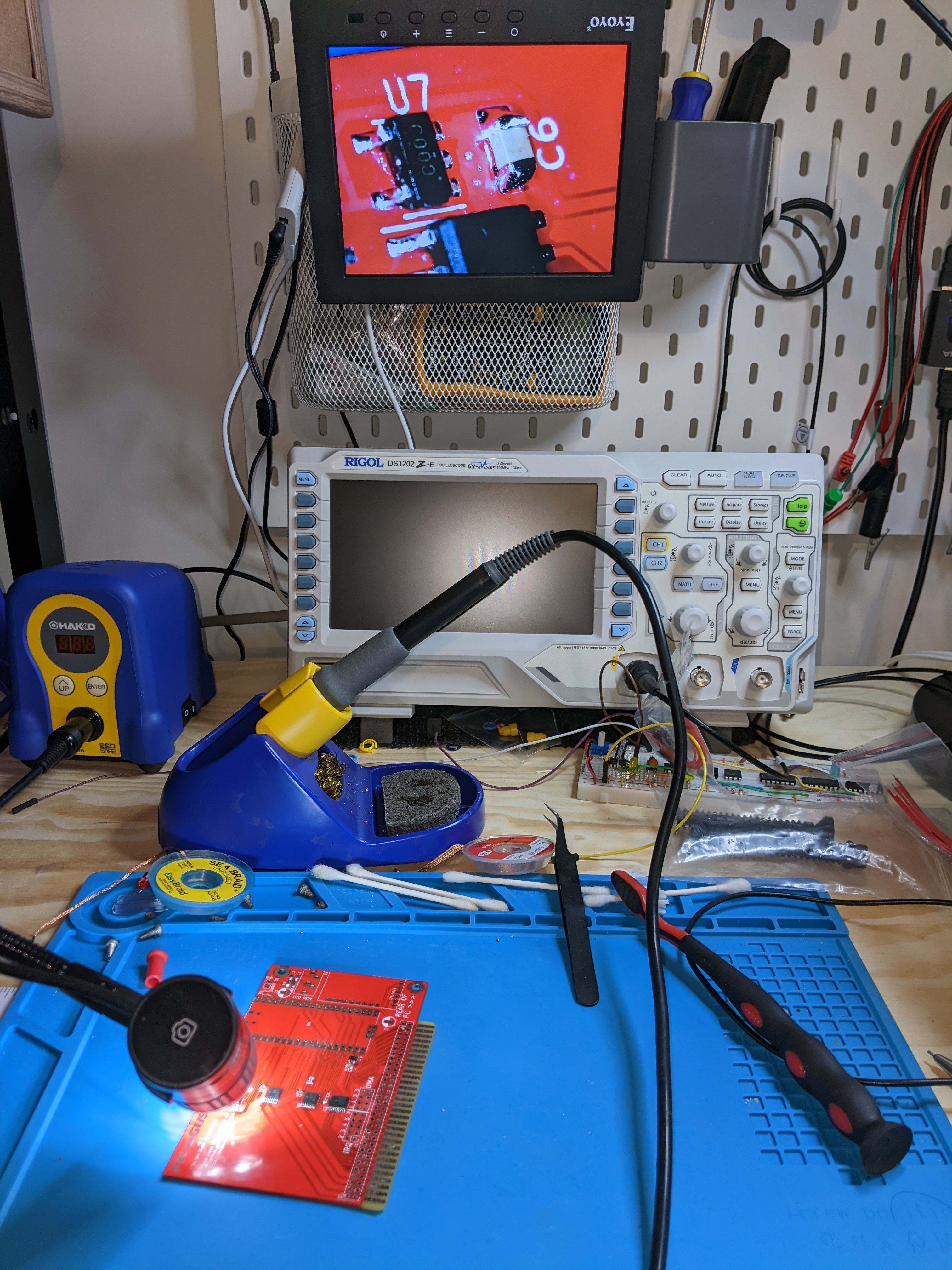
Picos are NOT affected by the raspberry shortage but as I write this in March 2023, it's becoming possible to even buy the normal ones (through rpilocator, but I digress as this project is only compatible with the pico)
Here's the finished assembled product. I had the bracket be 3d printed by a friend. I had to sand down the pointy end a bit as it would not fit inside my PC case. The mouser kit does provide you with a metal case bracket, but you have to source your own M2.5 screws (iirc) and you'd have to drill down your own 2 holes for the audio port and the small midi port.
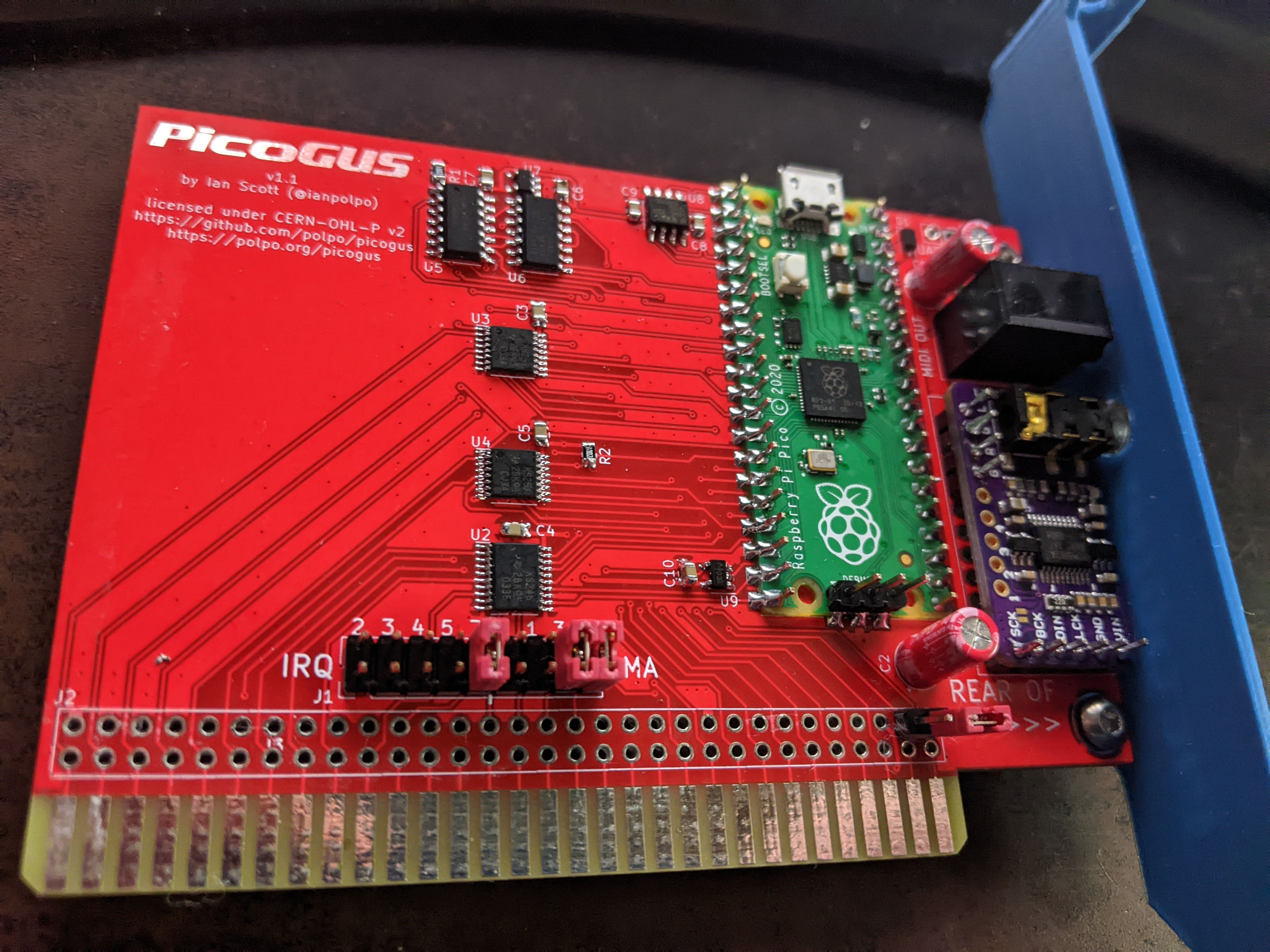
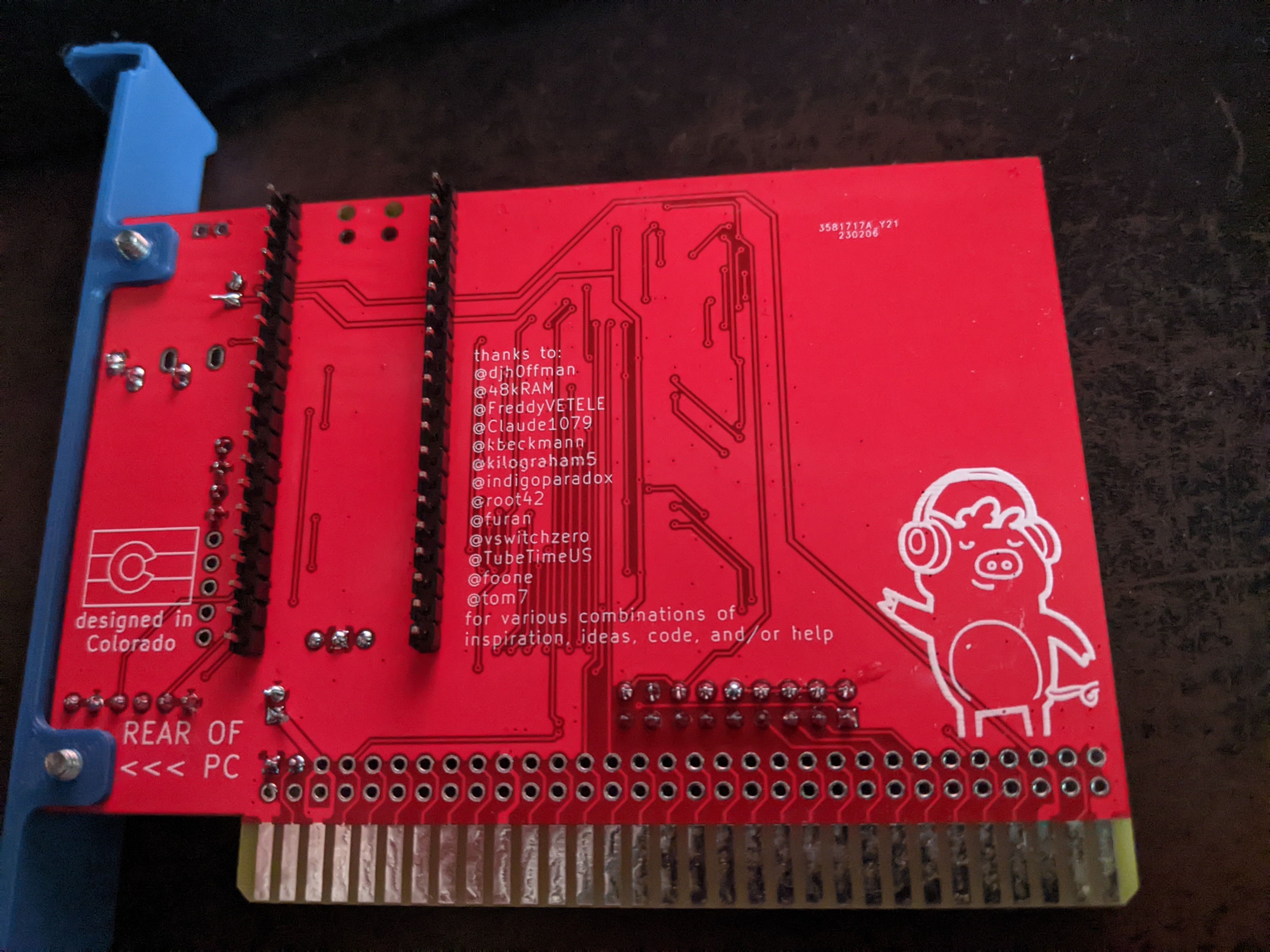
The only place I can use it in my retro gear is inside an upgraded IBM ValuePoint DX2/66 with 32 MB RAM that already had a SB16 vibra clone set at IRQ 5 DMA 1 Port 220.
Therefore, I set my jumpers on my PicoGUS to IRQ 7 DMA 3 and will set my autoexec.bat settings line with those and port 240.
The only non-intuitive step (for me) was getting the Gus firmware on the pico. I followed the steps: press the BOOTSEL button on the soldered on pico (requires a jumper that links the RESET pin to GND to force a programming mode, the guide tells you where), THEN plug it with a microUSB cable to a modern PC or other. The pico memory will show as a volume onto which you can basically only do 1 copy, after which it'll auto unmount and all is good.
I was expecting to copy several firmwares in advance (you can't) and have the files stay permanently visible when you connect it a 2nd time and on (they won't, they're consumed and then wiped).
I then proceeded to install it in my case, which is a pain to open and a heavy CRT has to be set aside...
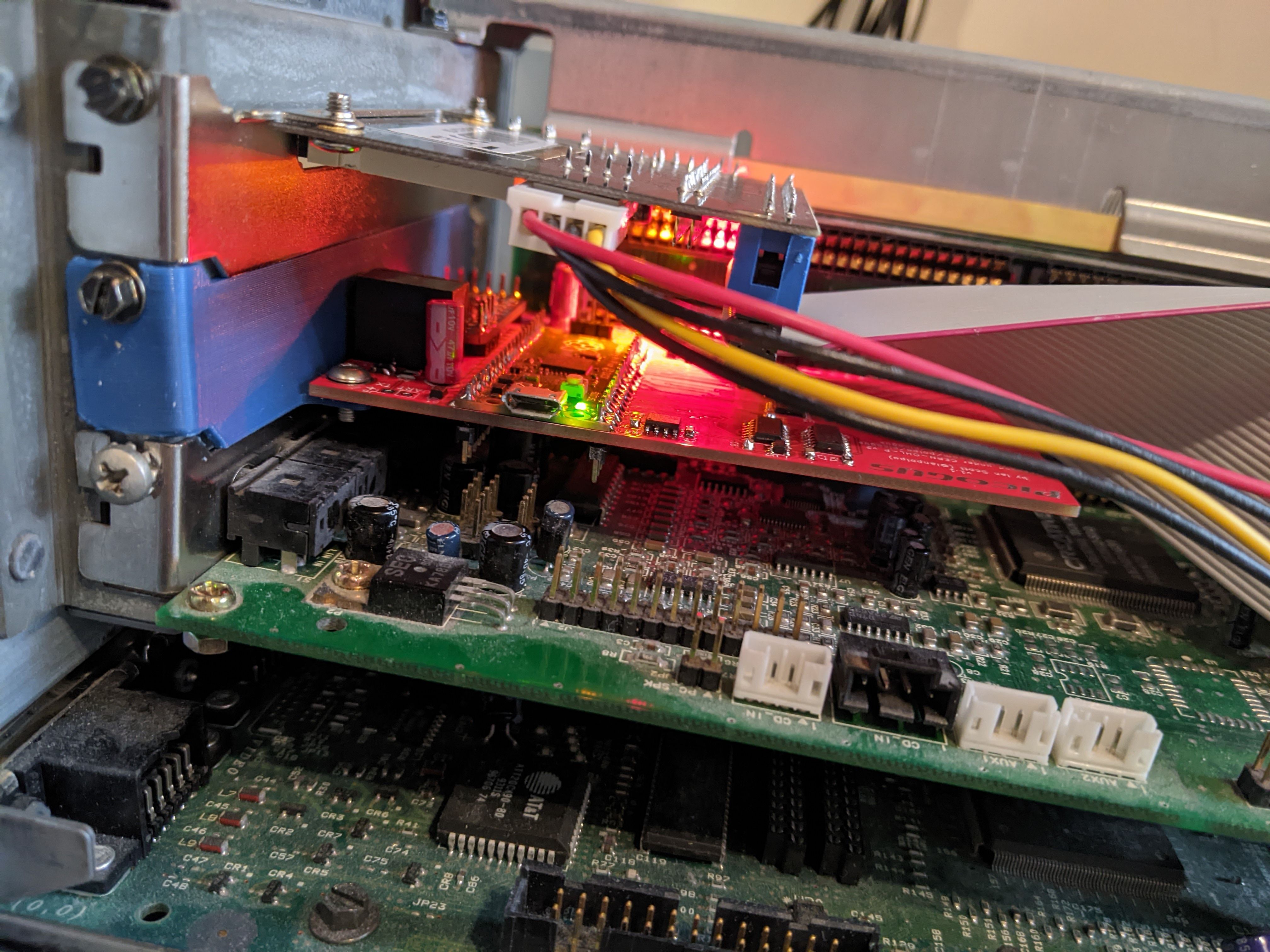
Everything so far works!
I'll capture some audio to compare my SB16 and this new PicoGUS soon!
GitHub - polpo/picogus: Emulation of ISA sound cards and CD-ROM on Raspberry Pi Pico (GUS, SB/Adlib, MPU-401, Tandy, CMS, Panasonic CD-ROM) with USB mouse/joystick support
Emulation of ISA sound cards and CD-ROM on Raspberry Pi Pico (GUS, SB/Adlib, MPU-401, Tandy, CMS, Panasonic CD-ROM) with USB mouse/joystick support - polpo/picogus
Enter Ian Scott (@polpo on Mastodon and @ianpolpo on Twitter, ianscott.org ) who tinkered enough with a Pi Pico and found out there was enough speed so that he could port several sound drivers to it.
As it stands at the time of this writing, it can be firmware flashed to be used as:
-Gravis Ultrasound
-adlib
-Tandy 3-voice
-Game Blaster/CMS
-MIDI MPU (requires 3.5mm male to MIDI Din5 female cable)
I had the PCB made by JLCPCB and ordered the mouser list found in the GitHub
Picos are NOT affected by the raspberry shortage but as I write this in March 2023, it's becoming possible to even buy the normal ones (through rpilocator, but I digress as this project is only compatible with the pico)
Here's the finished assembled product. I had the bracket be 3d printed by a friend. I had to sand down the pointy end a bit as it would not fit inside my PC case. The mouser kit does provide you with a metal case bracket, but you have to source your own M2.5 screws (iirc) and you'd have to drill down your own 2 holes for the audio port and the small midi port.
The only place I can use it in my retro gear is inside an upgraded IBM ValuePoint DX2/66 with 32 MB RAM that already had a SB16 vibra clone set at IRQ 5 DMA 1 Port 220.
Therefore, I set my jumpers on my PicoGUS to IRQ 7 DMA 3 and will set my autoexec.bat settings line with those and port 240.
The only non-intuitive step (for me) was getting the Gus firmware on the pico. I followed the steps: press the BOOTSEL button on the soldered on pico (requires a jumper that links the RESET pin to GND to force a programming mode, the guide tells you where), THEN plug it with a microUSB cable to a modern PC or other. The pico memory will show as a volume onto which you can basically only do 1 copy, after which it'll auto unmount and all is good.
I was expecting to copy several firmwares in advance (you can't) and have the files stay permanently visible when you connect it a 2nd time and on (they won't, they're consumed and then wiped).
I then proceeded to install it in my case, which is a pain to open and a heavy CRT has to be set aside...
Everything so far works!
I'll capture some audio to compare my SB16 and this new PicoGUS soon!

